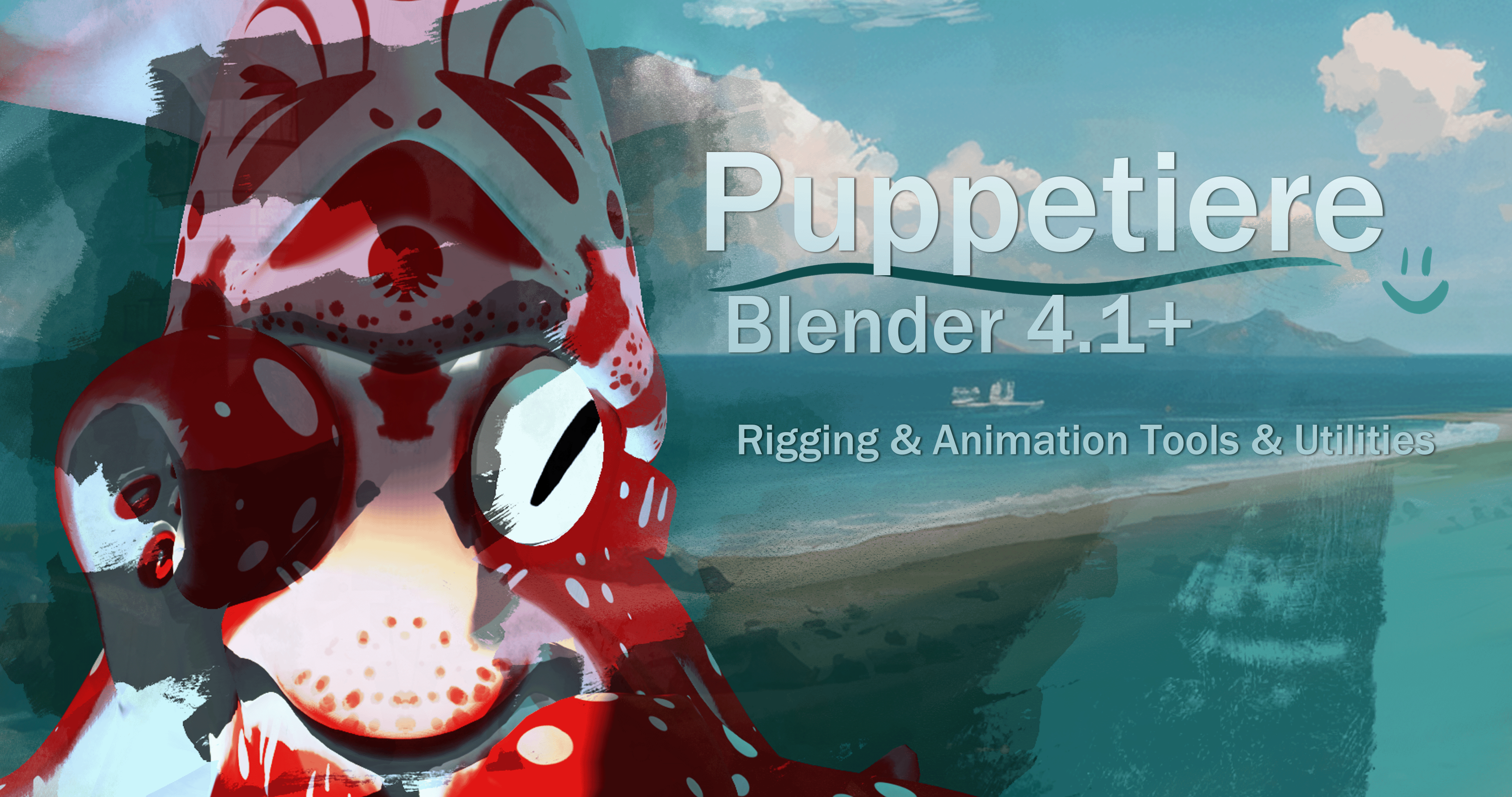Puppetiere: The Blender 4.1+ Bone Plugin
Puppetiere: The Bone Plugin for Rigging and Animation in Blender 4.1
A video showcasing the new features will come soon! I currently have Covid and am unable to function fully.
If you'd like to request for any features and enough like-minded people ask for the same thing, then you may reach out to: exephyX@gmail.com
Updates:
7/3/24 - Blender 4.1 Update:
Marionette Web - Object Mode:
- Added Normalize Z Normal Operation
- Added Rename Mesh Data Operation
- Added Rotating Camera Operation
- Fixed Root Bone orientation to be proper in all scenarios
- Under Construction: Bake Onto Plane and Bake Color IDs
Bone Director:
- Updated UI
- Added UI Toggle between Blender's Native UI and Puppetiere's UI
- Added Display Options Tab
- Added UL List Visibility Toggles
- Added Quick Deform Toggling for Singular Selected Bones
- Added Deform Filtering
- Set/Oust Replaced with UL List Operators
- Added Collection Intersection Filtering
- Added Collection Colors Selection Menu
- Added Collection Locking
- Added Bone Collection Specials Dropdown Tab (CSD)
- CSD: Ability to send Collection to PUPUI
- CSD: Ability to delete Unused Collections
- CSD: Ability to assign Collection Icon Colors
- CSD: Ability to hide or show all collections
- Added Collection Parenting
Bone Filter:
Bone Filter now searches entire armature instead of the selected collection!
Locks:
New section that grants the ability to quickly toggle the locked state of all selected bones for all transform channels, alongside a way to change the rotation type.
Snaps:
New section that grants the ability to quickly store coordinates of points of a mesh, either with context sensitivity or by utilizing the average point in space. Users can rename these points in space for their own convenience, snap bones to selected points, snap bone heads, tails or even entire bones onto points in space or lines). Users can also snap the cursor onto these points in space.
Collection Tools:
New section that grants the user the ability to export the previewed PUPUI to a python script file for animators to easily access exposed collections and properties.
Bone Information:
Added Flagging System that allows the rigger to flag a property under a specified header/category. This is used for the exported python UI.
PUPUI Panel:
PUPUI-PREVIEW:
Allows the rigger to preview python exported UI.
Properties that are flagged and groups of collections created show here.
Strings:
No changes, it is the black sheep.
UI Setup:
Set up Bone Collection UI here. The conventional naming for this to work is (BoneCollectionName row.column). PUPUI - Preview doesn't necessarily need to work (bone collections don't need to be assigned) for the exported python file to work, since it is the name that matters. Regardless, Collection Specials allows users to quickly export selected collections to the UI Setup, and users can manually add or remove bone collections into these groups for their own use in the preview.
Marionette Web - EDIT AND POSE:
Edit Bones:
Updated Rename operator to fit with the times. Includes new bone naming conventions and removes antiquated naming conventions.
Added Force Bone Z Axis: Forces the Z axis of the bone to best orientate itself to selected global axis.
Added an operator to flip bones for those who don't use alt F.
Added Swap Bone Name: Example. Extruding Finger in blender gives Finger.L, Finger.L.001, Finger.L.002, etc. When renaming, you might tag these as left bones. This operator flips the numerical with the suffix (Finger.001.L). It is only really going to be used if you accidentally do some things out of order!
Added Rename Bone Chain Operator: Renames the selected chain from parent to child incrementally (User enters Finger_A and the chain from parent to child may read Finger_A_01, Finger_A_02, Finger_A_03). Saves time when renaming some smaller chains!
Pose Bones:
Added 7 Operations.
1. Clear Pose Modifications: Clears transforms of all visible bones.
2. Copy Constraints to selected: Copies the constraints from the active bone to selected bones.
3. Assign Bone Collection Color: Soon to be replaced but assigns a custom color to the selected bone collection.
4,5,6. Calculate Bone Paths, Update Bone Paths, Clear Bone Paths: Standard Blender Operations
7. Non-keyed Bone Filter: Filters to show only bones that don't have keys from what is visible.
8. Brainstorming for ideas, this is a placeholder!
Complimentary Experimental PupDebugger
Visualize Bone Chains - Helps the user to visualize from the selected bone the 'path' up the chain and down the chain alongside bone siblings.
Circular Dependency Checker
Checks the armature for circular dependency constraints.
Show debug info allows the user to see the checker's path, and at the bottom of the information can export said info to a text data block for users to search specific errors right in blender.
Weight Paint Debug: Experimental operation that locates vertices with 0 influence in the scene, so long as a mesh parented to an armature exists.
Puptools Panel shows up if no armature exists, but users want to get a head start on setting up snapping points early.
Elsewise...
Bone Director's Mesh Edit Mode allows users to lock vertices in place and store snapping coordinates in worldspace.
3/6/24- Fixed bug preventing registration.
3/5/24 - Swapped Armature and Selected Bone in Bone Information for conventional purposes. (Left to Right)
Strings, Update Hierarchy now also removes empties for bones and bone names that no longer exist.
New function for edit pie: Full disconnect (disconnects selected bones and removes all parent child relations).
New function for edit pie: Moves selected bone heads to active bone head.
Bug Fixes:
Root bone now properly scales to selected object, and is placed at the origin of the selected object.
Generate Collections now generates proper collection names.
Generate Collections now is more strict with bone assignment.
Generate Collections now allows for bones to be placed in multiple collections.
Parent offset now keeps the world offset.
3/3/24- Added property float value search functionality: Users can filter search results by property values ( e.g. =1, <= 0.5, !=0). The filter will return the bones that have property values that pass the logical filter.
3/2/24- Added Bone Folders (Beta Feature): Users can create collections in the string n-panel. Strings are saved in the scene between sessions. Each string can be assigned its own hierarchies of bones, which users can easily select from the menu. Multiple armatures and their bones can be accessed at the same time through these means. Once users generate the bones of the scene, the bones in the String collection (empties) can be moved around to whichever groups users create. It is recommended to create the child collection folders through the n-panel operation, as it follows conventional naming that allows the Strings panel to function properly.
2/28/24- Added Marionette pie menu to Object Mode, Weight painting mode. Press V! The pie menu in Weight Painting mode is optional. In order to use it, you'll have to remove your V keymap (default is to toggle the paint mask and vertex paint mask, which the pie includes in its functionality.)
Streamlined the search feature; It is no longer required to press the refresh button, but the button exists for when it is needed.
Added functionality to generate target bones from deform bones in the Edit Armature Marionette pie menu. Specifically, if it detects labeled deform bones in your selection, you can choose to generate target bones from these deform bones with the constraints already set up for you.
Added functionality to Weight painting and Pose mode; Quickly can toggle between the two states if there is an armature and Mesh object selected.
Added functionality to the Object Mode Marionette pie menu to quickly add root bones. The bones can be generated based on the size of any active objects, so they remain proportional to them. These bones are added at the origin of the selected object, if any exists.
2/27/24 -
Puppetiere: Added bone lists to 'edit armature' mode and weight paint mode; Introduced toggles to Pose mode. Minor bug fixes.
Puppetiere-Lite: Introduced selection and deselection functionality to bone lists. Minor bug fixes.
2/27/24 -
Puppetiere: Added select functionality to weight paint mode.
Discover more products like this
Streamlined Workflow 3d rigging blender organization bone blenderanimation blender collection organization