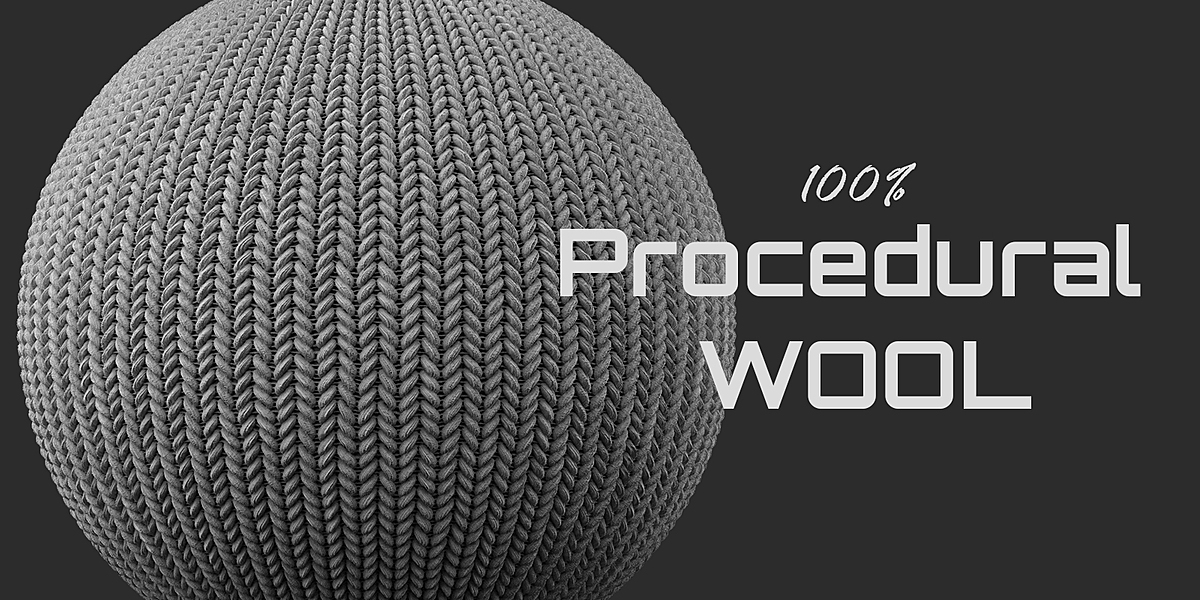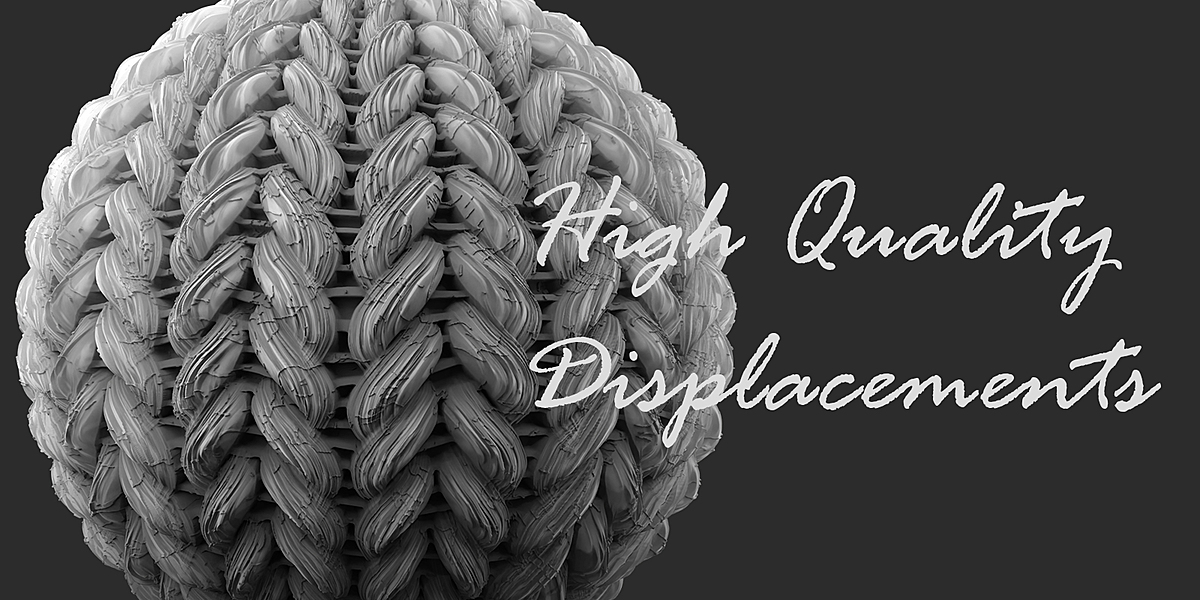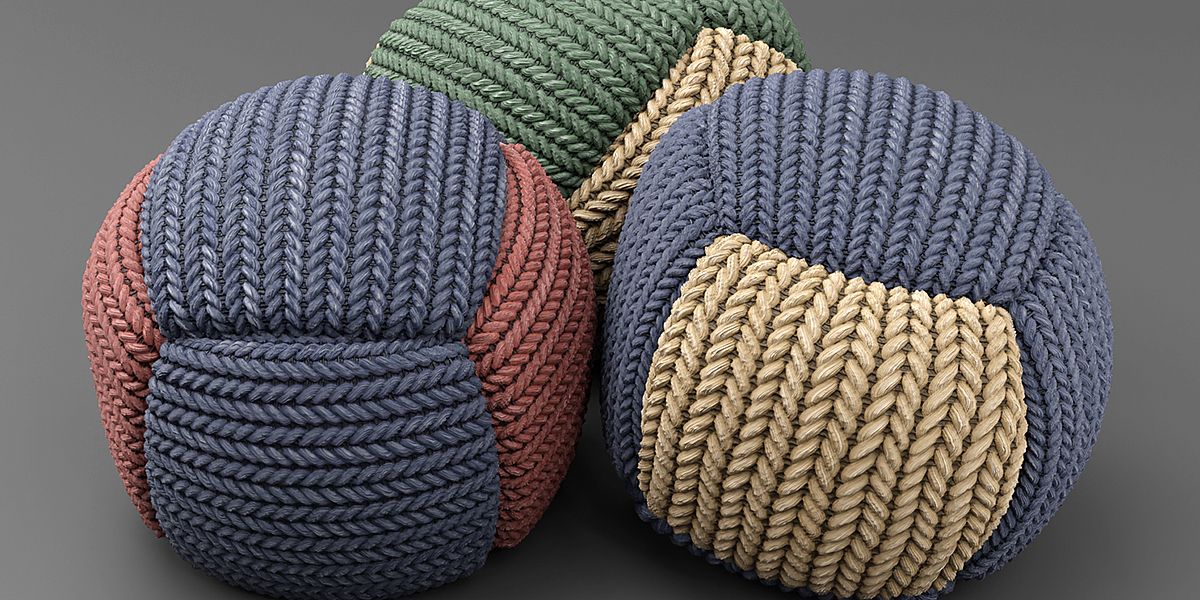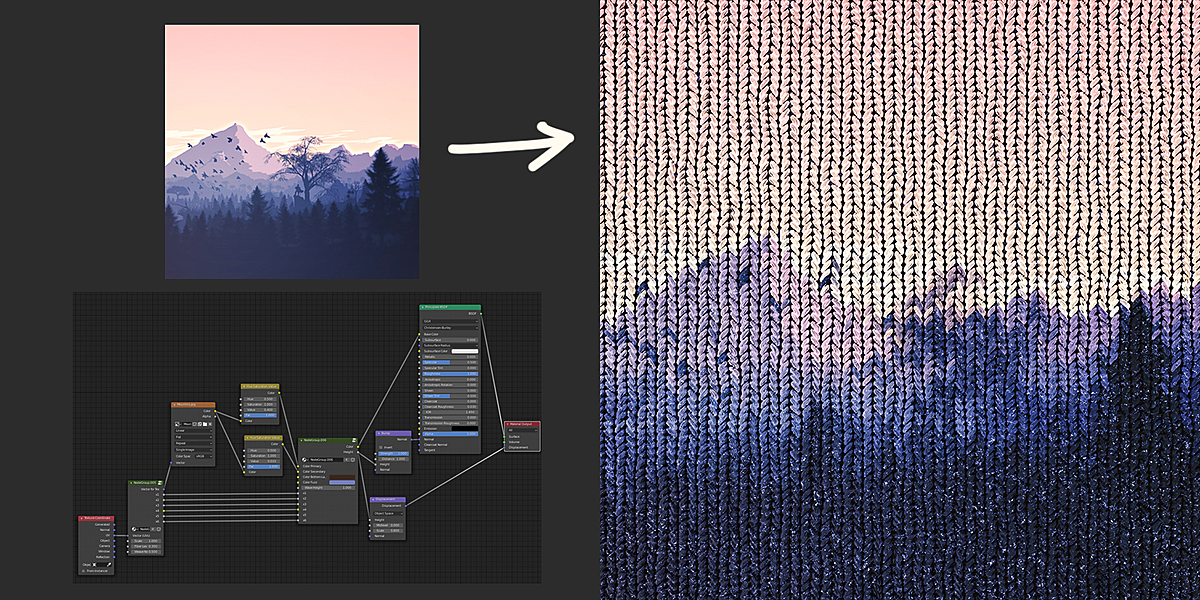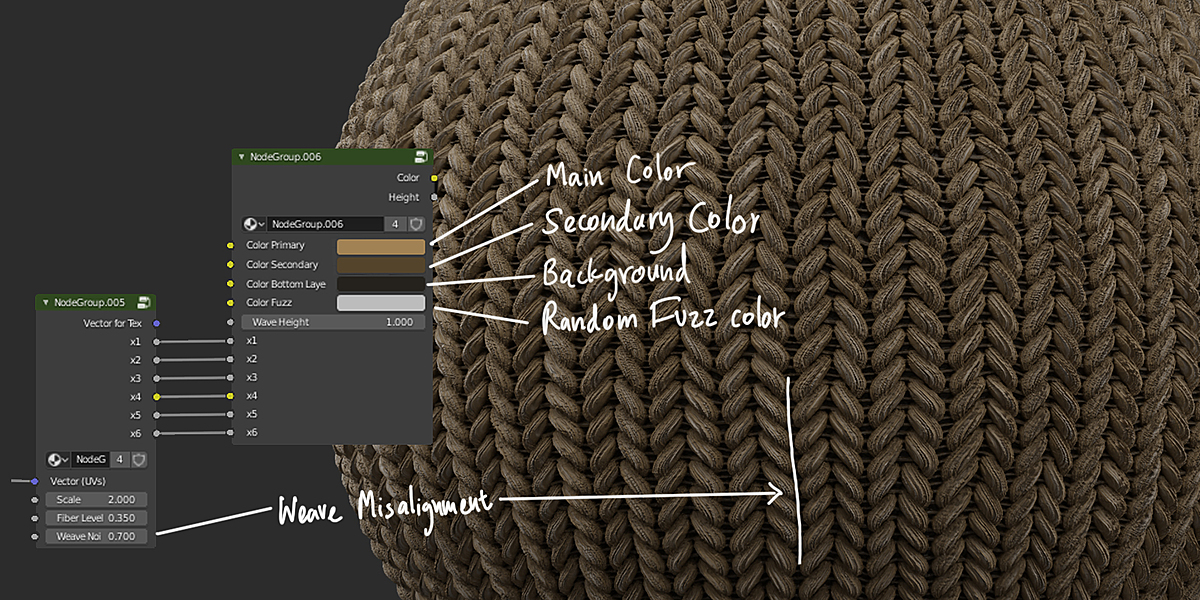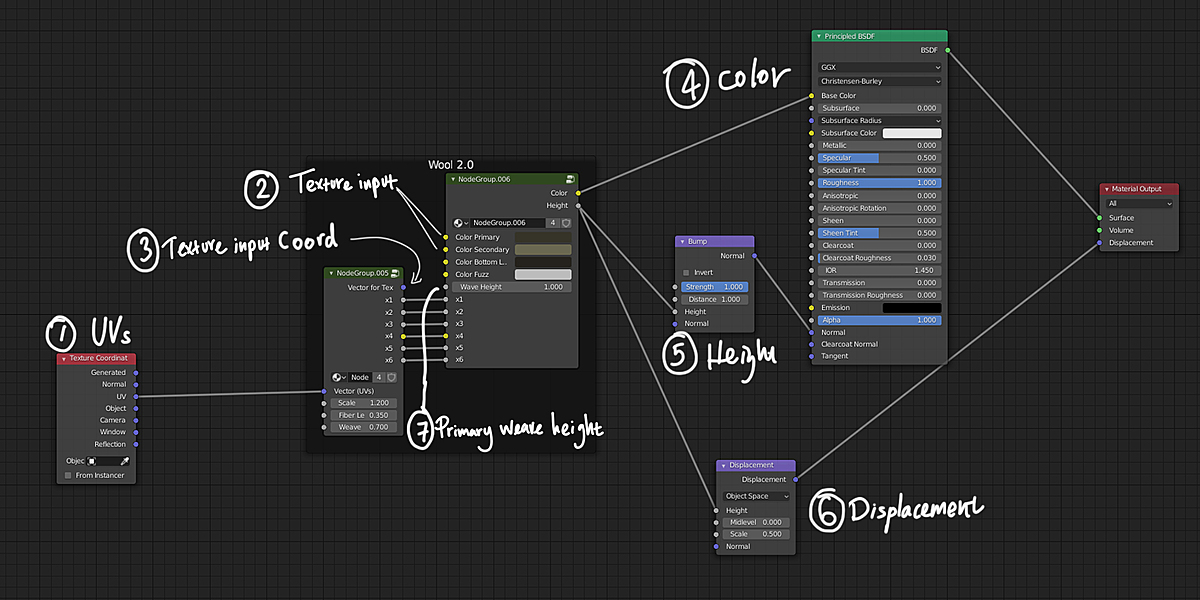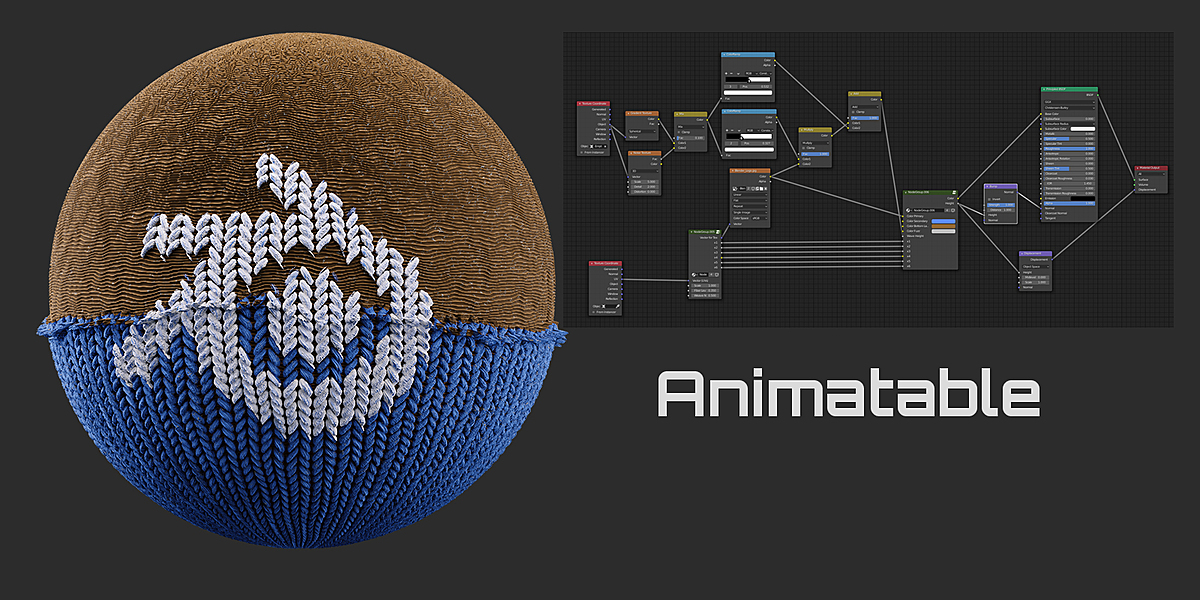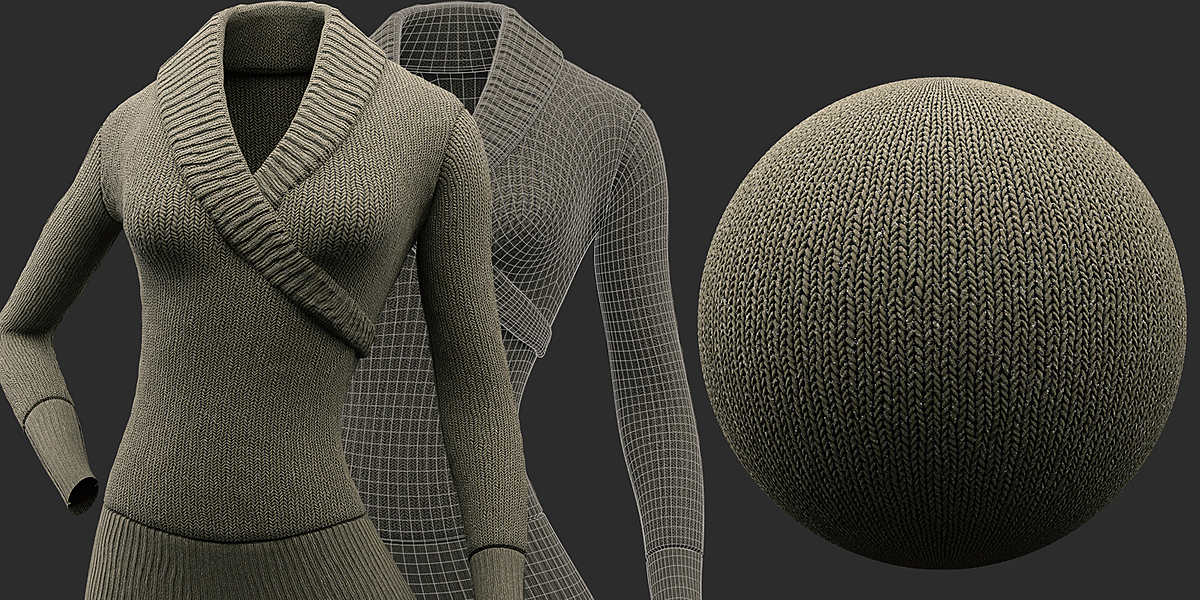Procedural Wool Shader
Made with 2.82
Created for Cycles. Has been tested with EEVEE - limitations may apply for EEVEE depending on your system.
Important;
Only works with UVs. Make sure you have UVs on your mesh and the UV vector coordinates are connected to the input.
If you are using displacement, set the mid level to zero.
Directions;
1. Append the node group ‘Wool (APPEND)’ to your scene
2. Connect UV vector coordinates to ‘vector’ input
3. Connect color to your shader
4. Connect Height output to a Bump note and connect to your shader
5. If you are using Displacement, make sure your mesh has sufficient resolution and set the mid level to zero.
| Sales | 70+ |
| Published | almost 5 years ago |
| Blender Version | 2.8, 2.81 |
| Render Engine Used | Cycles, Eevee |
| License | Royalty Free |
Have questions before purchasing?
Contact the Creator with your questions right now.
Login to Message
Tags:
nodes, math, sweater, Knitted, displacement, Shader, wool, procedural, mathematical, fabric, PBR, quality, realistic, height