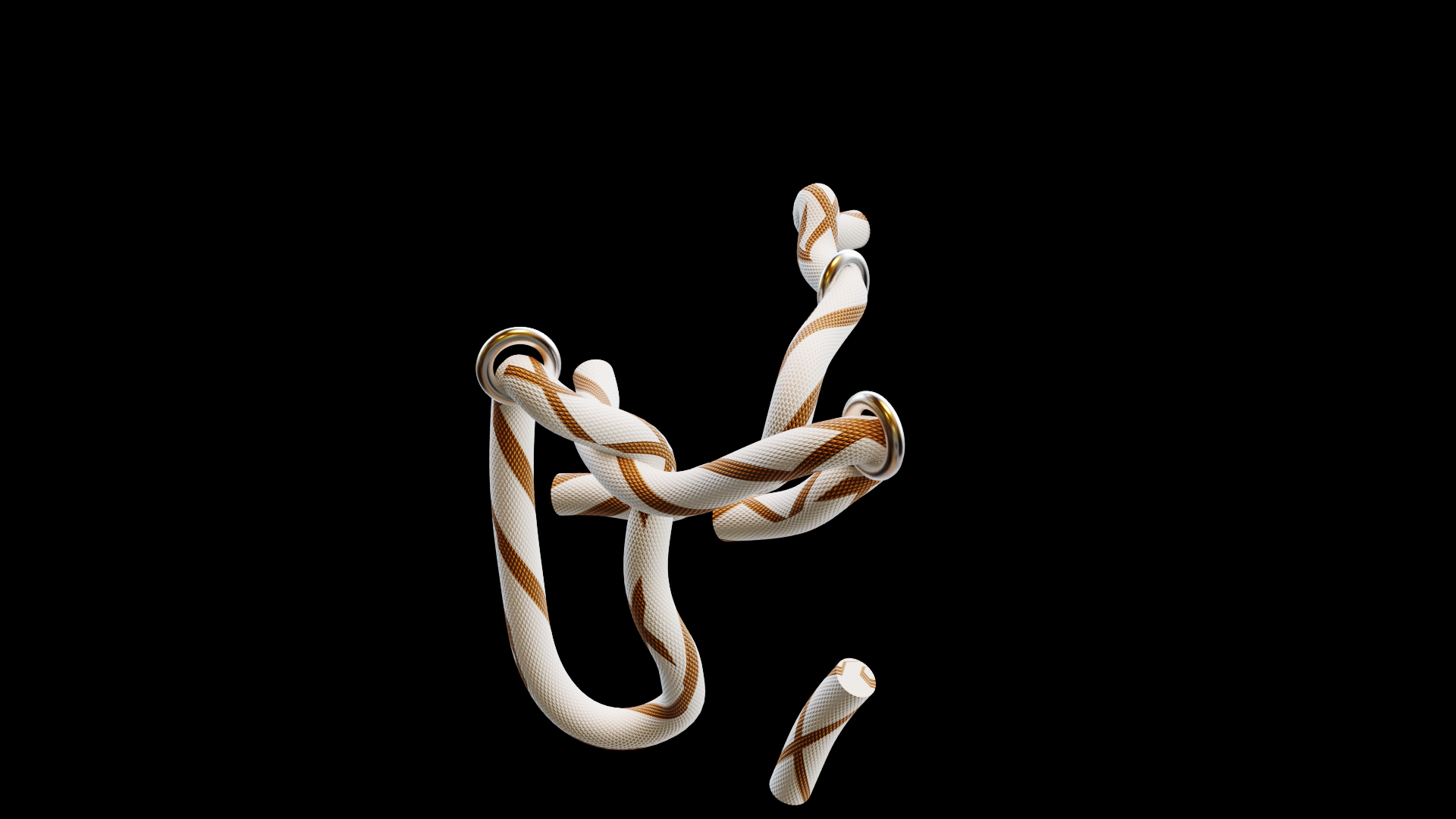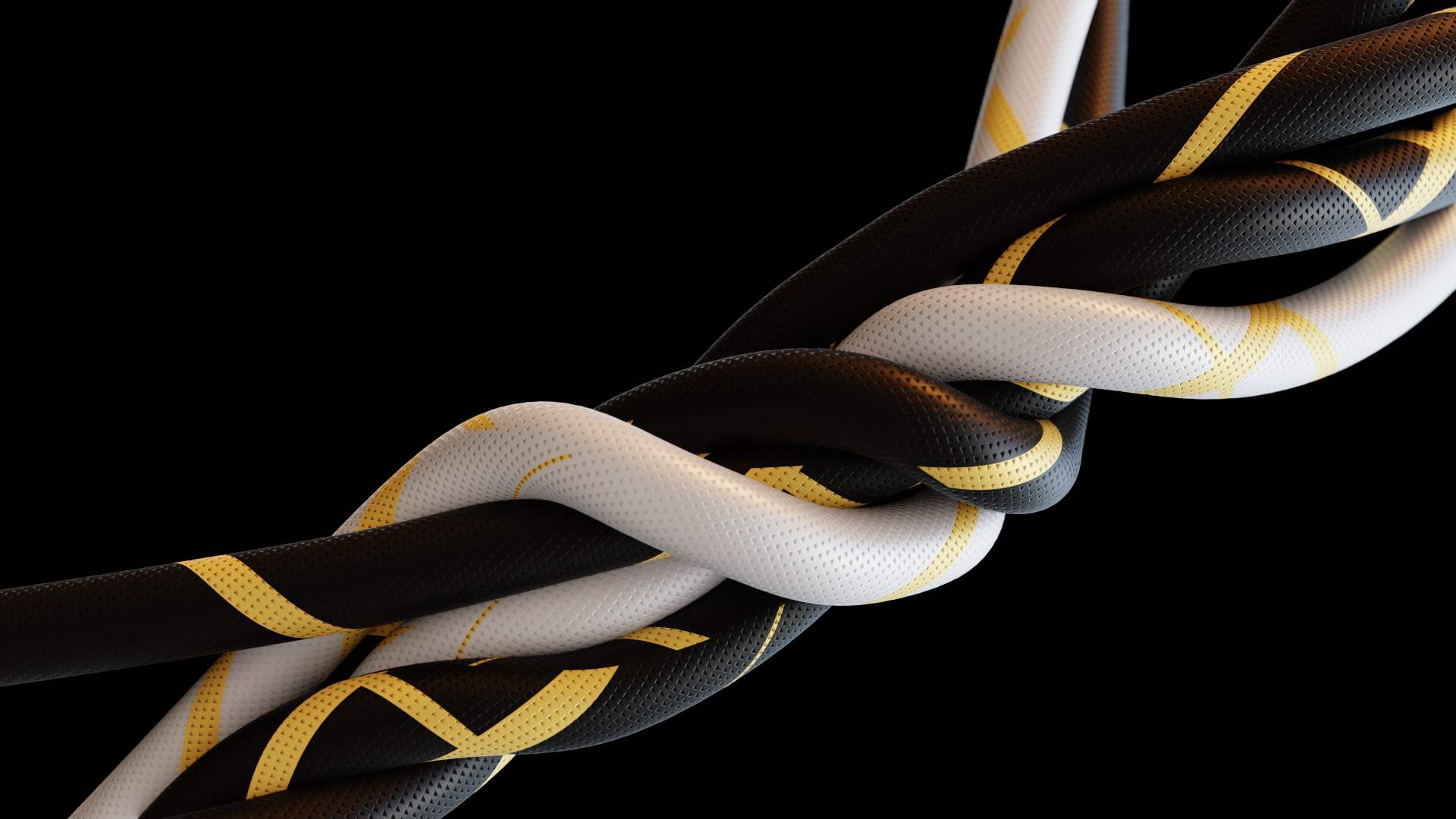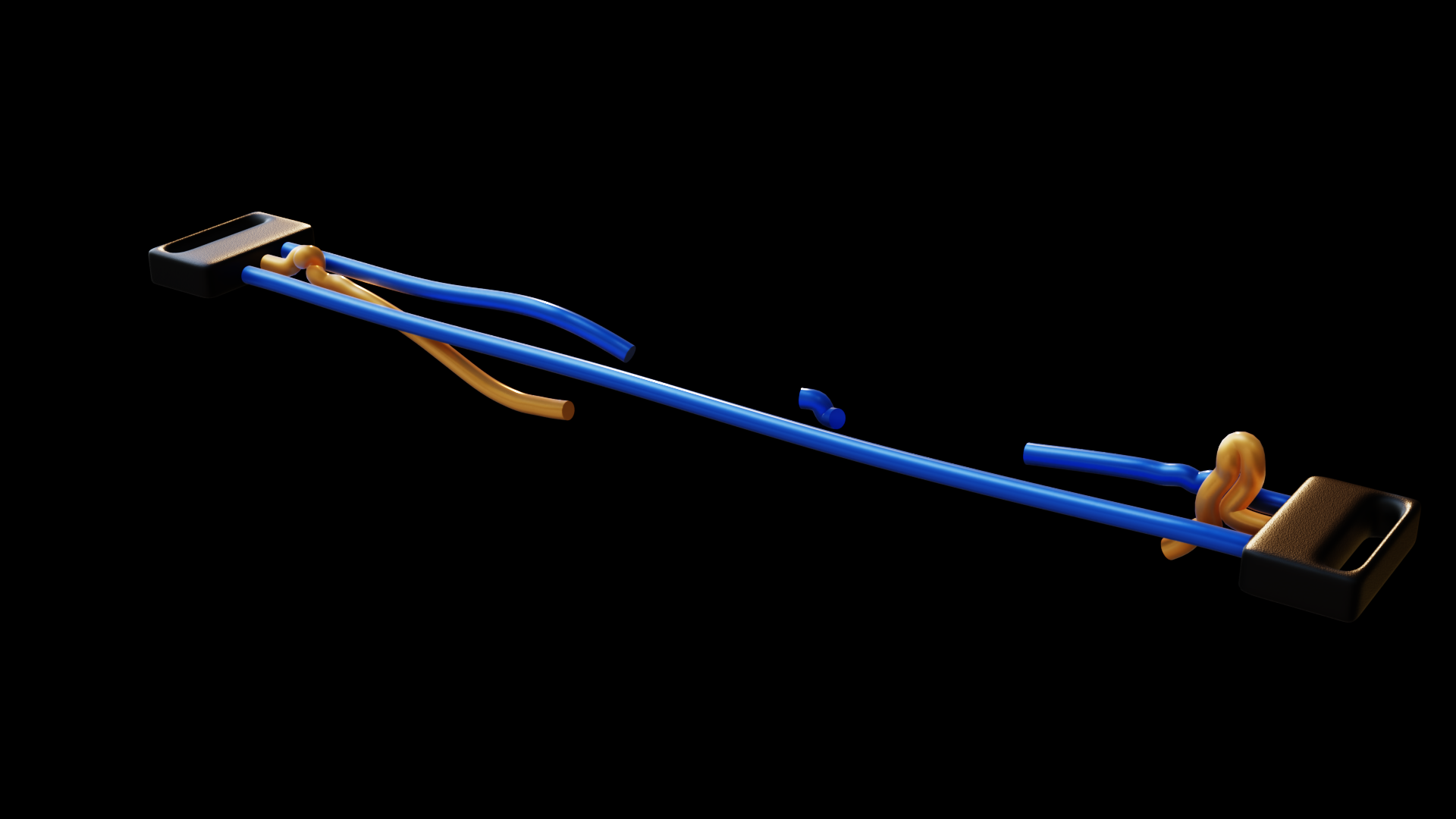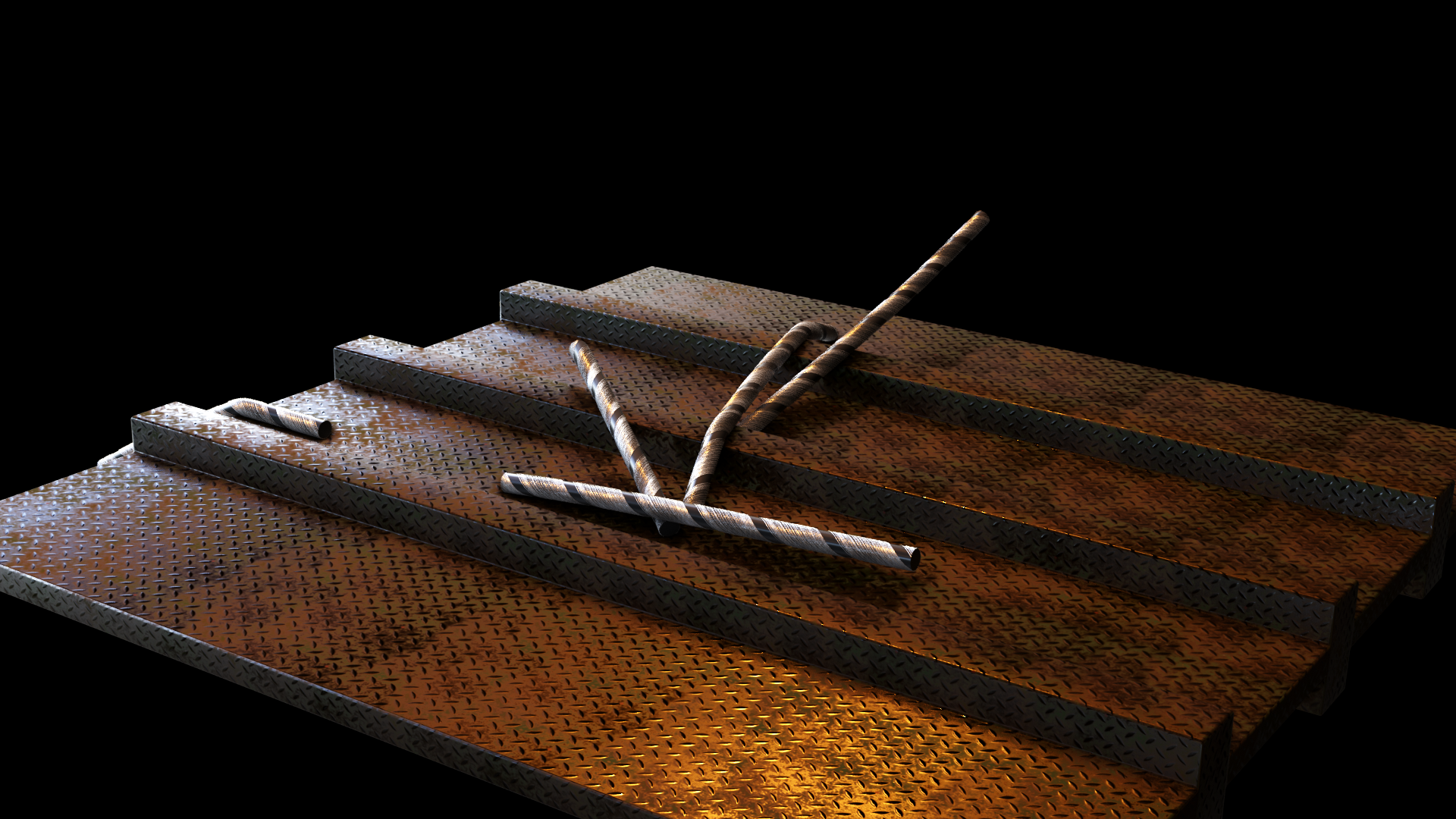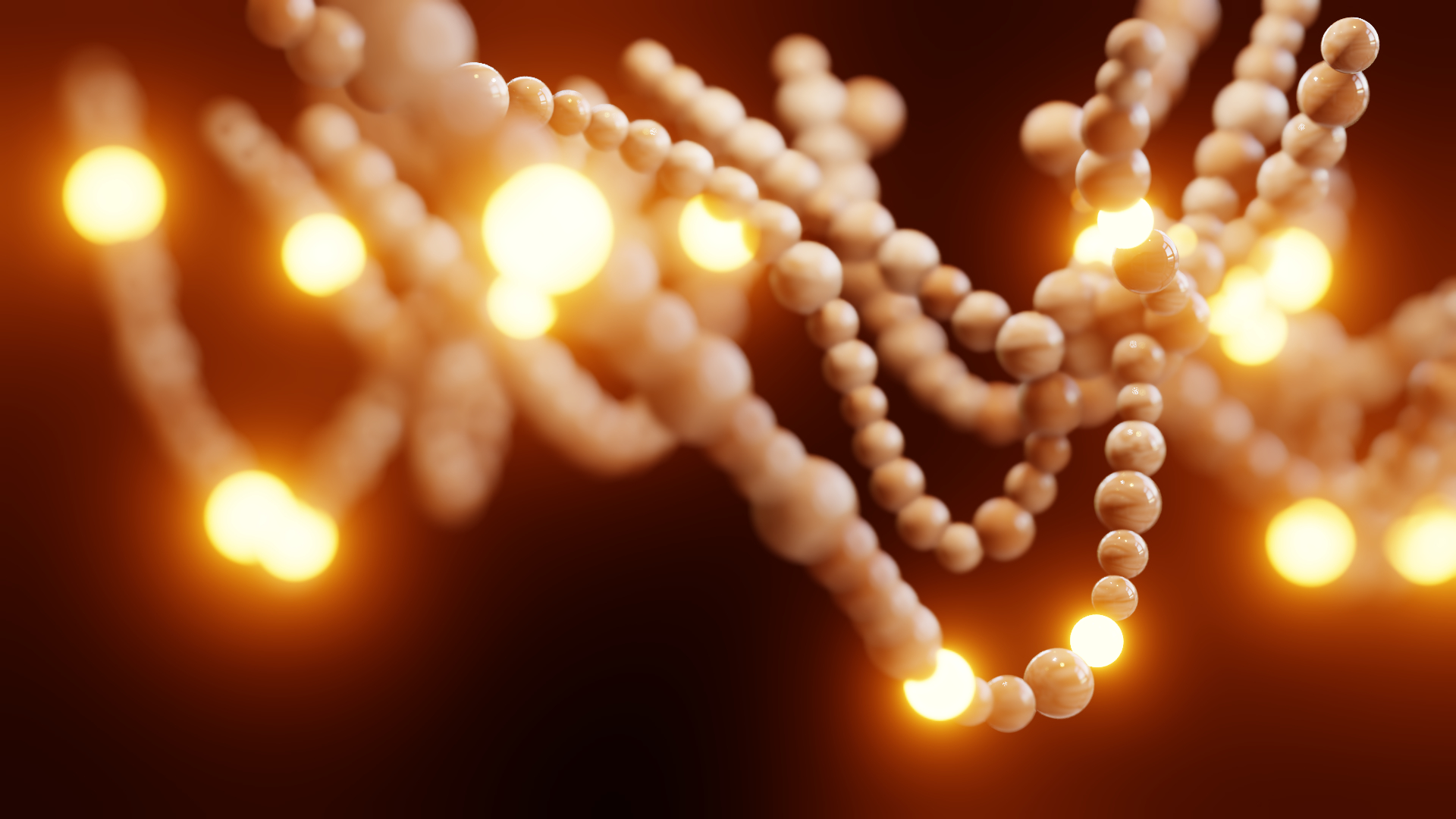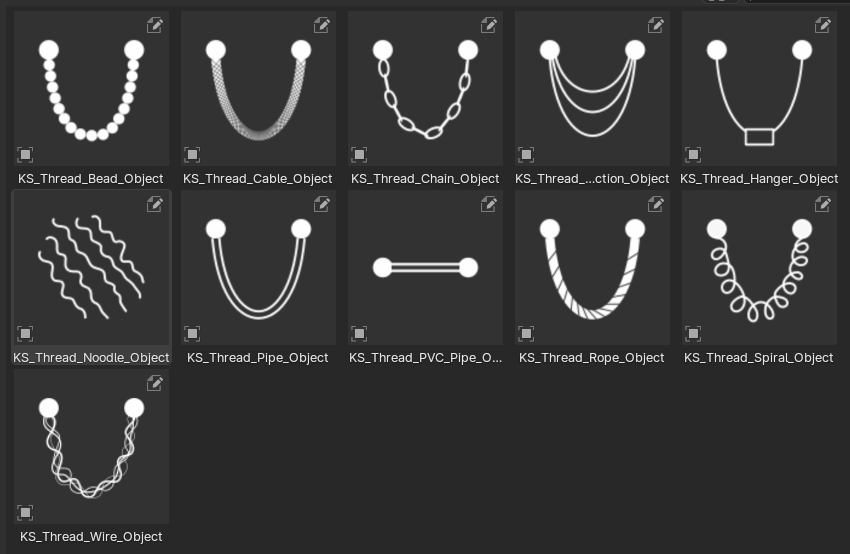Procedural Thread Simulator
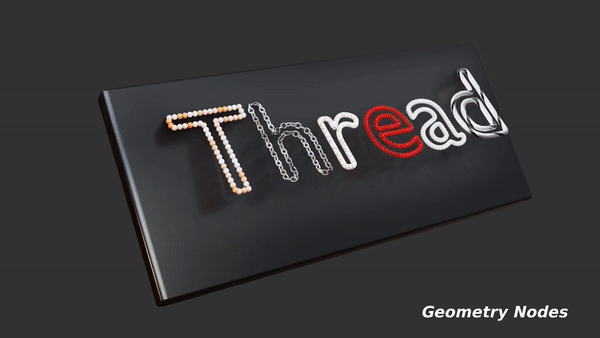
Generate and simulate threads with nodes!
About
Introducing our innovative Geometry Nodes-based thread generator! Whether you're working with ropes, chains, wires, or other similar elements, this powerful tool lets you create and simulate them with ease. Completely procedural and highly customizable, it offers full artistic control over every aspect of your design. With 11 unique presets you can quickly achieve various effects and styles, streamlining your workflow and enhancing your creativity. Perfect for both beginners and advanced users, this thread generator is your go-to solution for dynamic and realistic thread simulations.
Procedural Thread Simulator
- Thread Solver for Curve- Create realistic thread simulations using curves as the base
- Thread Presets- Choose from 11 unique thread-type presets. Simply click and drag them into your scene.
- Custom Profiles- Access 7 different curve profiles, usable with the thread solver or any other curve for added versatility.
- Pinning Types- Select from Initial, Current, and Custom pinning options for precise control over your simulations.
- Stiffness Parameters- Simulate any thread type with three adjustable parameters: Tension, Bending, and Hardness, ensuring accurate and realistic behavior.
- Forces- Incorporate a variety of forces such as Gravity, Turbulence, Wind, and more to enhance your simulations.
- Break- Controlled breaking of threads with threshold and selection.
-
Cut- Use any mesh object to cut threads.
- Collision- Use self-collision and external object collision options for more dynamic interactions.
- Friction- Benefit from self-friction and external object friction capabilities for realistic movement and resistance.


Utilities Nodes

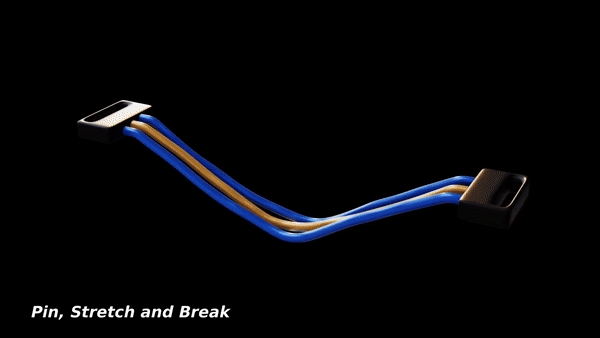

Thread Materials
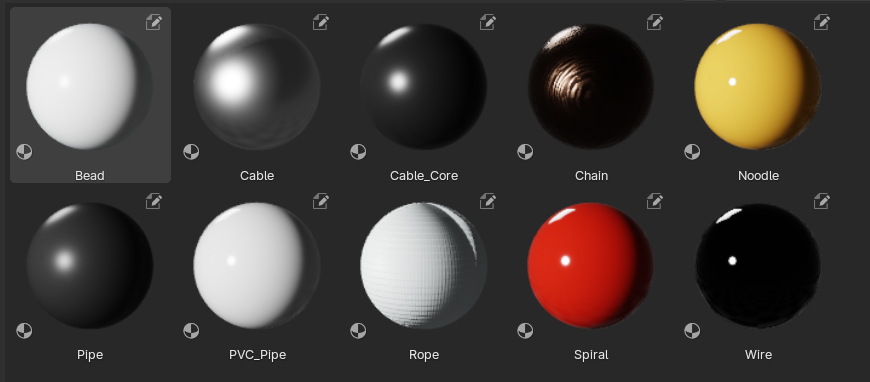

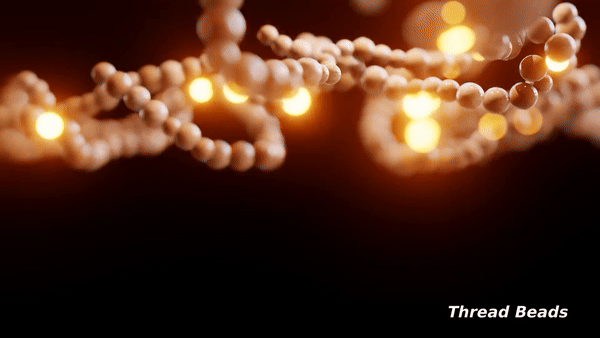
Bake
The Blender 3.6, 4.0, and 4.1 have the baking feature for the Simulation Nodes of the Geometry Nodes. To bake: Select the Object having the simulation nodes -> Physics Tab -> Simulation Nodes (Bottom) -> Press Bake. It will bake and store the cache next to the project file.
Free updates forever
Project Files
You'll get four project files: Thread Chop, Thread Break, Thread Noodles, and Thread Role.
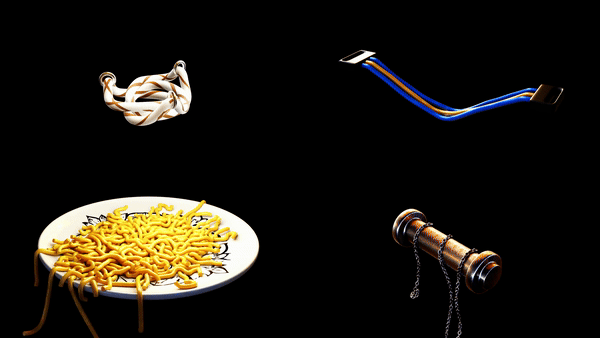
How to Use
You can use these tools as assets by assigning the Thread folders as Asset Libraries in the Blender Preferences. Or you can append this thread-objects/setup to your project file (read documentation).
Documentation
For more comprehensive information (about thread solver nodes and settings) read the documentation.A video demo for settings is also available on my YouTube channel: 3D Singh VFX
About
These are modifiers and node-groups made with simulation nodes of the geometry nodes for Blender 4.0, 4.1, and 4.2. So, basic knowledge of geometry nodes is needed to use this tool.
License
You can use this tool in any of your projects (non-commercial or commercial).
You may not redistribute the geometry node group itself, for free or commercially.
Happy Noding... :)
Kuldeep Singh (3D Singh VFX)
Query / Support
InstagramUpdates
24/08/2024:
- Refined the node groups.
Discover more products like this
wires threads wire solver thread solver bfcm24 procedural ropes Geometry Nodes Groups summer24 cyber24 spring24 winter24 simulation-nodes Blender geometry nodes rope solver cables