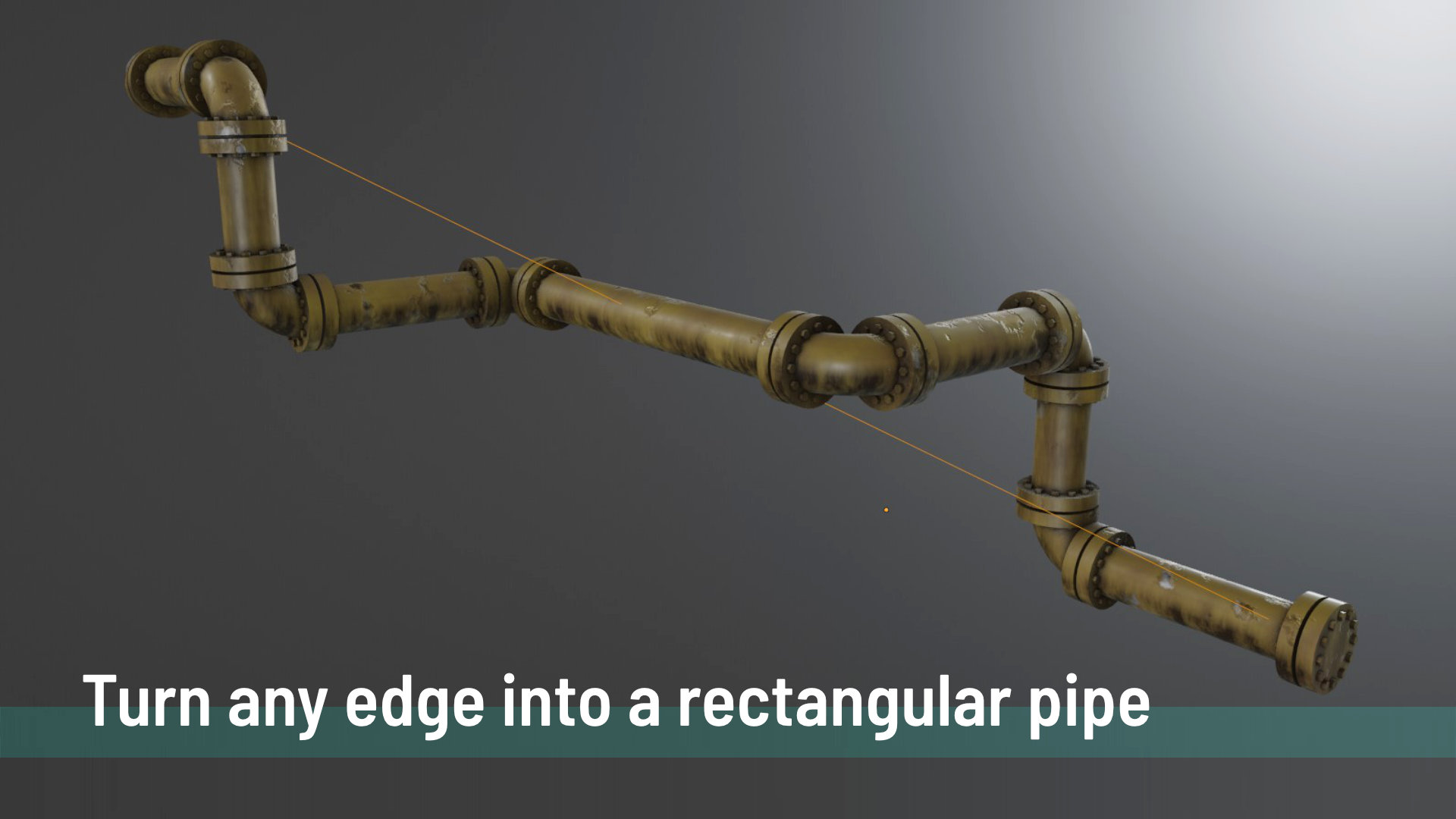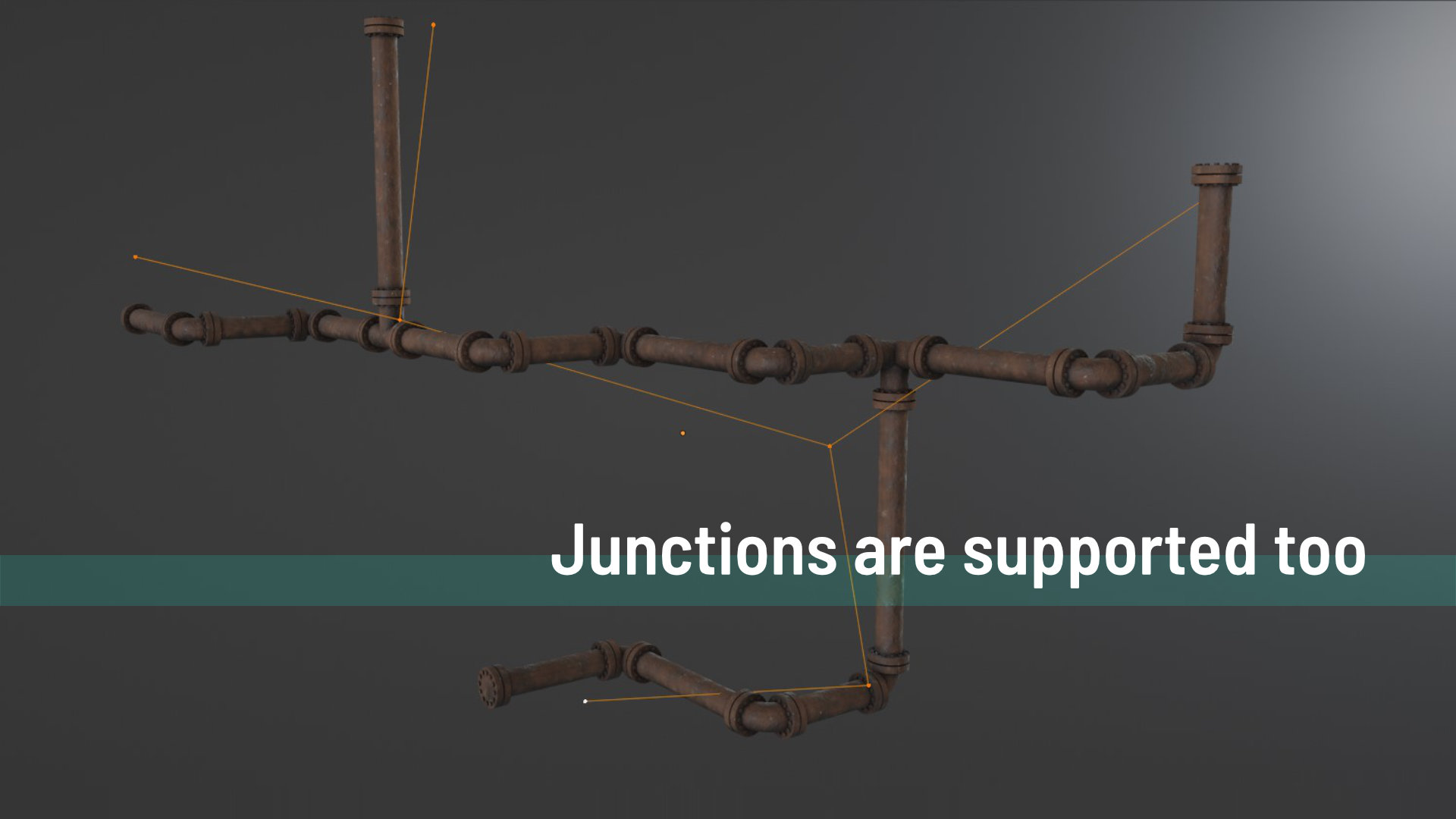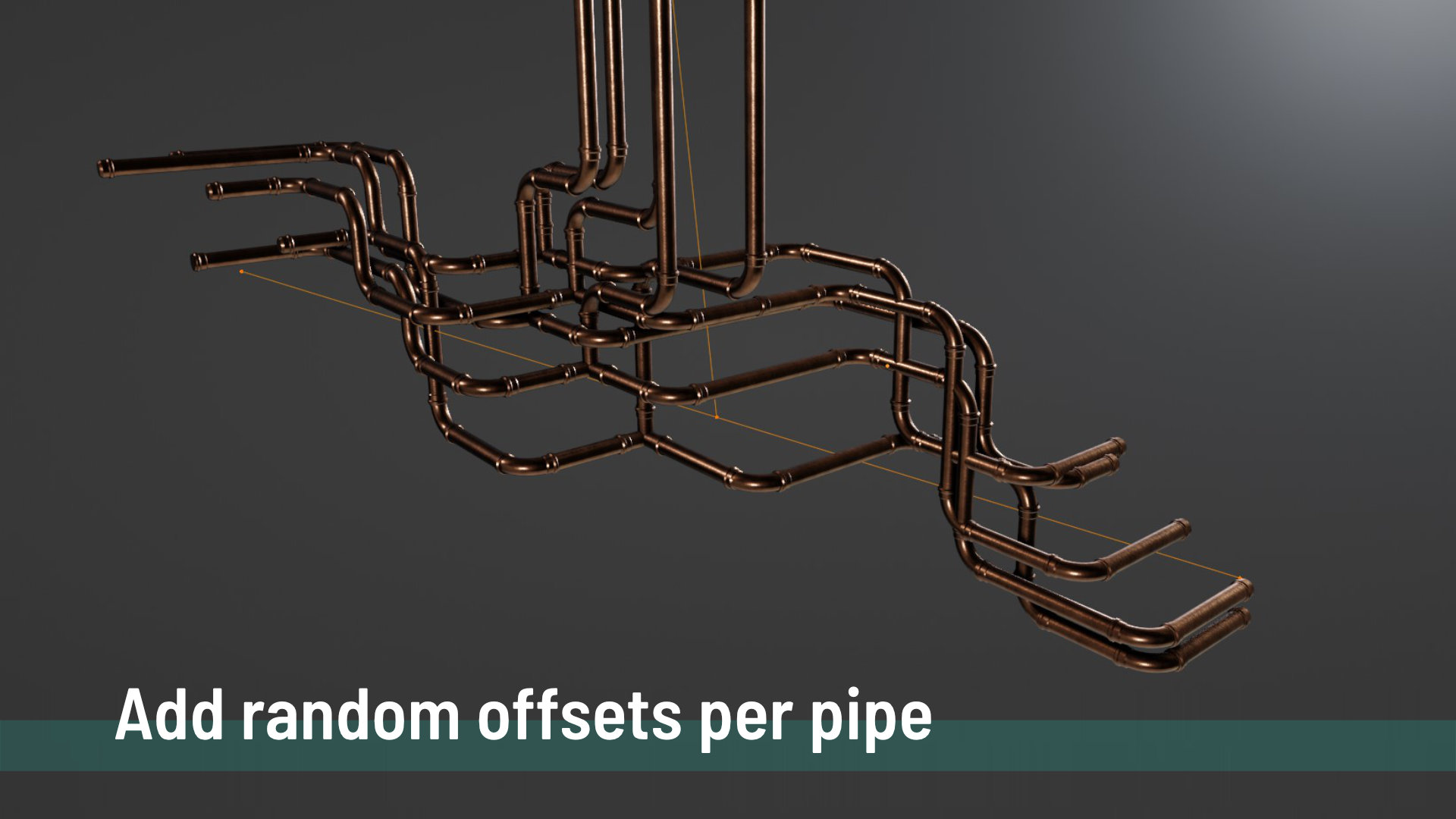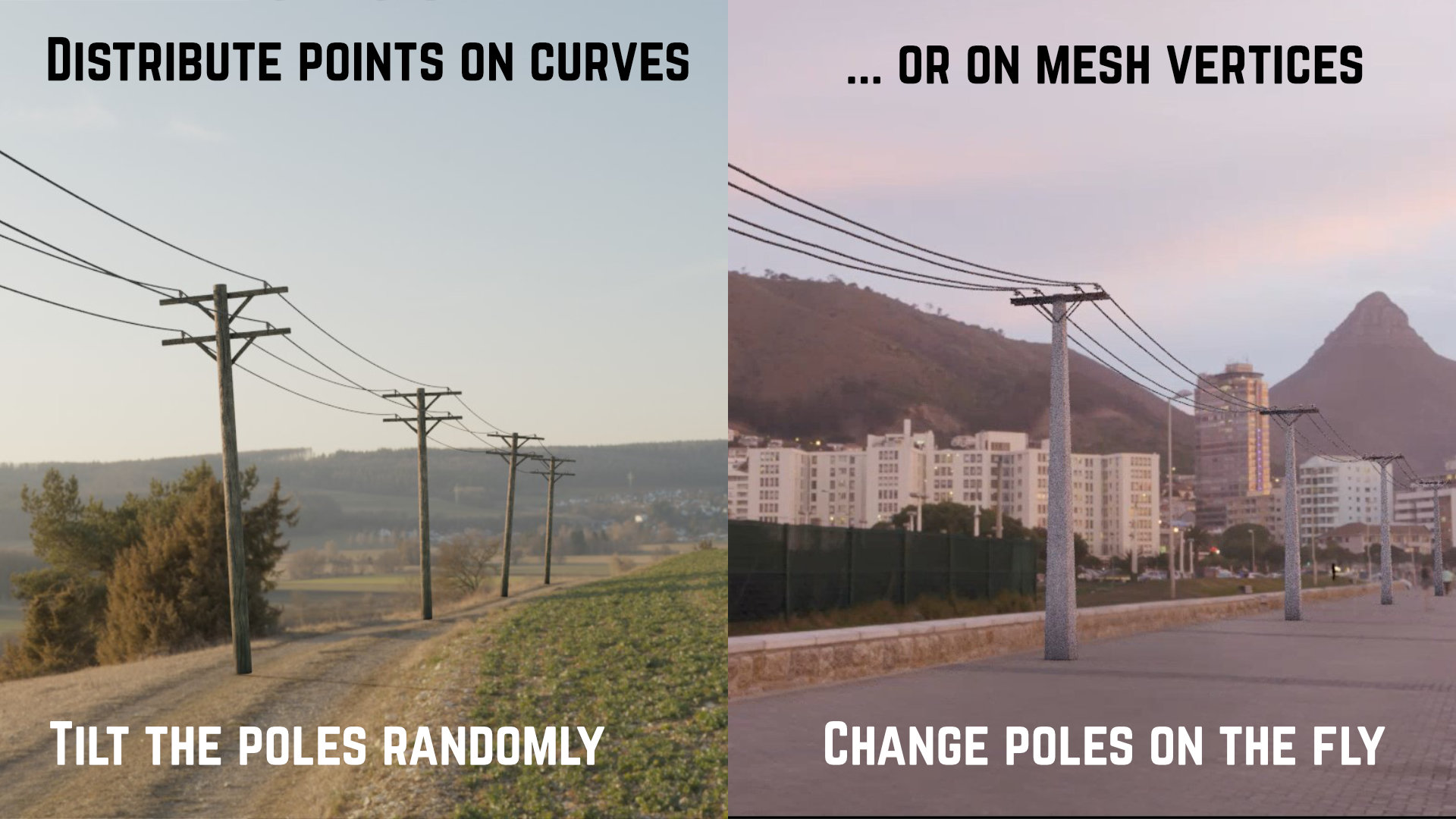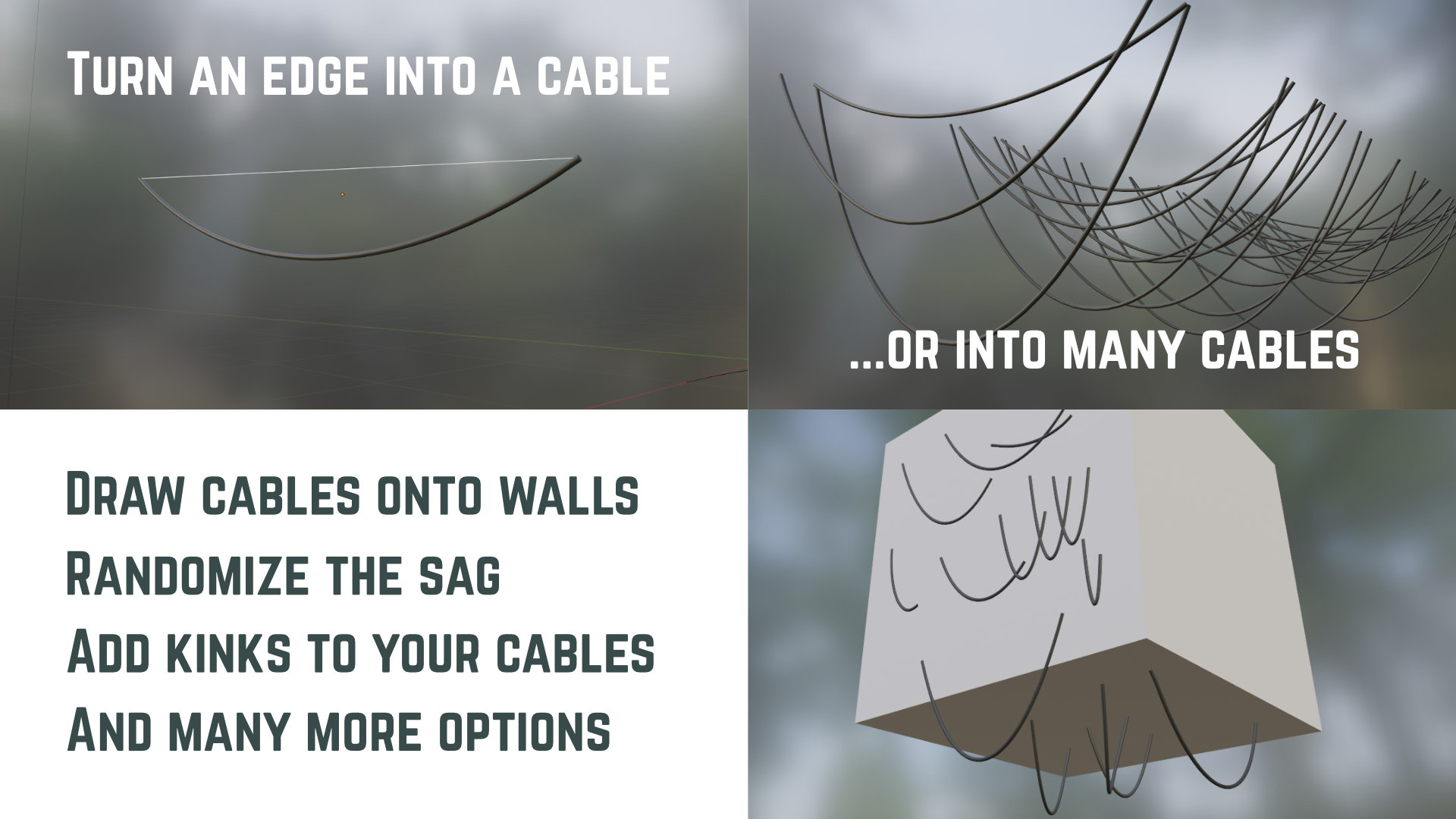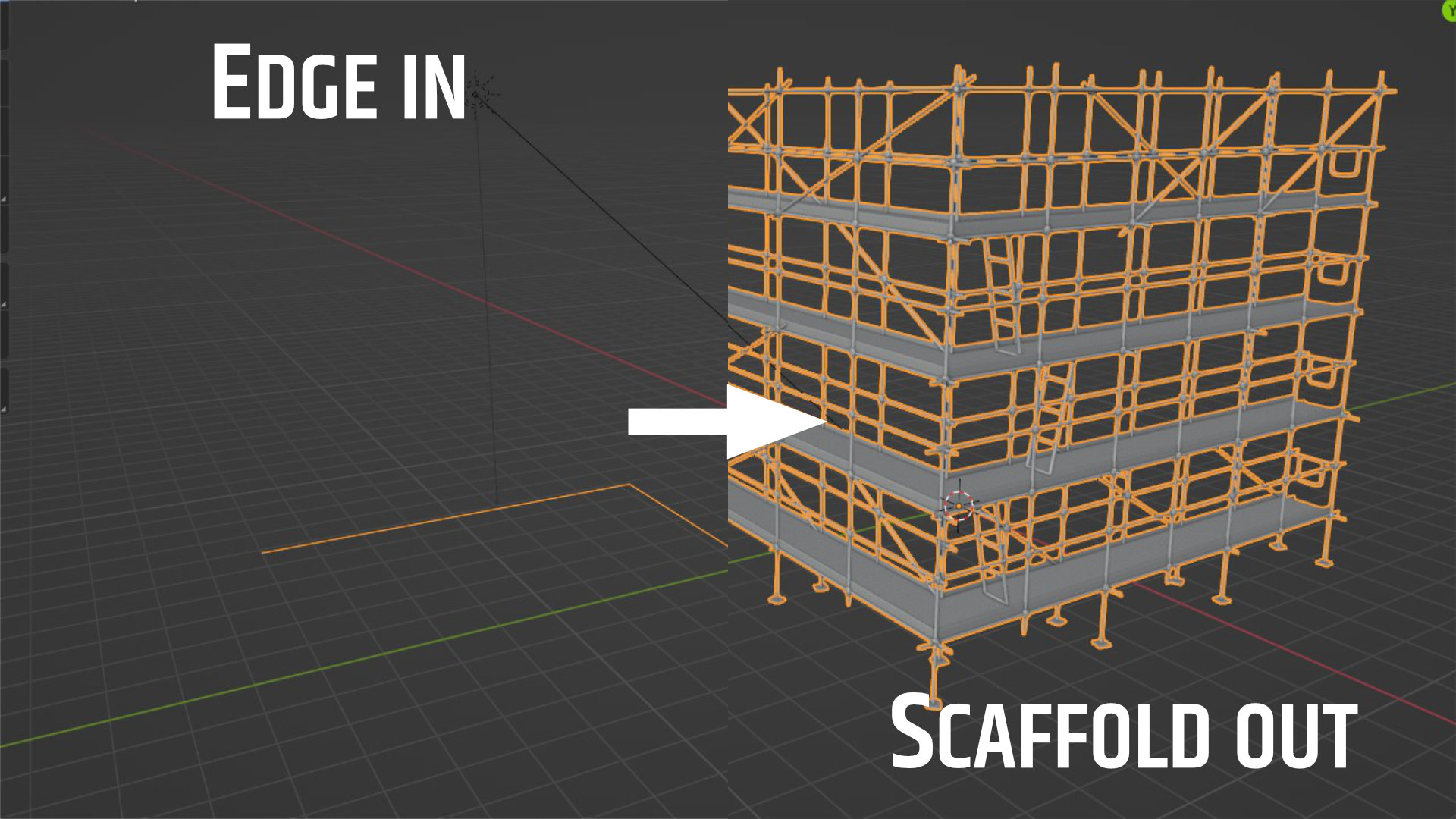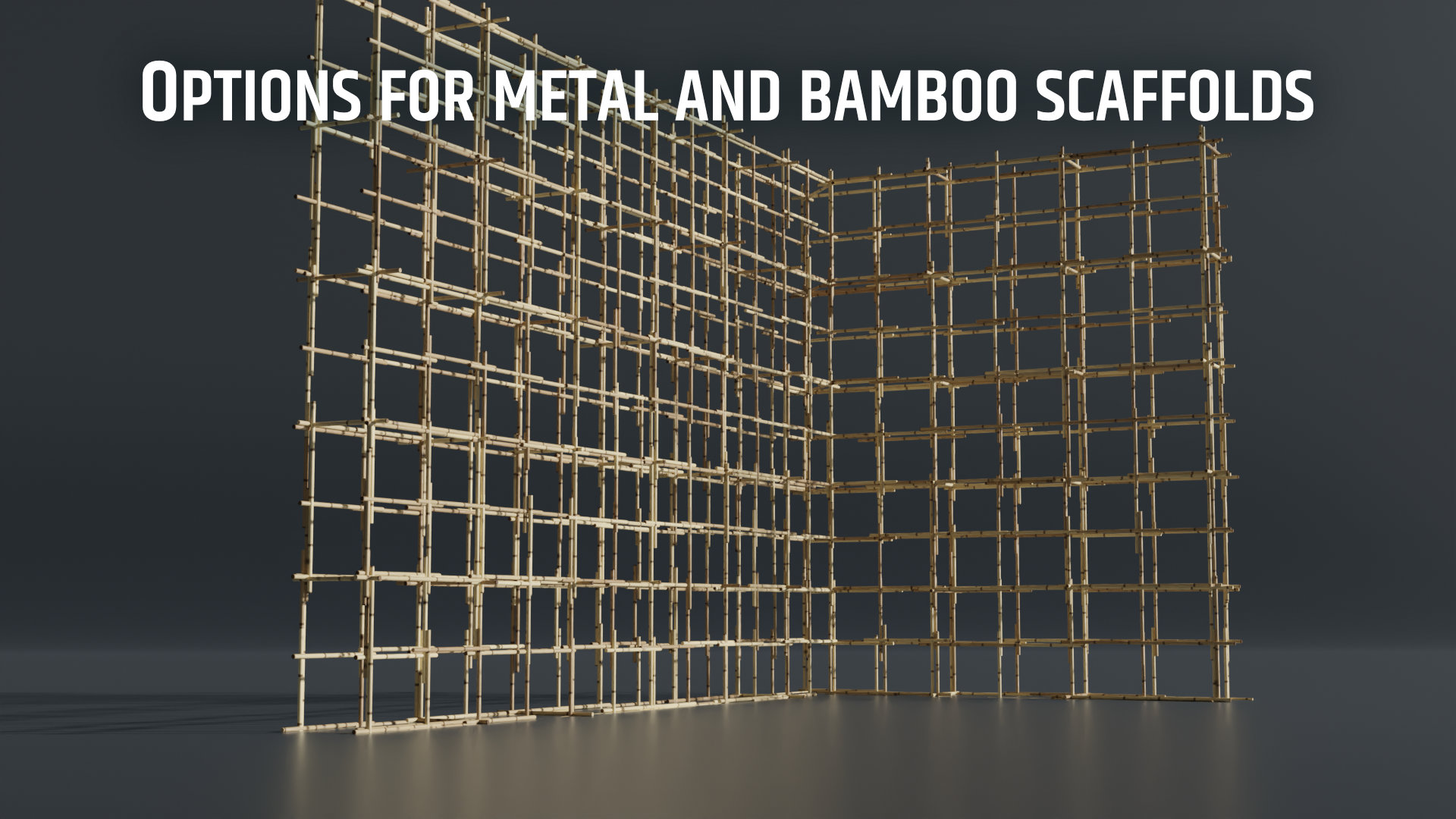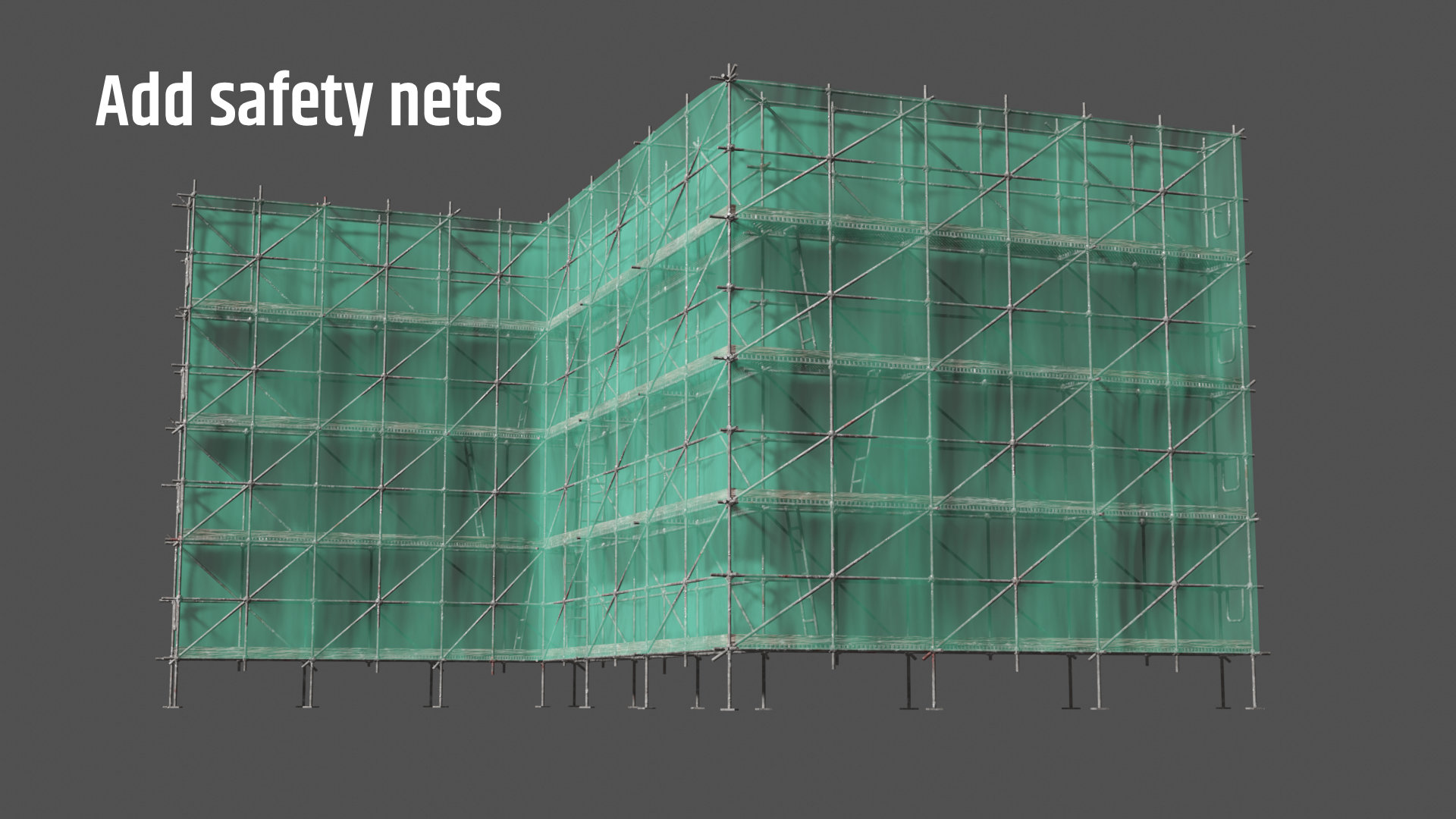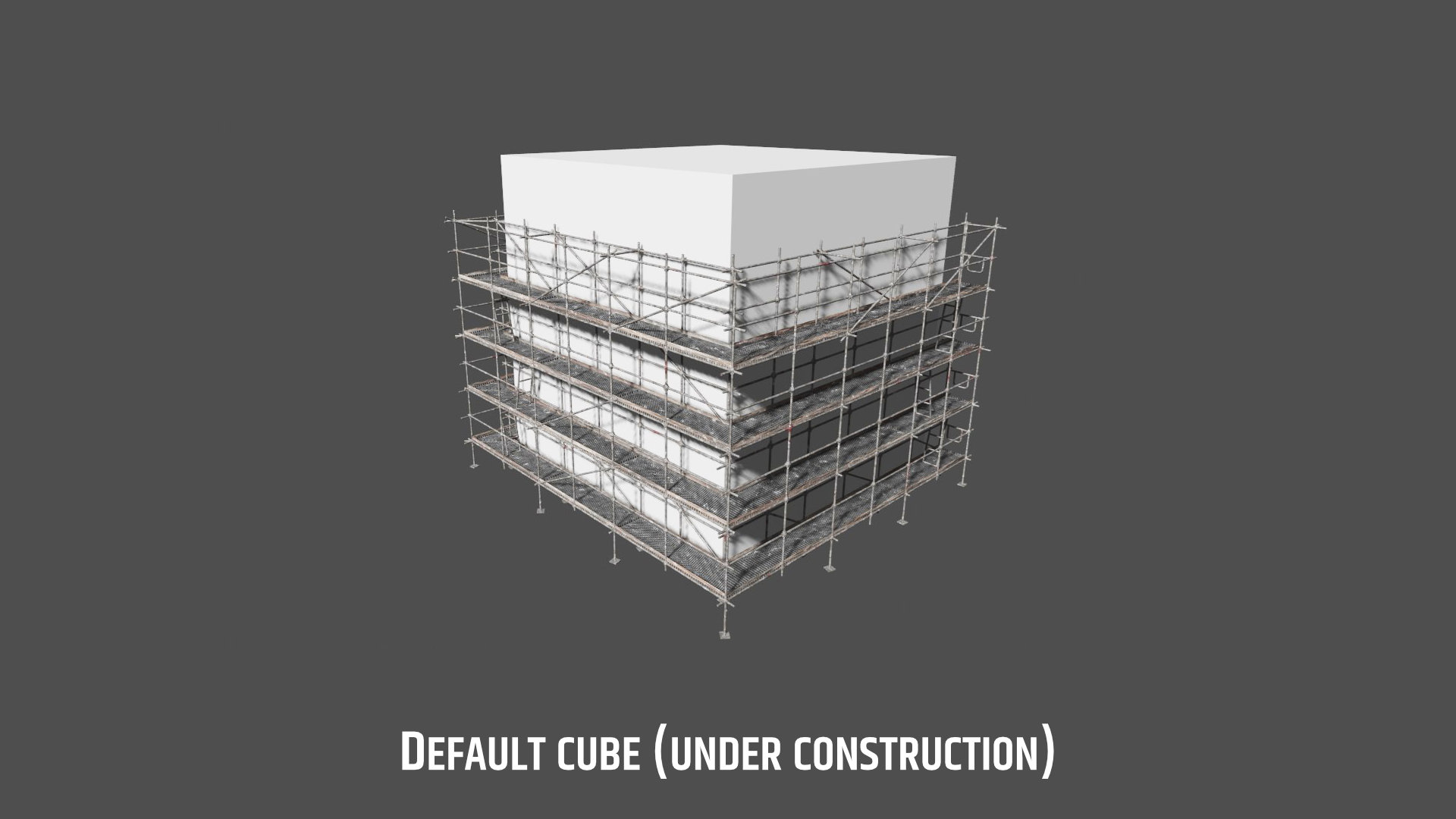Procedural Structures Bundle - Cables, Telephone Poles, Power Masts, Pipe Systems And Scaffolding
This bundle combines the following generators into a single product:
Let's take a look at what's in the box:
Pipe Systems
Quickly add pipes to your scene by using the powerful path finding algorithm that automatically creates rectangular shapes.
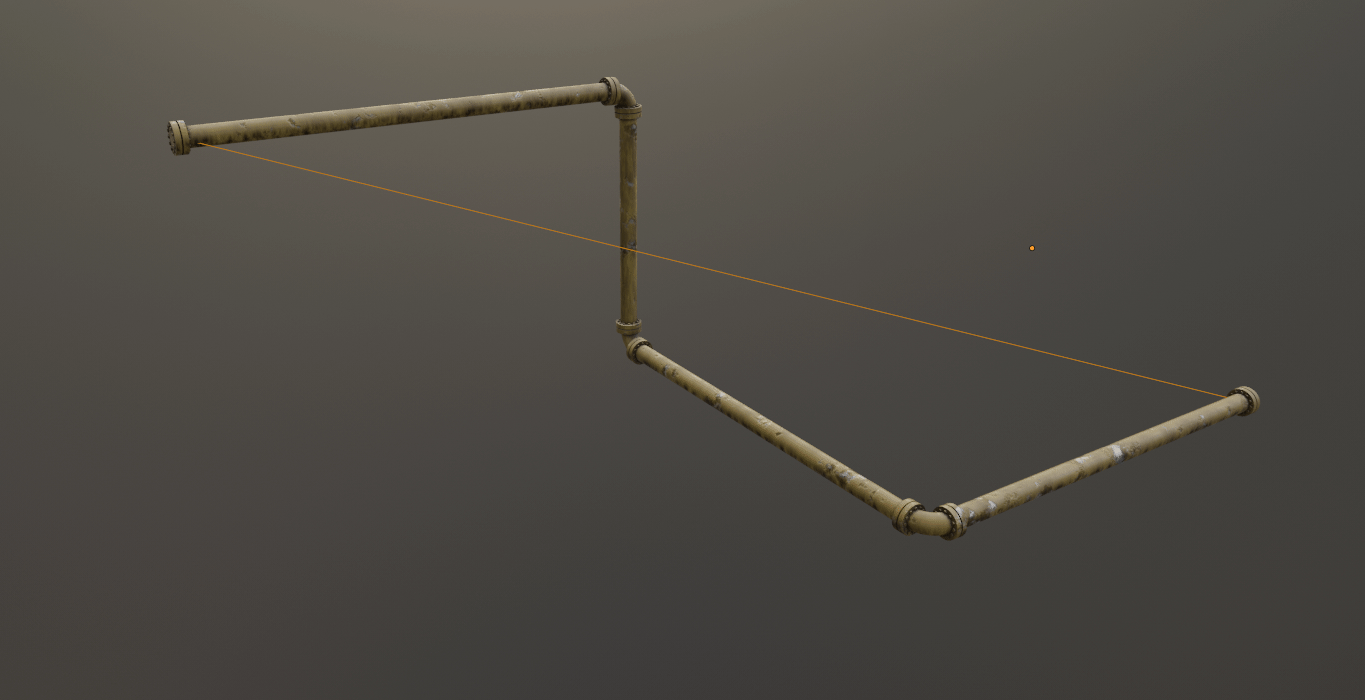
Features include:
- accepting meshes and curves as input
- tweakable grid resolution for the path finding
- turning off path finding for full manual control
- changing the pipe radius, as well as flange radius and width
- changing the pipe count and offset them in fixed directions
- changing the connector type
- offsetting every pipe edge in a random position while keeping them rectangular
- fully UV-mapped meshes
- MAYHEM MODE for extra randomized pipe appendices
The following materials are included:
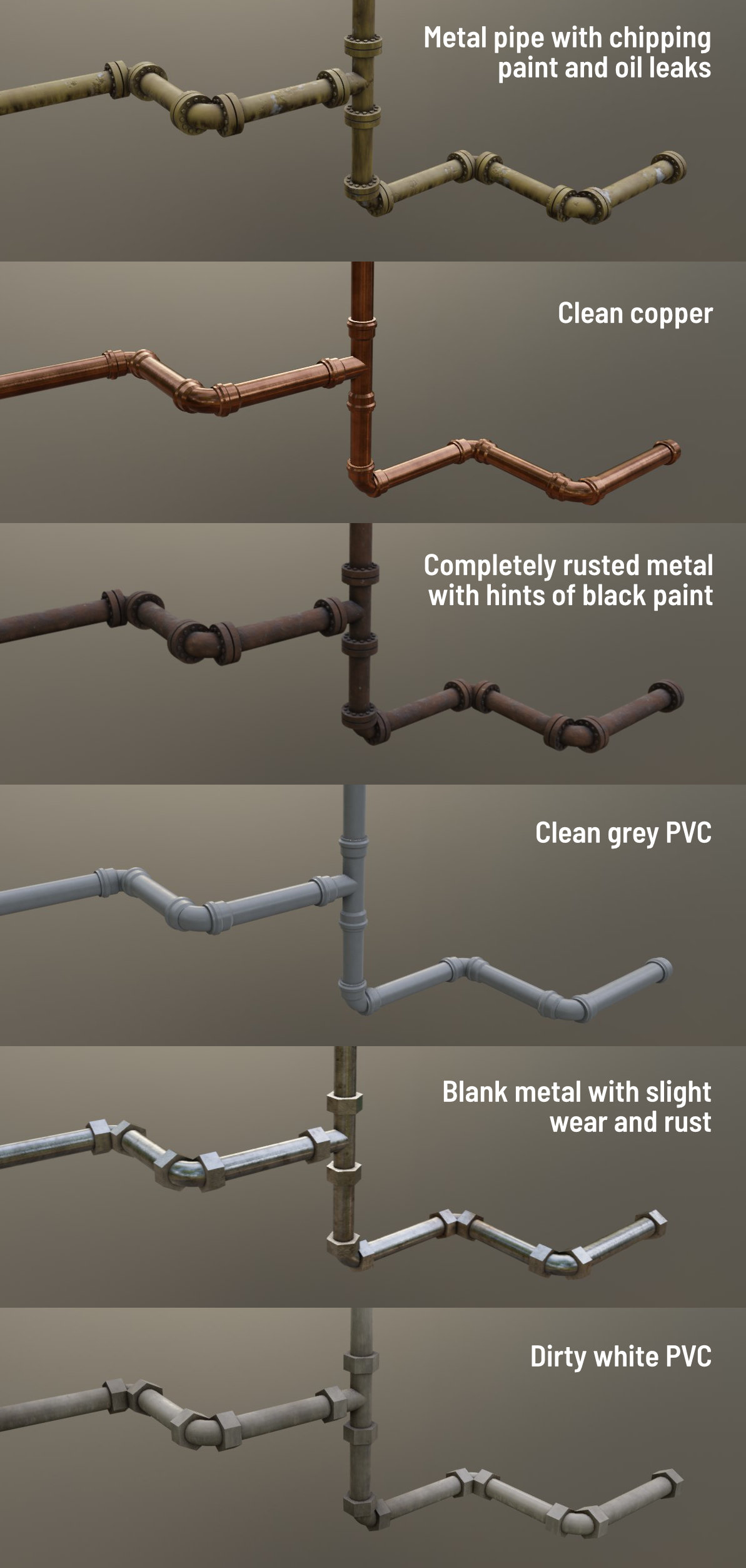
Poles and Cables
This generator allows you to distribute poles on curves or mesh vertices and connect them automatically with cables. You can also create your own custom pole objects (see the documentation section).

Six pole presets are included:
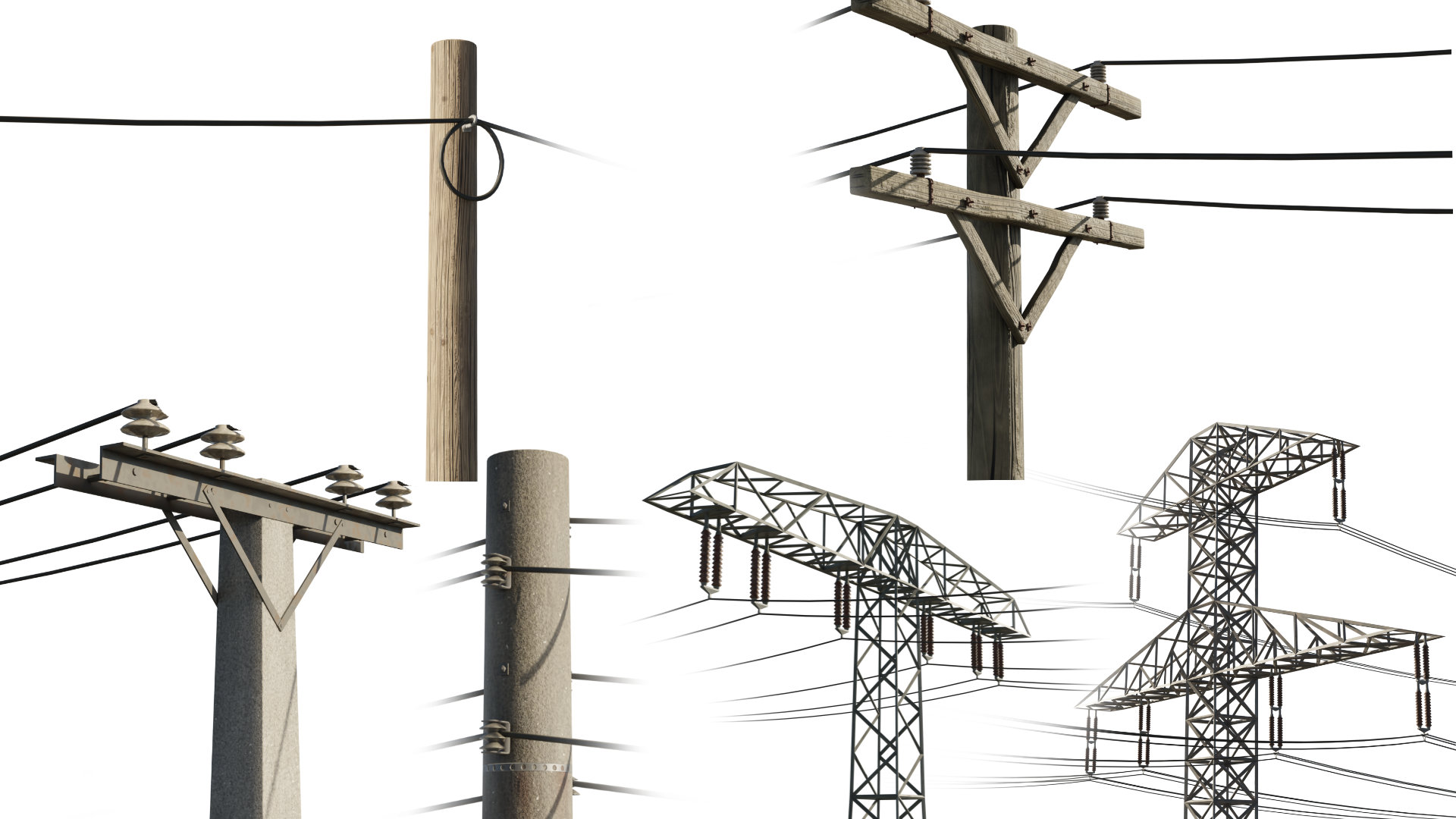
To make it easy to connect the poles to other objects, or to simply spawn cables between facades, there's a dedicated cable generator included. It converts both mesh and curve objects to sagging cables. It can also be used to spawn several cables per edge/curve with randomized sag and spread them along arbitrary axes. Using the freehand draw tool in curve edit mode is an easy way to draw cables onto walls or from ceilings.

Scaffolding Generator
This generator makes it easy to spawn complex scaffolding in just a few clicks. It takes simple edges as input and builds a completely procedural scaffolding on top. A collection of procedural materials helps you to get started right away.
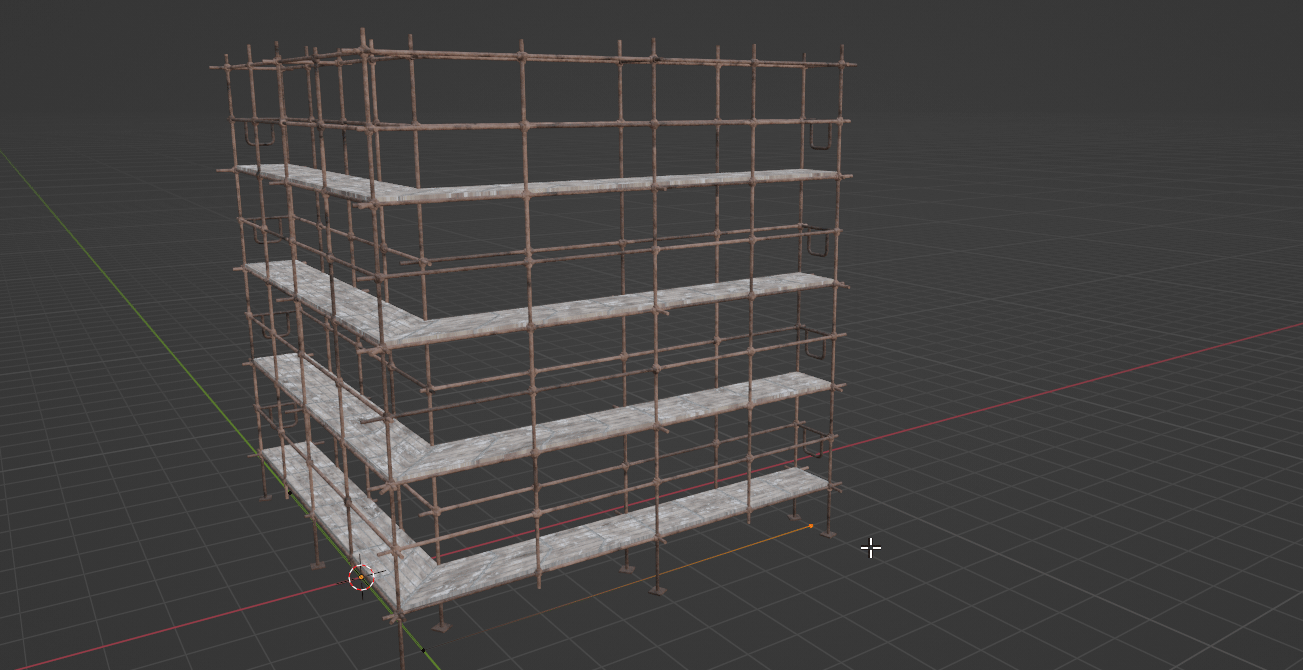
Features include (but are not limited to):
- changing the floor count
- adjusting the overall detail scale
- changing section lengths and depths
- individually disabling any parts (like ladders, floors, barriers, etc)
- Add safety nets (just in case)
- Limit the side panel and safety net to maximum and minimum values
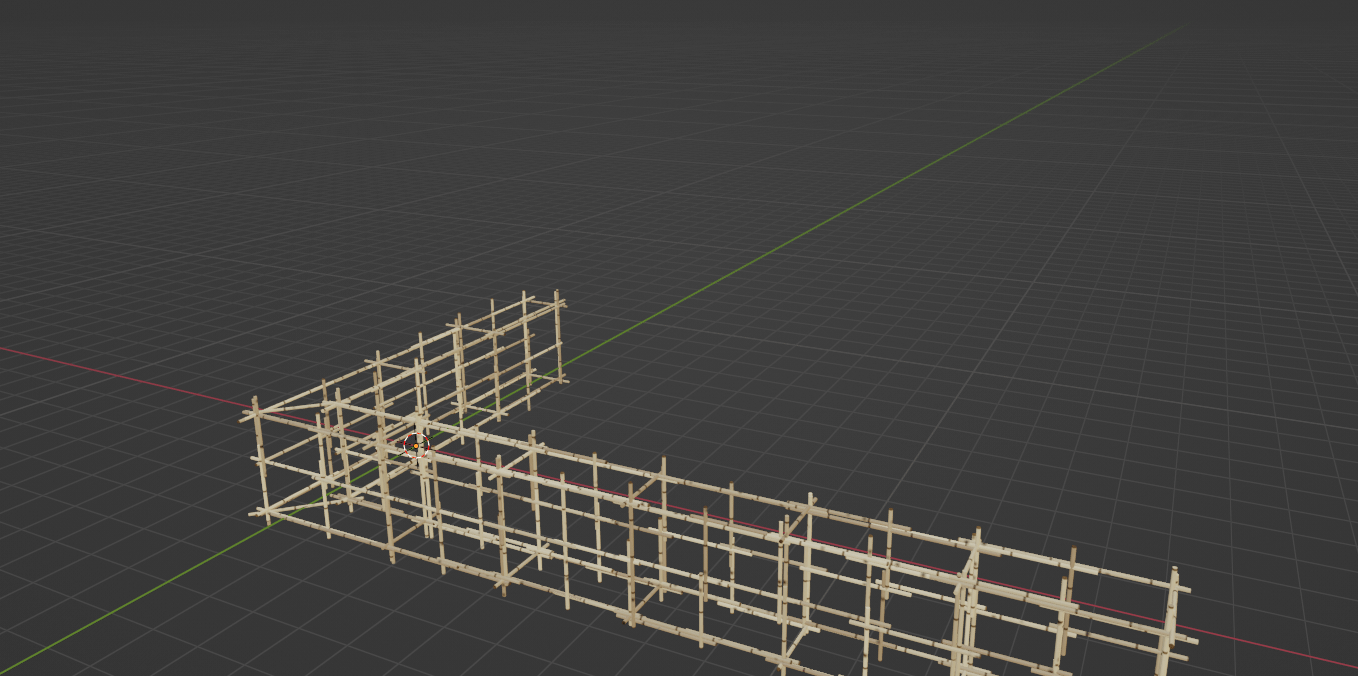
Materials include:
- poles: dirty metal with paint splatters
- poles: rusty with optional moss
- poles: bamboo
- floors: metal grid
- floors: wooden planks
- side panels: wooden
- side panels: corrugated iron sheets (rusty)
- safety net: green (adjustable color)
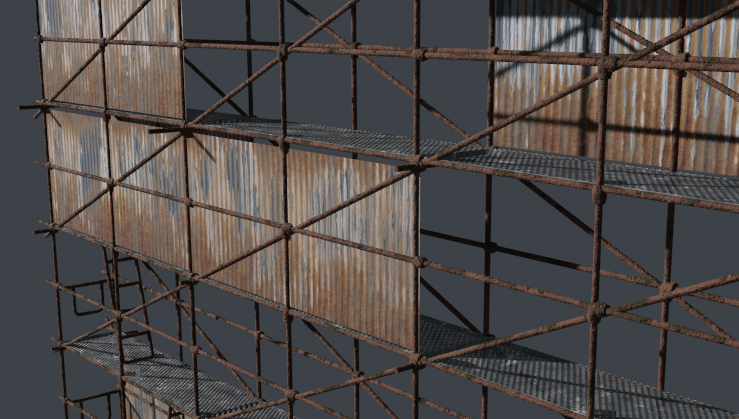
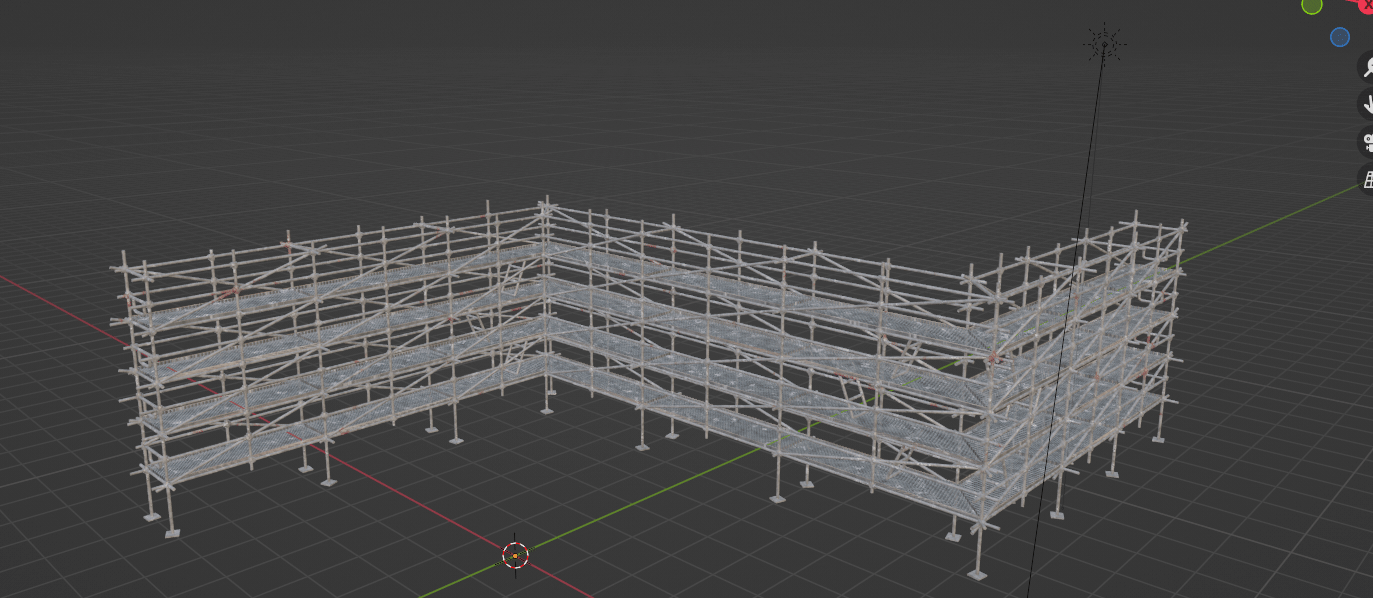
How to use
All three generators come as a single blend file for your asset library. Template objects are marked as asset, so it's as easy as to drag&drop the objects into your scene to import the linked Geometry Nodes groups and material presets.
To get you started, there are visual step-by-step guide PDFs included for each of the three products.
For more detailed explanations about the available parameters, customization options, version compatibility and limitations please also see the product pages and documentation sections of the respective individual products (linked at the beginning of this page).
Discover more products like this
industrial scaffolding pipes Pipe scaffold summer24 cables power-lines electricity poles poles spring24