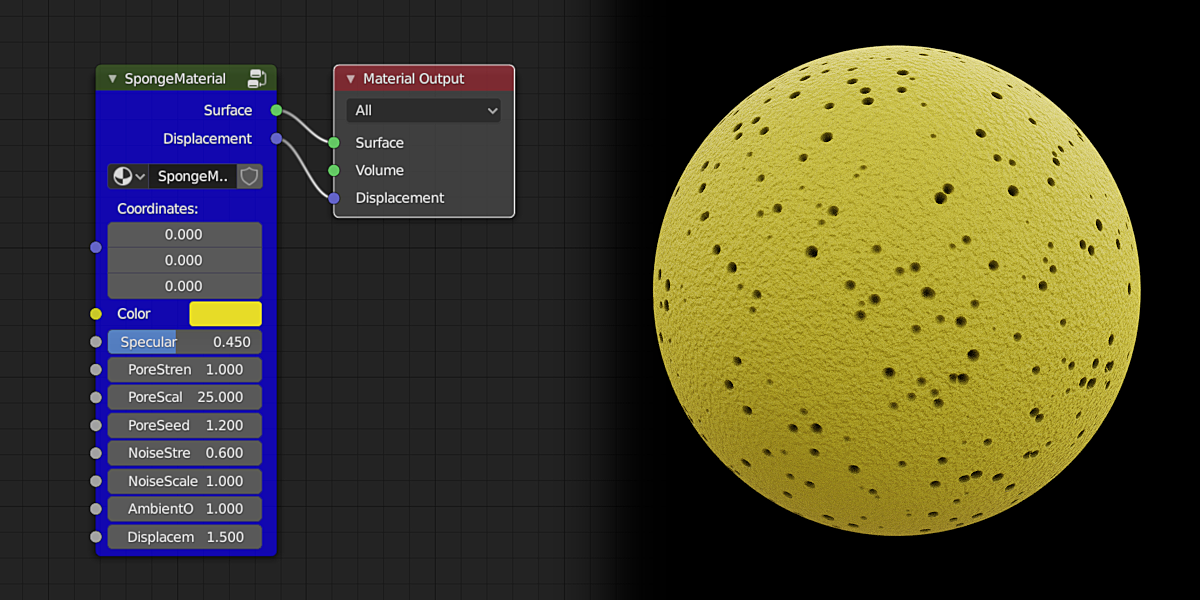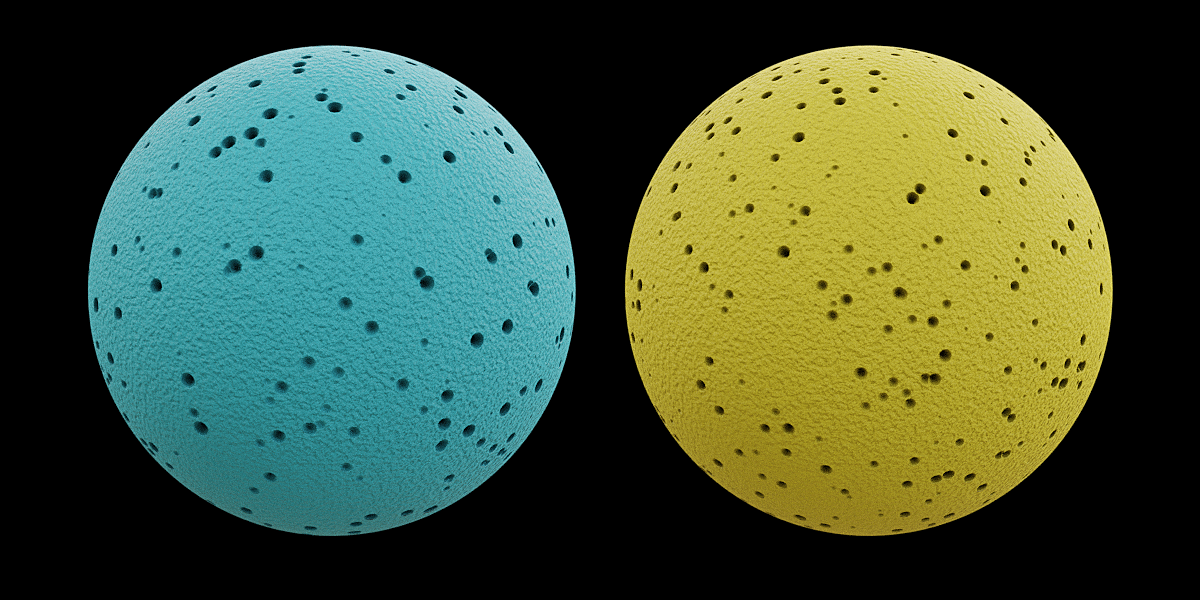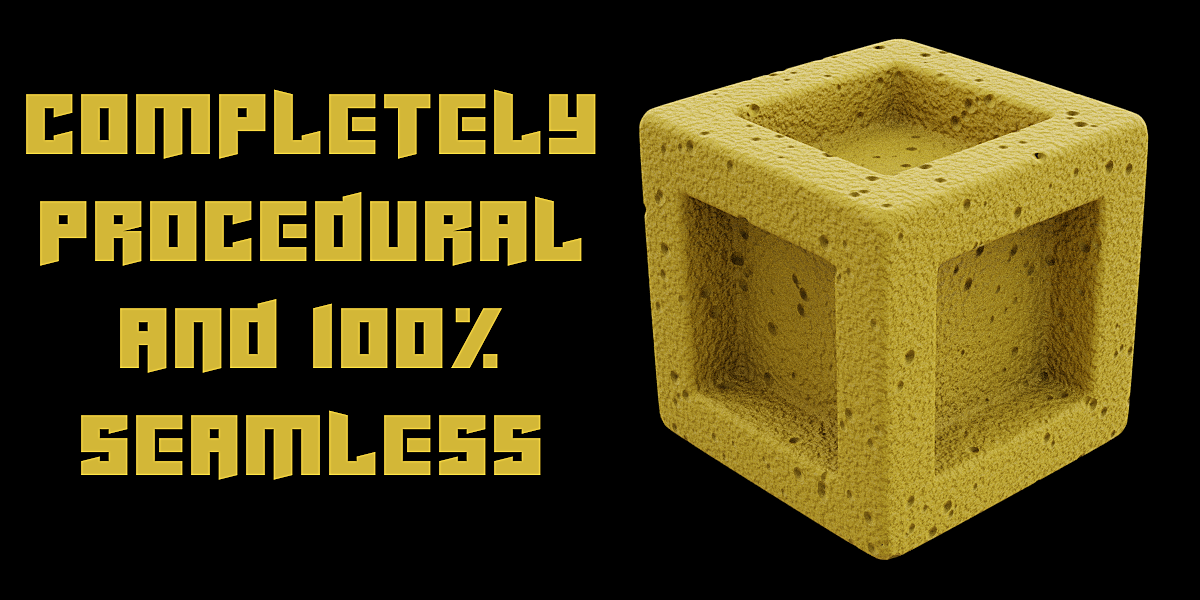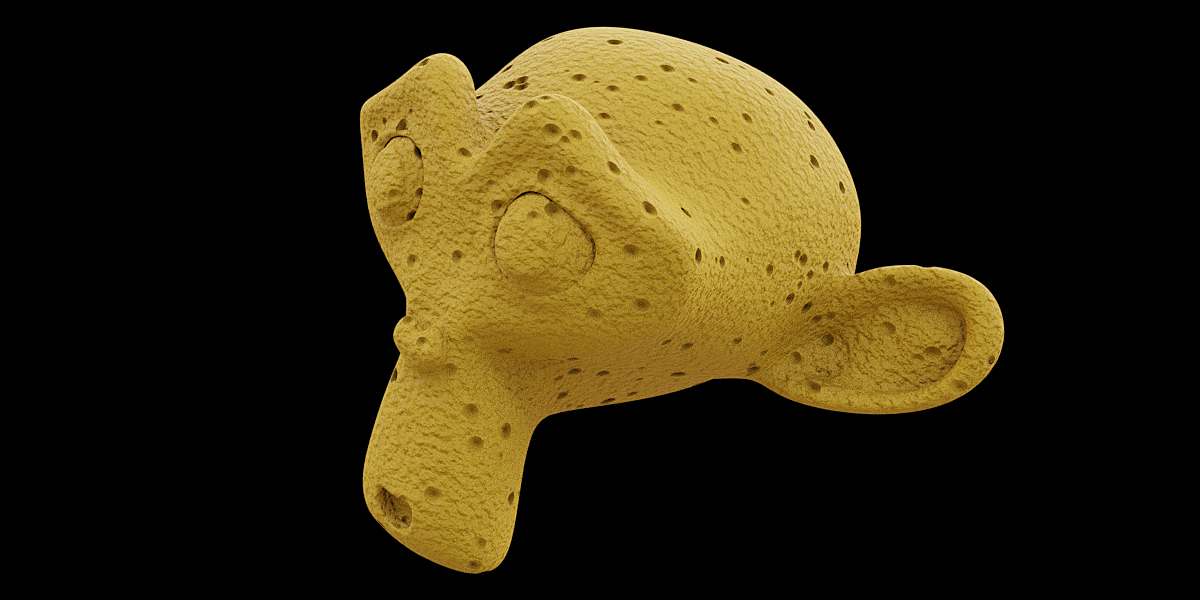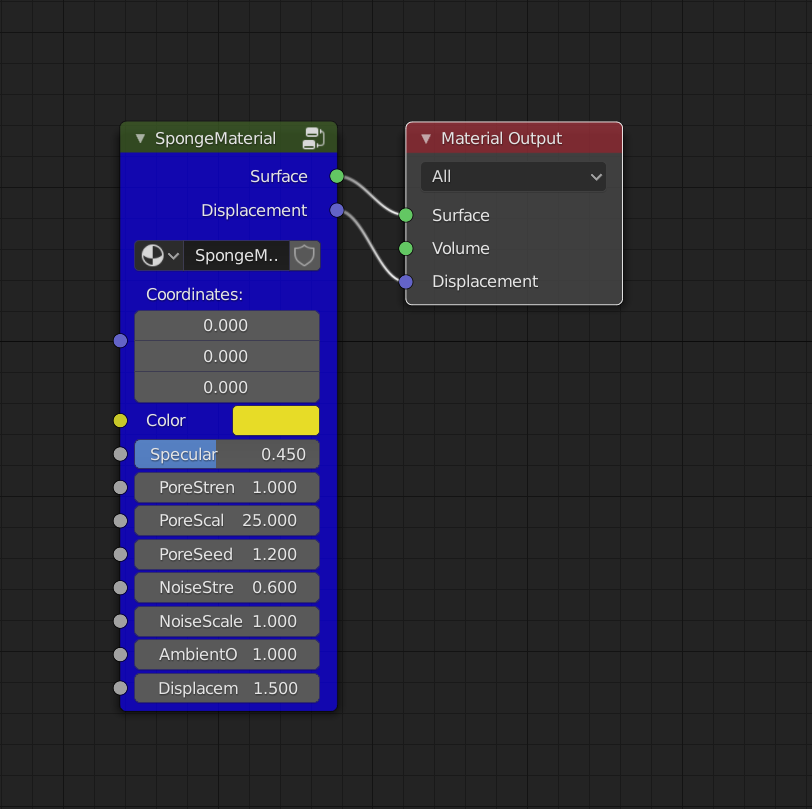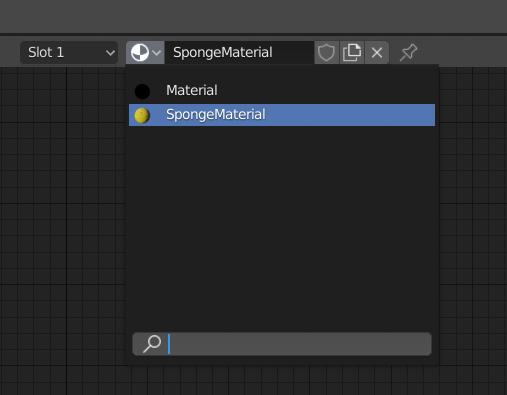Procedural Sponge Material
This material is completely procedural! That means it works with all models, no UV unwrapping is necessary (works with out-of-the-box generated coordinates), and there are no seams!
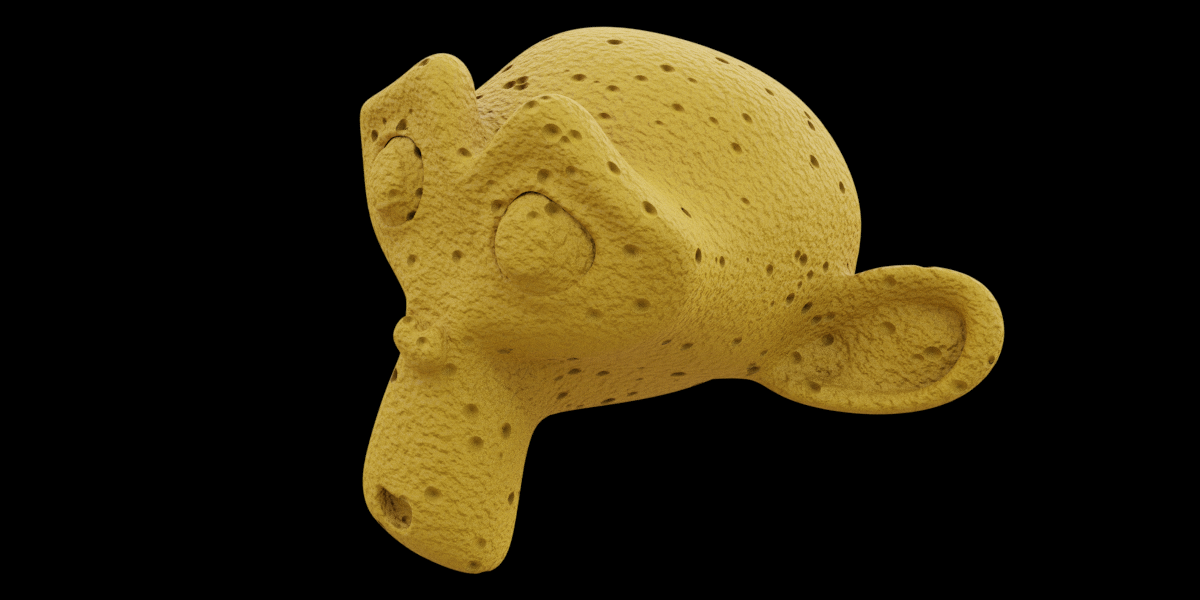 It works with both Cycles and Eevee although some features (like ambient occlusion) will only work properly in Cycles. Other than that create any sponge you want using the custom sliders:
It works with both Cycles and Eevee although some features (like ambient occlusion) will only work properly in Cycles. Other than that create any sponge you want using the custom sliders:
Coordinates: Plug whatever texture coordinates you want to use here; by default (without plugging anything in) generated coordinates will be used. This should be fine for most use cases.
Color: The color of your sponge.
Specular: This is a true specular control, if you don't know what that is just think of it as 'shininess'.
PoreStrength: The intensity of the main pores.
PoreScale: The size (and density) of the main pores.
PoreSeed: Use this to randomly distribute the main pores (different seeds give different results).
NoiseStrength: The intensity of the tiny noise.
NoiseScale: The size (and density) of the tiny noise.
AmbientOcclusion: Intensity of ambient occlusion influence on the color (this gives it more depth).
DisplacementStrength: The intensity of the displacement (make sure your model has lots of geometry to use displacement).
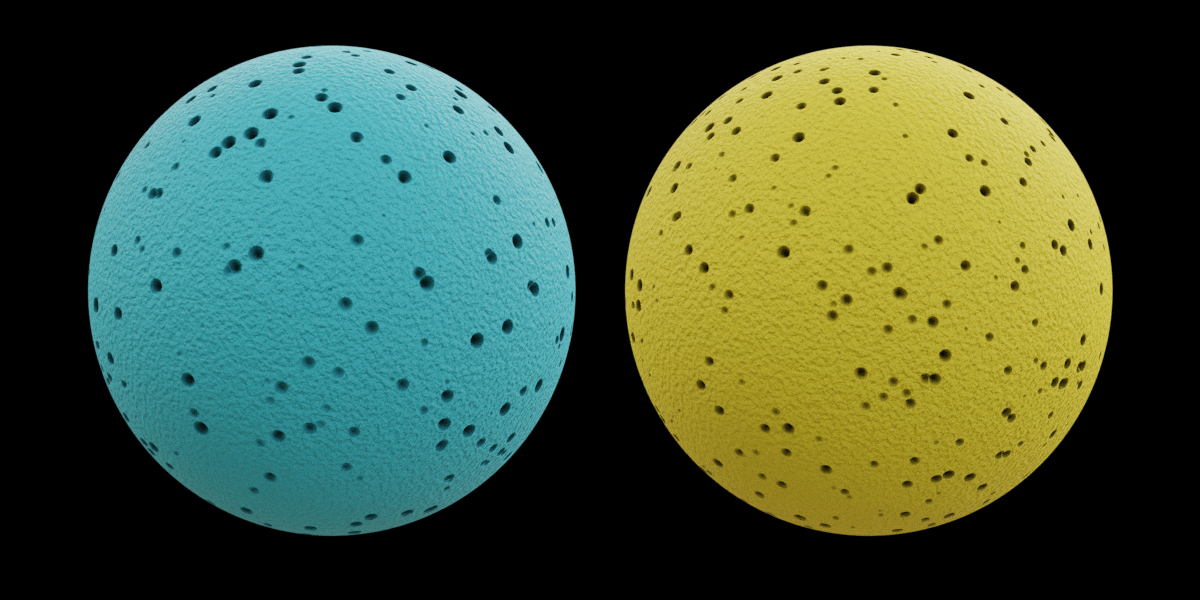
For installation just append the Sponge Material into your project like you would any other; that is: go to File > Append > SpongeMaterial.blend > Material > SpongeMaterial
You'll then have the material inside your blender project!