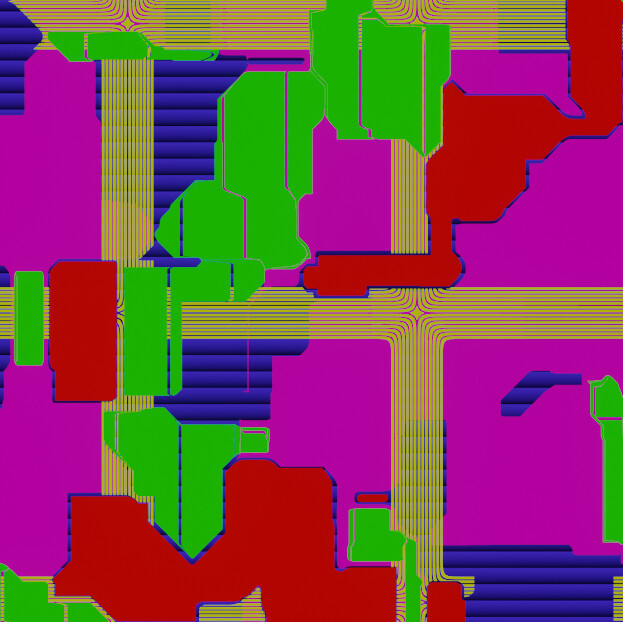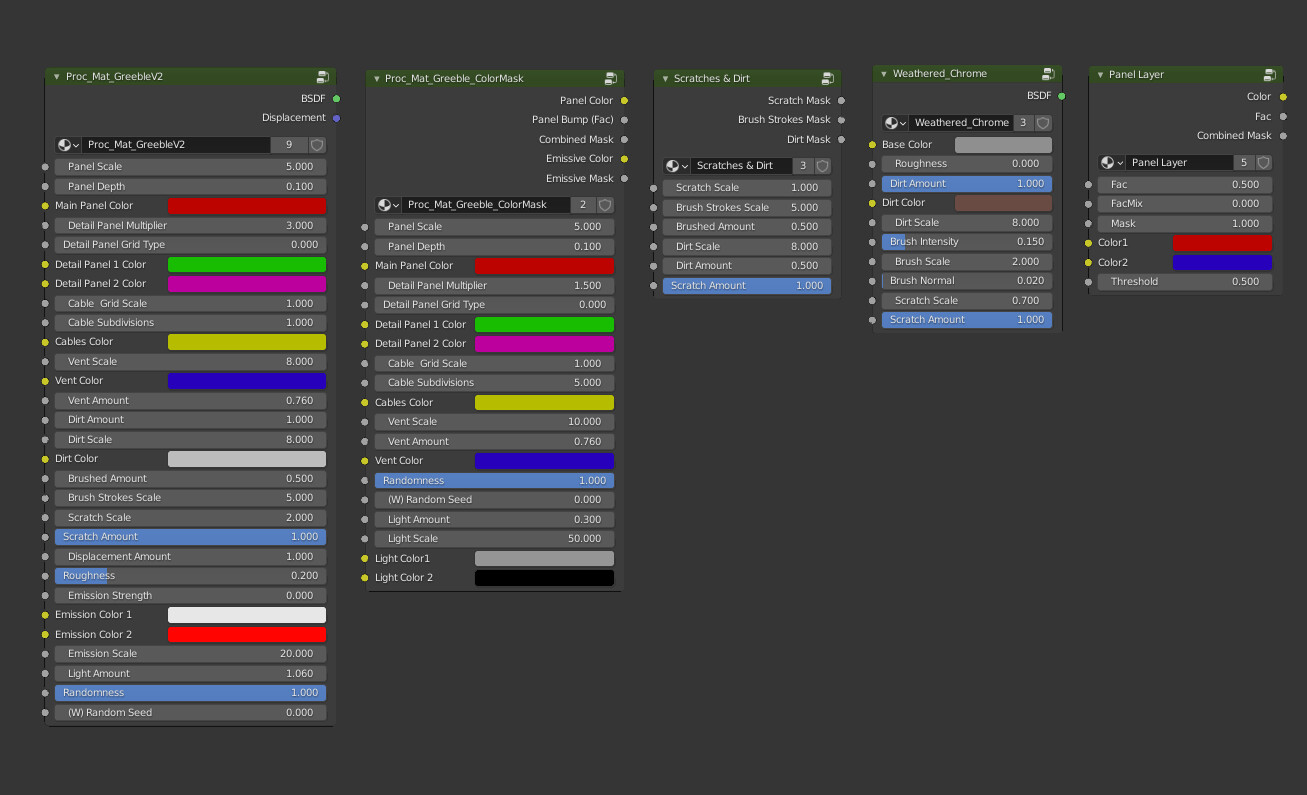Procedural Sci Fi Metal Shader For Eevee & Cycles
How does it work?
The shader splits up each panel type into a different sublayer, allowing for control of individual details such as wire subdivision, wire grid size, and panel layer color, vent size & distribution etc. all from the main node group settings.
The image below shows the main node group color output nested within the main shader. Within the default output:
The image below shows the main node group color output nested within the main shader. Within the default output:
- Red shows the primary panels, which define the size multiplier for the secondary panels.
- Pink shows the second layer of detail, smaller by default, but can be made larger with a decimal multiplier (eg. .02 instead of 20) to get the larger panels shown here
- Green is the third layer of panels, which follows the size of the secondary paels with a slight modulation, based on the randomness value in the main shader
- Yellow shows the cables (which can also be used as a structure grid, if the cable division is set to a low number like 0.2).
- Blue marks the vent area (embedded ambient occlusion for additional depth even in Eevee)
Discover more products like this
Emission city blender eevee Panel procedural Spaceship realtime weathered futuristic brushed metal Shader metal customizable Material metal-sci-fi light infinite Cycles emissive Rust ship blender procedural sci fi texture science fiction