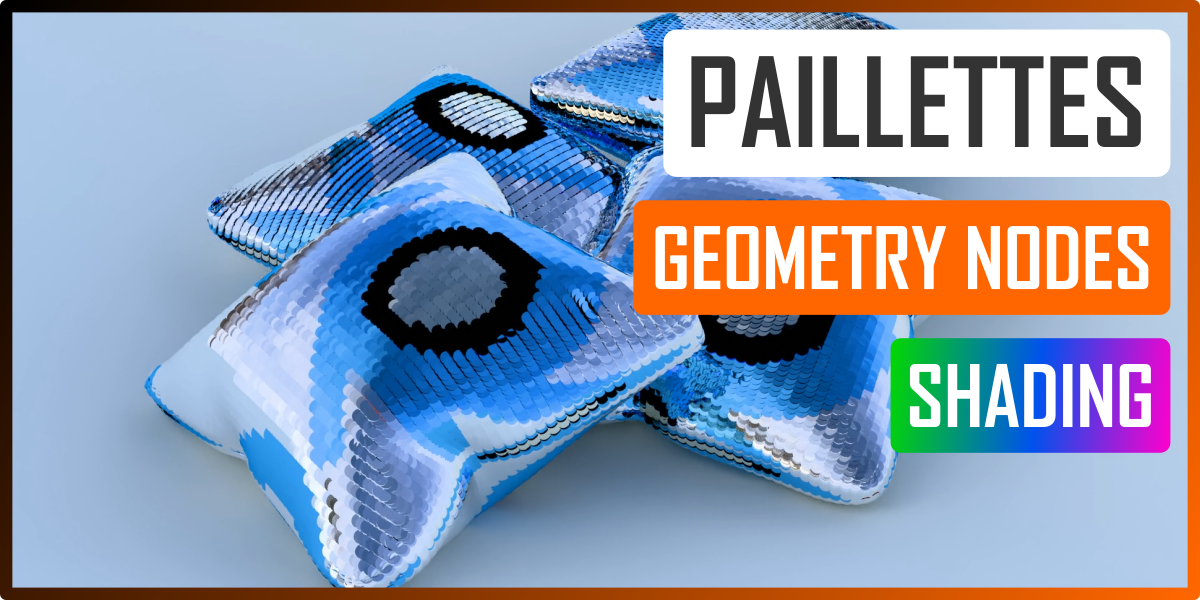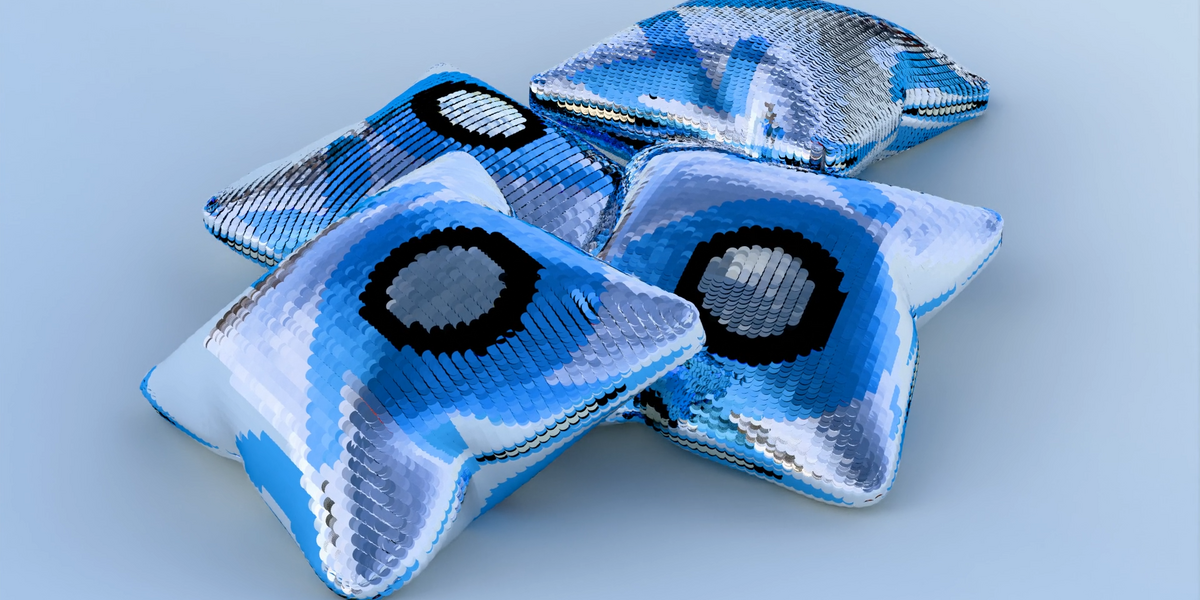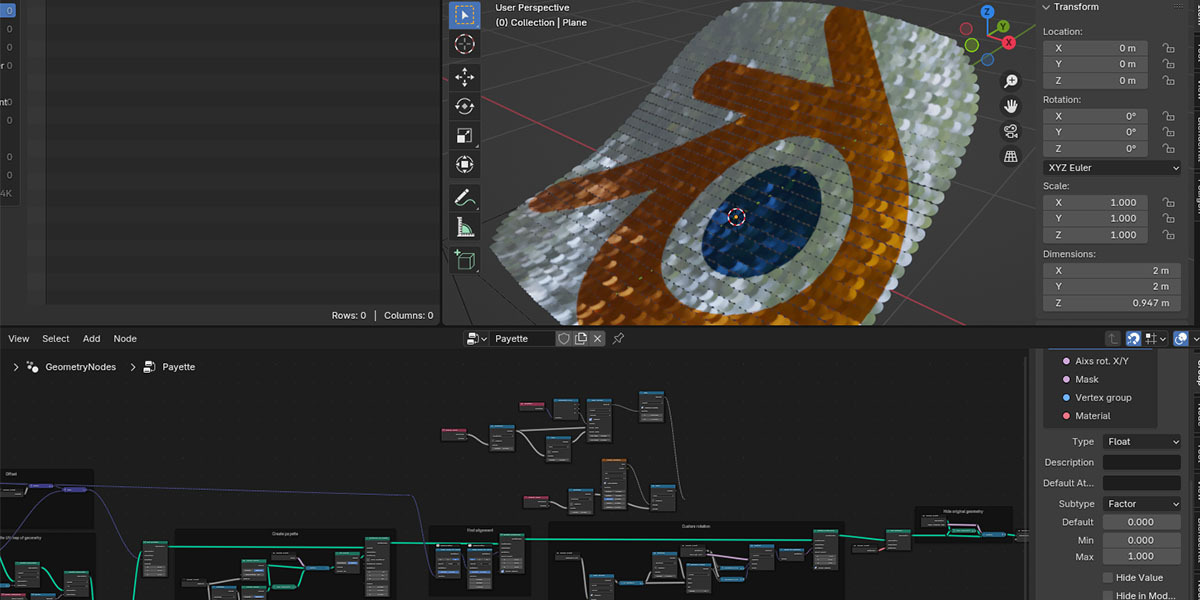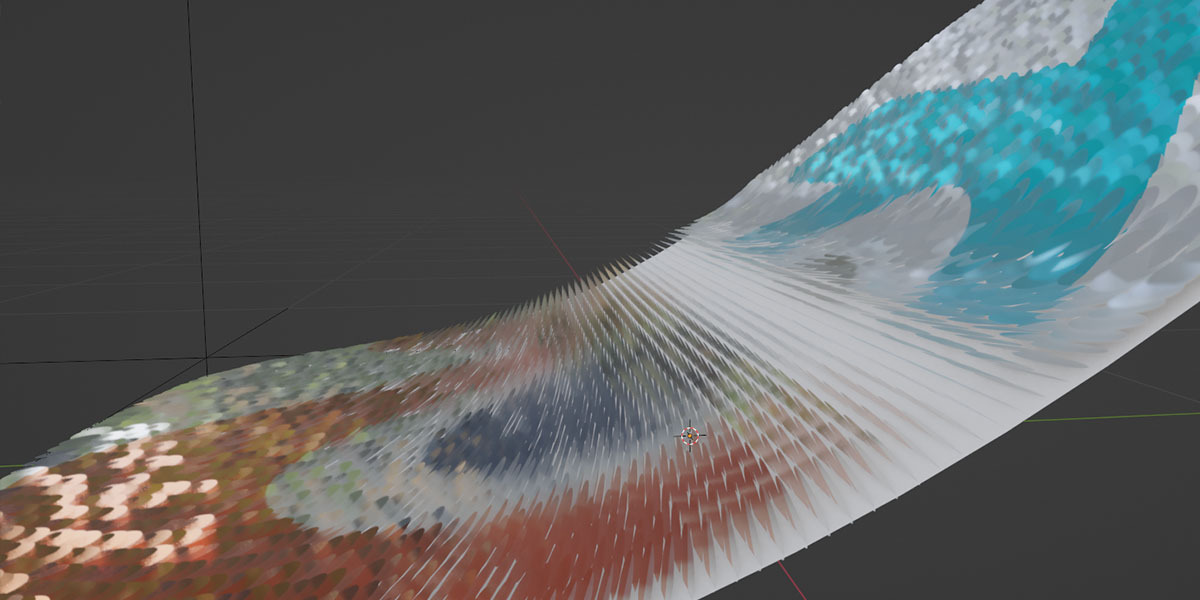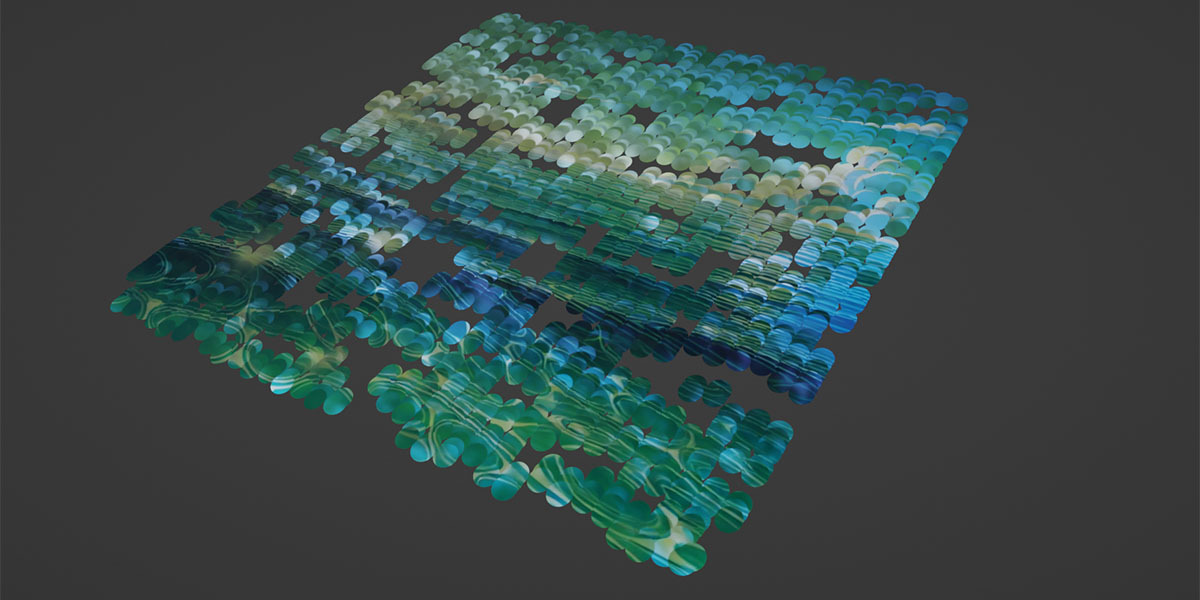Procedural Paillettes
Paillettes on clothes, pillows, bags or on whatever object you like? This asset can help you. Procedural paillettes fully made with geometry nodes in Blender v. 4.1.1
Many parameters to manage.
Features
With this modifier you can apply paillettes on whatever meshes you like, managing many parameters and apply different material on both sides of the paillettes, managing their rotation.
You'll be able to manage these parameters in the Geometry nodes:
- Resolution: this let you define the number of paillettes on one axis. Keep in mind that you may be confuse while enabling the Checker flag so understand how the UV of your mesh is oriented to understand how the grid of the geometry node is mapped, and the axis associated to the Resolution parameter.
-
Ratio: is a factor that increases or decreases the number of the paillettes on the second axis of the grid distributed on the mesh. Tweaking this value and the Resolution you can get the correct number and distribution on the mesh.
-
Radius: this is the radius of the single paillette.
-
Offset: to increase to add a little gap between paillettes and the mesh. Very useful when you apply rotation on the paillettes to avoid collisions.
-
Checker: it allows you to shift like a checker texture the position of rows or columns of paillettes.
-
Rotated checker: if the Checker flag is enabled you can alternate the rotation between rows and columns. Keep in mind that this check can make you confused and maybe you may need to tweak the two parameters Resolution and Ratio.
-
Hide original geo: deletes the original geometry and leave only the paillettes.
-
Hole: many paillettes in the world have a little hole in the center, used to connect themselves together. Enable it to have the same result.
-
Rotation: this parameter rotates the paillettes from the local Y axis of the grid behind the modifier.
-
Random rot.: this adds random rotation to the other two axis not rotated by the Rotation parameter. Useful to add more realism.
-
Axis rot. X/Y: this inverts the parameter Rotation between the local Y and X axes.
-
Mask: this allows you to enable the modifier also on a particular vertex group you can set in the next parameter name.
-
Vertex group: the name of the vertex group on which you want to apply the modifier. The value of the weight assigned on the vertices needs to be 1 and not less.
-
Material: the material to assign on the instances of the paillettes.
Uses
This product contains two files, one is an example file used also for the video tutorial and the second is the entire project of the intro of the video tutorial (you can see the preview from the thumbnail of this product).
To use this node in your project you can just use the downloaded file as is or open your project, use the Append menù of Blender, selecting the example file, then NodeTree and then Paillettes. After the append you will be able to add the group node inside any geometry node workflow.
If you have troubles to see the result of the material mapped on the mesh, ensure to add in your shading material the Attribute node with Instancer type selected from the menù and the name v_UV in the string name of the attribute. In this way you can manage the UV map as you need.
An alternative is save the example file in the paths of your asset browser set in your preferences and use the geometry node as an asset (its name will be Paillettes).
Tutorial
If you want to learn how i made it check the video below, have fun and if you like what i'm doing please subscribe on my YT channel checking the bell icon to be notified on the new posted videos! :-)