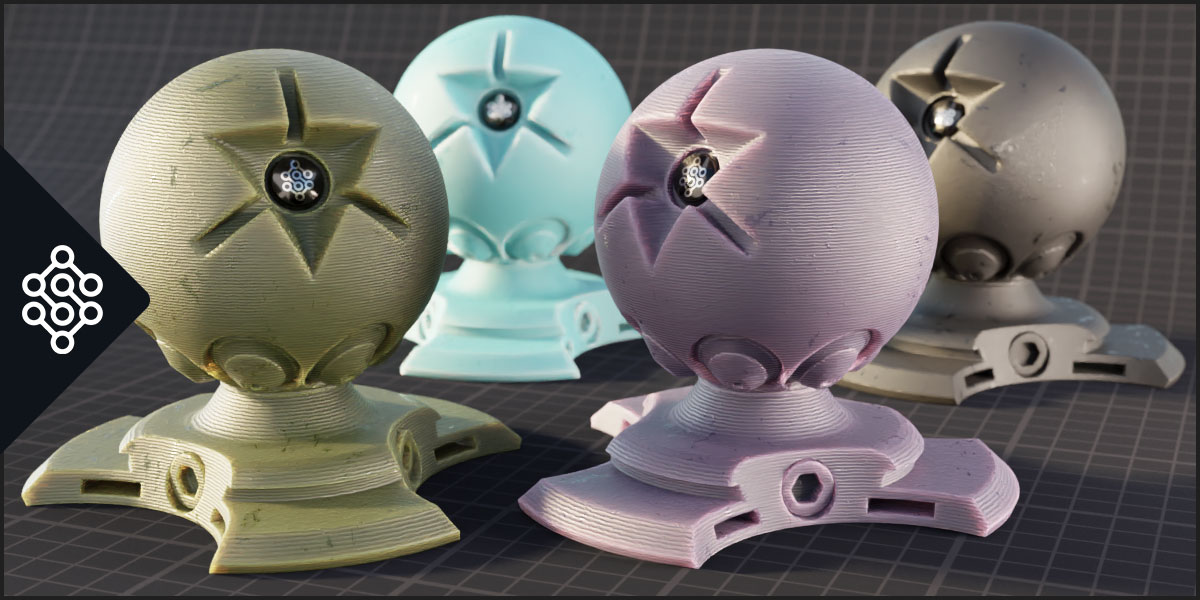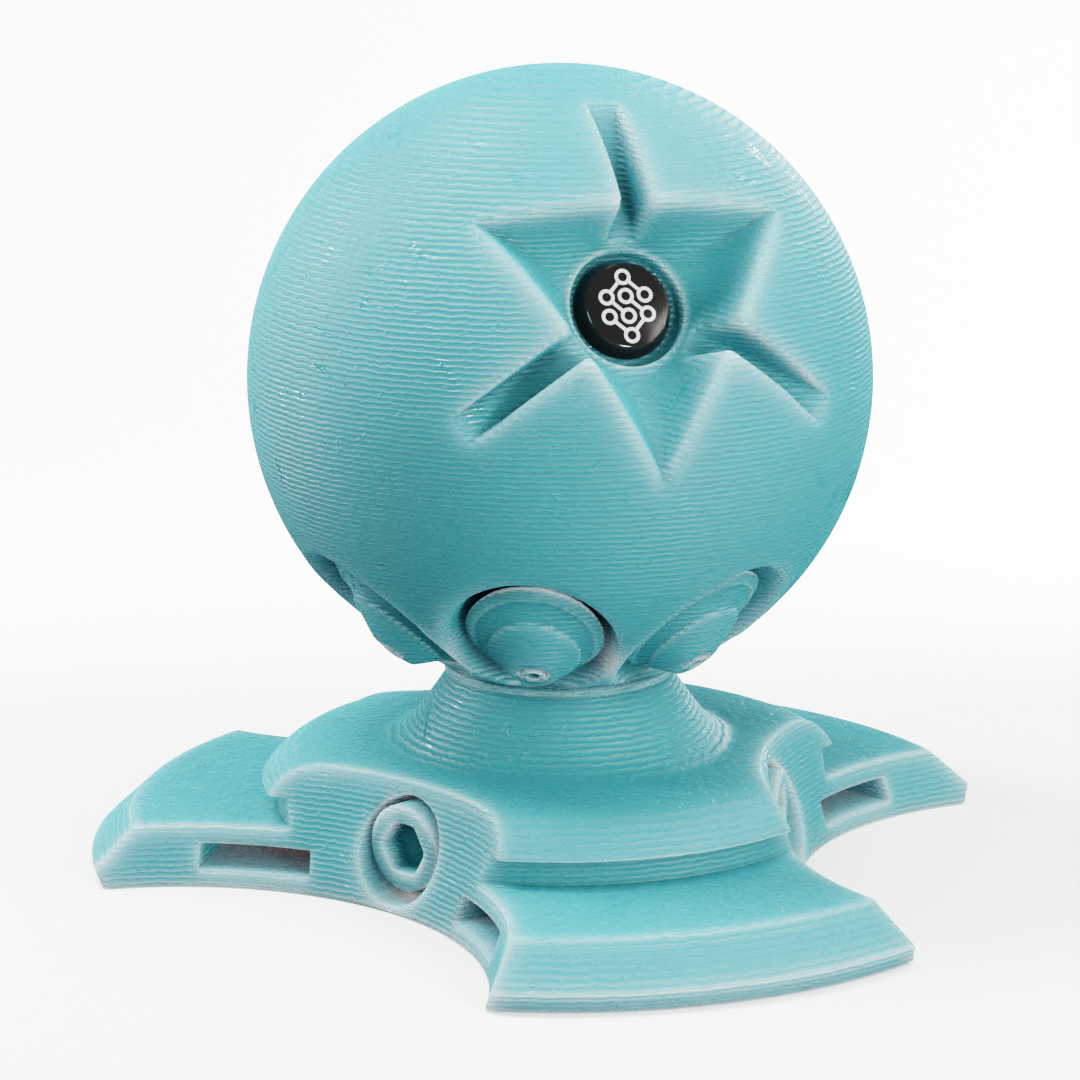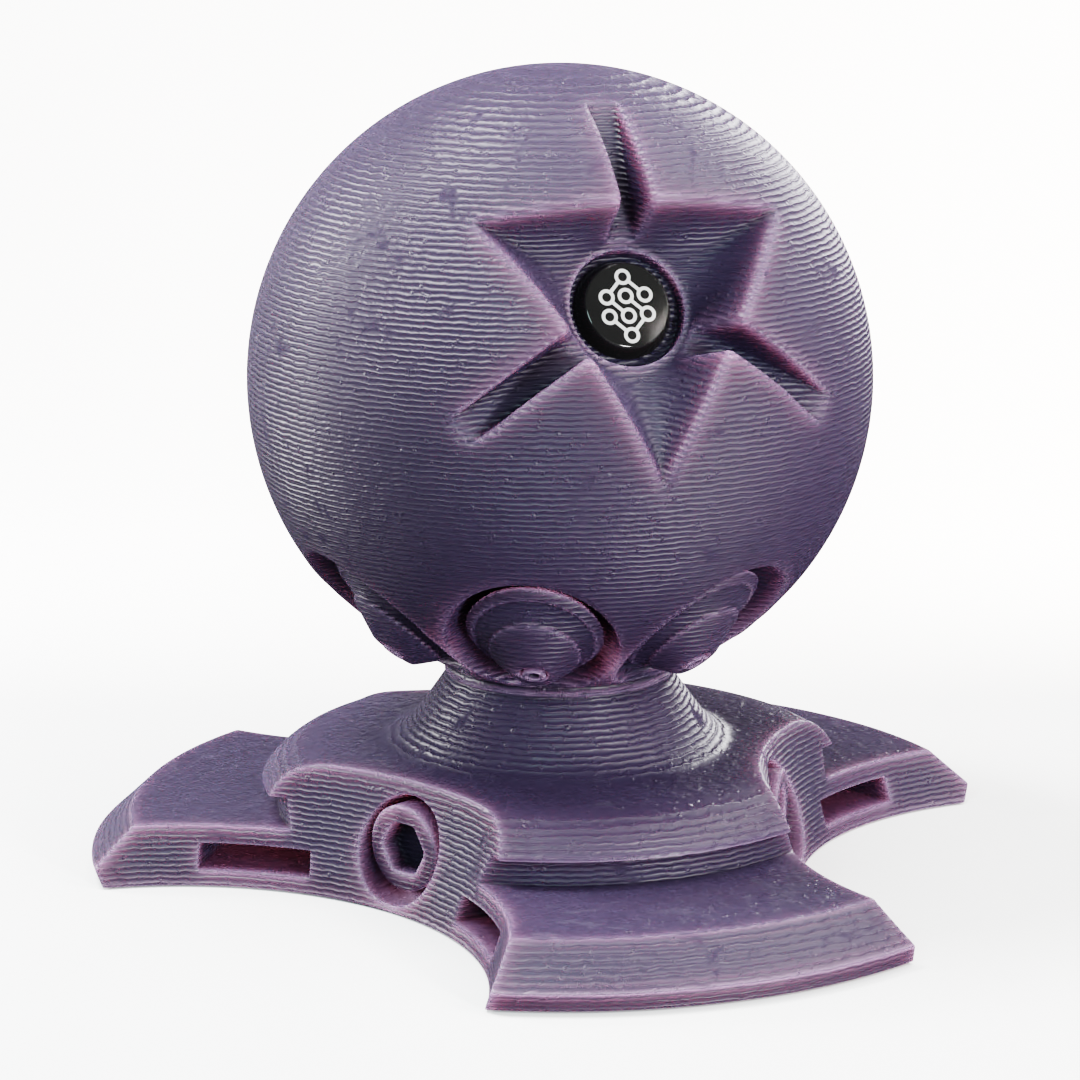Procedural Filament Print Material
Procedural Filament Print Material


UVs required: NO
Render Engine: CYCLES/EEVEE
Displacement: NO
Material Artist: Sanctus
This material is also sold as part of the Sanctus Library addon
along with hundreds of other materials.
You can also check other materials I made here
How to use the material
You can append the material to your scene by going to File>Append... navigate to the downloaded blend file containing the material, double click it, double click the Material folder, select the material and click the Append button. Once done you will be able to assign it to your object in your scene.
Discover more products like this
procedural shader bfcm24 3d printing procedural material sanctus library filament print 3d print material 3d print spring24 plastic meterial summer24 plastic winter24 bfcm23