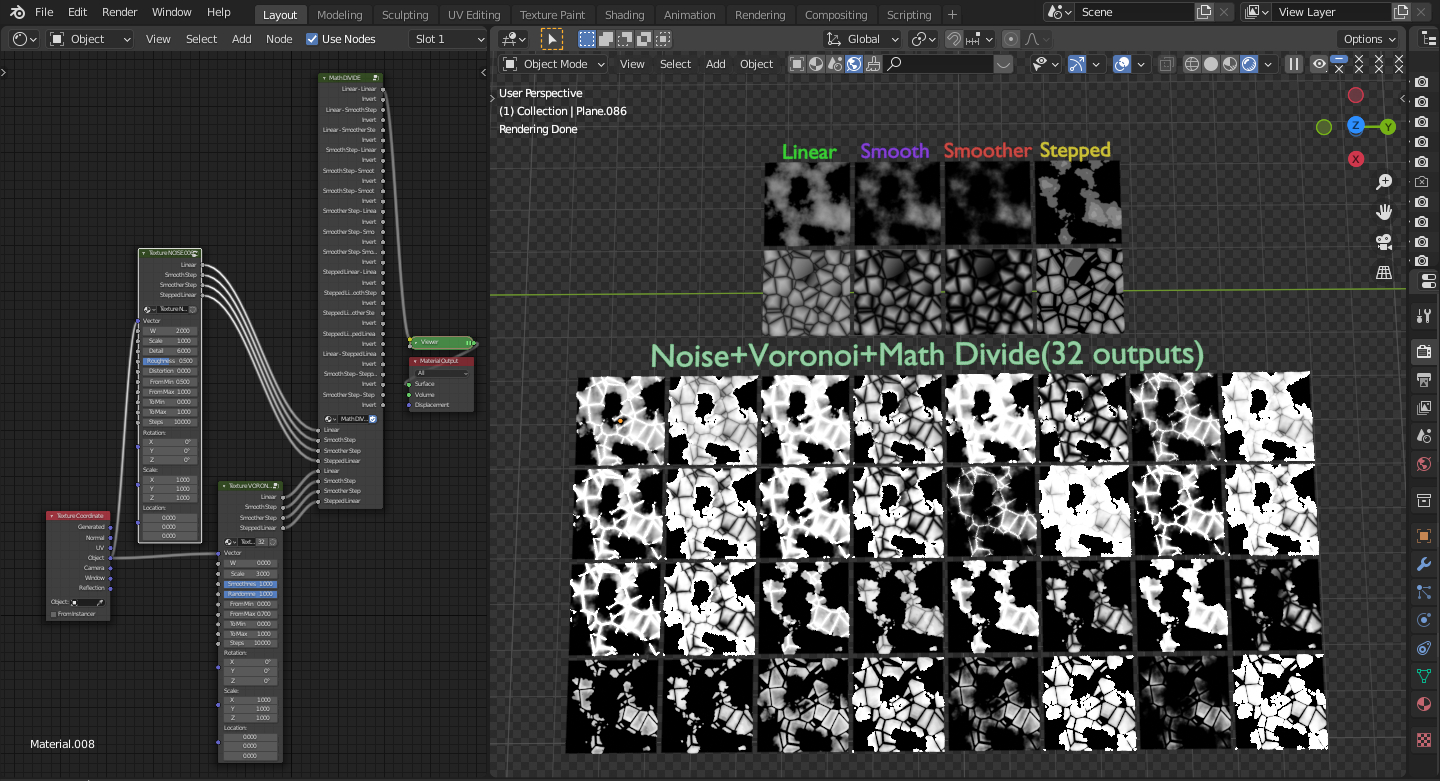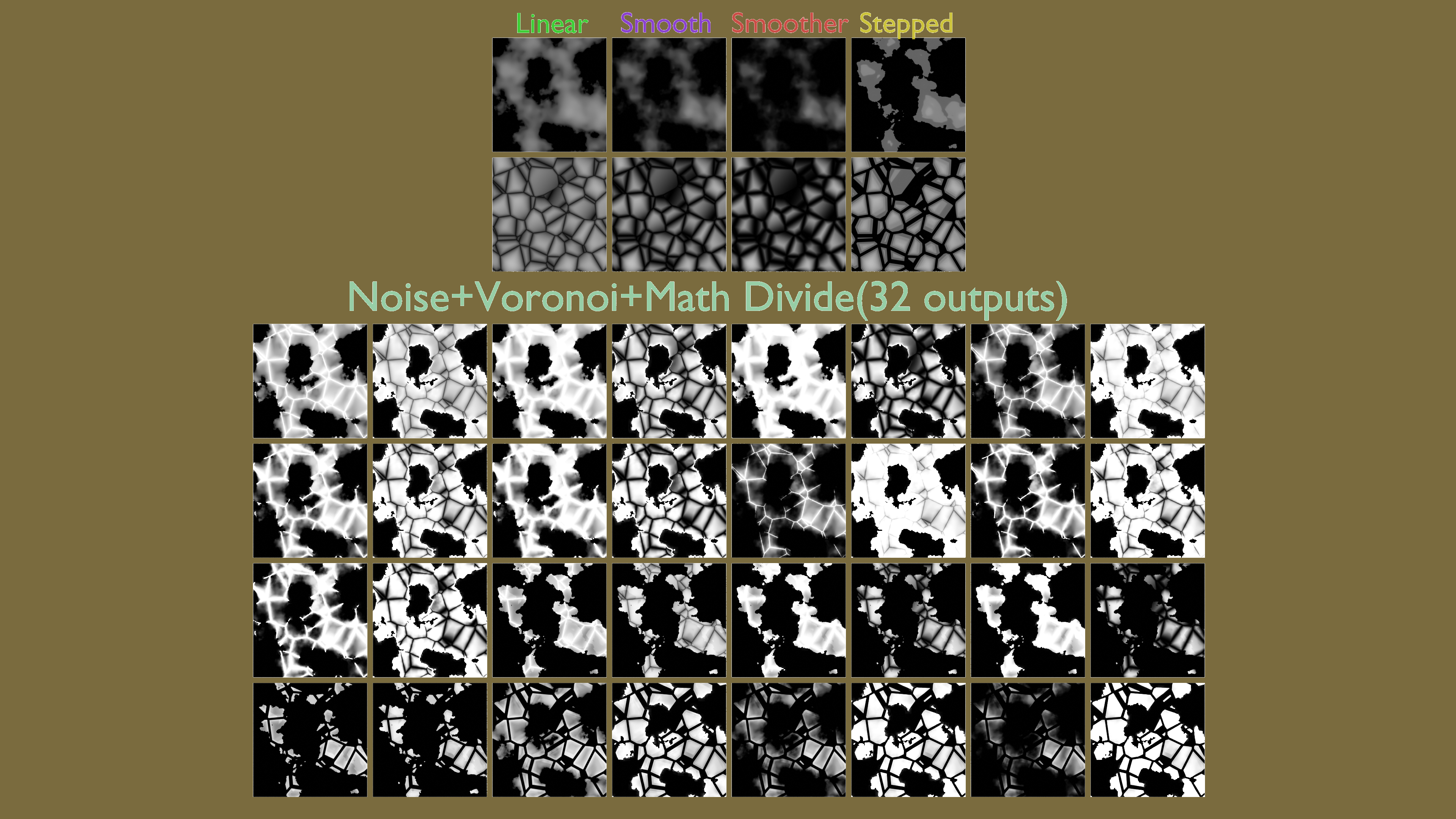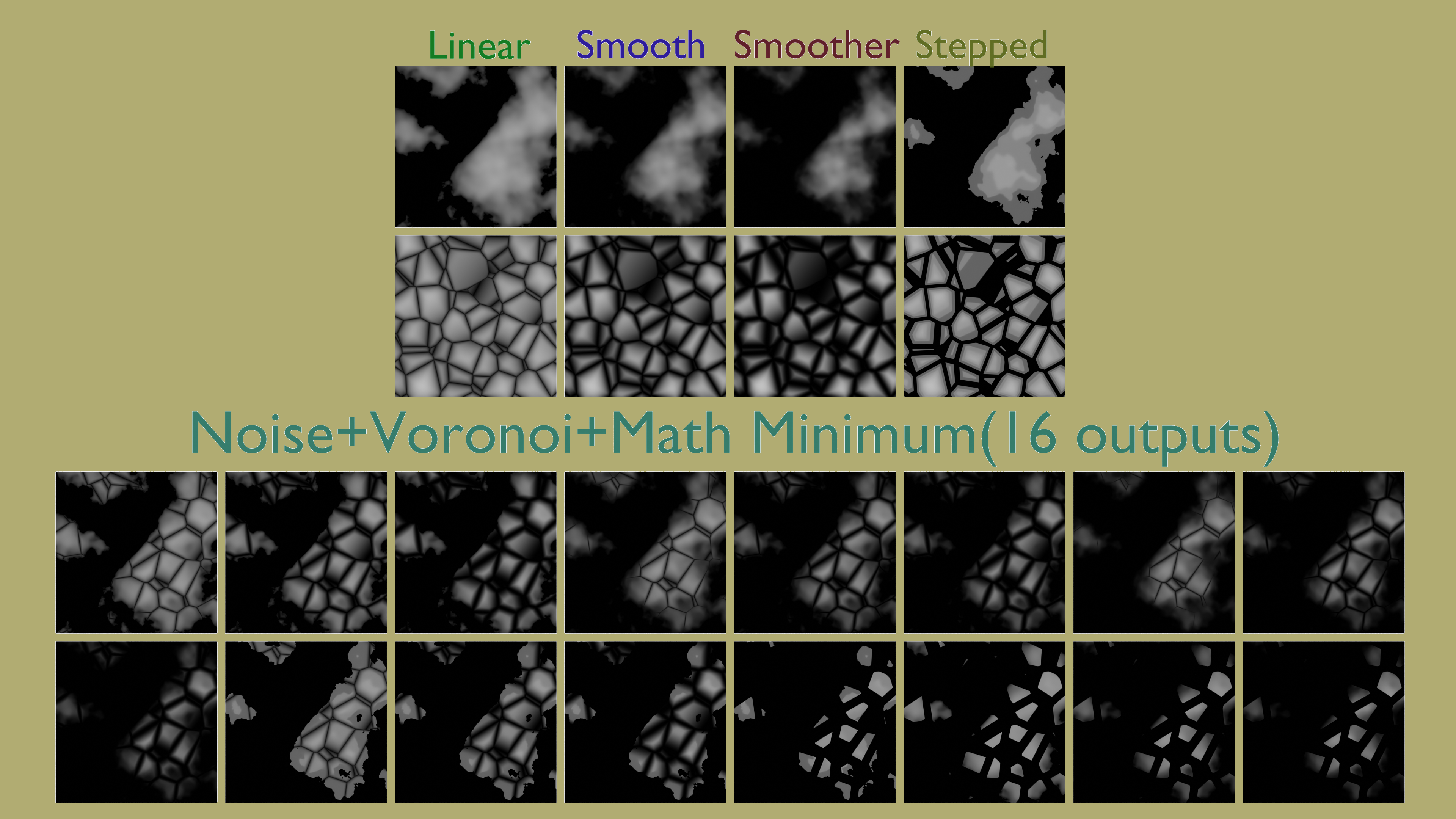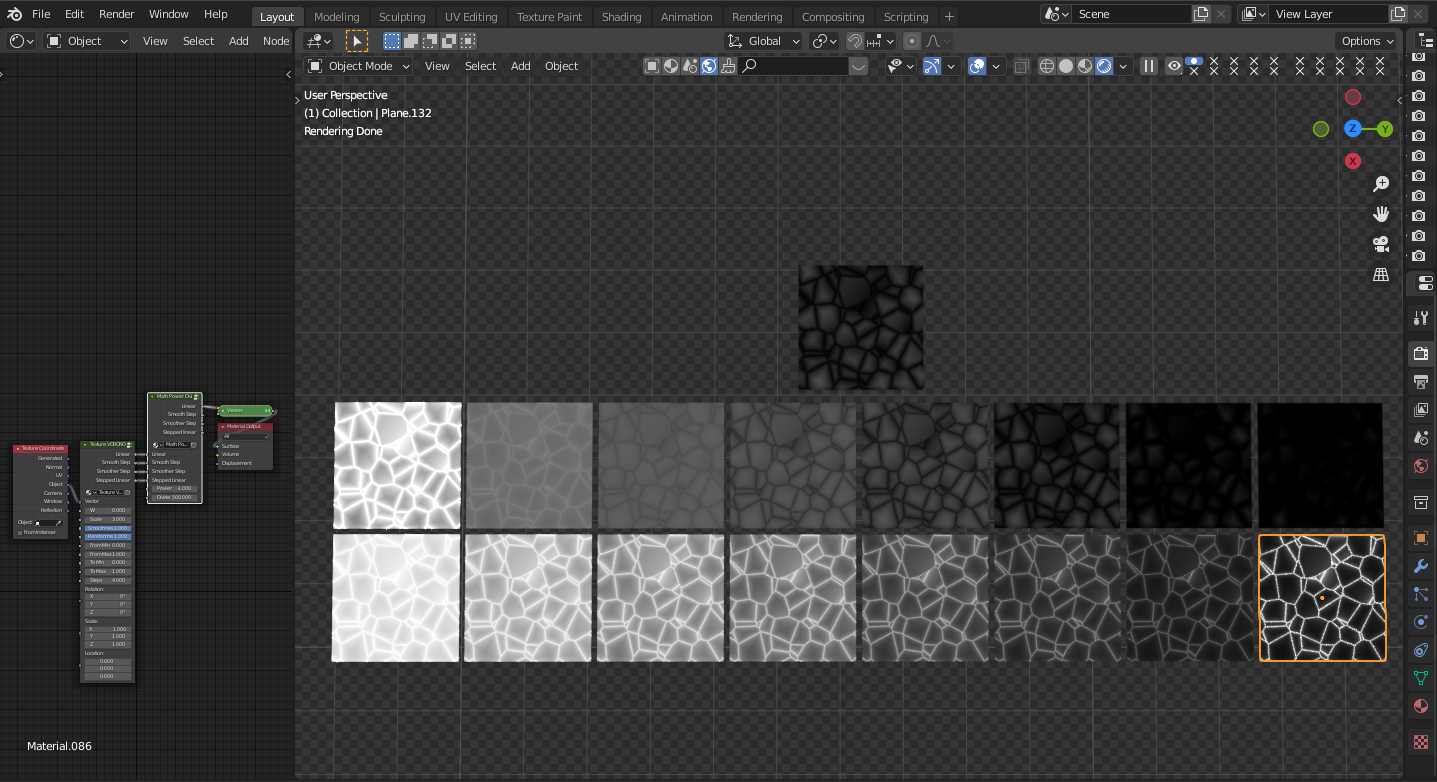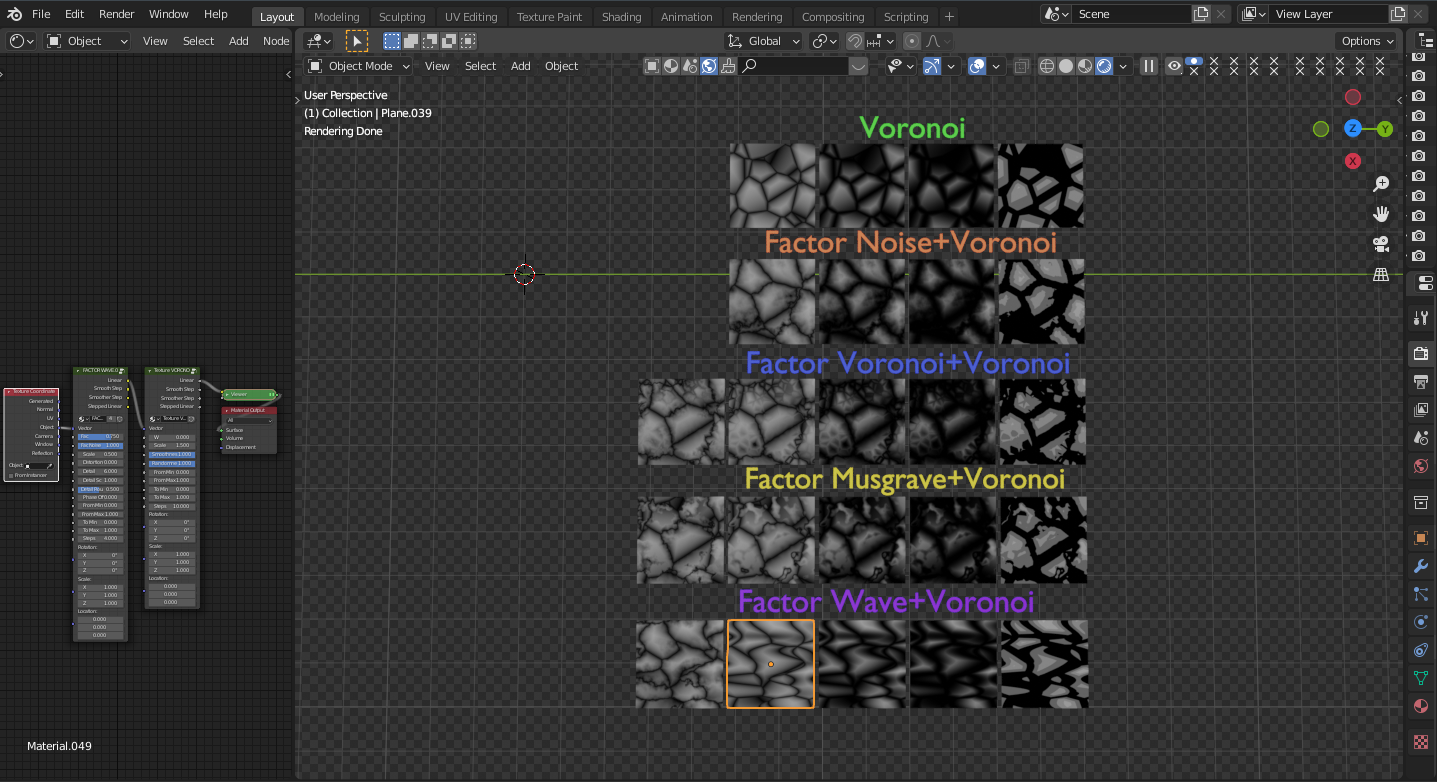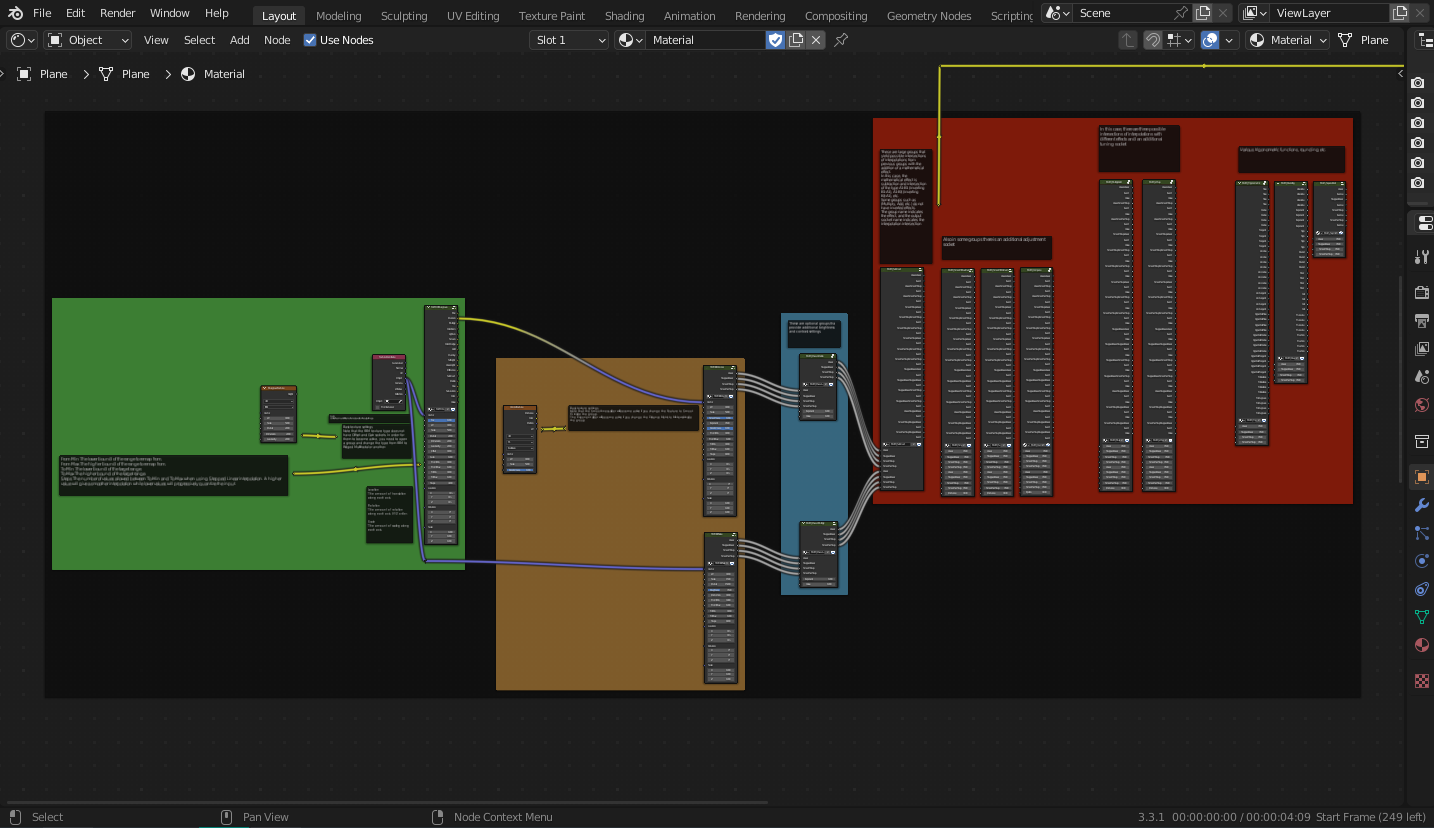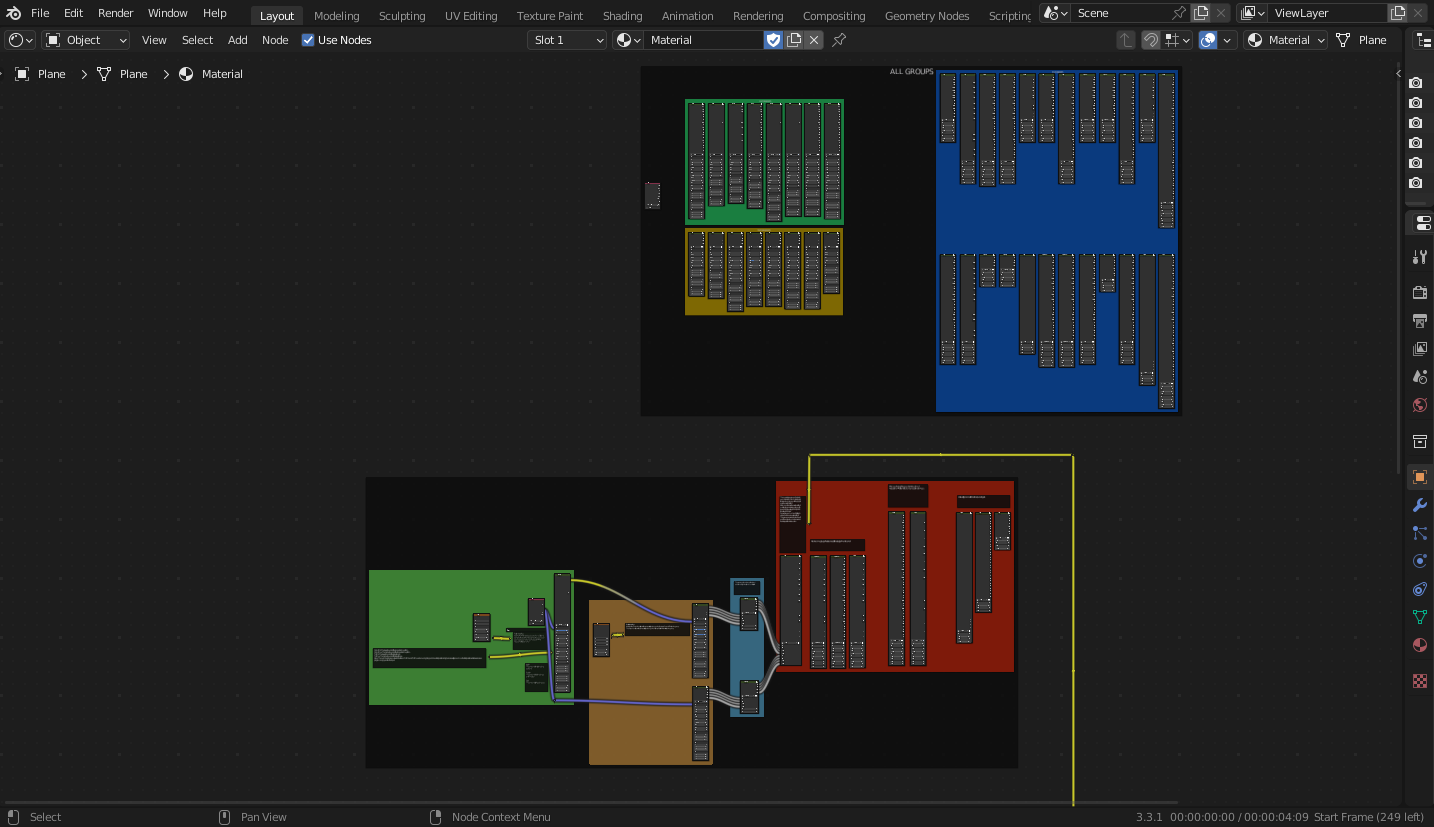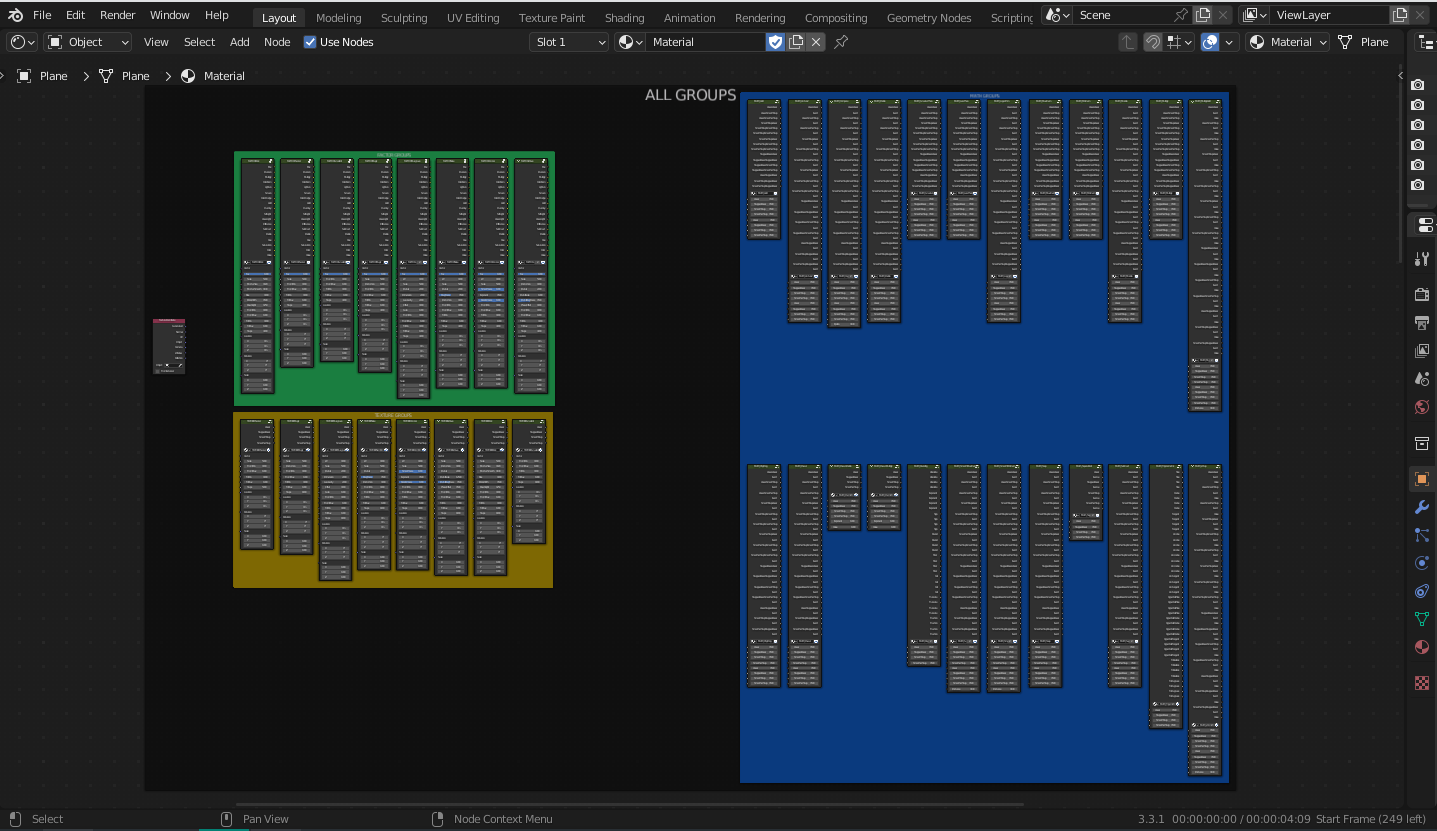Procedural Effects Finder
Added 40 groups for faster viewing of effects and their options.
For comfortable use of groups, you need to activate the Node Wrangler, which is located along the path Edit-Preferences-Addons-Node Wrangler. The Ctrl Shift LMB key combination allows you to quickly switch to the next effect.
8 TEXTURE groups include 4 interpolations at the output, basic texture settings, and vector settings (location, rotation, scale).
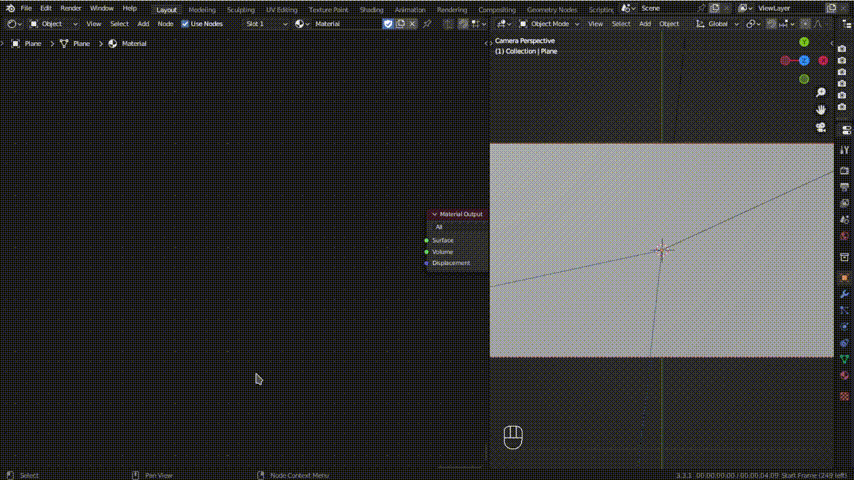
8 FACTOR groups at the output have 16 blend types, 4 interpolation, basic texture settings, and vector settings (location, rotation, scale).
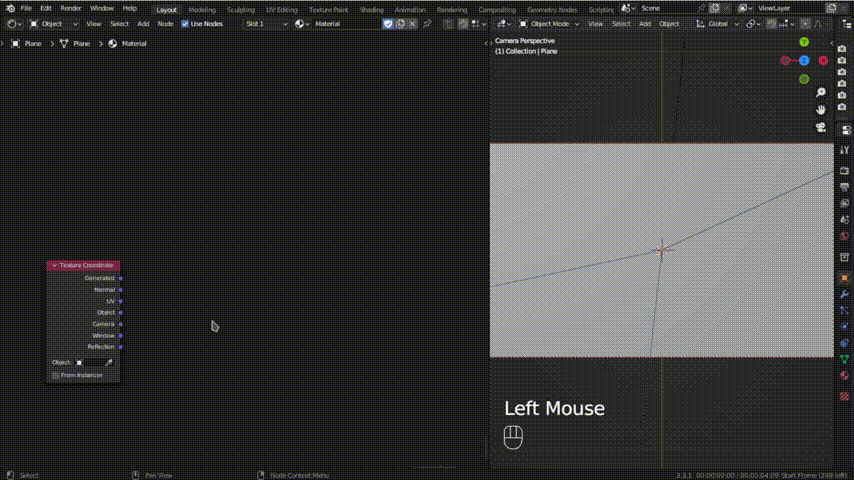
24 MATH groups can give additional brightness and contrast adjustments, give access to intersections of interpolations of two TEXTURE groups with a mathematical effect, or various trigonometric functions.The number of output sockets is from 4 to 48.
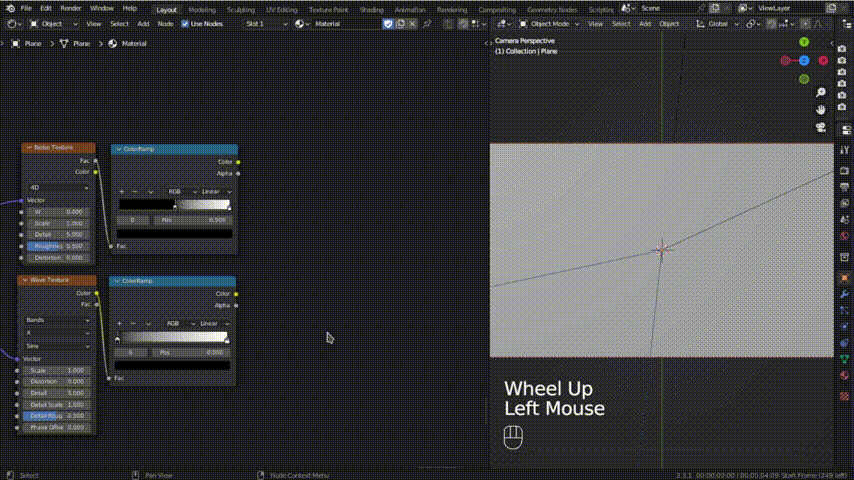
Note:
Groups provide the ability to quickly browse and switch between different effects. In some cases, the differences are visually noticeable, and in others they are not. It depends on the textures themselves, their settings, the level of detail, as well as the mathematical operation. Also in some cases a black or white screen is possible, additional groups of brightness and contrast can be useful.
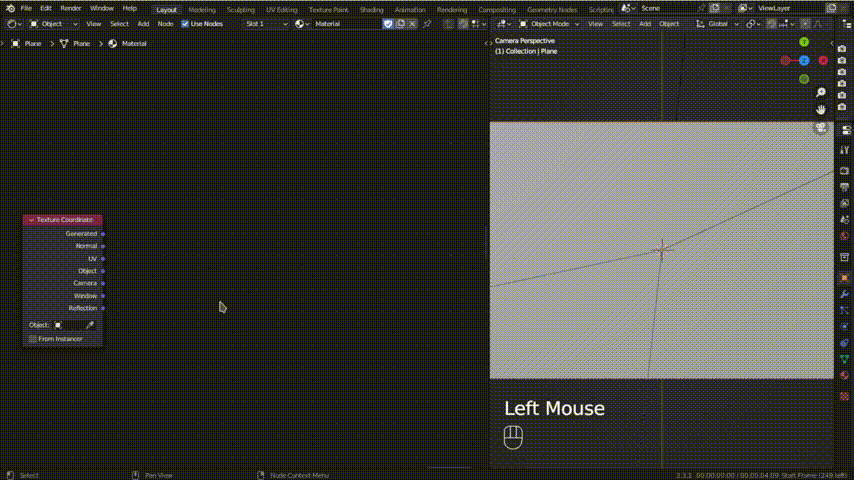
What's in the archive:
Procedural Effects Finder.blend
Opening the blend file you will find in separate frames:
all groups.
Connecting groups FACTOR TEXTURE MATH with description.
An example of a finished effect using groups is given, as well as only from those nodes that take part in creating the effect.
A video that shows how to change the settings that are inside the FACTOR and TEXTURE groups.
Discover more products like this
spring23 summer24 bfcm24 bfcm23 summer23 node groups loveblender spring24 finder winter24 blender procedural view