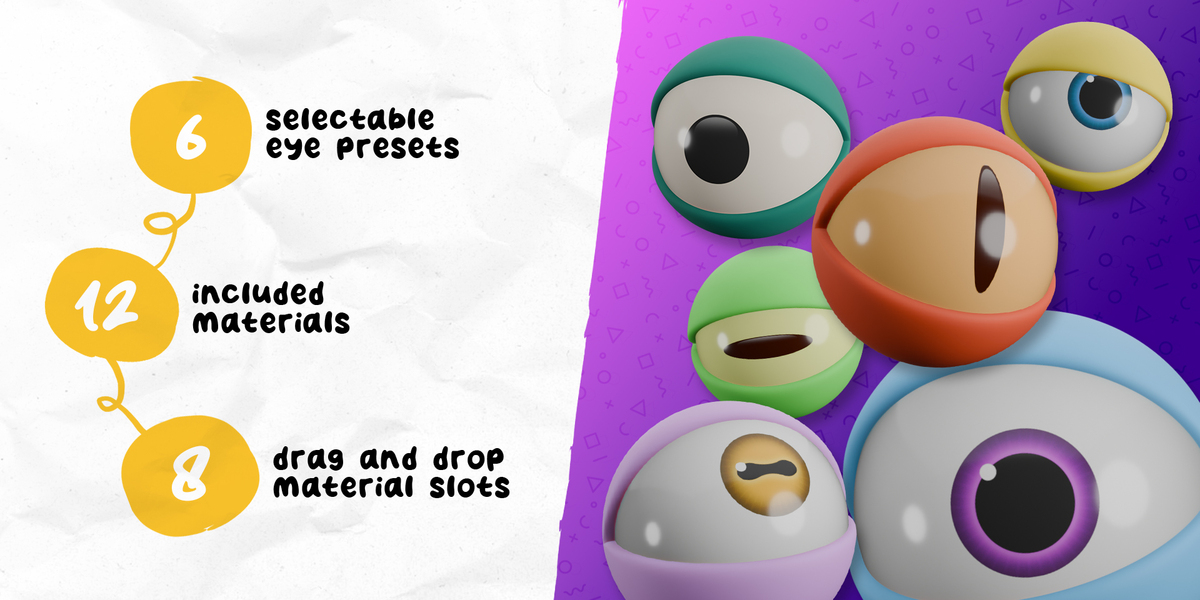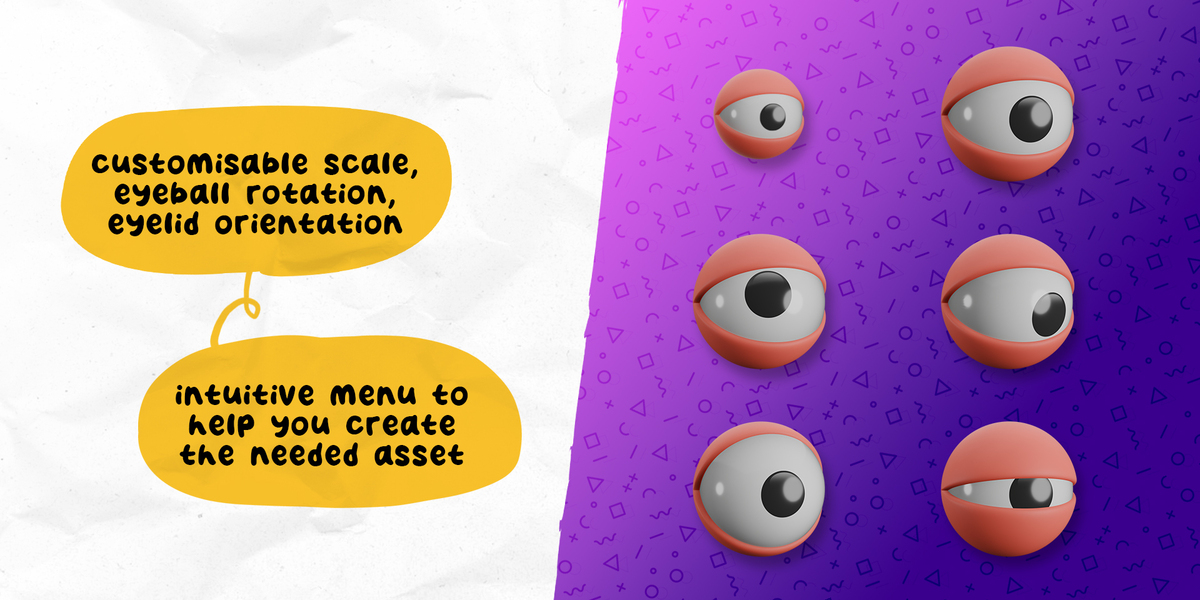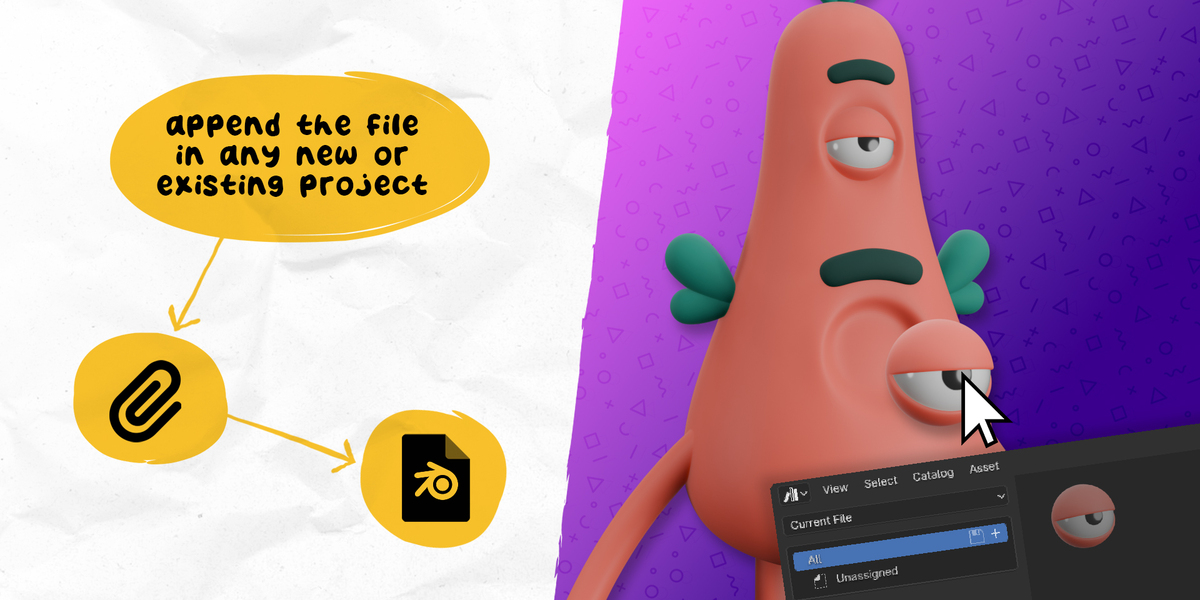Procedural Cartoon Eyeball For Blender
ABOUT
Procedural Cartoon Eyeball for Blender is a Geometry node that will help you create basic cartoon eyes for your 3D cartoon characters.
All models and nodes are made in Blender 4.1. but are compatible with Blender 4.2.
FEATURES
- 6 switchable eye presets (node menu)
- 12 included materials (eyeball)
- 8 drag & drop material slots (node menu)
- Customisable scale, eyeball rotation, eyelid orientation
-
Easy to install and use as a library asset pack or append it in any project file
- Library thumbnail included
HOW TO INSTALL
Importing this file as a library asset pack is not advised due to some specific mesh / group structure.
The best way is to append the file one time in any new or existing project:
- Unzip all the content of the archive on your computer
- Move / Place the « Procedural Cartoon Eyeball » folder in a safe place to be reused
- Open a new file or an existing project
- Go to « File » and chose « Append… »
- Search for the « Procedural Cartoon Eyeball » unziped folder’s location
- Select the « Procedural_Cartoon_Eyeball_vx.x.blend » file
- Go inside the « Collection » folder
- Select everything and click on the « Append » button
- This will install everything you need in the Outliner
- Save your file
If you have an issue with the eyeball textures not correctly importing, repeat the "append" process and this time, go in the "texture" folder to select everything, then click on the "Append" button.
HOW TO USE
TERMS & CONDITIONS
- You can use all the included 3D models for personnal AND commercial use
- You can modify / edit all the included models
- DO NOT resale or repack this file or its content without my explicite permission
LET STAY IN TOUCH !
Follow me on instagram and share some of your creations using this asset pack.
INSTAGRAM
YOUTUBE
Go check out my profile page to see all my other products!
Don't forget to rate the product if you like it, it will help a lot!
CHANGELOG
v.1.0
Original release
Original release
v.1.1
Fixed the broken eyeball material slots in menu
Fixed the broken eyeball material slots in menu
v.1.2
- Fixed eyeball disappearing when applying the geo node modifier
- Fixing the above problem made all included material samples show in black (don’t worry, it’s not affecting the material once added in the procedural cartoon eye node). You can still modify / customise them as usual (note on how to do it is added inside each material node)
- Fixed some menu typos
- Added a « rotate (Y) » option for each lid, so you can make angry eyes without rotating the eye itself.
Discover more products like this
cartoon eyes 3dcartoon BlenderGeometryNodes 3dasset Blender geometry nodes 3d-cartoon 3d-Asset