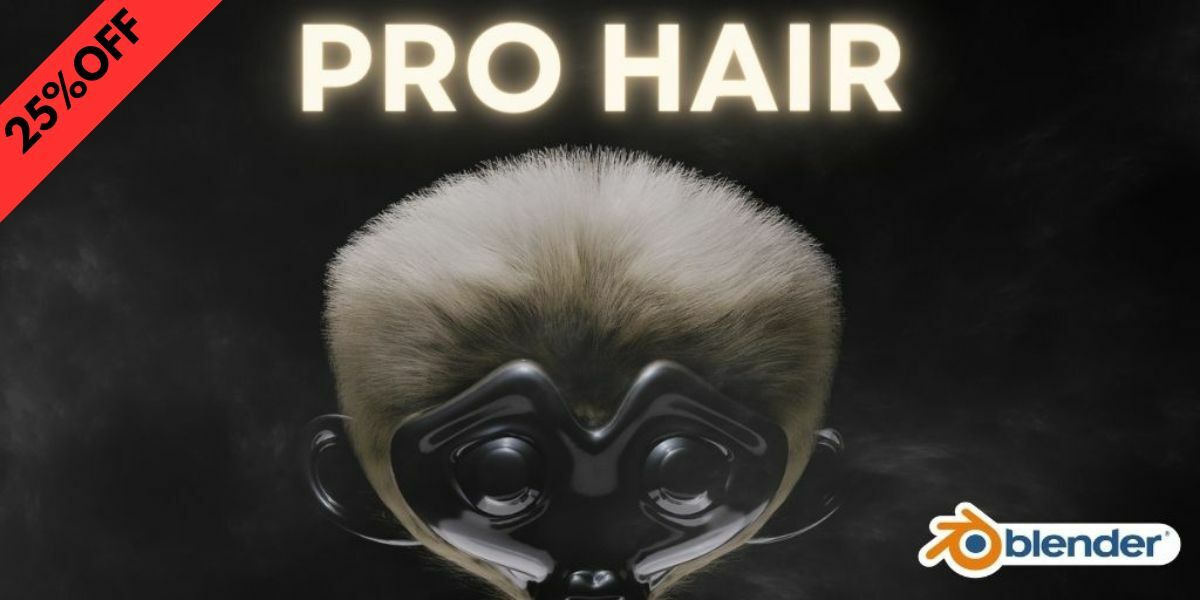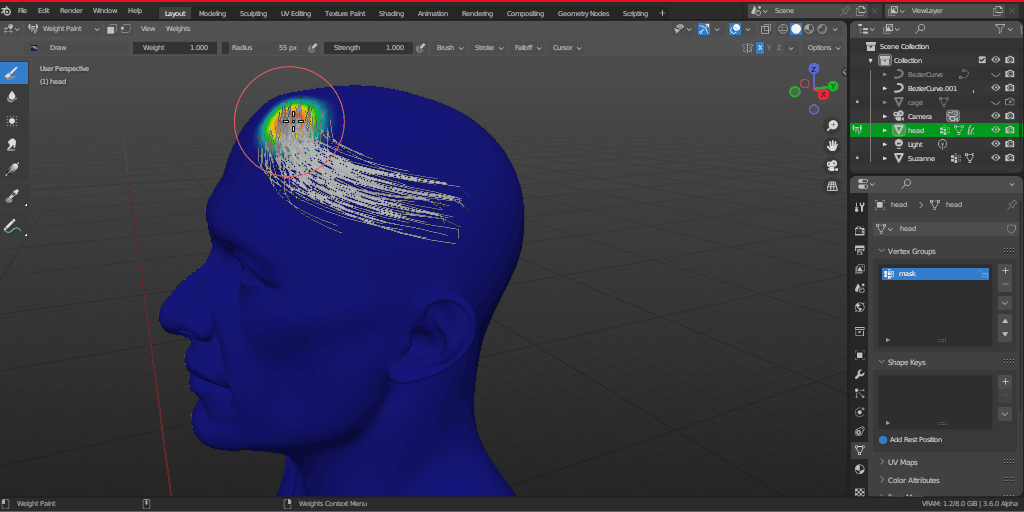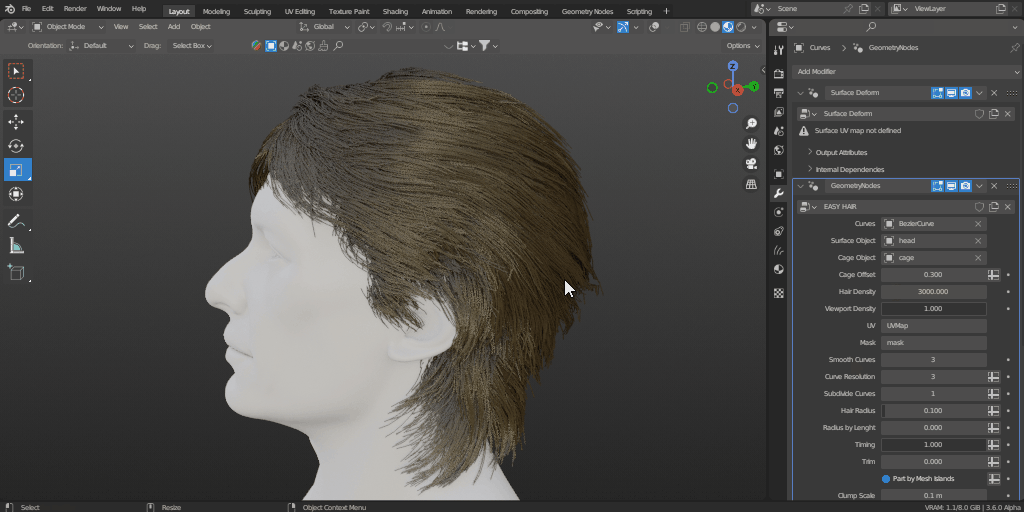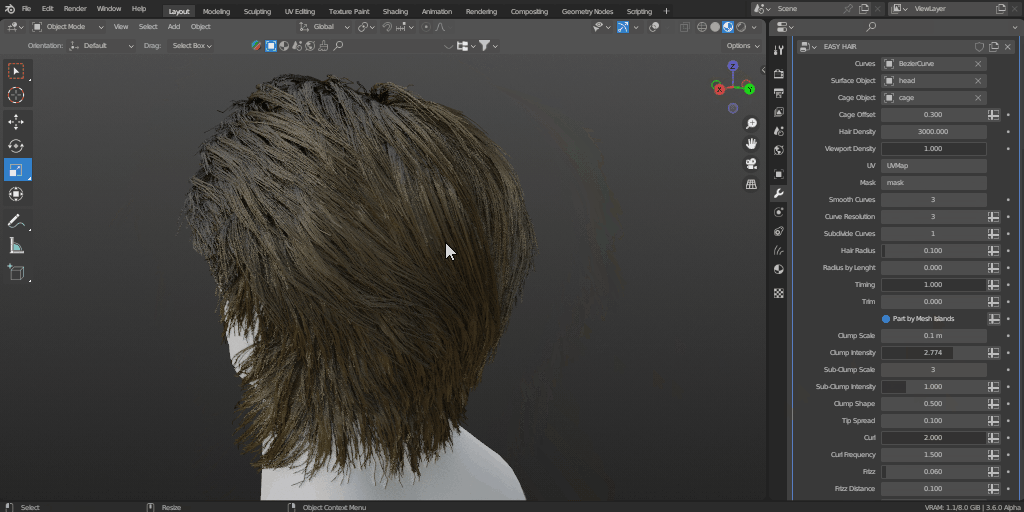Pro Hair
With Pro Hair, you’re in control. The curves you draw will dictate the flow of the hair, allowing you to create natural-looking hairstyles with ease. Want to add volume? Simply create a “Cage” object by duplicating the surface object and sculpt it to your desired hairstyle. The result? Realistic, voluminous hair in a fraction of the time.
Transform your 3D modeling process with Pro Hair and bring your creations to life like never before. Your next project deserves the best. It deserves Pro Hair.
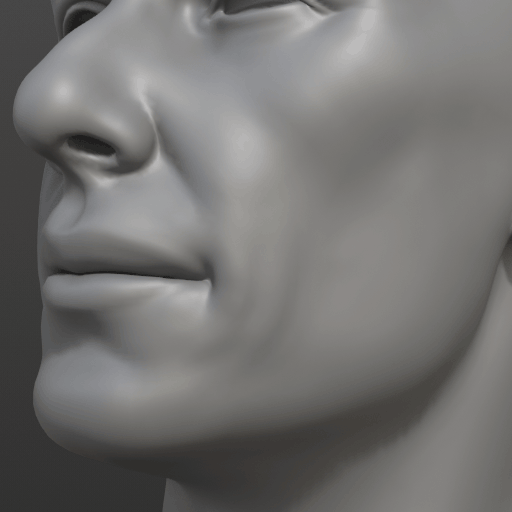
Just draw curves from the root to the tip in the desired region. The curves will gonna control the flow of the hair.
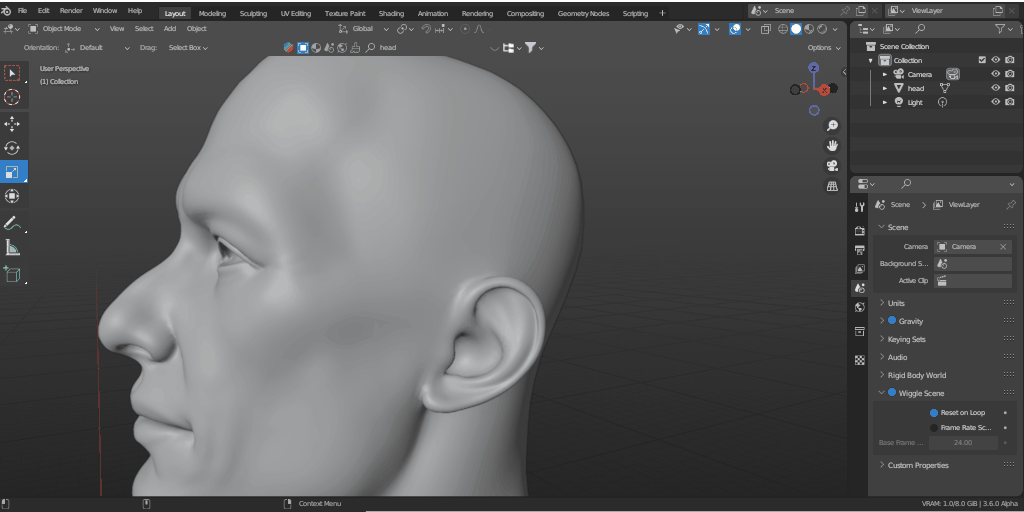
But, how about the volume of the hair?
To add depth to the hair, just create a "Cage" object by duplicating the surface object (the Surface and Cage objects must have the same topology). Sculpt the "Cage" object to the shape of the hair style that you want.
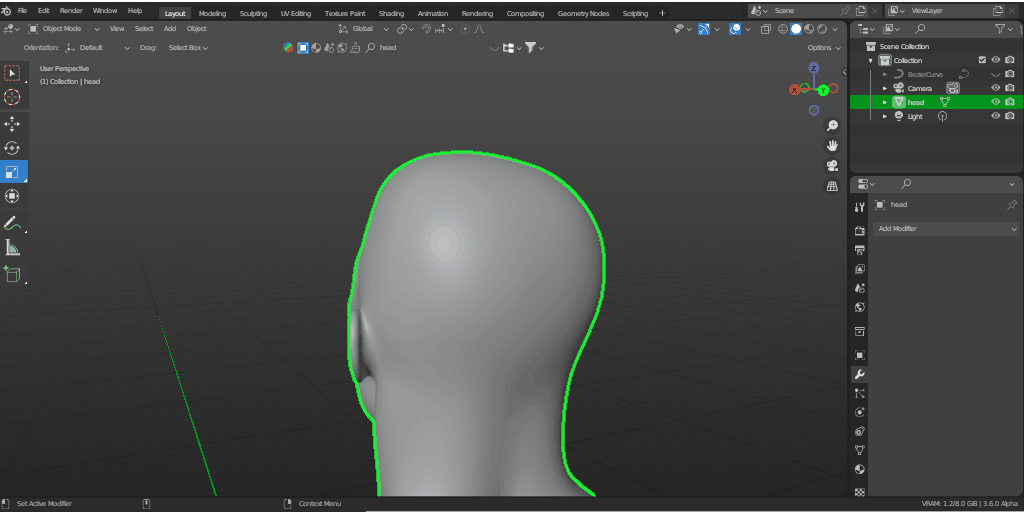
The strands are generated in a very natural way and gives you all the controls that you need for creating realistic fur and hair in very low time, but you can still use the hair nodes from Blender on top of it to have even more control!
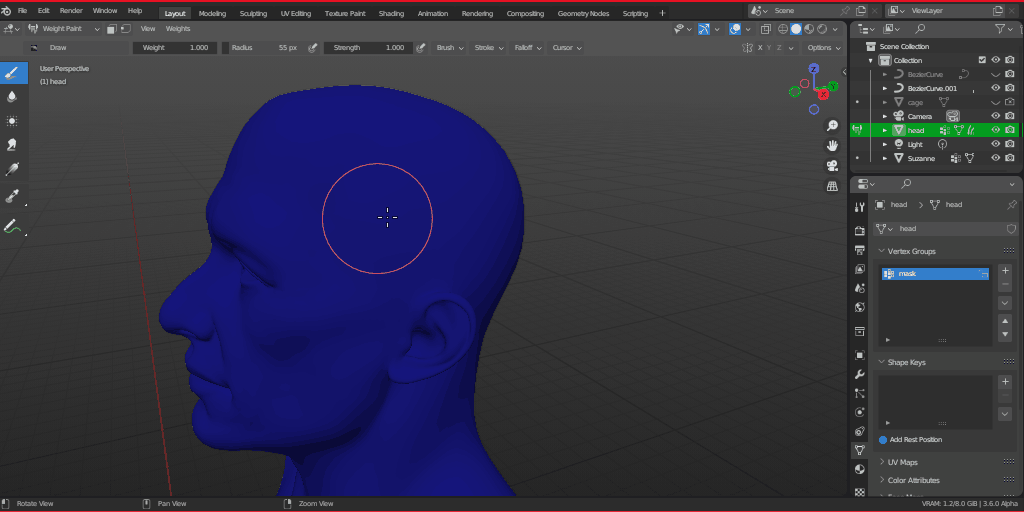
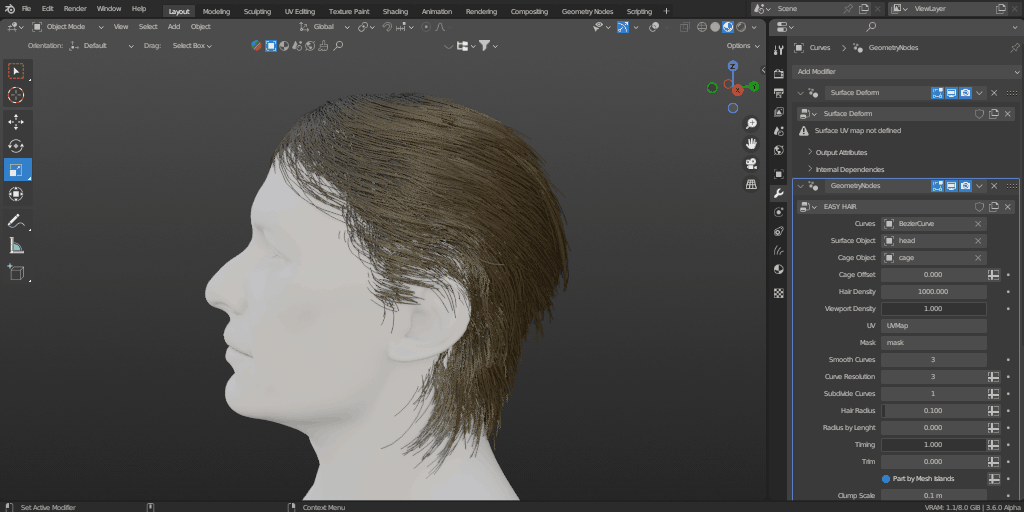
See the "Documentation & FAQ" to learn more on how to use that.
Discover more products like this
BlenderHair HairOperations HairDesign bfcm23 blendercommunity cgart HairStyling bcfm23 #DigitalSculpting characterdesign Generator 3dCharacter best procedural 3danimation winter24 3DHair StylizedHair ProceduralArt 3d hair 3DRendering 3dartist fur grooming #3DAssets 3dmodeling HairEffects digitalart BlenderAddon blender3d CGIHair hair HairModifier spring24 blenderartist geometrynodes