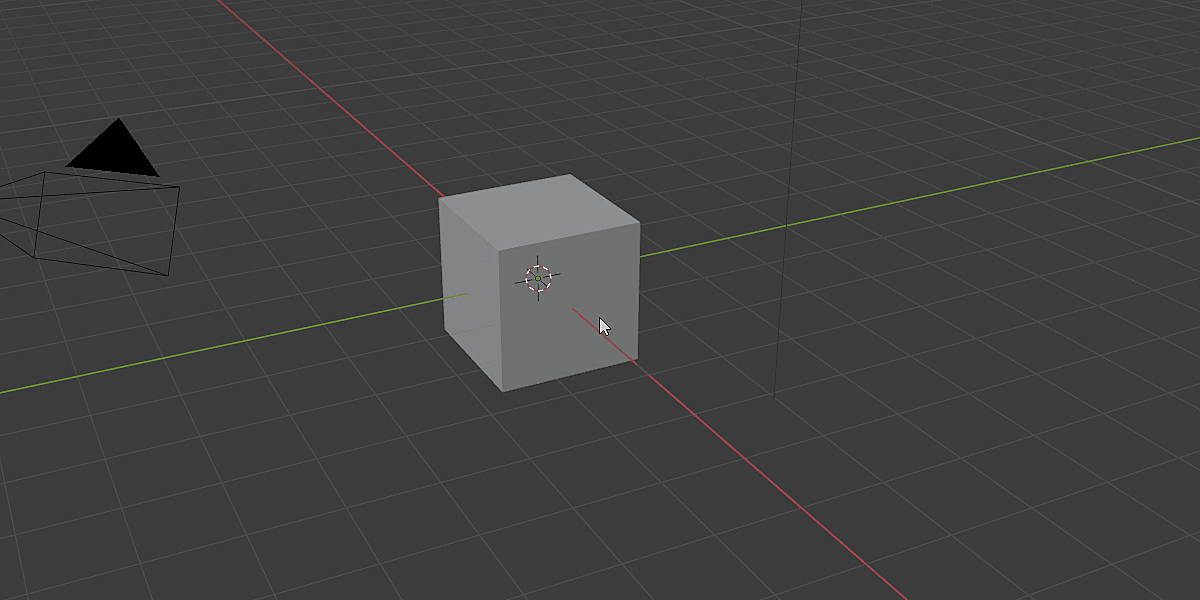Pomodoro Timer
What is a Pomodoro timer?
The Pomodoro Technique is a time management method that uses a timer to break down work into intervals. Traditionally each interval is 25 minutes in length, separated by short 5 minute breaks. This increases workflow productivity immensely.
Easy to use features
The clean and simple-to-use menu makes room for more productivity while eliminating distractions.
Press Alt. T to pull up the pie menu and select "Start Timer" to begin your 25 minute work period. After the interval, a pop-up will show instructing you to take a break. To start the timer again, repeat the process with Alt. T.

How to use the Pomodoro method effectively
1. Choose what to work on in Blender
2. Start the timer for 25 minutes
3. Work until the timer finishes
4. Take a 5-minute break
5. Take longer breaks (15 to 30 minutes) every four Pomodoro intervals
The idea is to break bigger tasks into smaller ones with uninterrupted focused work, followed by breaks to relax your mind. Regular breaks are important to do efficient work. After you finish each Pomodoro, you will feel a sense of accomplishment and satisfaction. You will also gain a blueprint of your productivity.
"The way to get started is to quit talking and begin doing." -Walt Disney
Updates
[Version 1.0.0]
- The timer is released.
[Version 1.0.1]
- Ability to change timer length
- Confirmation pop-up when starting the timer
[Version 1.0.2]
- Timer setting minimum
- Bug fixes
[Version 1.0.3 beta]
- Added a simple countdown (goes past 60 minutes)
If you encounter any bugs or have any suggestions, please message me.
Discover more products like this
product pomodoro timer pomo timer timer efficient management simple quick clock doro productivity user friendly times tomato timer positive tomato easy pomo timing time one-click easy to use ui time-management pomodoro timers