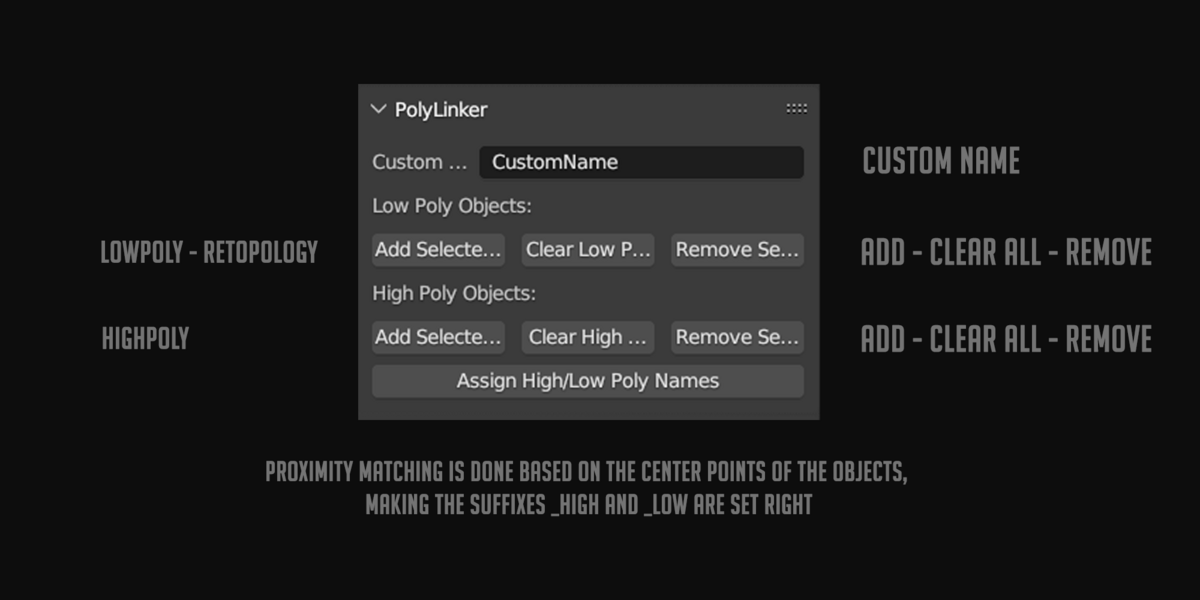Polylinker Addon V1.0.1
PolyLinker is a Blender addon. Allowing you to automatically rename your _High and _Low objects effortlessly to as many objects as you want with one click.
Purchasing a Free copy of PolyLinker entitles you to future updates and the current version of the addon.
Installation
Download the PolyLinker Addon.
Open Blender, go to
Edit > Preferences > Add-ons.Click
Install, locate the downloaded.zipfile, and clickInstall Add-on.Enable the addon by checking the box next to
PolyLinker.
2. Access the Addon
Once installed, the PolyLinker panel will appear in the 3D Viewport under the
Npanel in theKonehon Toolstab.
3. Select Your Objects
Select Low Poly Objects: Choose your low poly objects in the 3D Viewport.
Add Them to the List: In the PolyLinker panel, click
Add Selected to Low Poly List.Select High Poly Objects: Choose your high poly objects in the 3D Viewport.
Add Them to the List: In the PolyLinker panel, click
Add Selected to High Poly List.
4. Assign Custom Names
Enter a custom base name in the Custom Name field (e.g., "Model").
PolyLinker will rename your objects as
Model.001_low,Model.001_high, and so on.
5. Organize and Rename
Once both lists are filled, click
Assign High/Low Poly Names.PolyLinker will automatically match the objects based on proximity and rename them accordingly.
6. Clear and Remove Lists
If you need to start over, use the
Clear Low Poly ListandClear High Poly Listbuttons.You can also remove specific objects from the lists by selecting them and clicking
Remove Selected from List.
Error Handling
If you try to rename an object that has been deleted or renamed outside the addon, PolyLinker will notify you with an error message, allowing you to resolve the issue without confusion.
How it works:
Proximity-Based Matching:
The addon calculates the distance between the center points of objects to find the closest pairs. This means it does not require objects to be in exactly the same position but rather close to each other within a certain distance.
Naming Process:
Once pairs are determined based on proximity, the addon renames the objects according to the specified custom name you set, adding
_lowand_highsuffixes according to their relative.
This addon is compatible with Blender 2.8.0+
License Agreement:
The product may be used commercially as long as it does not violate the following:
Do not resell the addon (PolyLinker)
Do not claim the addon (PolyLinker) was made by you
☕If you can support me to keep creating, that would be amazing!☕
PATCH NOTES:
[v1.0.0]
I decided to release my little personal addon to the public (I have been using this addon for my personal projects for my specific uses cases, maybe it has bugs that I haven't found yet, if you find something that breaks the polylinker you can tag me on Twitter @konehonofficial showing your problem and I will solve it)
[v1.0.1]
Added console message feedback when completing the renaming process
Discover more products like this
high-to-low-bake auto rename addon asset matching batch-rename