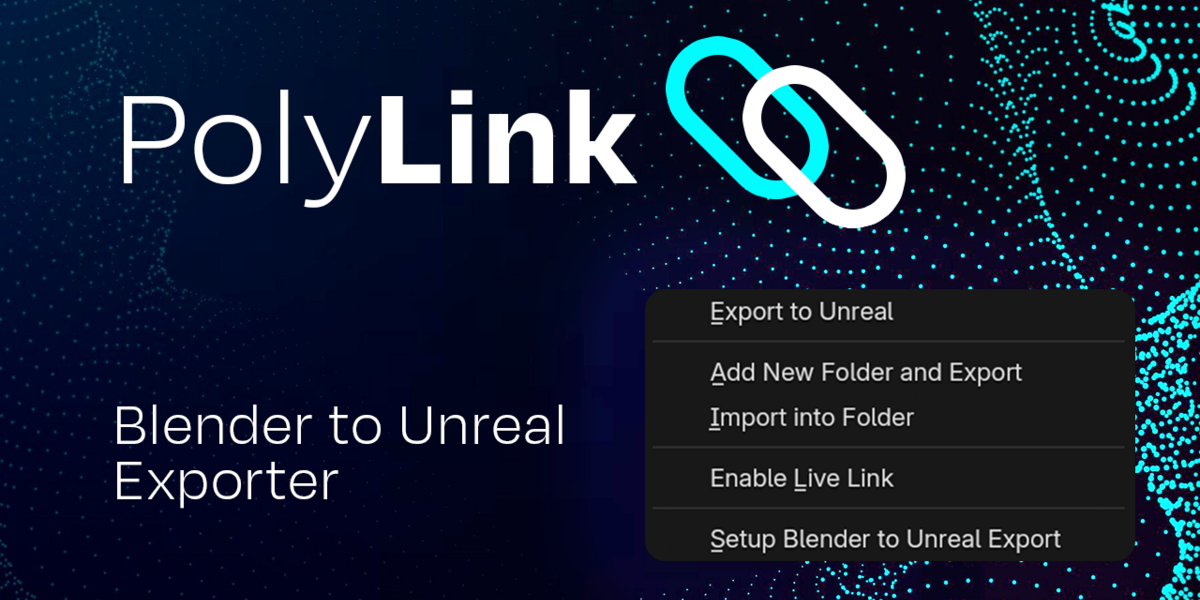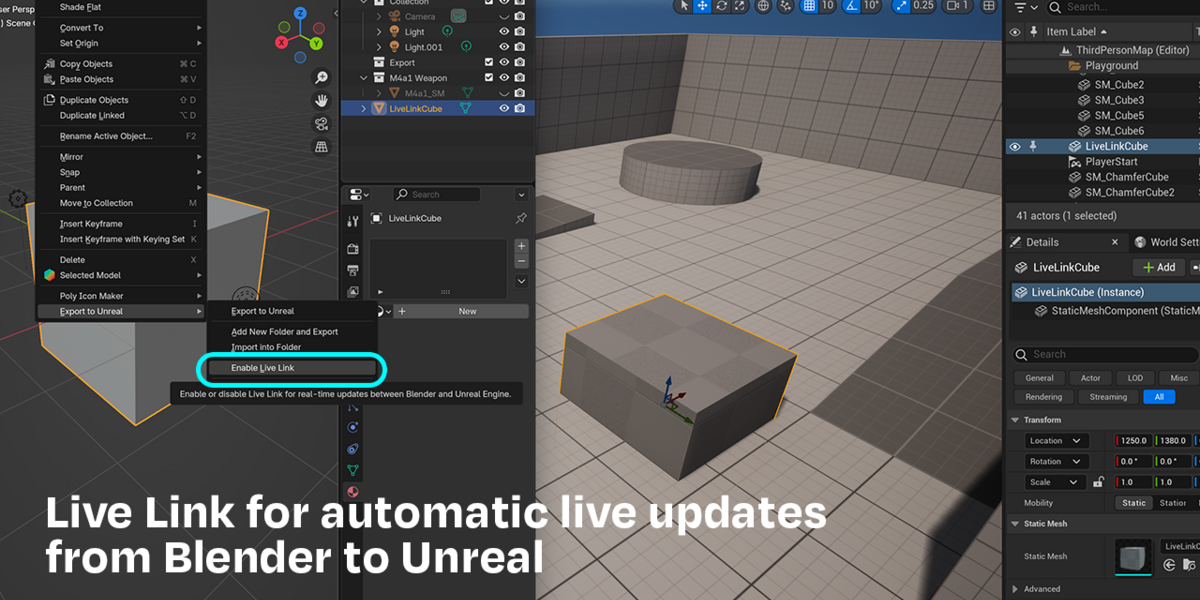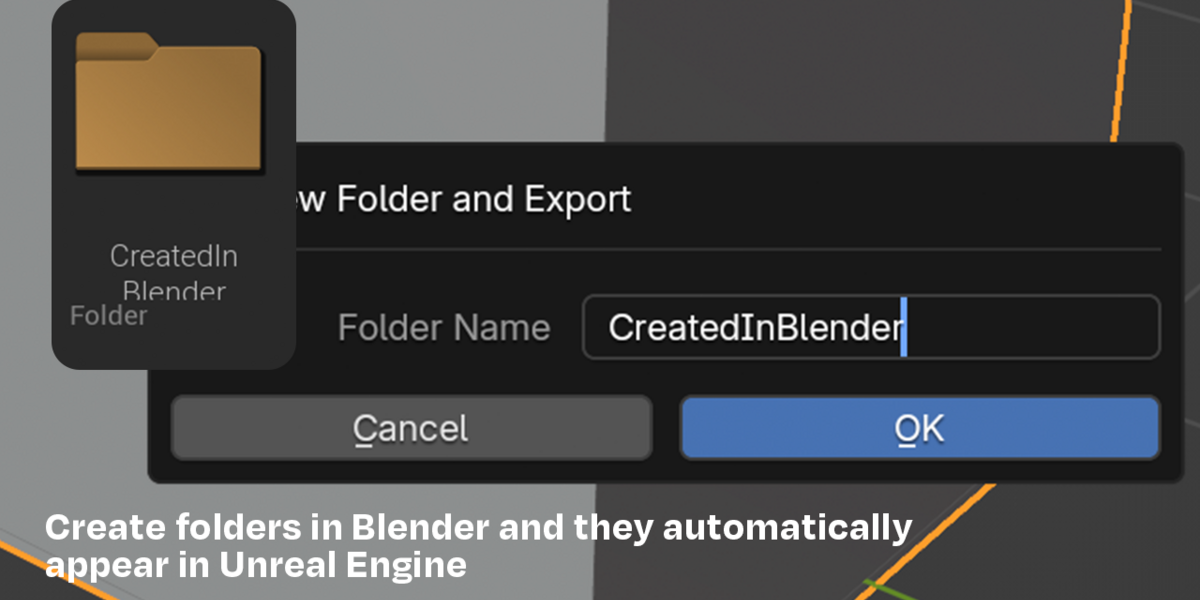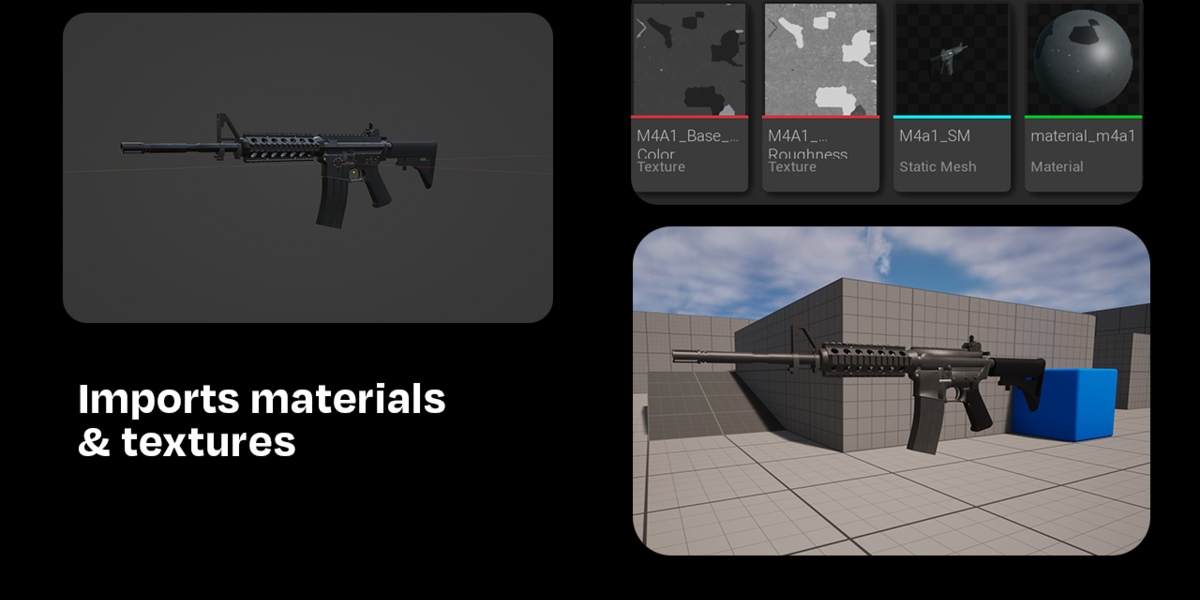Polylink - Blender To Unreal Engine Exporter
PolyLink
Blender to Unreal Engine Exporter
What is PolyLink?
PolyLink is a cutting-edge Blender addon that bridges the gap between Blender and Unreal Engine. Designed for efficiency, it simplifies asset exporting with advanced features and real-time live link support.
Key Features
- Easy setup for seamless integration.
- One-click export for selected objects.
- Create and manage folders for organized workflows.
- Seamless communication between Blender and Unreal Engine.
- Live Link support for real-time updates.
- Customizable export paths for precise asset management.
- Automatic Unreal Engine import triggers.
-
NEW: Skeletal Mesh Export (Combined & Uncombined)
-
NEW: Combine meshes export
Why Choose PolyLink?
PolyLink is perfect for Blender artists and Unreal Engine developers who need:
- Streamlined workflows for game development or animation projects.
- Effortless asset management and exporting.
- Real-time updates and synchronization between software.
How It Works
- Set up your Unreal Engine project path with ease.
- Select your objects in Blender and click "Export to Unreal."
- Use Live Link for instant updates as you work.
- Organize assets into custom folders for better project structure.
Things to know
- Live Link: This is not a full workflow solution, this is to remove the manually exporting every time you make small updates. This feature can be heavy and laggy, we are working on improving the performance of this feature, but with that, makes the addon setup more complex, so for now, this is how it functions.
- This addon has been made to remove the large setup process, its a very simple install and setup with one click solutions but handles majority of your importing needs like combining, animation and materials, removing the need to do multiple steps when exporting.
- Materials: As you may know, node setups used in Blender are not used in Unreal Eninge, so complex procedural materials created in Blender will not transfer over into Unreal engine, it will move over simple principle BSDF materials and materials with image textures like base, roughness and normals.
Th