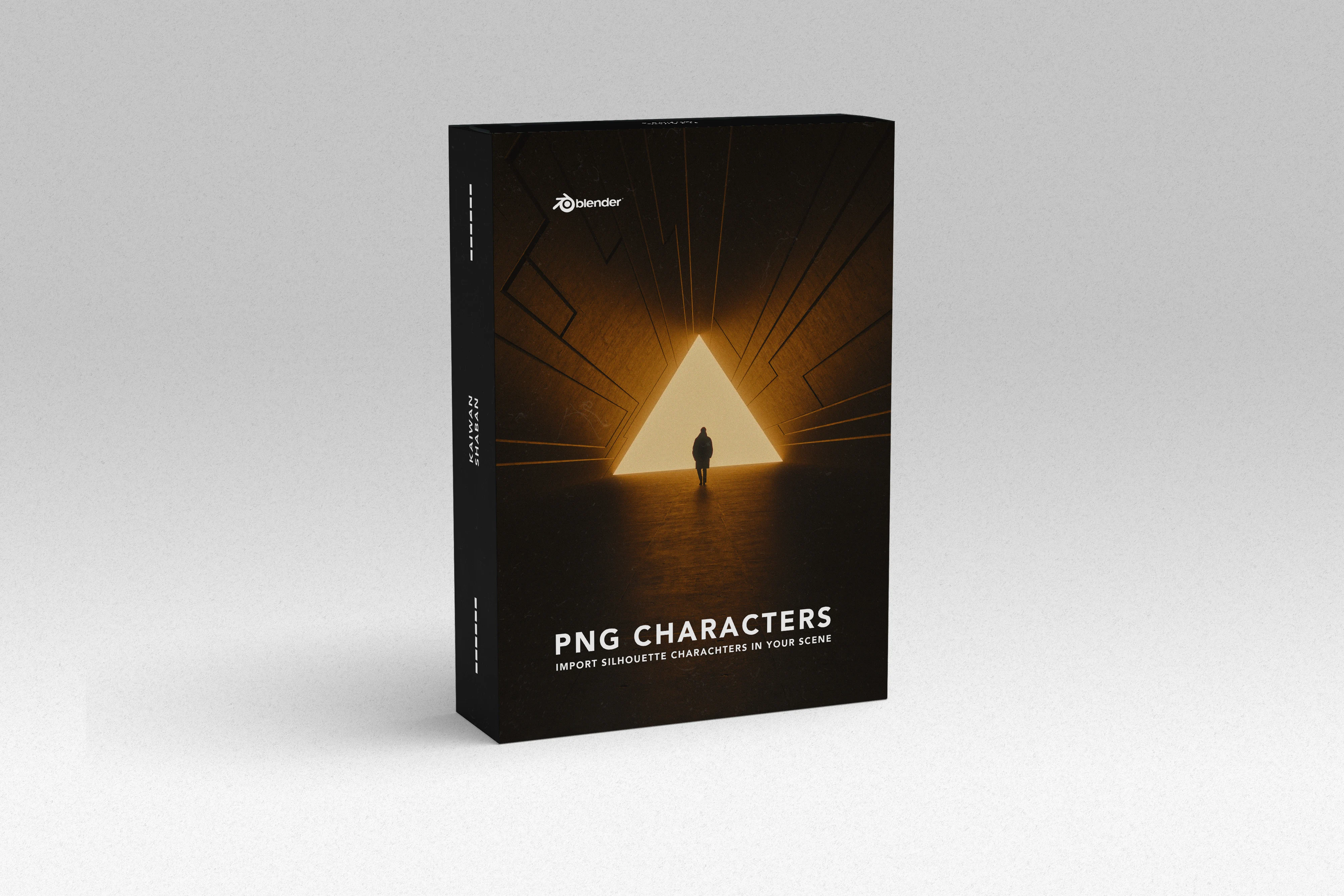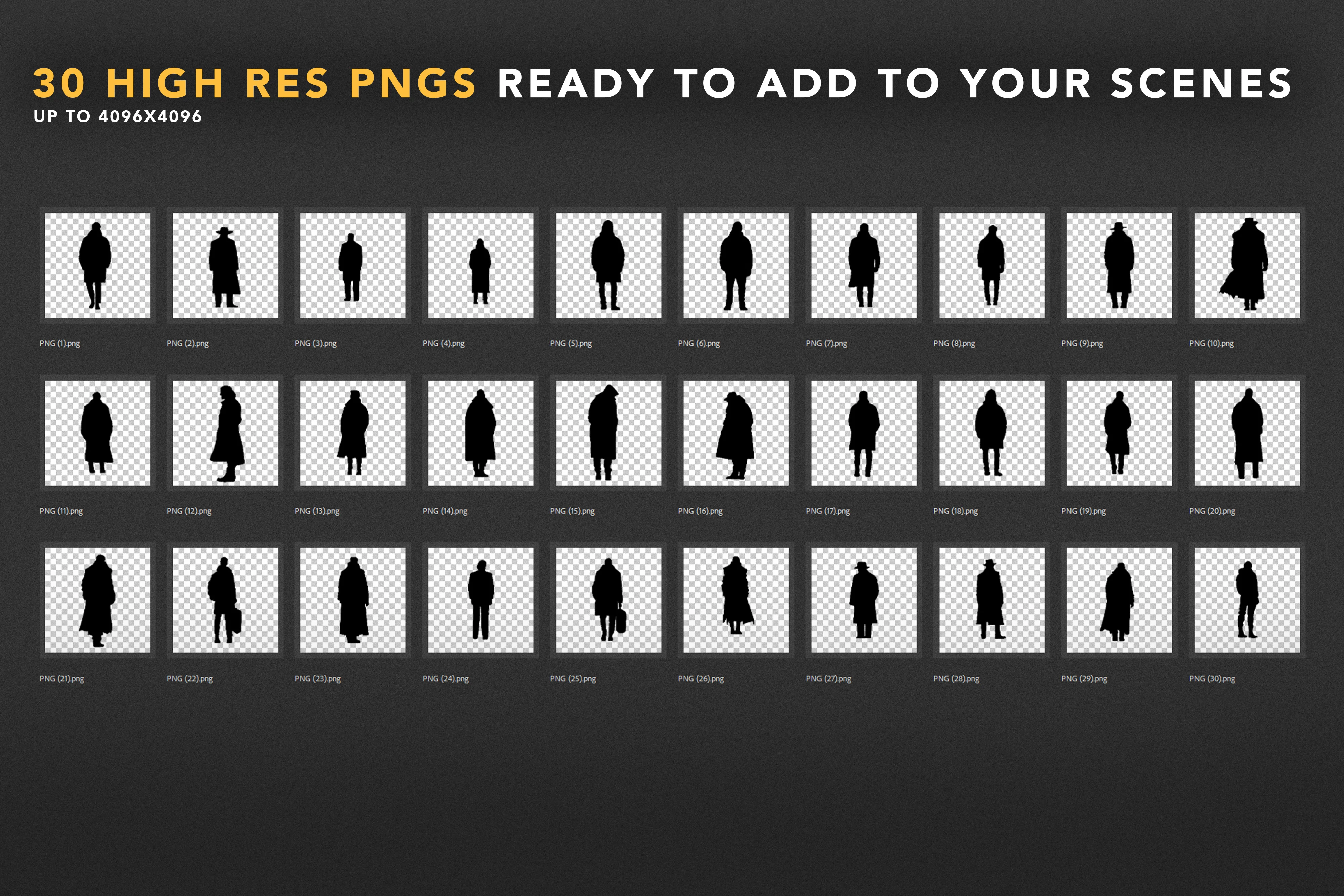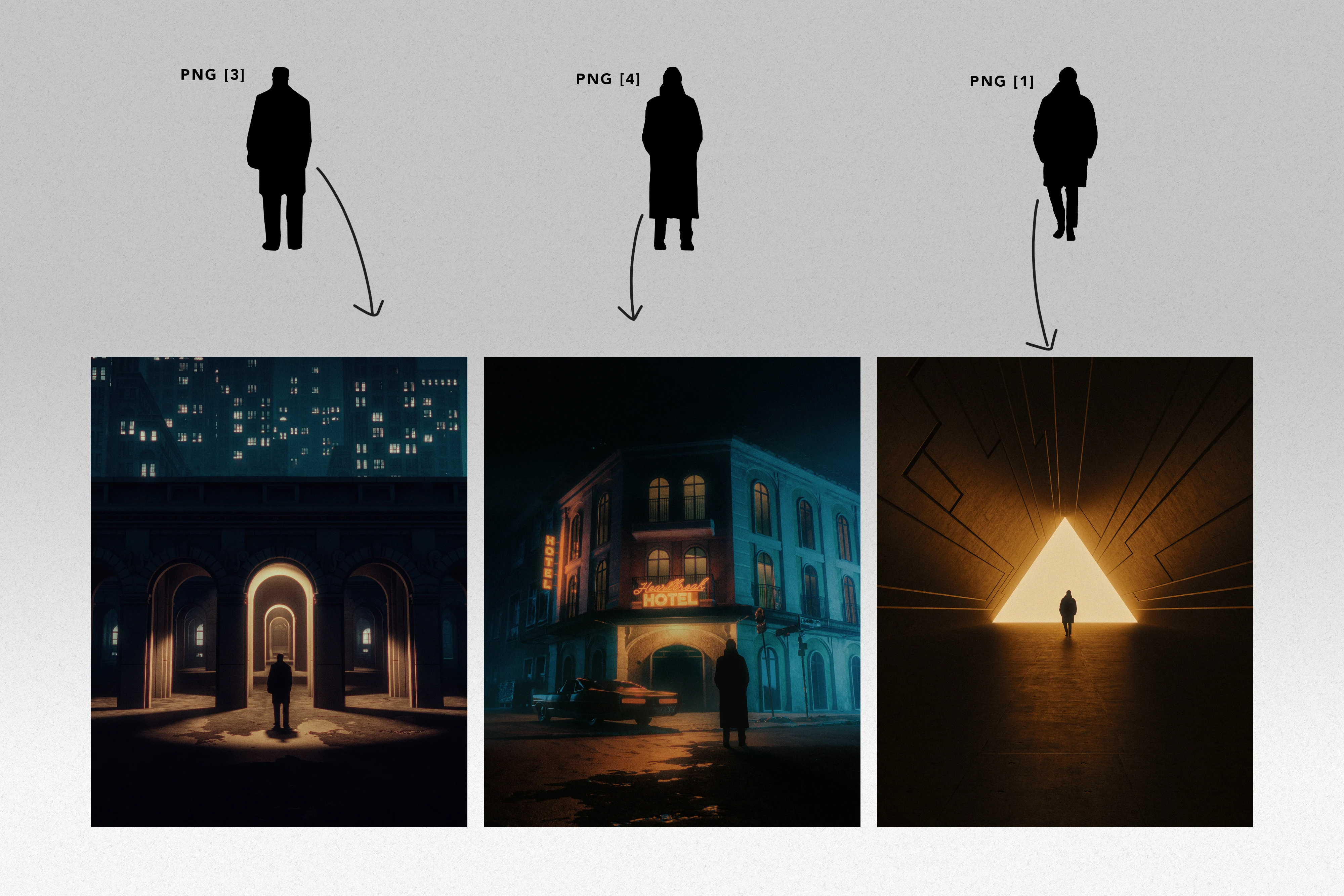Png Characters | 30 Silhouette Character Pngs Ready To Import In Your 3D Scenes
Are you looking to add some personality and character to your 3D environments? Look no further than my PNG pack of silhouette characters!
These beautifully crafted characters are the perfect addition to any 3D project, providing a range of unique poses and expressions to choose from. Whether you're creating a realistic 3D world or a stylized animation, these silhouette characters will bring a touch of life and depth to your scenes.
To import a PNG file into Blender 3D, follow these steps:
- Open Blender and click the "File" menu in the top menu bar.
- Select "Import" from the dropdown menu, and then select "Images as Planes" from the submenu.
- In the "Import Images as Planes" window that appears, click the "Browse" button to browse for the PNG file on your computer.
- Select the PNG file and click "Open."
- The PNG file will be imported as a plane in the 3D viewport. You can move, rotate, and scale the plane as needed using the transform tools in the toolbar on the left side of the viewport.
- If you want to change the way the PNG file is displayed on the plane, you can do so by clicking the "Shading" dropdown in the toolbar and selecting "Texture" or "Material" mode.
Here is an example of how I used these PNGs
Discover more products like this
character blade runner 3dCharacter Long jacket png bladerunner 2049 fedora Man with a hat