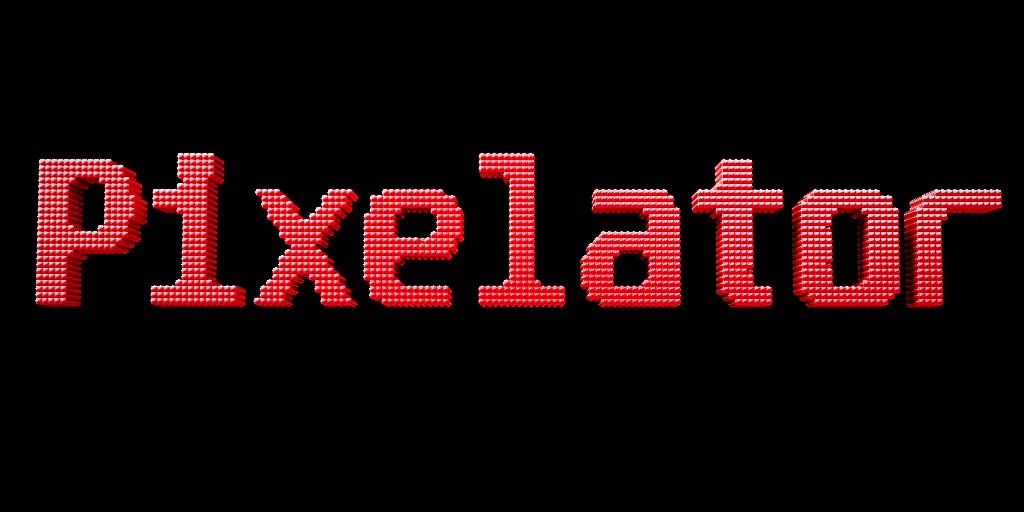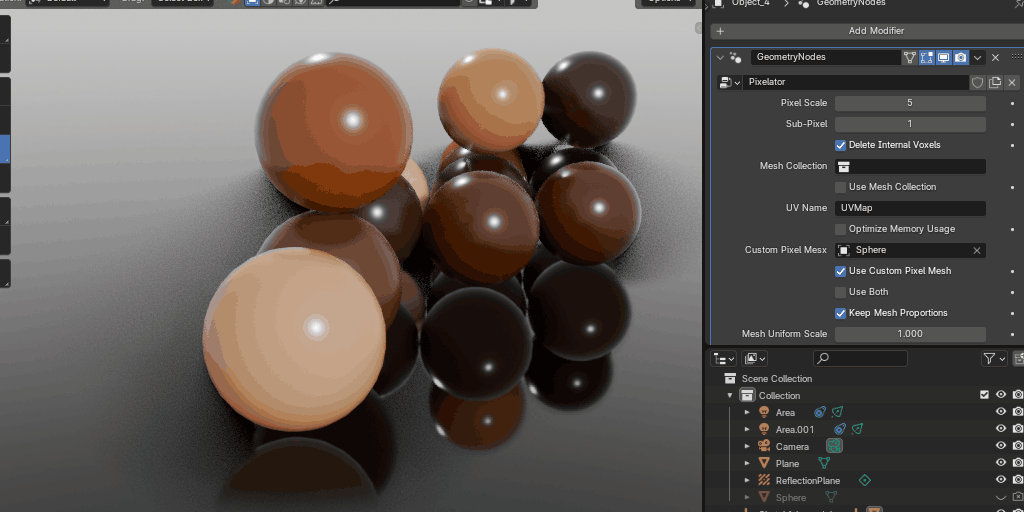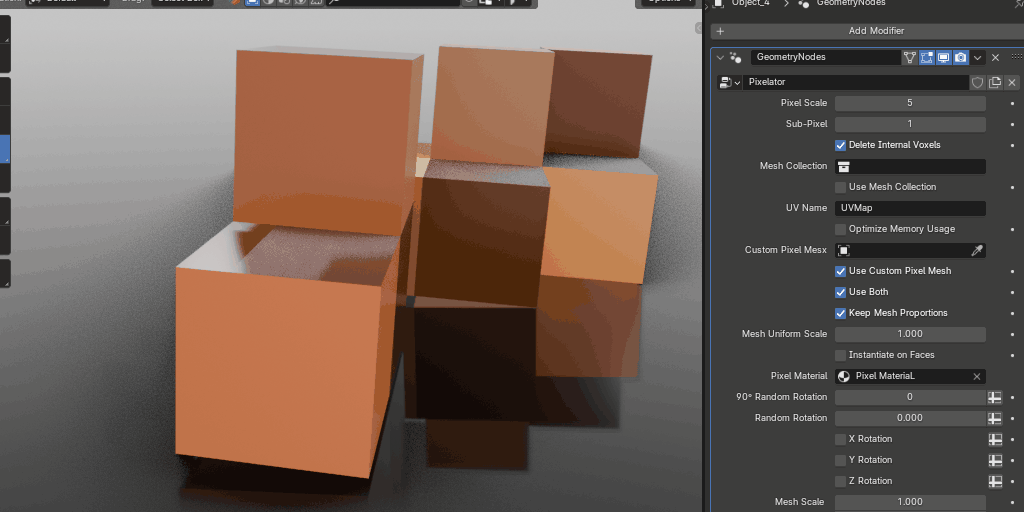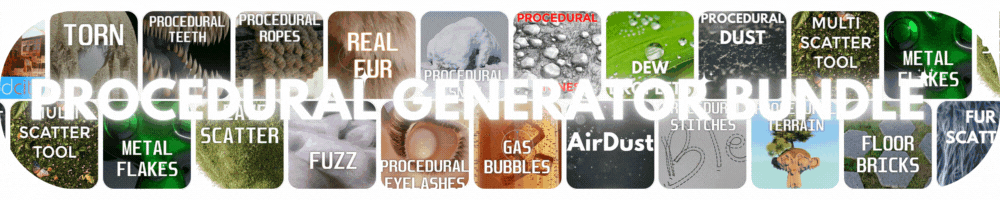Pixelator
Unleash Your Pixel Art Power: The Pixelator for Blender
Transform your 3D creations into captivating pixel art masterpieces with the Pixelator! This innovative tool seamlessly converts your meshes into pixels and voxels, granting you effortless control over the pixelation process.
Here's what sets Pixelator apart:
Instant Pixel Perfection: Breathe new life into your 3D objects with lightning-fast conversion to stunning pixel art.
Highly Customizable: Fine-tune the pixelation effect to match your artistic vision with a comprehensive set of adjustable parameters.
Effortless Workflow: Streamline your pipeline with an intuitive and user-friendly interface.
Go Beyond Pixels: Unleash your creativity by instantiating your own custom geometry on the generated voxels for unique and striking results.