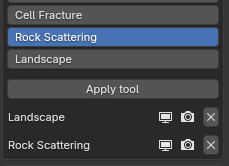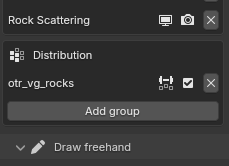On The Rocks (Addon) V1.5.0 | Formations, Bricks, Walls, Walkpaths, Damages, Landscapes, Crystals, Creations
How to use
v1.4.0+
The On The Rocks addon is separated in different parts, with different functionalities. It basically add different geometry nodes modifiers to the selected objects, which can be adjusted and custmized for your needs. All parameters are separated in different section, easy to understand their values and how the behave.
|
Presets You can click the image and choose a preset, click "Apply" and add it to your scene. The presets are ready to go models, applied with materials and geomotry nodes modifier (tools) with adjusted parameters to show what the addon can do and how to do it. |
|
|
Materials You can click the image and choose a material, click "Apply" to apply the selected material to you selected objects to the material slot of the object. If On The Rocks-tools were applied to the object, the material will also be set to modifier material socket. |
|
|
Tools Select your objects in the 3D Viewport, select a tool, "Apply" it, it's that easy. All selected objects will then have a geometry nodes modifier according to the selected tool. Some tools uses the wireframe of the mesh, e.g. Formation, some tools uses the faces and mesh itself, e.g. Bricks Wall or Landscape. All tools can be customized and adjusted in the modifiers tab. |
|
|
Quickly enable/disable the tools of the selected objects, for viewport and render mode. | |
|
Quickly handle tool distribution, using vertex groups and weight painting, on several tool (Cell Fracture, Rock Scattering, Landscape). | |
|
Draw freehand Select a tool, click "Draw freehand" als draw a bezier curve as you like... the geometry nodes modifer according to the selected tool will then be applied to the curve, can be adjusted and customized for your needs. The "Draw freehand"-Cell Fracture tool needs a selected object. The object will then be fractured primarily in the area of the drawn curve. |
|
|
Creation Select a Creation-tool, click "Create". You'll get a newly create object with a geometry nodes modifiers, according to the selected tool, applied. You now can adjust and customize the parameters via the modifiers tab. |
Versions changelog
v1.5.0
- Renamed tool "Formation" to "Pillars Formation", for it makes more sense.
- Added new tool "Rock Formation", for faster and easier building of larger rock formations, like wall or mountains, to be
- applied, drawn freehand and created.
- Renamed property "Strength" to "Strength Weight" in "Landscape"'s "Terrain Shape"-section, to make clear, that's
- possible to use a weight group.
- Added new property "Plateurize" to "Landscape"'s "Terrain Shape"-section, with weight group, to be more flexible in
- creating terrains with high peeked mountains and low flat shaped rocks.
- Bug fix: Error-Message when switching on/off curve objects via panel switches.
- Added new tool "Volumization", which allows you to simply "remesh" an object, including merging vertices.
- Added new tool "Crystals Formation", which allows you to create stunning crystals, formation and decoration.
- Added seven new materials for using formaly with tool "Crystals Formation".
- Added three new presets for new tools "Rock Formation", "Volumization" and "Crystals Formation".
Assets v1.0.0:
- Added "Rock Assets" as an standalone addon, but located near by the actually On The Rocks-addon.
v1.4.0
- Reduced default value of density of tool "Rock Scattering".
- Changed default value of seed of tool "Rock Scattering", for better default results.
- Added "Offset" to tool "Rock Scattering".
- Added "Custom Rocks Objects" to tool "Rock Scattering".
- Added "Add Material" button to section "Materials", to quickly add the selected material without apply it to objects.
- Added switches to turn off viewport and render visibility to ui.
- Added new section for handling vertex groups and weight painting for supporting tools (cell fracture, rock scattering, landscape).
v1.3.1
-
Bugfix: Tool Landscape added also a water plane, if checkbox was not checked. This caused a doubled mesh plane, doubled vertices, etc.
v1.3
- Recoding for pleasing Blender 4.2 and Blendermarkets addon/extensions behaviour/features.
- Added more options to rock creation's face extrusion (convex hulling, extrusion noising, extrude type, min/max can now be negative)
- New presets, pile of stones (rock scattering), landscapes (mountain islands, planet), cell fracture
- New tool: Simple and fast "Rock scattering"
- New tool: Create landscapes with terrain, water and clouds
- New tool: Cell Fracture (besides surface fracture)
- New materials (for landscaping)
v1.2
- Changed default values of tool "Edge Damage", for older pc's might crash with current default subdivision level.
- Improved tool "Edge Damage", added new edge damage-method "Edge Angle" (now default), for faster, but less accurate edge damaging.
- Improvements to "Edge Damage" modifier, to separate the damage method more clearly
- UI-improvement, separated categories more clearly, "Presets" and "Materials" can now be previewed
- New presets: "Arc Formation" (made with tool "Formation"), "Arc Bricks" (made with tool "Bricks Wall"), "Stone Oven" (with glowing firewood, made with tool "Bricks Wall")
- New "Creation"-tool "Create formation", for having a stone formation more faster and more flexible, using a randomized, customizable grid and tool "Formation"
v1.1
- Bug Fix for Windows environment (Addon couldn't be enabled)
v1
- First version
- Presets, materials, tools, draw freehand, creation