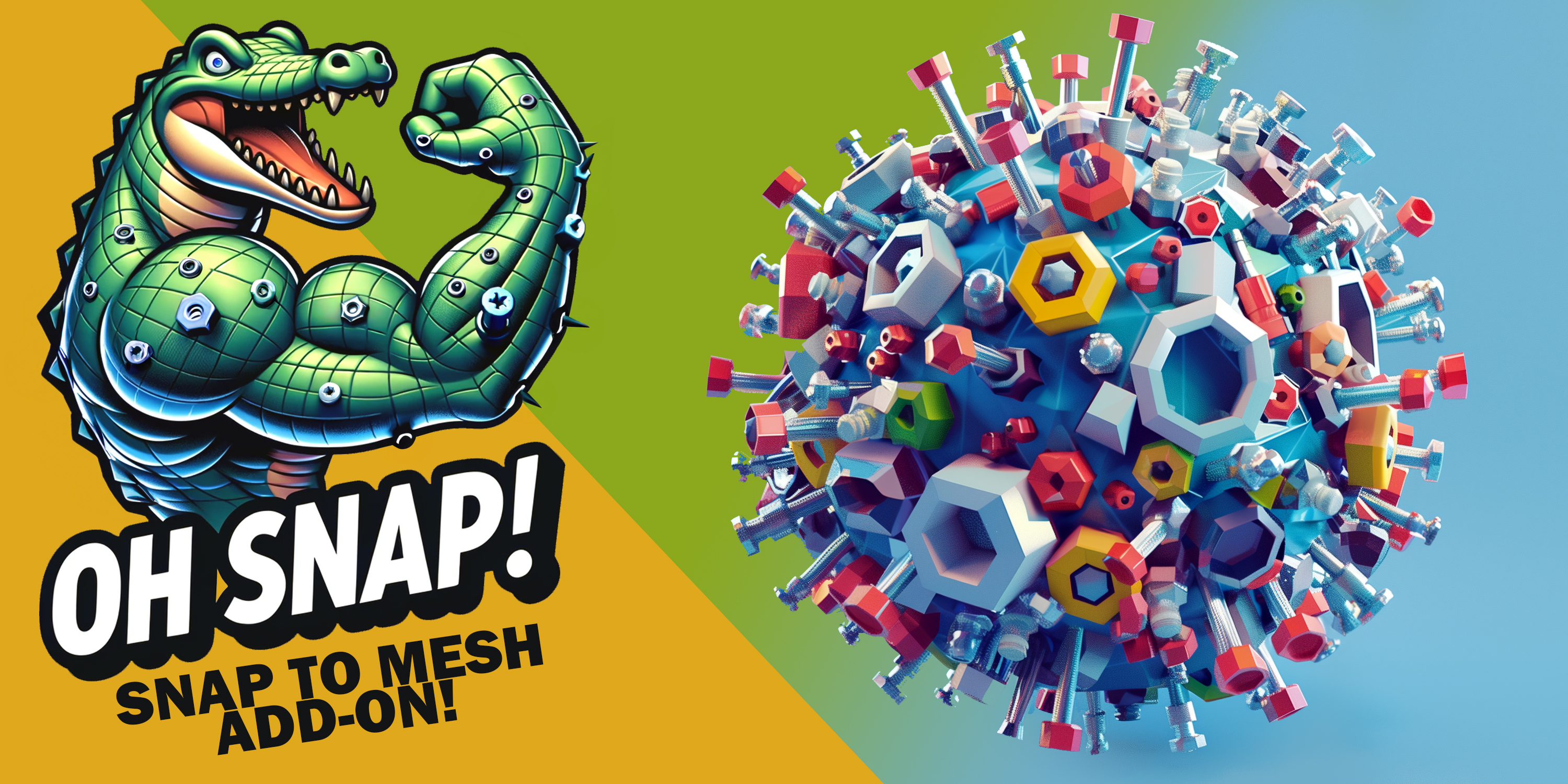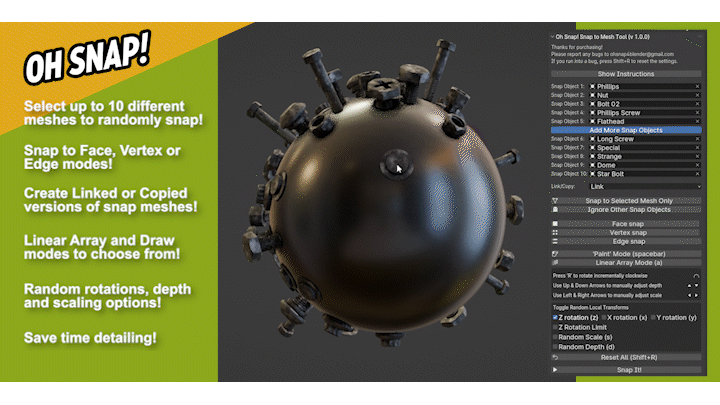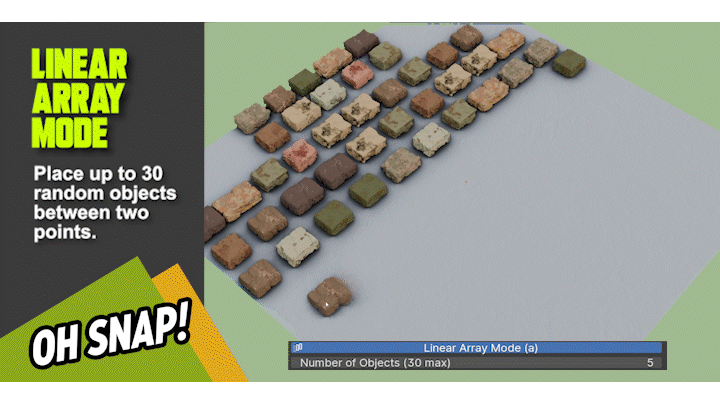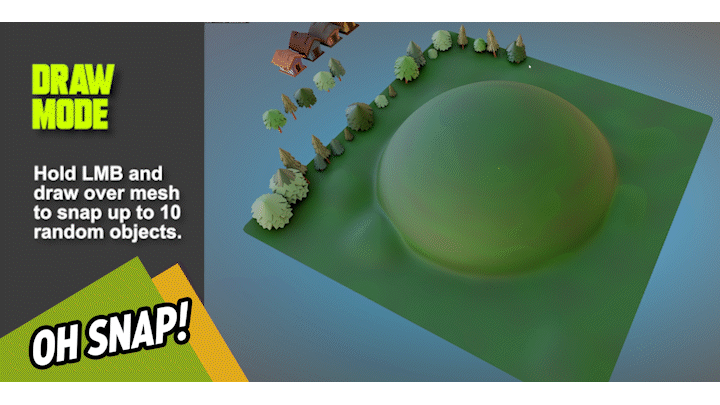Oh Snap! Dynamic Snap To Mesh Tool!
Introducing "Oh Snap! Dynamic Snap to Mesh Tool"
When you're deep into a 3D modeling project, adding those tiny details like bolts and screws can really slow you down, especially with complex designs. That's exactly why I created "Oh Snap! Dynamic Snap to Mesh Tool." It started as a personal fix for my robot projects and turned into something much bigger.
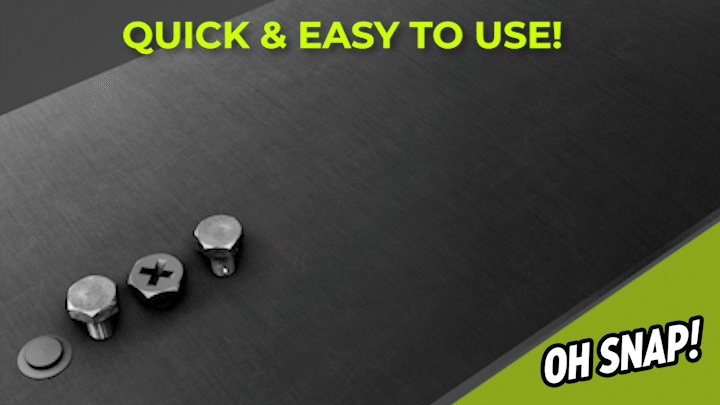
Features include:
- Select up to 10 different Meshes to randomly snap
- Choose to snap linked or copies
- Random local rotations in any axis
- Random scale and depth options
- Snap to face, edge and vertex
- Snap to a specific mesh only
- A Draw mode where you can drag your mouse over a mesh, snapping (random) meshes along the way
- An Array Mode places up to 30 snap meshes between two points
- Shortcuts to toggle between modes, random transformations
- Press number keys to toggle between Snap Meshes while snapping
As someone who's spent a lot of time on the nitty-gritty of robot detailing, I hit a wall with the repetitive task of placing those small parts by hand. So, I put together my first Python script to make life easier. What started as a simple tool for my own use, grew as I added more features like randomization, rotation, scaling, and depth adjustment, making it more flexible.
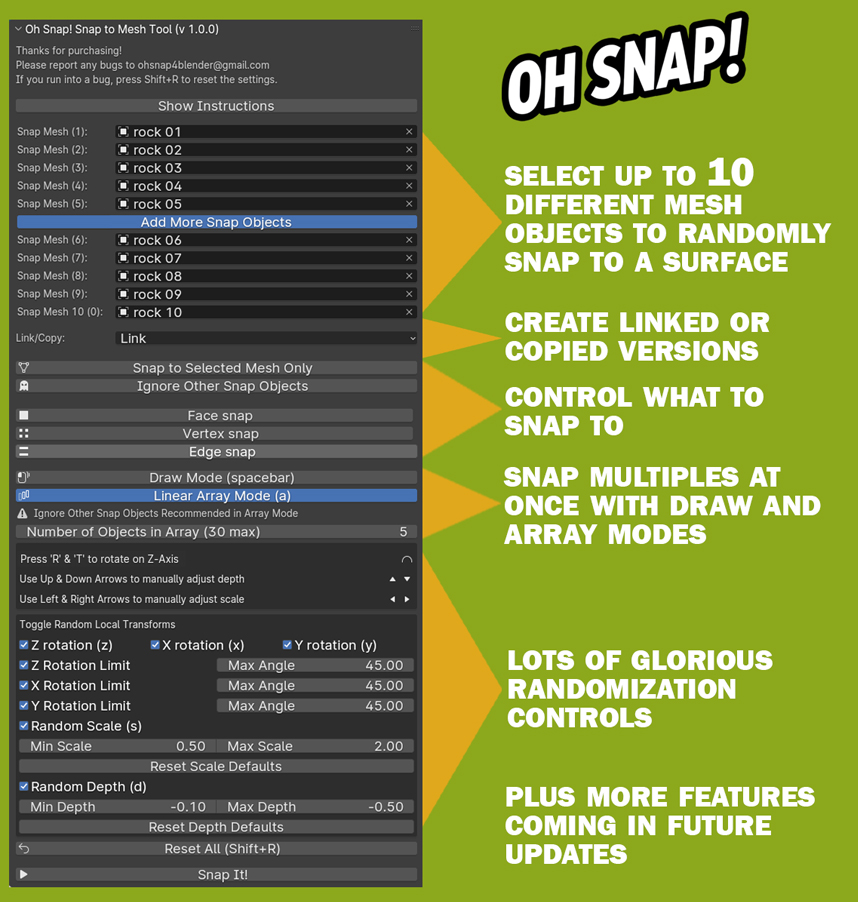
Turns out, this tool isn't just for robots. It's handy for all kinds of 3D modeling work, from architecture to landscapes and beyond. And who knows what other uses are out there that I haven't even thought of yet!

So, if you're working on adding those final touches to a robot, sketching out architectural details, or crafting landscapes, "Oh Snap! Dynamic Snap to Mesh Tool" is here to make the process smoother. This tool lets you keep the focus on your creativity, without getting stuck on the small stuff.
Try "Oh Snap! Dynamic Snap to Mesh Tool" and make your 3D modeling projects quicker.
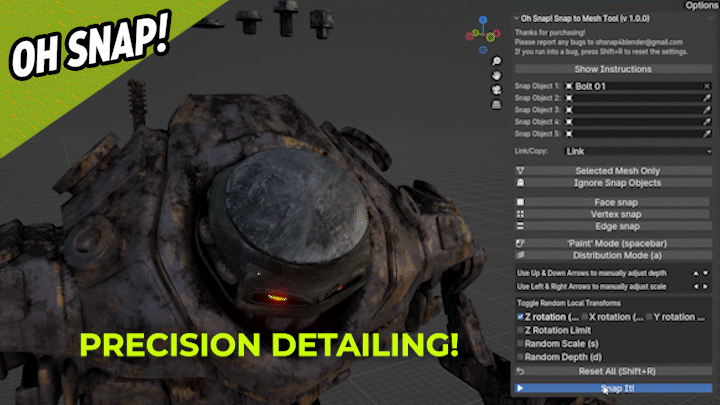
Discover more products like this
Dan Hartney snapping blender Oh Snap nuts and bolts screws 2024-add-ons-for-blender snap 4 blender how to snap in blender Blender 4 blender add-ons snap snapping blender snapping Snap to mesh