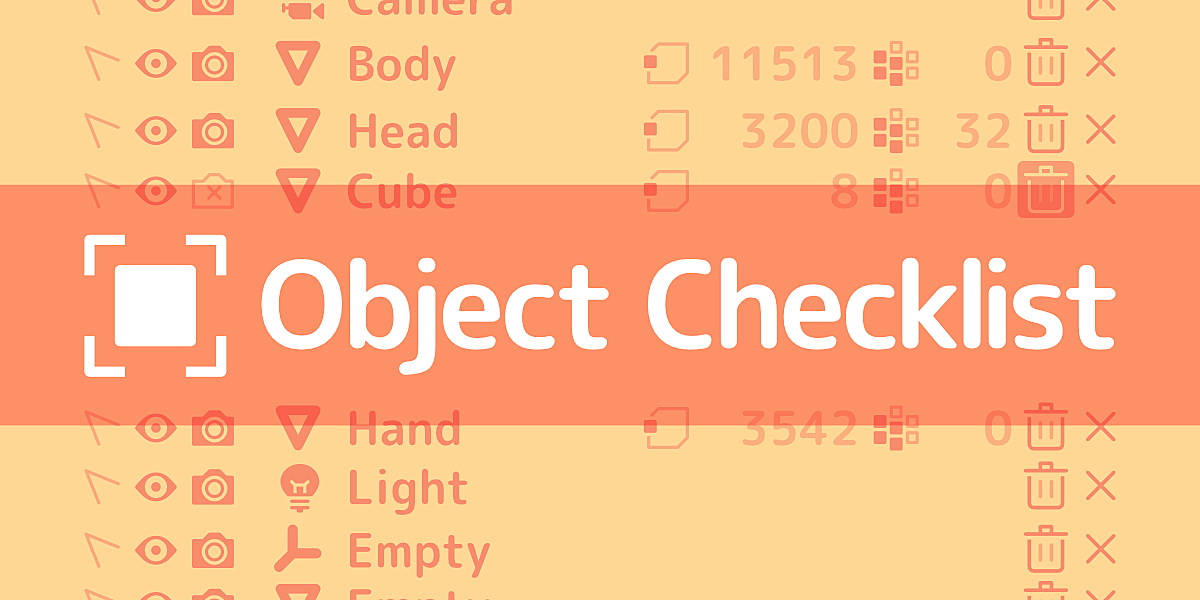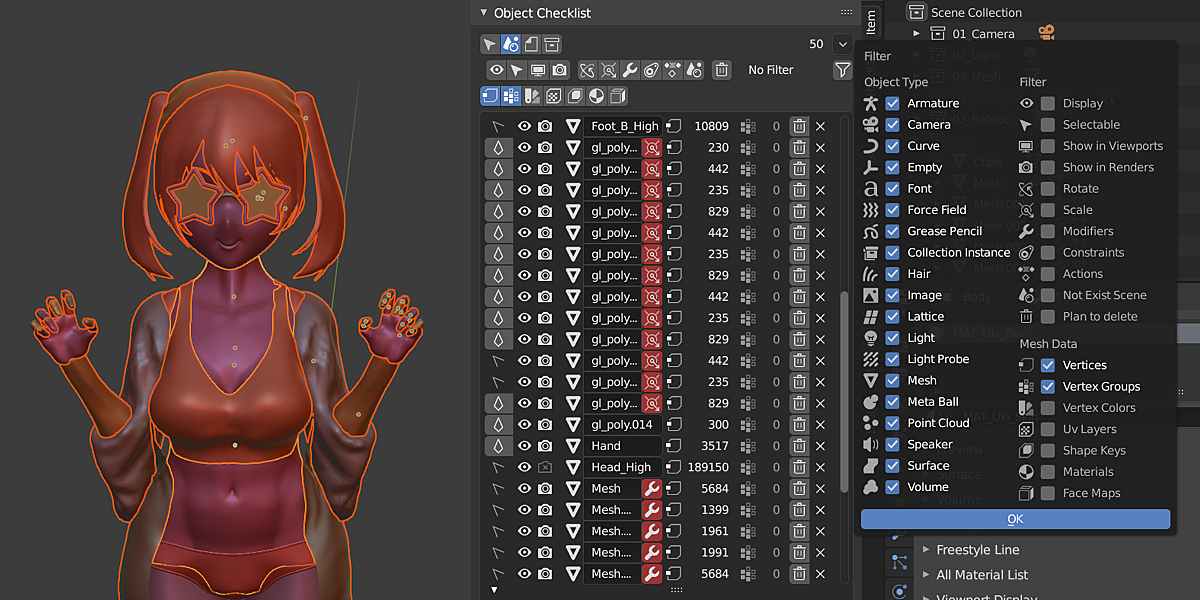Object Checklist
Object list add-on for data management with various filters
List objects with various filters.
It is useful as a checklist before submitting the completed data or writing the data to another software.
Filter
Various filter functions are available.
From the icons on the list, you can filter the objects that meet the following conditions.
- name
- Selected object, scene object, all data objects, specified collection
- Object type
- Visibility off
- Selectable Off
- Viewport display off
- Rendering enabled/disabled
- With rotation value
- With scale value
- With non-rendering modifier
- With mute constraint
- With action
Display of mesh data
The number of data possessed by mesh data is displayed as a count.
You can see them all in a list, which is useful for checking if you have unnecessary data.
- Number of vertices
- Vertex group
- Vertex color
- UV
- Shape key
- material
- Face map
Mark of object to be deleted
You can mark the objects you plan to delete in the completed data.
Marked objects will be deleted all at once when they are exported by the dedicated Save As function.
- Enable trash icon for each object
- Execute “Delete Planed Object” from the upper right of the menu
Basic object operations
You can select from the list, switch the display, switch whether to render, rename, and delete.
Menu
- 3D View > Sidebar(N) > Mat List > Object Checklist