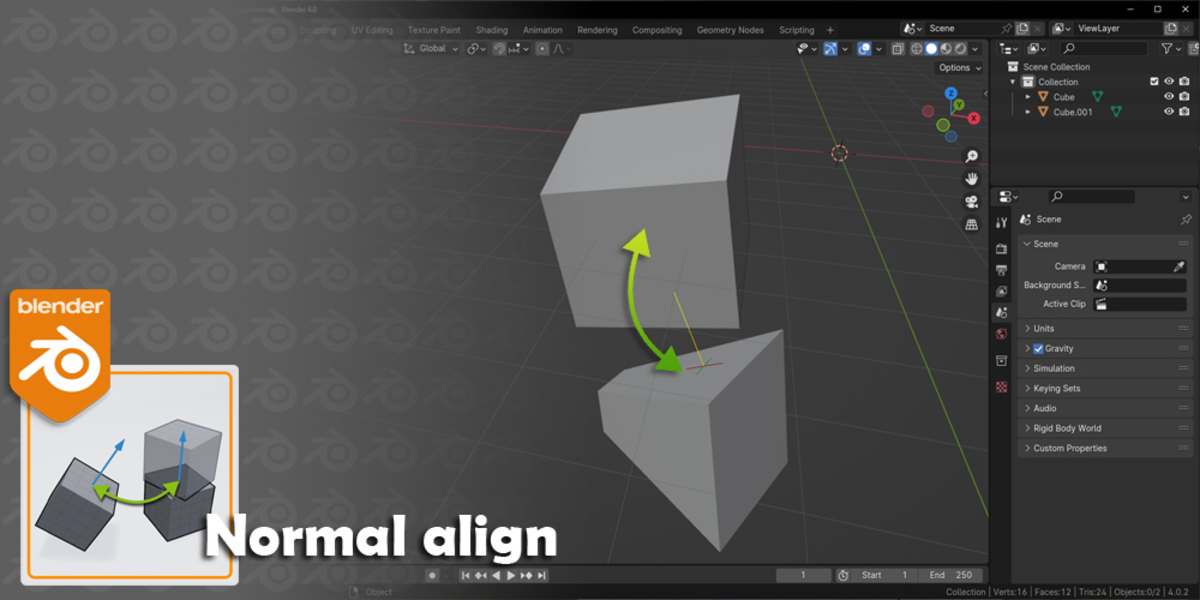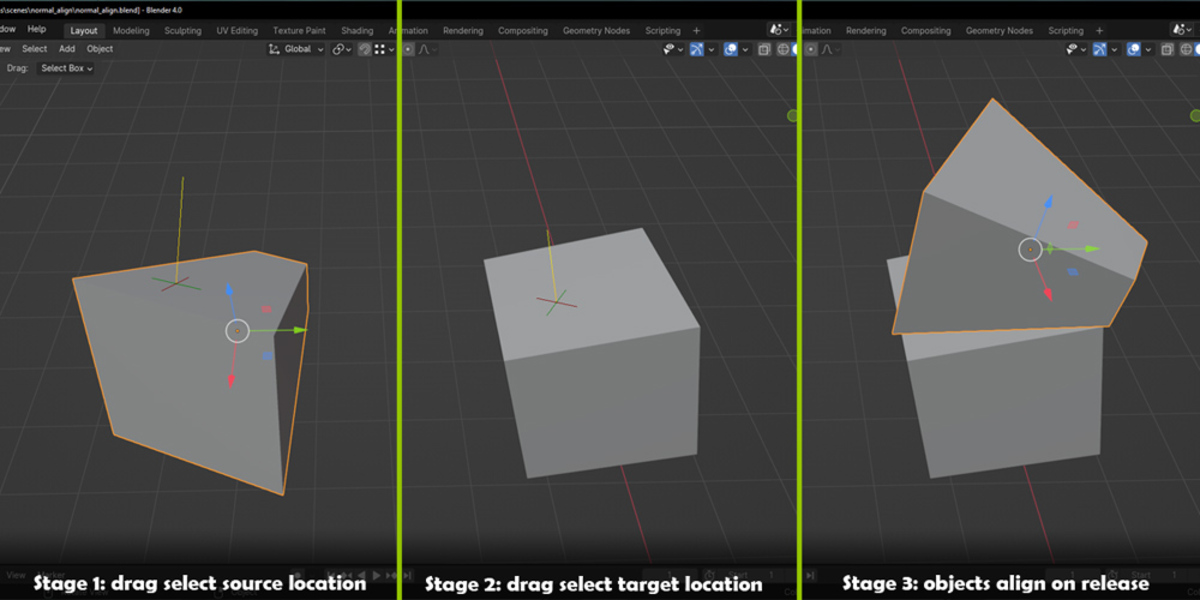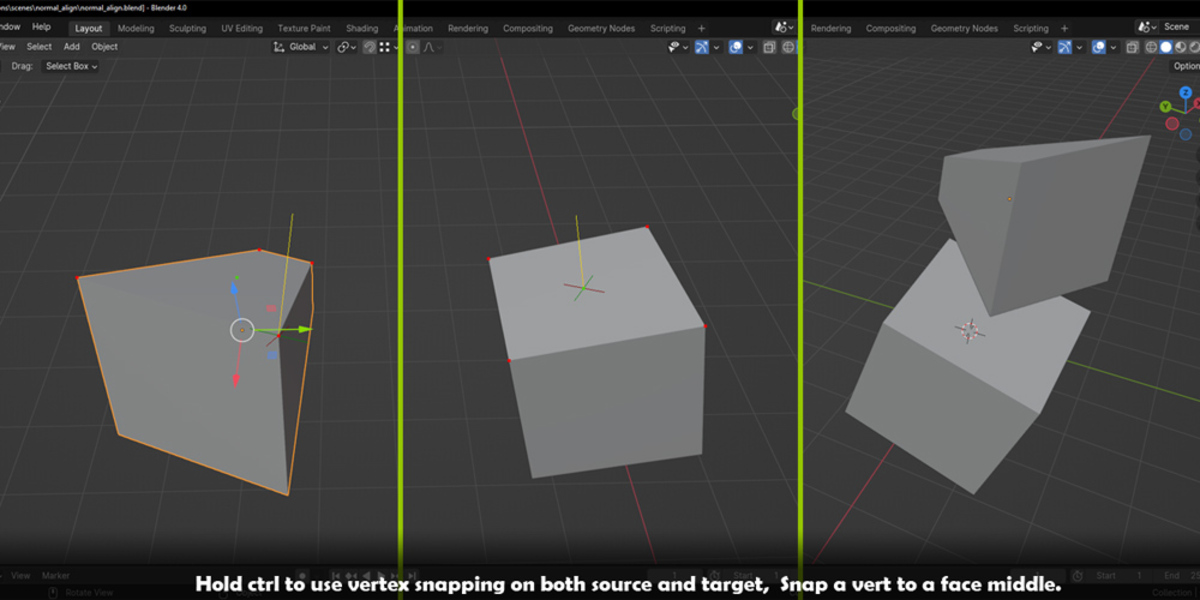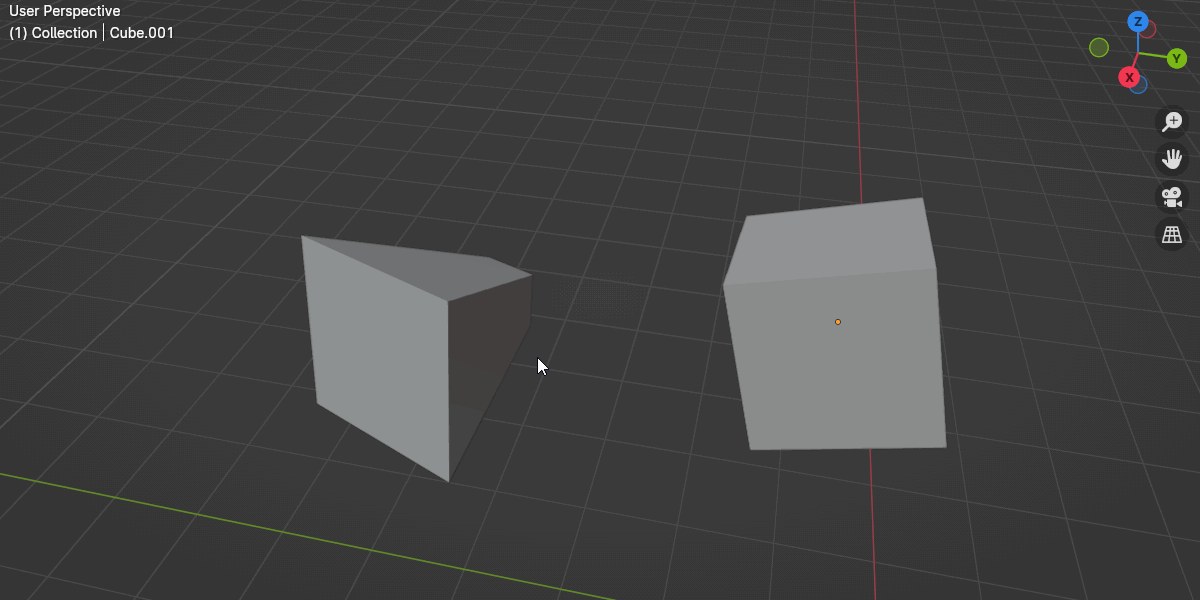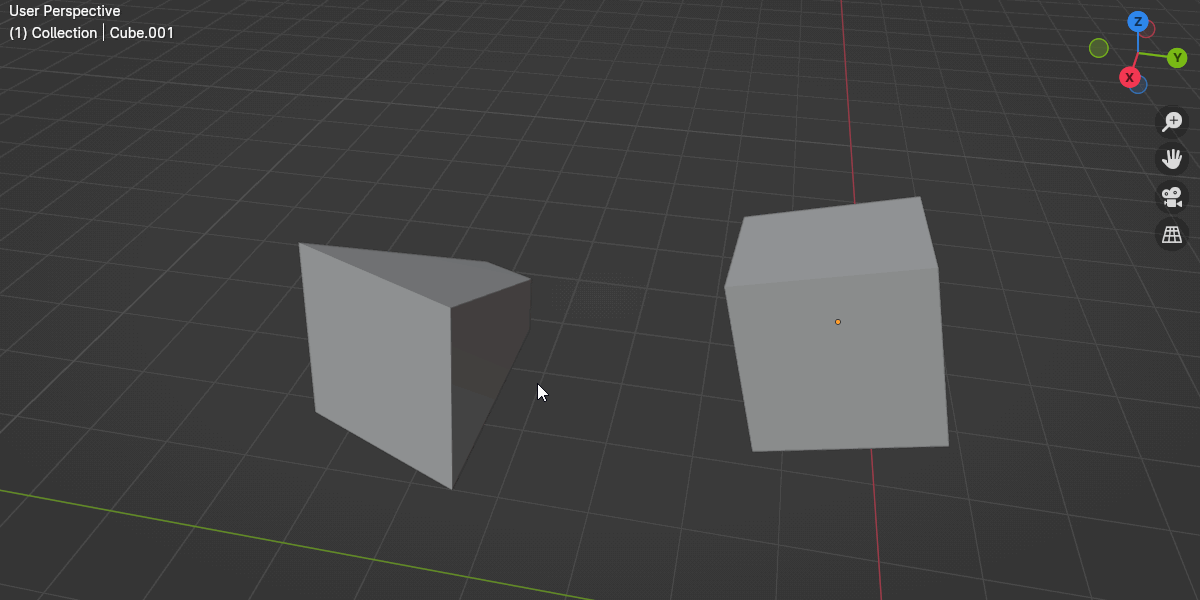Normal Align
What is it?
This is a super simple tool to make aligning two objects together much easier. If you need to sit one object on the surface of another, then it’s a faff to do by default. If you want to use one face as the “bottom” of an object and sit that on top (or side or anywhere) on another object - then this is the tool for you!
How to use
Very simply. There’s no ui or options. Here’s the basic procedure:
- Start the operator
- Click and drag on the object you want to move (watch the little helper move around)
- Release your click
- Click and drag on the object you want to target
- When you release, the source object will align to the target.
Easy right?
Here’s some notes of things you may need to know.
You can start the operator via the object context menu, or you can use “alt + A” on the keyboard.
When dragging to position your helper you can hold down the “ctrl” key to enable vertex snapping. You’ll see the vertices you can snap to and you’ll also see the midpoint of the face.
If you hold down “ctrl + alt” you can snap to edges. You will see the end vertices and the edge midpoint highlighted.
When you are dragging to position the target helper, you can only drag onto a different object to the source object. You can’t align one object to a point on itself (I couldn’t see a need for that!)
Some examples

Super simple case. Click, click - done.
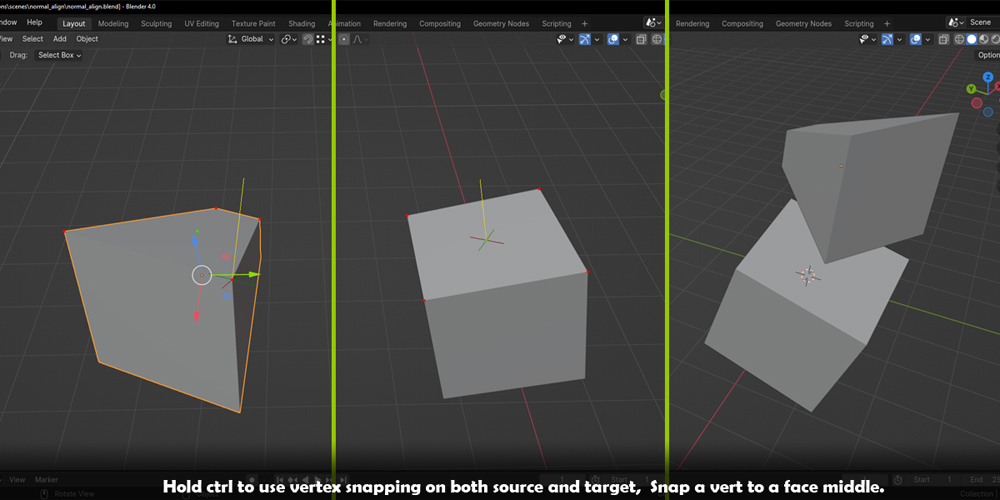
Very simple again, but this time using snapping.
For more examples check out the docs and images above.
Version history
- 1.0.0 Initial release
- 1.0.1 Moved addon to its own sub directory to avoid conflicts. Please remove the old version before installing this one. Corrected bad version string.
Documentation and help
If you would like to read the documentation, then please visit Here
If you have questions/bugs/suggestions, please contact me Here