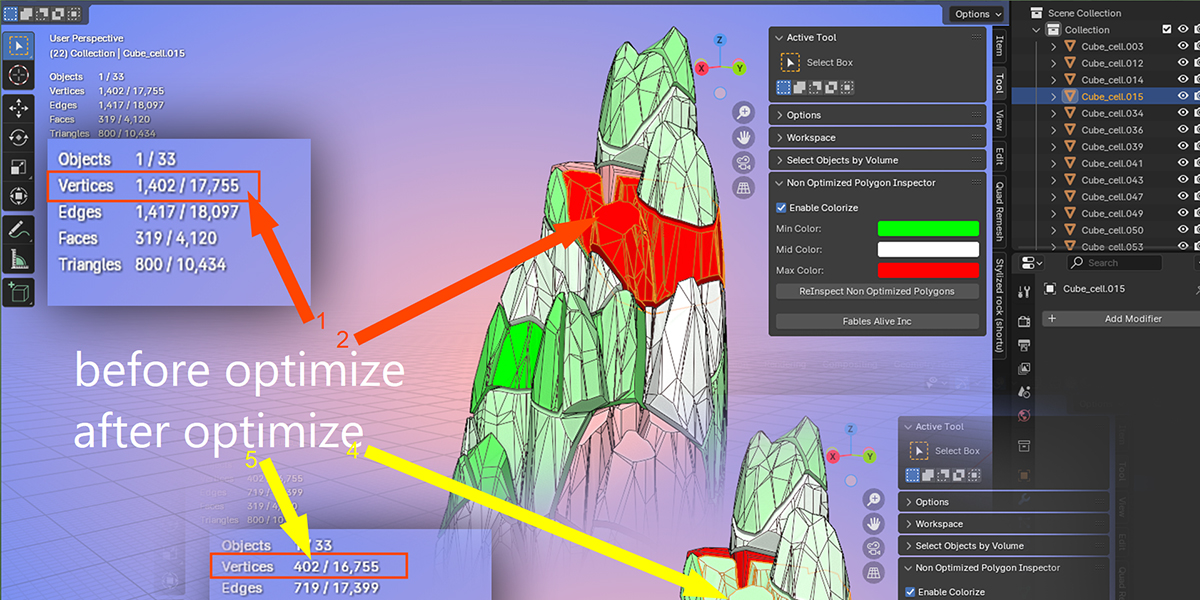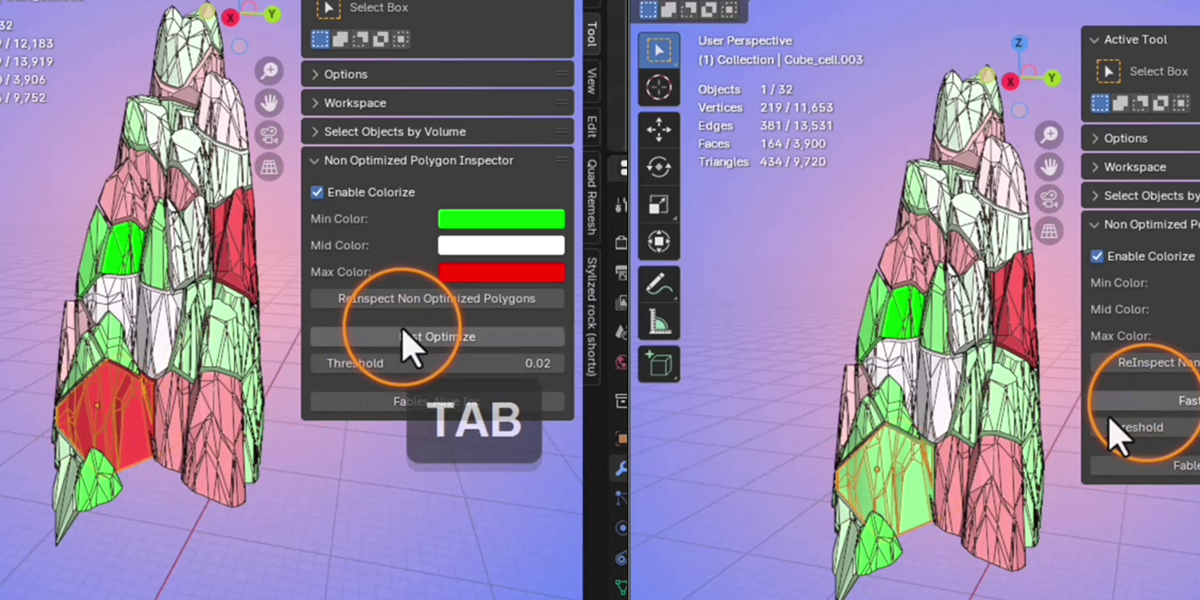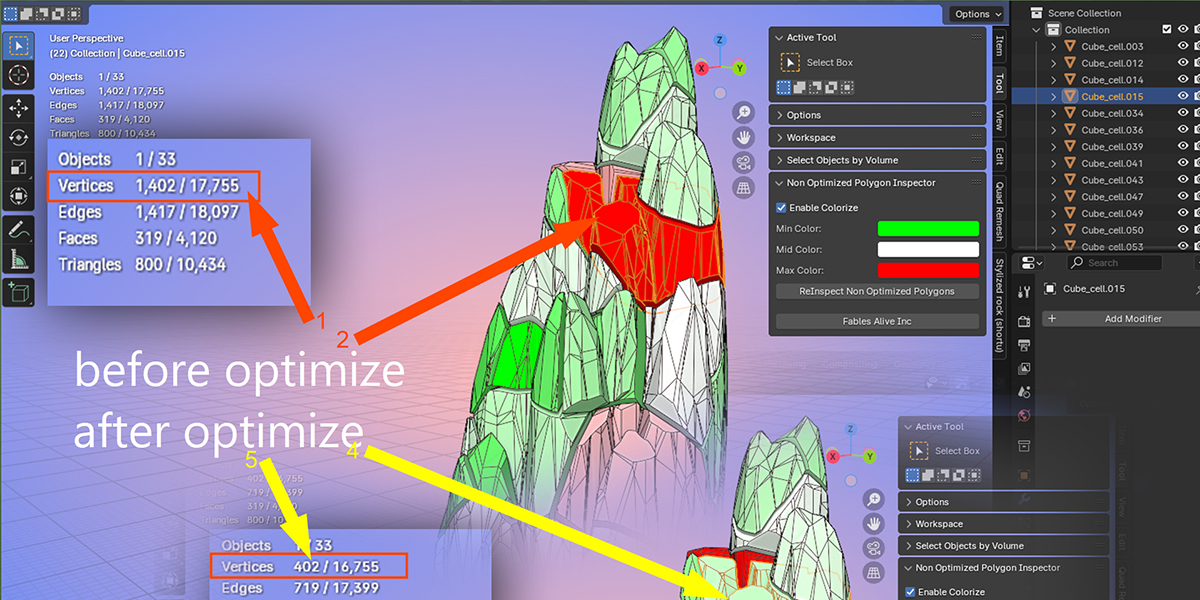Non-Optimized Polygon Inspector Addon
Non-Optimized Polygon Inspector Addon for Blender 3D visualizes which polygons are non-optimized high-polygons in a Blender scene. Red polygons indicate high-polygons that are non-optimized, while green polygons indicate low-polygons, depending on the scene's polygon count. This add-on helps you identify non-optimized high-polygons in your Blender scene.
| Dev Fund Contributor | |
| Published | 5 months ago |
| Blender Version | 4.2, 4.1 |
| Extension Type | Add-on |
| License | GPL |
Have questions before purchasing?
Contact the Creator with your questions right now.
Login to Message