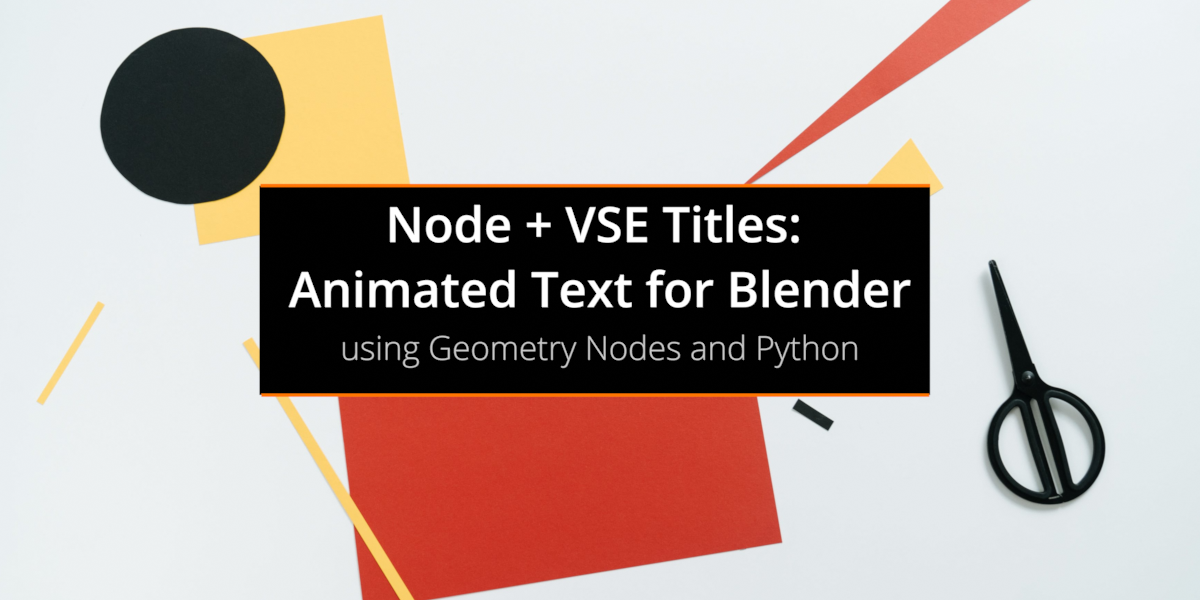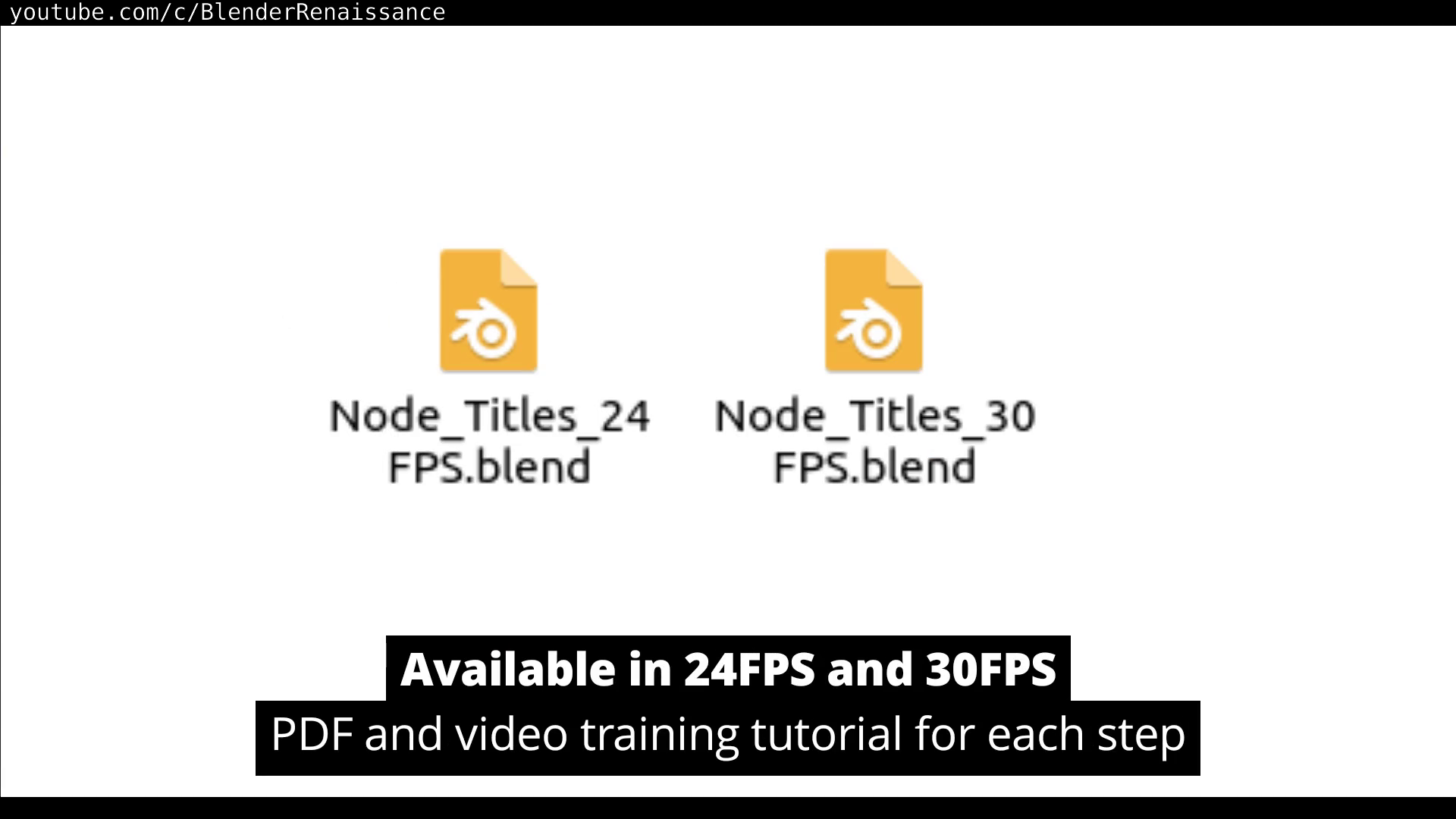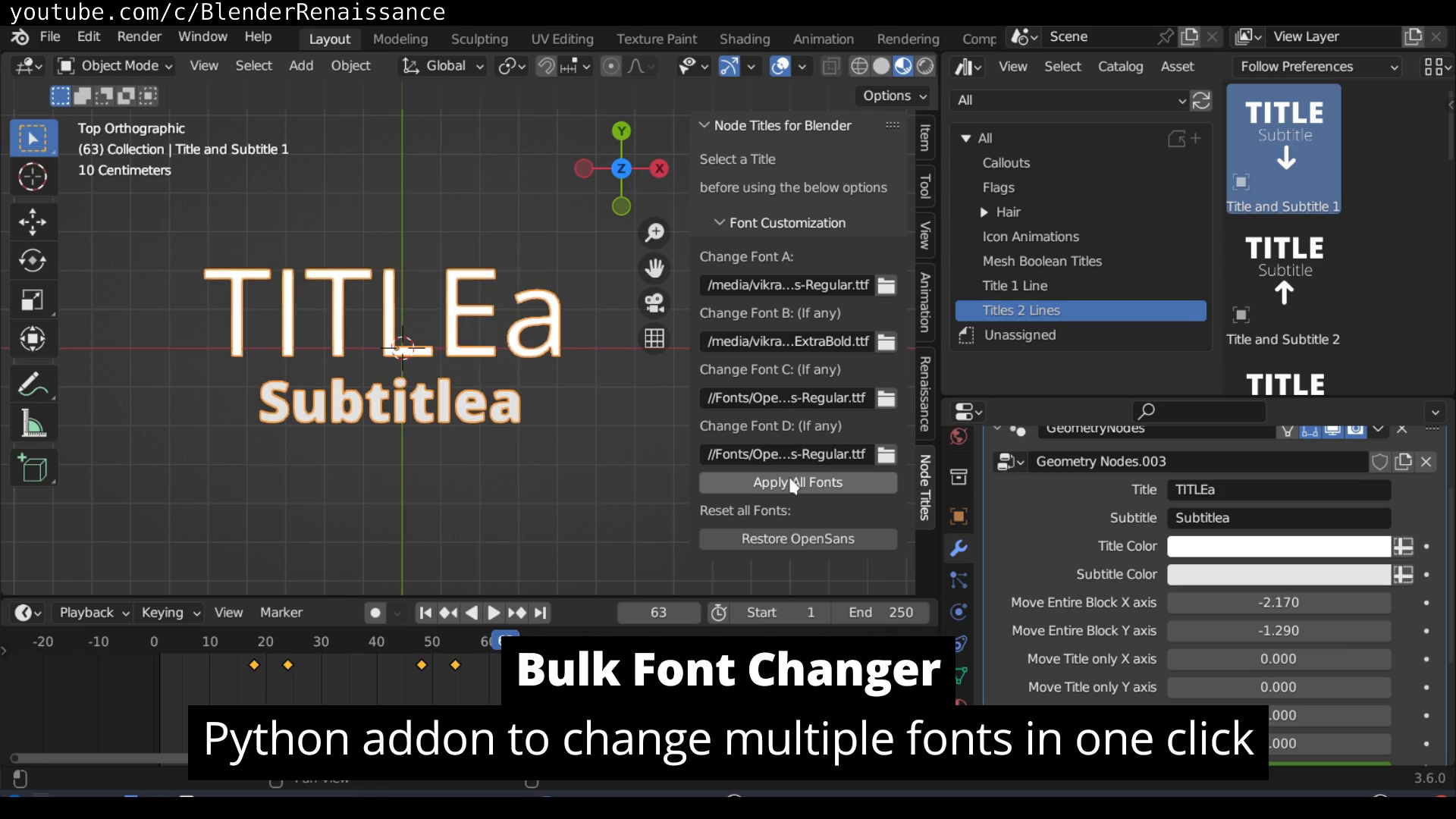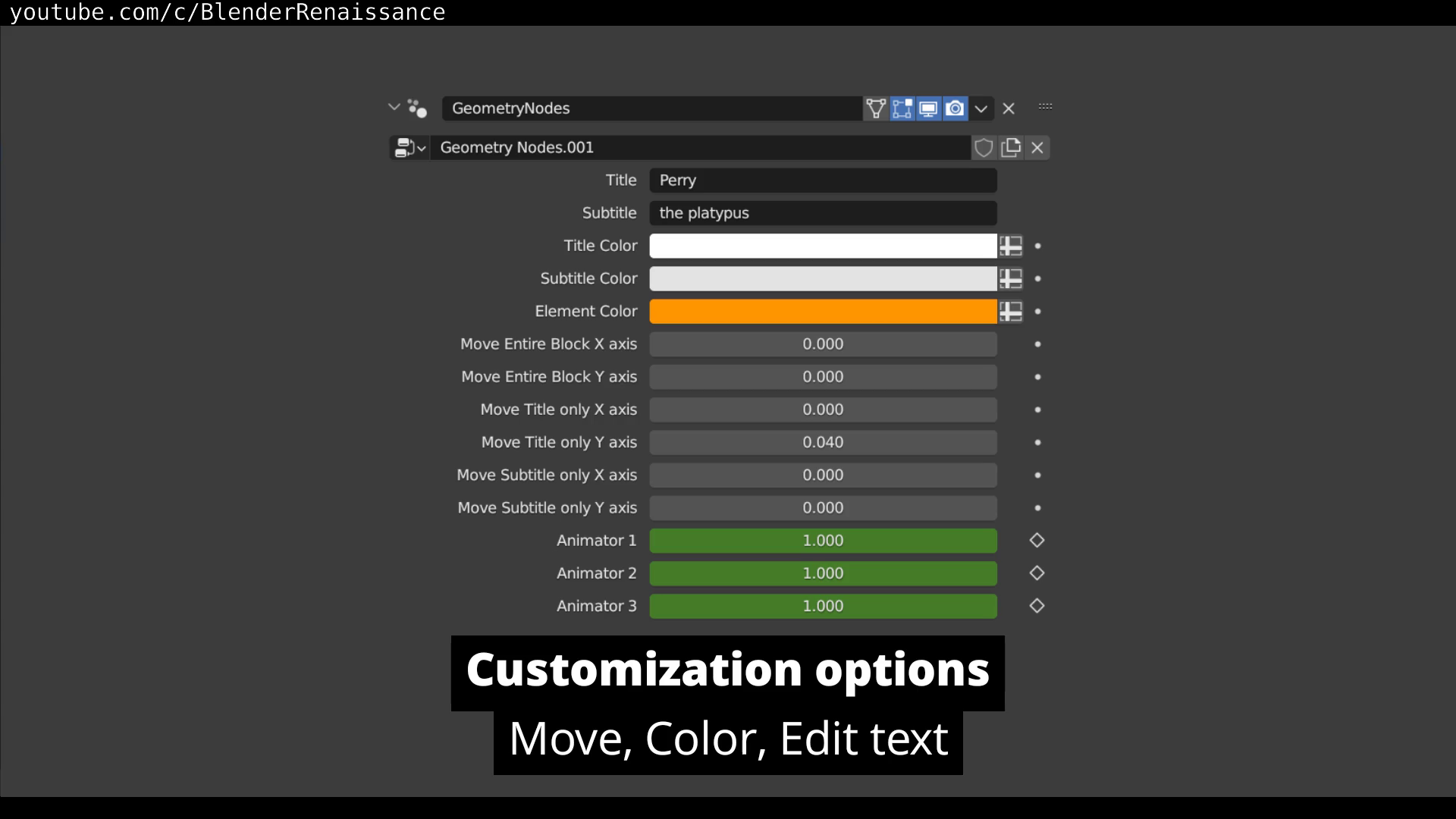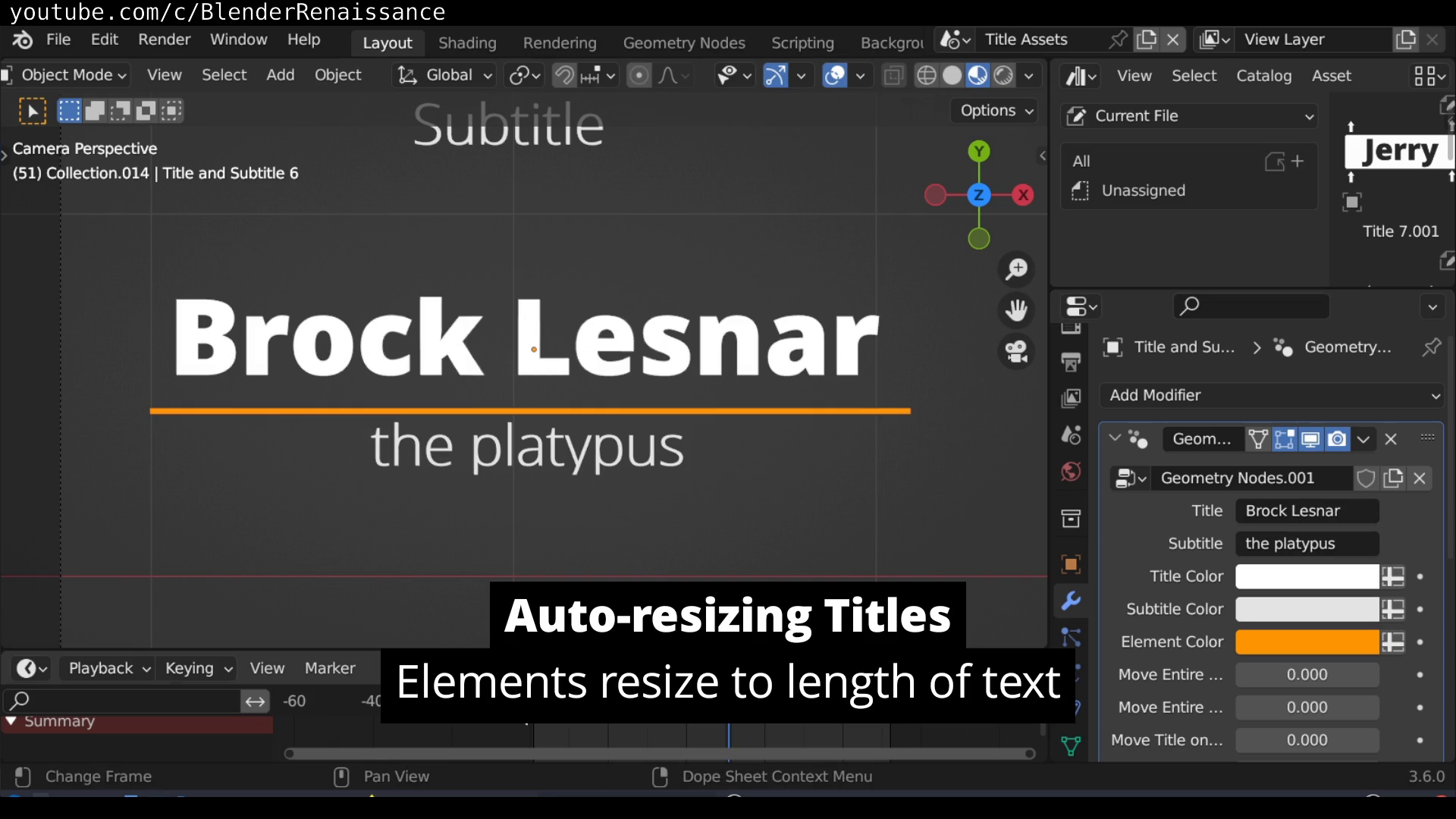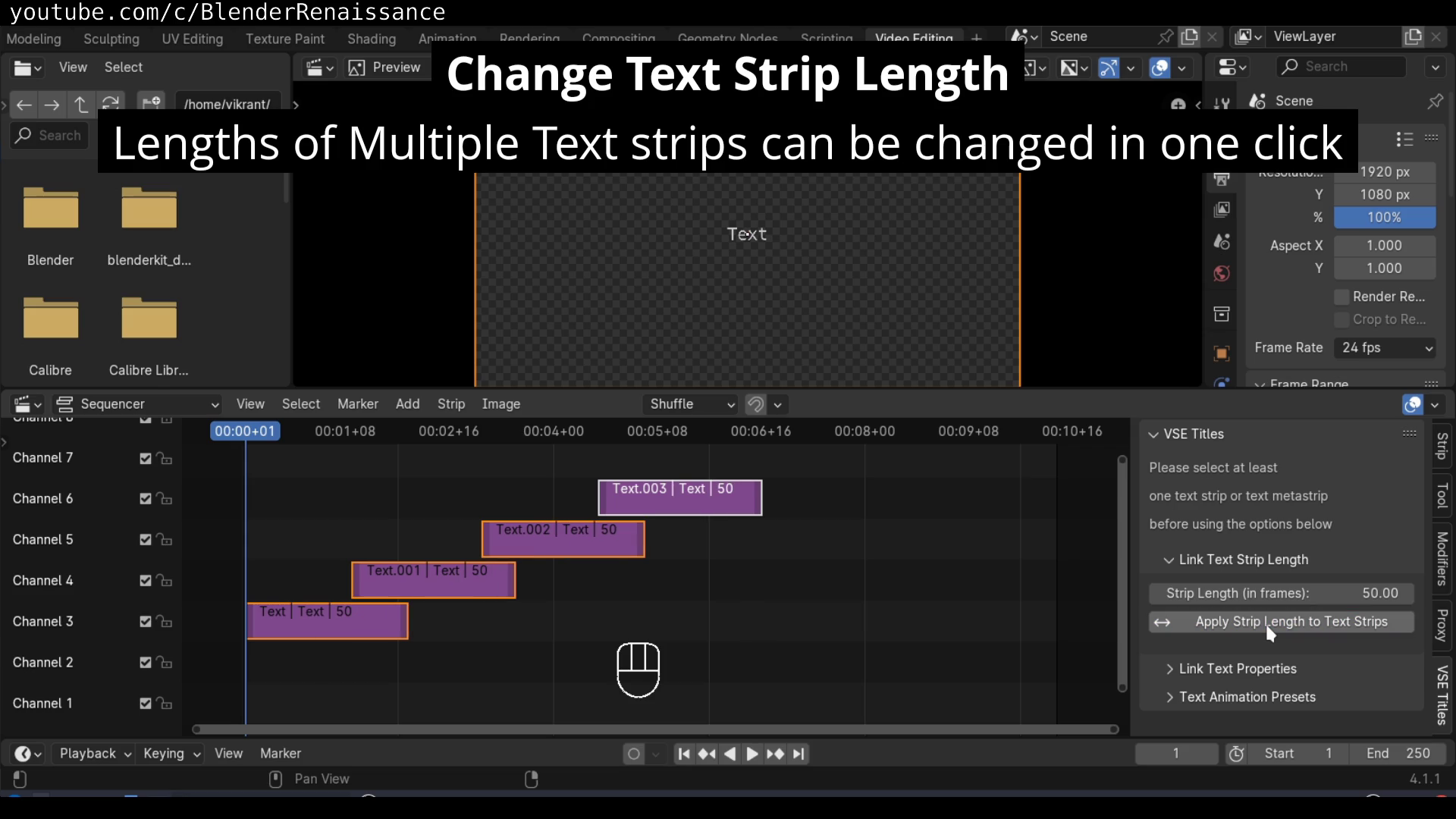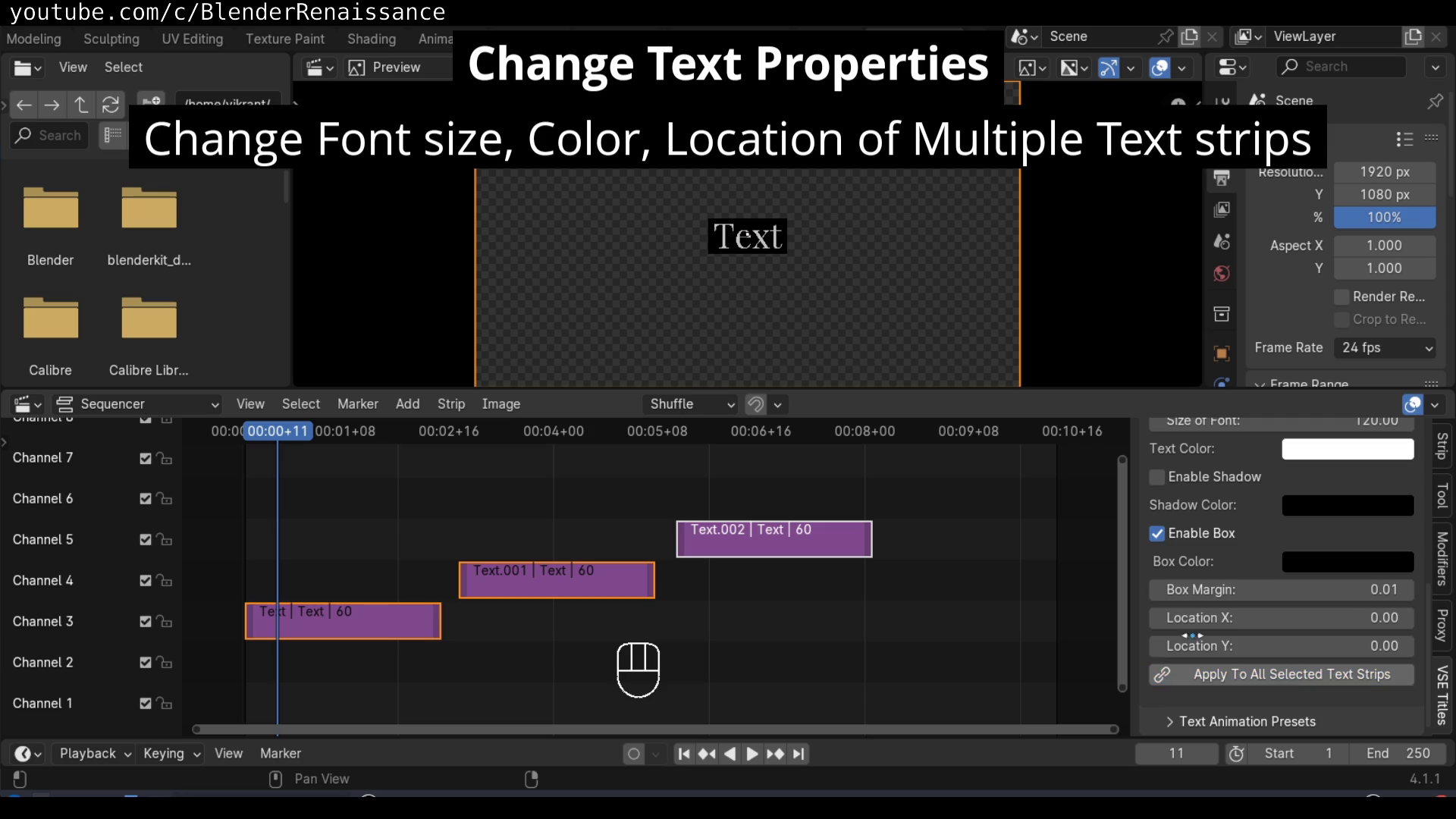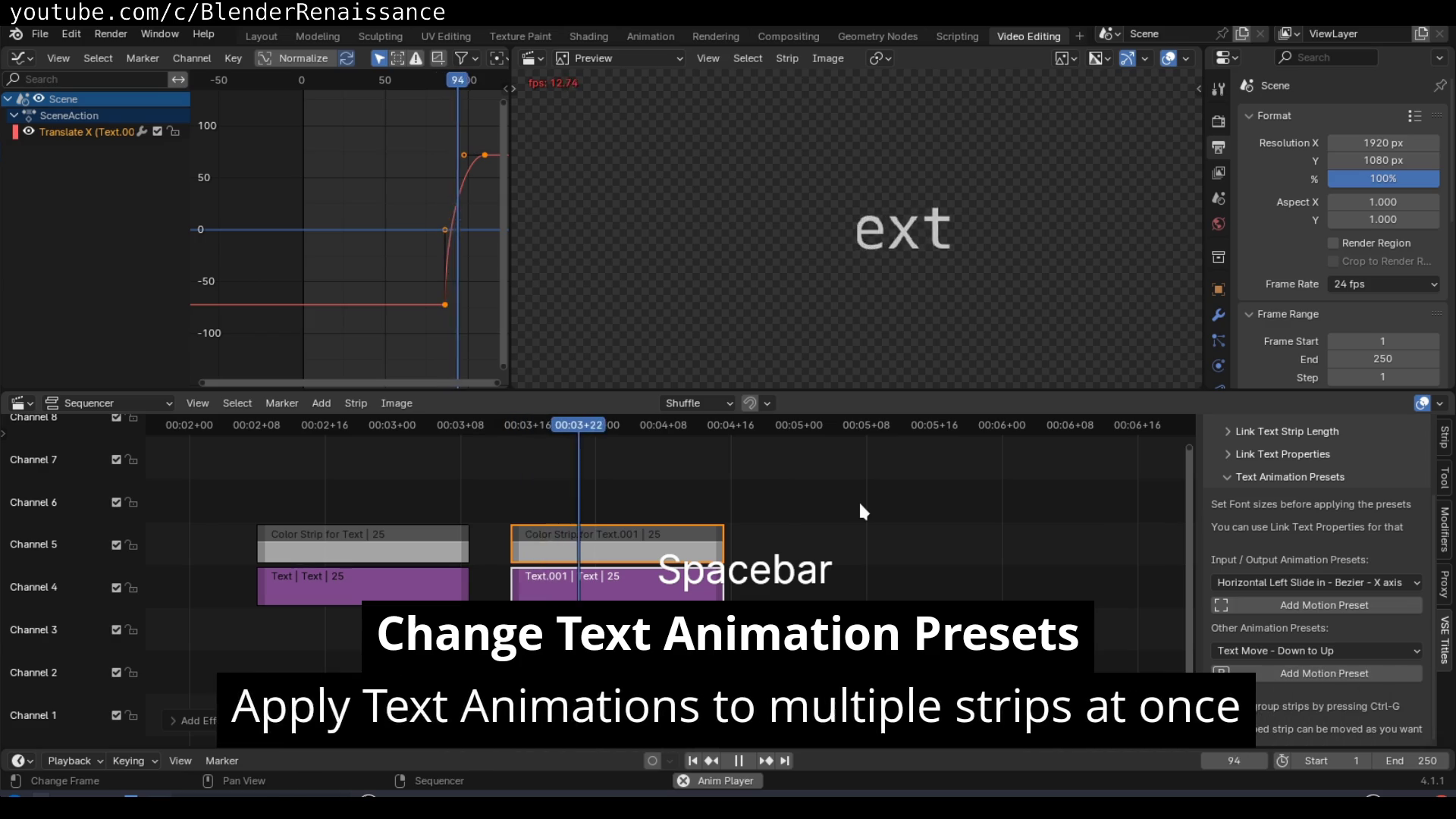Node + Vse Titles - Animated Text For Blender Using Geometry Nodes And Python
Easily enhance Blender projects with Title Animations. Animated Text using Geometry Nodes and Python.
Perfect for animators, architects, and designers seeking to bring text to life using Geometry nodes
20 Professional Title Animations
26 VSE Text Animation Presets
12 Simple Customizable Callouts
25 Dynamic Flag animations
4 Icon Animations
Auto-resizing Titles
Can be used as Lower Thirds
Link Text Strip Length (VSE titles)
Link Text Strip Properties (VSE titles)
24FPS and 30FPS available
Bulk Font Changer using Python Addon
All assets are available to use in Asset Browser
Custom Animations for each Titles
For Cycles and Eevee
For Personal and Commercial use
All Future updates are FREE
Made in Geometry nodes
Limitless customization
Detailed PDF Manual and Video Training Tutorials available
Want to try a free demo before buying? Click here. Just type zero, you will get the link of the demo in your inbox.
What are Node Titles?
Node Titles are pre-designed and customizable titles that provide an easy way to present text in a visually appealing way.
With Node Titles for Blender, you can easily add Title Animations to your projects, saving you time and effort instead of designing from scratch.
(Below is the original trailer, Click the Video Demo button at the top for the Latest Update Trailer)
Backstory behind this product:
The Geometry Nodes update in Blender allows users to create procedural models, which means that the models can be generated automatically based on certain rules and parameters.
This is a game-changer for creating Animated Tiles, as it allows for the creation of shapes and animations with just some nodes.
Blender is now a serious contender for creating Title Animations that were previously only possible with other software such as After Effects.
Whether you are a 3D artist or a casual user, the possibilities for creating engaging Title Animations with Blender are now greater than ever before.
20 Geometry nodes powered Title Animations:
Powered by Geometry nodes. Saved in Asset Browser. You can now add the animated titles in the scene using the asset browser.
26 VSE Text Animation Presets available:
Pop In - Bezier - All axis, Pop In - Bezier - X axis, Pop In - Bezier - Y axis, Pop In and Out - Bezier - All axis, Pop In and Out - Bezier - X axis, Pop In and Out - Bezier - Y axis, Pop Out - Bezier - All axis, Pop Out - Bezier - X axis, Pop Out - Bezier - Y axis, Vertical Up Slide in - Bezier - Y axis, Vertical Up Slide out - Bezier - Y axis, Vertical Down Slide in - Bezier - Y axis, Vertical Down Slide out - Bezier - Y axis, Horizontal Left Slide in - Bezier - X axis, Horizontal Left Slide out - Bezier - X axis, Horizontal Right Slide in - Bezier - X axis, Horizontal Right Slide out - Bezier - X axis, Vertical Up Slide in and out - Bezier - Y axis, Vertical Down Slide in and out - Bezier - Y axis, Horizontal Left Slide in and out - Bezier - X axis, Horizontal Right Slide in and out - Bezier - X axis .
12 Simple Customizable Callouts:
Powered by Geometry nodes. Saved in Asset Browser. You can define certain data points with a callout, available in all 4 directions (animated with pointed up, down, left and right).
25 Dynamic Flag animations:
You can now use Animated circle flags to enhance your scene with visual data.
4 Icon Animations:
Powered by Geometry nodes. Saved in Asset Browser. These are primarily arrows used to show Profit and loss. (Pointed up and down) Just drag them from the asset browser and drop them in your scene.
Auto-resizing Titles:
The lines below the text or the bands underlaying the text automatically resize based on the size of the text. You just need to type the text and blender will do the rest.
Bulk Font changer:
The Python addon allows you to change the fonts of multiple texts at once.
Just click on the folder icon to select the font and Apply All Fonts to apply it. There is another option called “Restore OpenSans” which restores all texts to the default font setting.
24FPS and 30FPS versions available: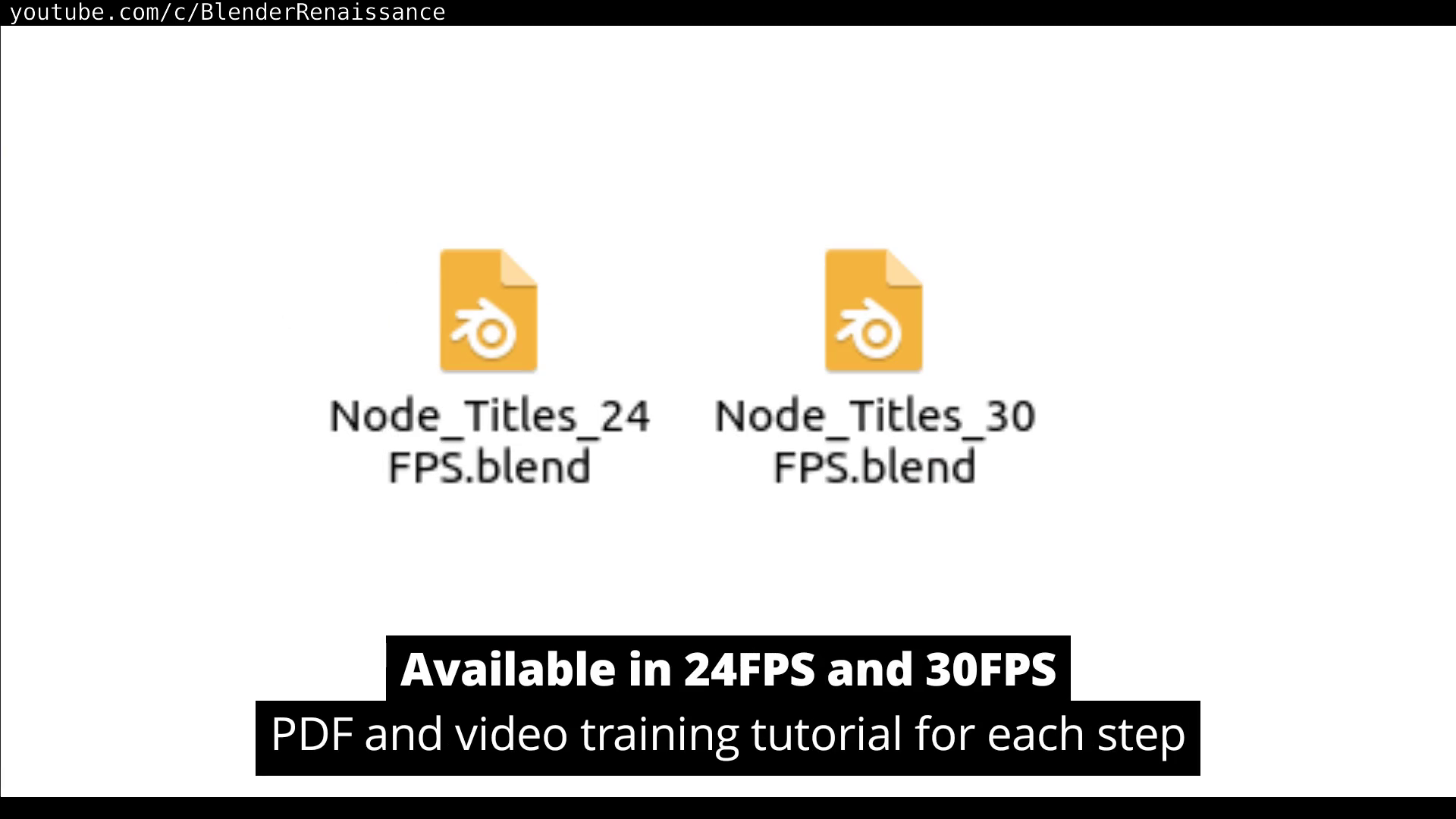
There are two blend files in the product, one has title animations in 24 Frames per second and the other has the Title animations in 30 Frames per second. You can choose the version you want as per your liking.
Limitless customization:
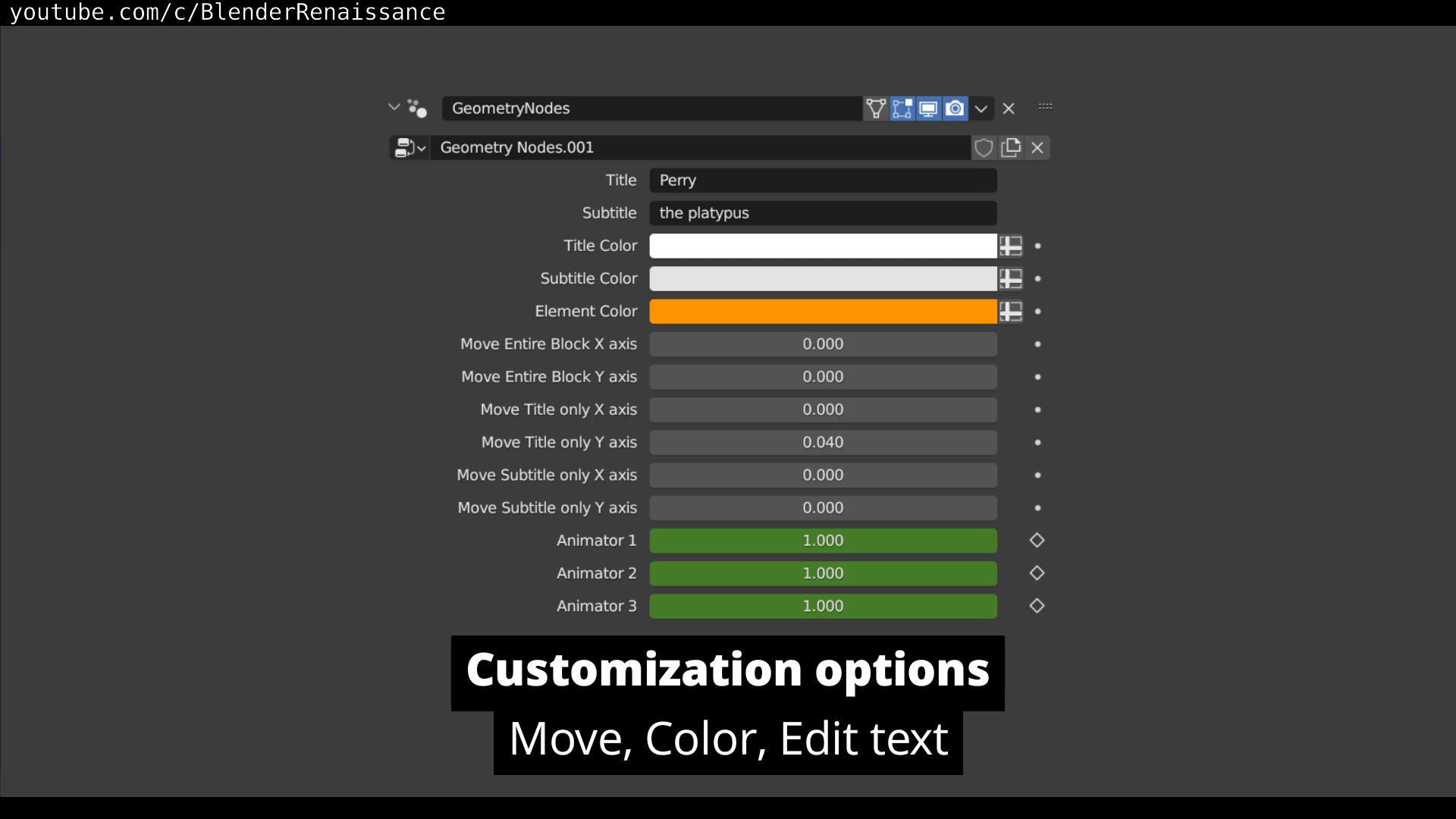
The customization of the Titles concerns with each element of the text. For example, you can change Title, Subtitle (if there), Move it on X and Y axis.
Asset browser support:
All the animations are marked as asset in the blend file and categorized neatly. There is also a tutorial in the PDF and video tutorial to show how to integrate it in your default startup blend file.
Can also be used as Lower-Thirds:
As these assets are meshes. You can move and scale them like any other asset in the scene. Useful for lower thirds when you want to introduce someone.
VSE Titles Addon:
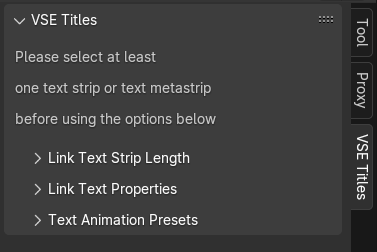
A python add-on that adds Text Animations for VSE (Video Sequence Editor), similar to After Effects or Premiere Pro.
Link Text Strip Length:
You can select multiple Text strips at once and change its length simultaneously. Just set the length of the frames in the slider and click on Apply Strip length to Text Strips.
Link Text Strip Properties:
Just like Strip Length, you can change the properties of multiple text strips simultaneously. This also works if you have a Text strip inside a metastrip (Group of Strips)
Text Animation Presets:
You can select multiple Text strips at once and add Title Animations to it individually. Some Title Animations take Font size into account before creating the animation, so it is recommended to set Font size before applying any animations. You can use Link Text Properties for that.
Made in Geometry Nodes:
This product was made using Geometry Nodes for the Titles and python for automation of certain tasks.
Here’s a quick introduction if you don’t know what that is
https://docs.blender.org/manual/en/latest/modeling/geometry_nodes/introduction.html
For Personal and Commercial use:
You can use this product to earn money from it through freelancing and so on.
"Pro - Single Seat": Full Product. Single Seat. License For Freelancers or Individuals, for both personal and commercial use.
"Pro - Multi Seat": Full Product. Unlimited Seats within 1 company. License For Studios and Companies, for both personal and commercial use.
(If you have bought this product before 23th December 2023, you have been grandfathered in for a Multi-Seat License regardless of what you paid.)
The Blend file, Poster, trailer, samples, Video and PDF Training tutorial are Standard Royalty Free license.
More info here: https://support.blendermarket.com/article/49-standard-royalty-free-license
The NodeTitles Python Add-on is licensed GPL 3.0. https://www.gnu.org/licenses/gpl-3.0.html
You can use it to earn money but if you build upon the add-on with your own code, the code has to be licensed under GPL 3.0 as well.
Read their respective license in their folder for the complete information on distribution.
Extensive PDF Documentation:
Do you just want to learn a small aspect of the product, but you don't want to watch a long video for it? I understand. Attention spans have reduced in the age of the internet.
This 31 paged PDF tutorial contains all the things that as possible with this product. There are image screenshots of each steps for extra clarity.
30 Day Refund Guarantee:
Blendermarket mandates all of its product to have a refund guarantee of 30 days with no questions asked.
Before buying, please first try the demo so that you can get a general idea of the product.
After buying, contact me via the support inbox or email me at jugaadanimation@gmail.com for any problem that you have.
Still, if you encounter any issue, then contact blendermarket for a refund.
Quick Support:

If you have any question whatsoever, or encounter any problem. Do contact me by the support inbox or at my email jugaadanimation@gmail.com
Multi-platform support (macOS, Linux, Windows):
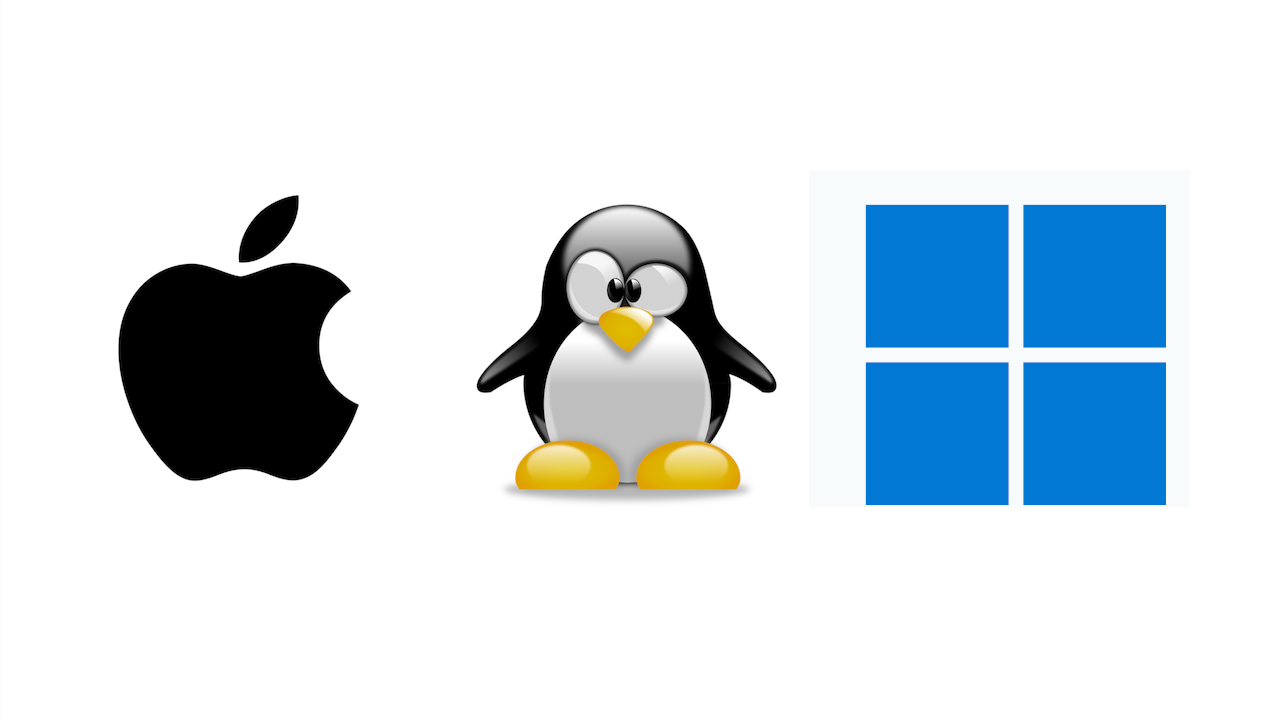
It works for macOS and Linux too.
Unlike After-Effects or Premiere-pro, Blender has native support for Linux. In fact, rendering is faster on Linux than on Windows. This product itself was made on Ubuntu.
All future updates are FREE:
Addition of Titles and features in the future will be available for existing customers at no cost.
The price of this product may increase in the future. So, if you buy now, you will get new titles and features at no extra cost.
About me :
Hi, My name is Vikrant Jadhav and I run a YouTube channel and a blendermarket page called Blender Renaissance.
My previous product “25 Professional Titles for Blender” has sold 108 copies on blendermarket. (as of November 2023)

I am a Motion Graphics freelancer and I have been using blender professionally for over 10 years.
I have done freelance jobs (like Explainer videos and App commercials) for various people in Spain, New Zealand, US, and India.
In conclusion:
I have tried everything to make sure the titles are easier to use, and render. I also made sure that maximum freedom is allocated to the user.
This is the product I wish I had when I started working on it.
I hope it helps you the same way it would have helped me.
Thanking you,
-Vikrant Jadhav
Blender Renaissance
Discover more products like this
title pack blender professional titles blender best title pack animated-geometrynode blender animated broadcast titles Title pack title blender titles title animation simple titles animated titles for blender animated titles blender motion graphics animated blender titles title pack eevee geometry nodes call-out titles titles