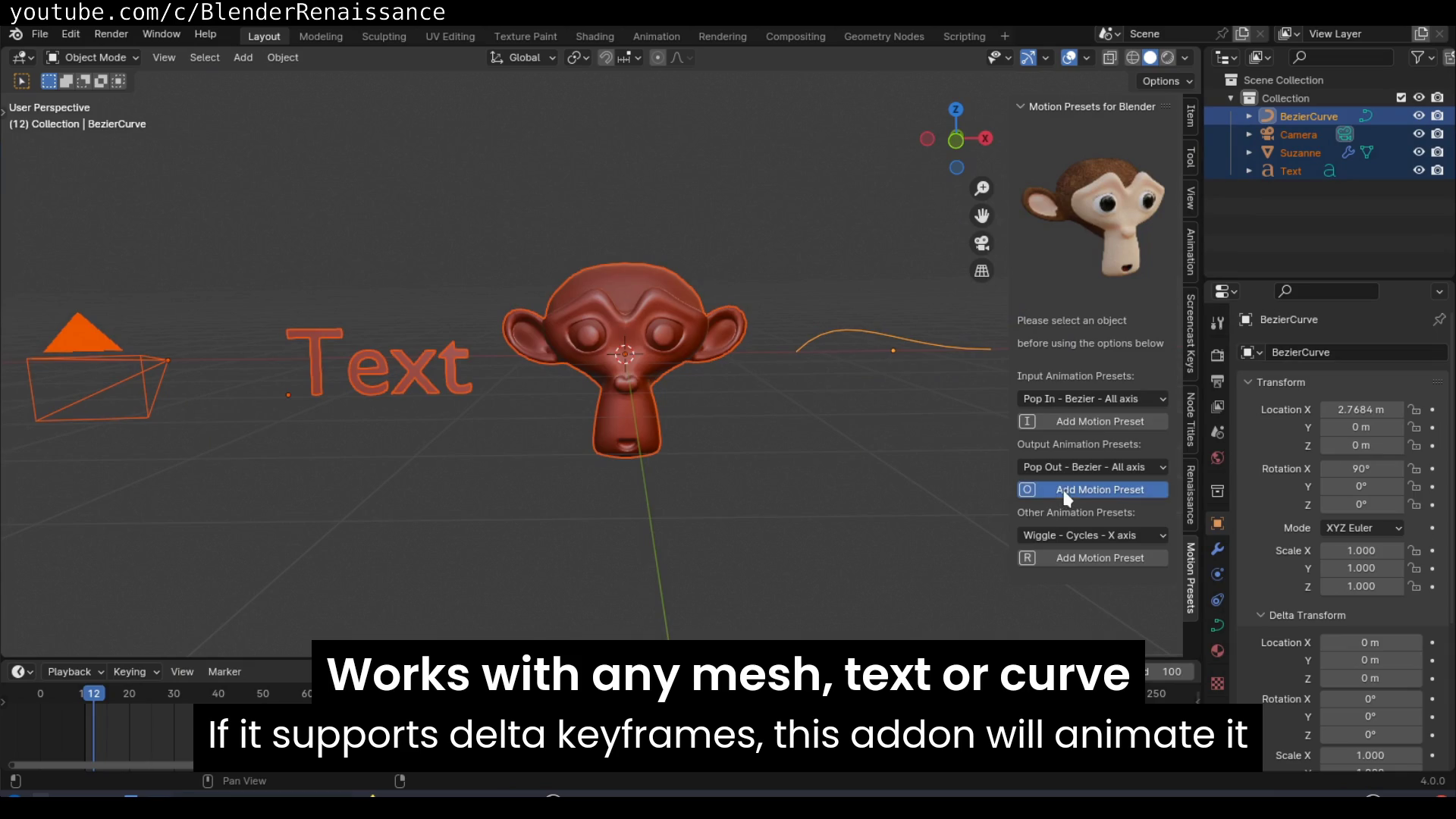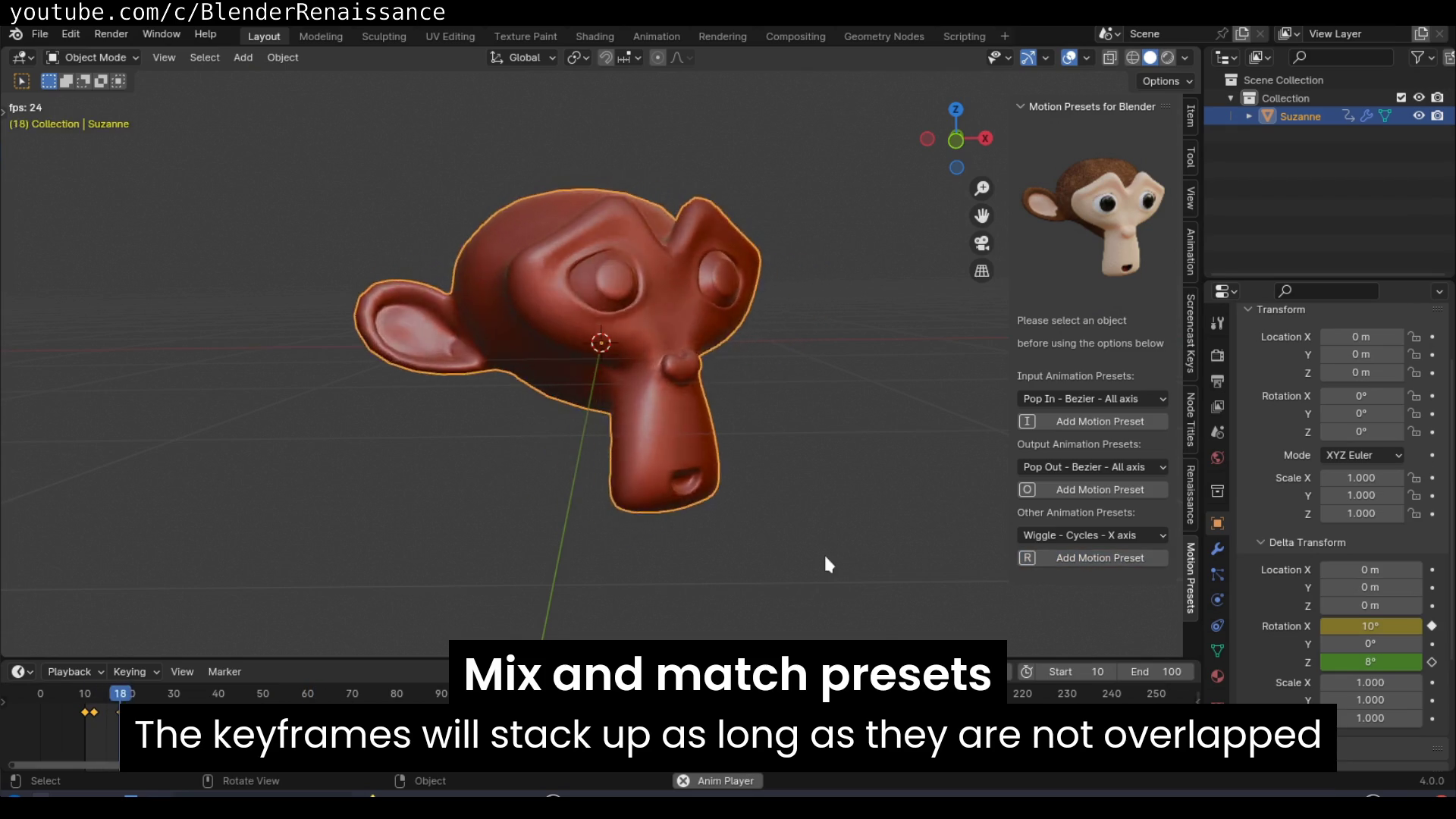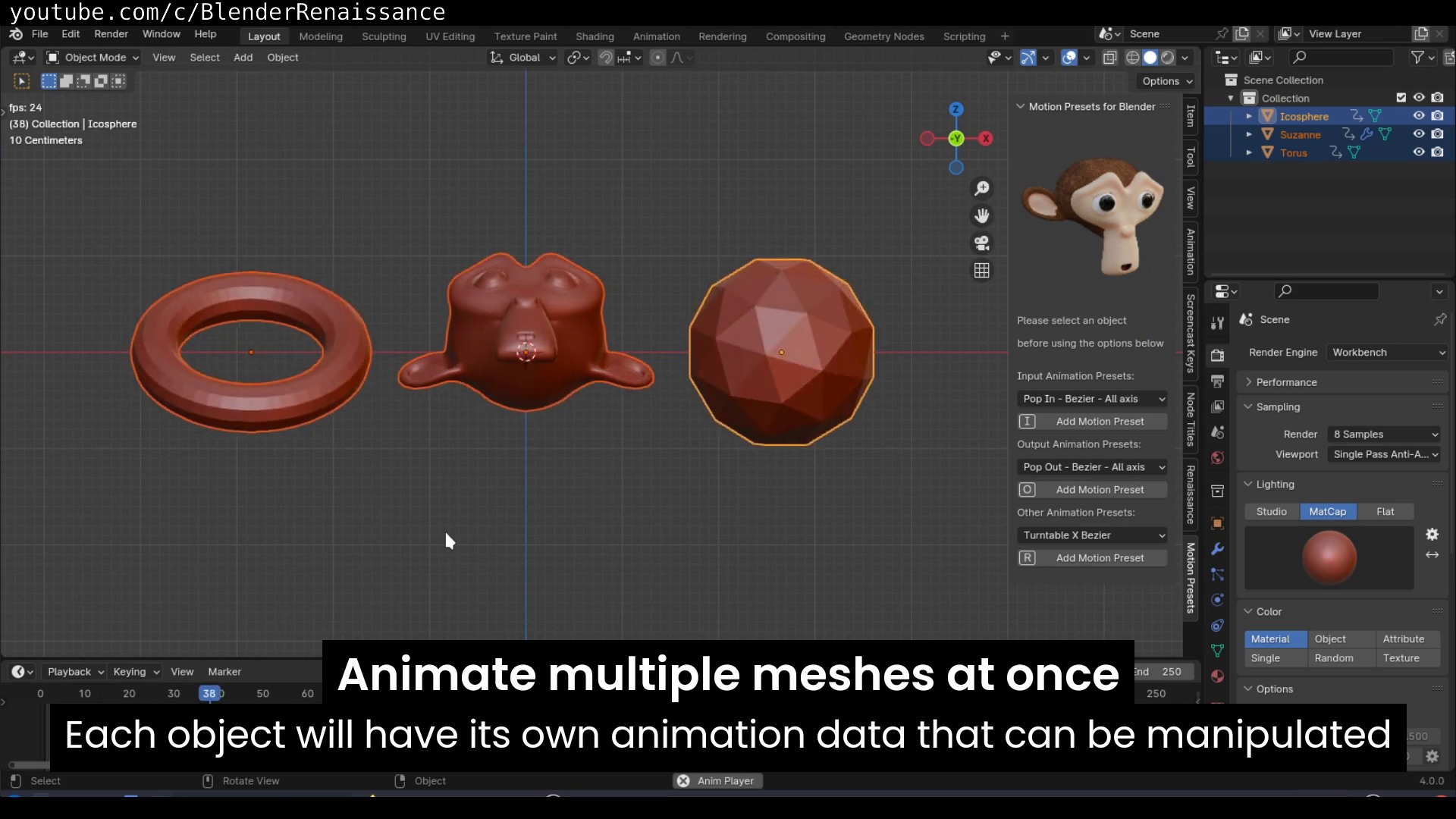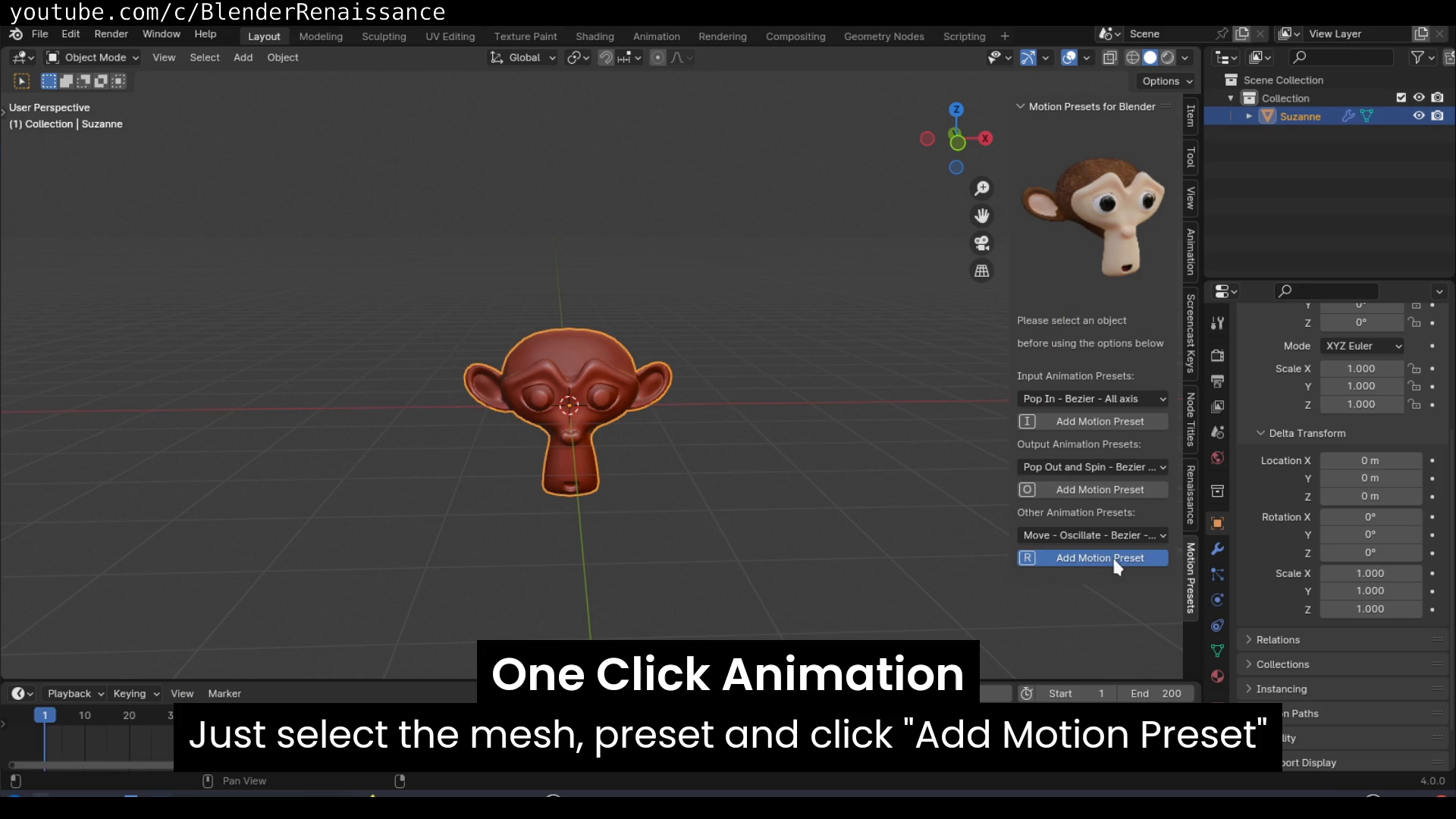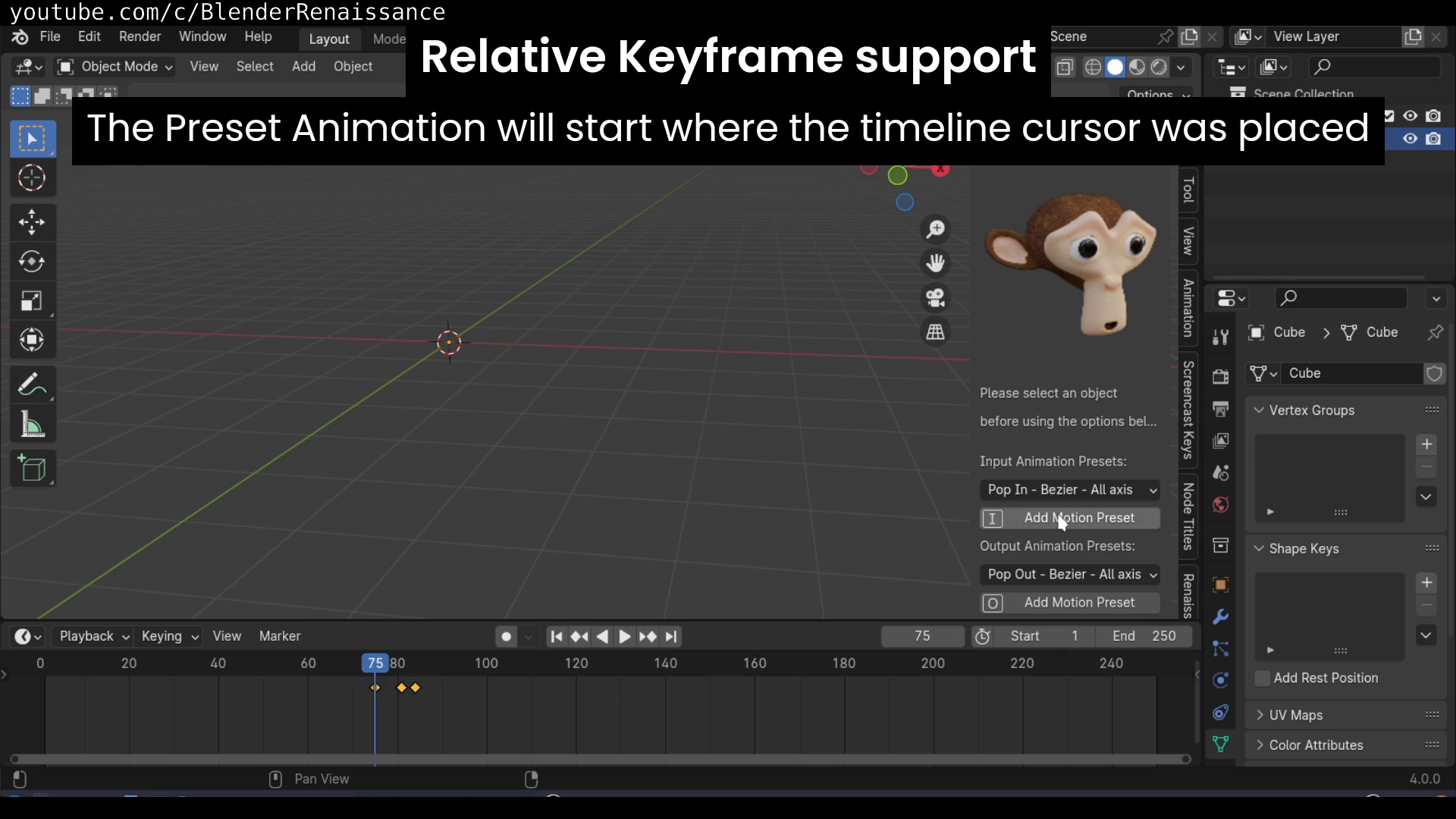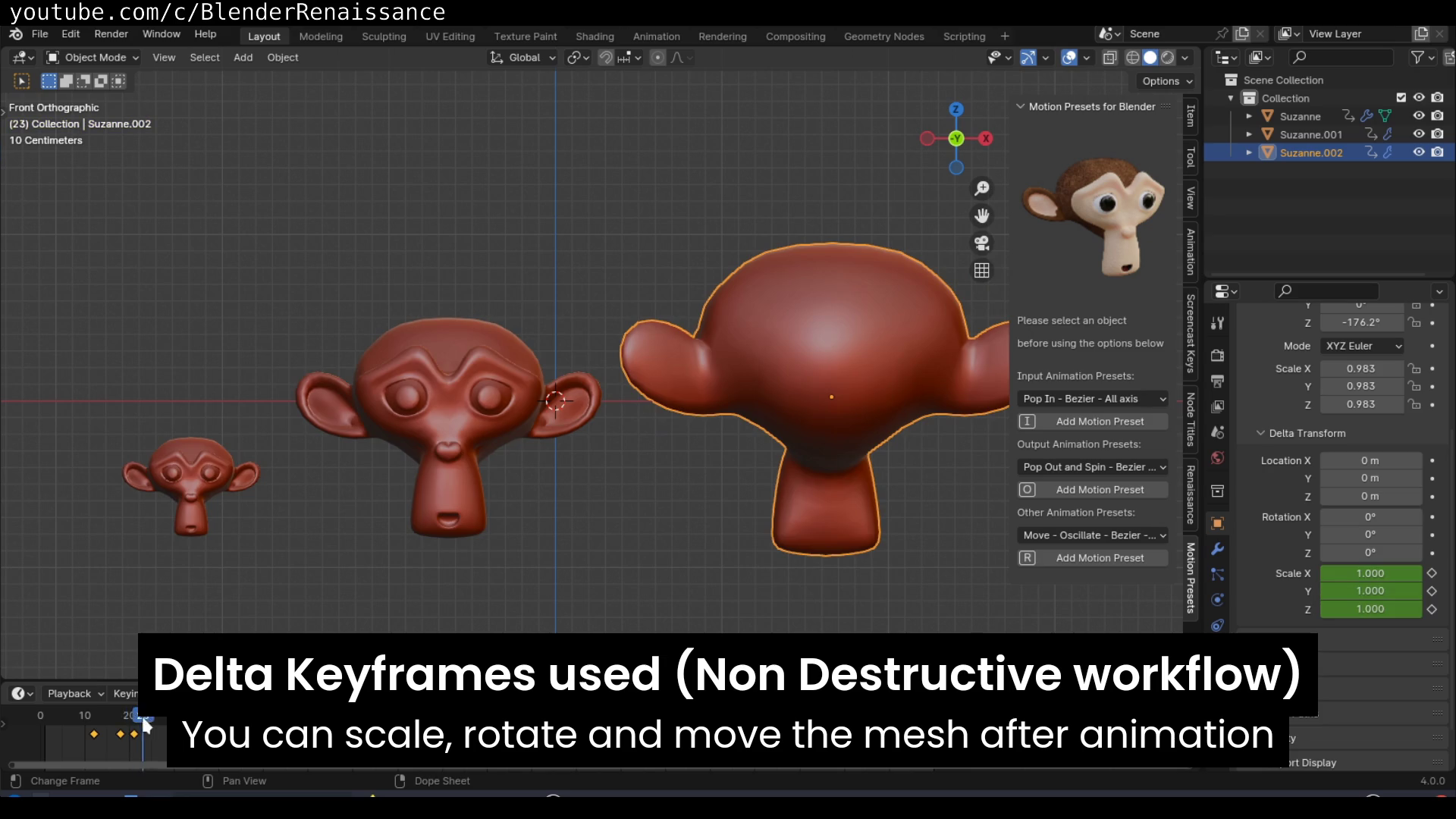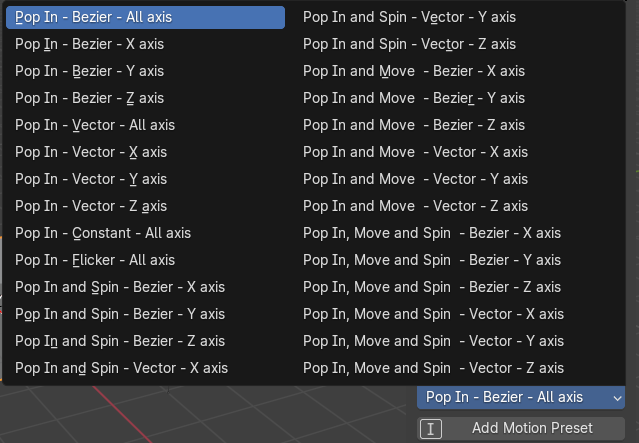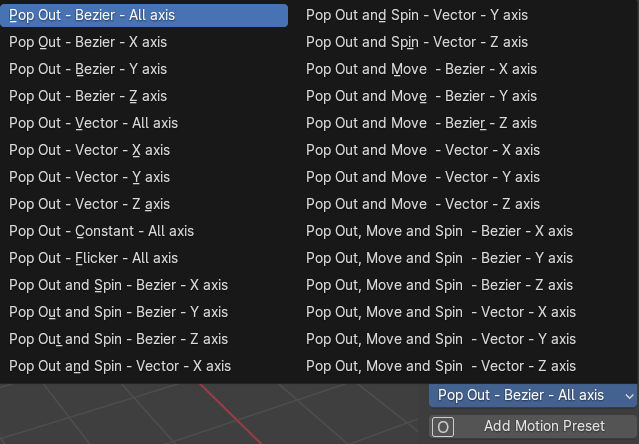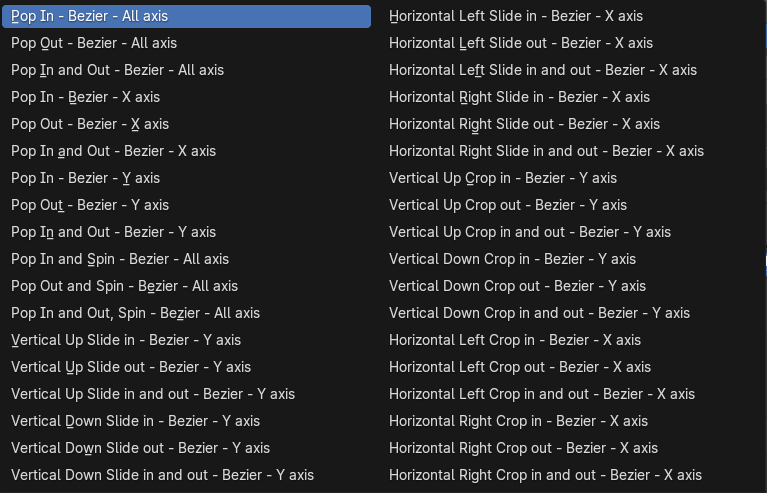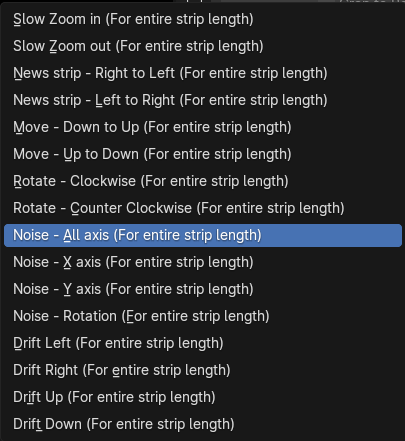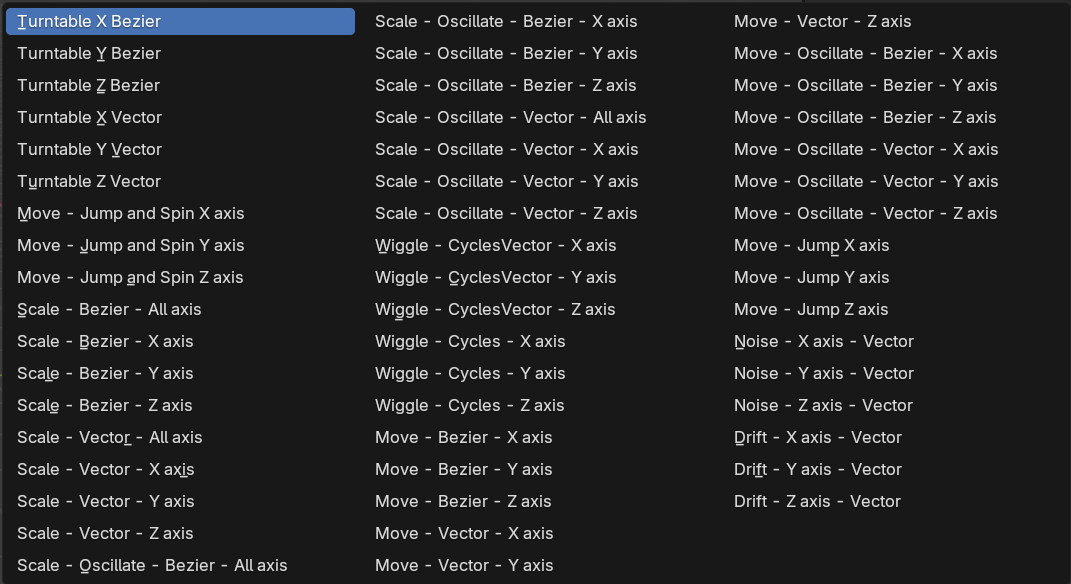Motion Presets For Blender
Elevate your Blender animations in seconds with pre-built motion presets! Perfect for animators, video editors, and anyone who wants to add dynamic movement.
One Click Animation
Animate Multiple meshes at once
Delta Keyframes used (non-destructive)
Ready to use 108 Motion Presets
52 Motion Presets for Blender VSE
Mix and Match presets to create new animations
Relative Keyframe support
Works with any text, mesh and curve
Saves Time and Effort
Uses Python
Shaded Monkey mesh from poster
PDF and Video Training Tutorial available
For beginner and Advanced users
For Personal and Commercial use
All Future updates are free
30 Day Refund Guarantee
Quick Support
Multi-Platform Support: (macOS, Linux, Windows)
About me
In Conclusion
Want to try a free demo before buying? Click here. Just type zero, you will get the link of the demo in your inbox.
What are Motion Presets?
Motion Presets leverage Python scripts to pre-animate your scenes. These scripts set keyframes and handle positions to achieve specific animation effects. It provides an easy way to add dynamic motion to your Blender projects.
With Motion Presets for Blender, you can quickly add professional-looking animations to your scenes, saving you time and effort over creating them from scratch.
(Below is the original trailer, Click the Video Demo button at the top for the Latest Update Trailer)
Backstory behind this product
The Animation Struggle
Animating in Blender has always been powerful, but for beginners and even seasoned users, it could be a time-consuming process. Manually crafting every movement frame by frame, especially for repetitive tasks, took away valuable time from focusing on the creative aspects of the animation.
Enter Motion Presets for Blender
These pre-built animation templates provided a library of common movements, transitions, and effects that could be easily applied to objects and scenes. This streamlined workflow allowed users to:
Save Time: Quickly add professional-looking animations without the need for frame-by-frame creation.
Boost Creativity: Focus on the storytelling and overall visual style, experimenting with different presets to enhance their animations.
Break Down Barriers: Opened the door for new users who might have been intimidated by the animation tools in Blender. Motion Presets offered a user-friendly way to incorporate dynamic elements into their projects.
Motion Presets became an essential toolbox for:
Motion Graphics Artists: Effortlessly add dynamic animations to their projects, creating engaging explainer videos, social media content, and more.
3D Generalists: Save time on repetitive animation tasks and focus on the bigger picture of their projects.
Content Creators: Elevate their videos and presentations with professional-looking animations without requiring extensive animation experience.
With Motion Presets, Blender became an even more versatile tool for creating stunning and dynamic animations, empowering users to bring their creative visions to life with greater efficiency.
108 Motion Presets ready to use :
Input Animations:
Pop In - Bezier - All Axis, Pop In - Bezier - X Axis, Pop In - Bezier - Y Axis, Pop In - Bezier - Z Axis, Pop In - Vector - All Axis, Pop In - Vector - X Axis, Pop In - Vector - Y Axis, Pop In - Vector - Z Axis, Pop In - Constant - All Axis, Pop In - Flicker - All Axis, Pop In and Spin - Bezier - X Axis, Pop In and Spin - Bezier - Y Axis, Pop In and Spin - Bezier - Z Axis, Pop In and Spin - Vector - X Axis, Pop In and Spin - Vector - Y Axis, Pop In and Spin - Vector - Z Axis, Pop In and Move - Bezier - X Axis, Pop In and Move - Bezier - Y Axis, Pop In and Move - Bezier - Z Axis, Pop In and Move - Vector - X Axis, Pop In and Move - Vector - Y Axis, Pop In and Move - Vector - Z Axis, Pop In, Move and Spin - Bezier - X Axis, Pop In, Move and Spin - Bezier - Y Axis, Pop In, Move and Spin - Bezier - Z Axis, Pop In, Move and Spin - Vector - X Axis, Pop In, Move and Spin - Vector - Y Axis, Pop In, Move and Spin - Vector - Z Axis.
A small sample preview:
Output Animations:
Pop Out - Bezier - All Axis, Pop Out - Bezier - X Axis, Pop Out - Bezier - Y Axis, Pop Out - Bezier - Z Axis, Pop Out - Vector - All Axis, Pop Out - Vector - X Axis, Pop Out - Vector - Y Axis, Pop Out - Vector - Z Axis, Pop Out - Constant - All Axis, Pop Out - Flicker - All Axis, Pop Out and Spin - Bezier - X Axis, Pop Out and Spin - Bezier - Y Axis, Pop Out and Spin - Bezier - Z Axis, Pop Out and Spin - Vector - X Axis, Pop Out and Spin - Vector - Y Axis, Pop Out and Spin - Vector - Z Axis, Pop Out and Move - Bezier - X Axis, Pop Out and Move - Bezier - Y Axis, Pop Out and Move - Bezier - Z Axis, Pop Out and Move - Vector - X Axis, Pop Out and Move - Vector - Y Axis, Pop Out and Move - Vector - Z Axis, Pop Out, Move and Spin - Bezier - X Axis, Pop Out, Move and Spin - Bezier - Y Axis, Pop Out, Move and Spin - Bezier - Z Axis, Pop Out, Move and Spin - Vector - X Axis, Pop Out, Move and Spin - Vector - Y Axis, Pop Out, Move and Spin - Vector - Z Axis.
A small sample preview:
Other Animations:
Turntable X Bezier, Turntable Y Bezier, Turntable Z Bezier, Turntable X Vector, Turntable Y Vector, Turntable Z Vector, Move - Jump and Spin X axis, Move - Jump and Spin Y axis, Move - Jump and Spin Z axis, Scale - Bezier - All axis, Scale - Bezier - X axis, Scale - Bezier - Y axis, Scale - Bezier - Z axis, Scale - Vector - All axis, Scale - Vector - X axis, Scale - Vector - Y axis, Scale - Vector - Z axis, Scale - Oscillate - Bezier - All axis, Scale - Oscillate - Bezier - X axis, Scale - Oscillate - Bezier - Y axis, Scale - Oscillate - Bezier - Z axis, Scale - Oscillate - Vector - All axis, Scale - Oscillate - Vector - X axis, Scale - Oscillate - Vector - Y axis, Scale - Oscillate - Vector - Z axis, Wiggle - CyclesVector - X axis, Wiggle - CyclesVector - Y axis, Wiggle - CyclesVector - Z axis, Wiggle - Cycles - X Axis, Wiggle - Cycles - Y Axis, Wiggle - Cycles - Z Axis, Move - Bezier - X Axis, Move - Bezier - Y Axis, Move - Bezier - Z Axis, Move - Vector - X Axis, Move - Vector - Y Axis, Move - Vector - Z Axis, Move - Oscillate - Bezier - X Axis, Move - Oscillate - Bezier - Y Axis, Move - Oscillate - Bezier - Z Axis, Move - Oscillate - Vector - X Axis, Move - Oscillate - Vector - Y Axis, Move - Oscillate - Vector - Z Axis, Move - Jump X Axis, Move - Jump Y Axis, Move - Jump Z Axis, Noise - X Axis, Noise - Y Axis, Noise - Z Axis, Drift - X Axis, Drift - Y Axis, Drift - Z Axis
A small sample preview:
52 Motion Presets for Blender VSE:
Input / Output Animation Presets:
A small sample preview:
Pop In - Bezier - All axis, Pop Out - Bezier - All axis, Pop In and Out - Bezier - All axis, Pop In - Bezier - X axis, Pop Out - Bezier - X axis, Pop In and Out - Bezier - X axis, Pop In - Bezier - Y axis, Pop Out - Bezier - Y axis, Pop In and Out - Bezier - Y axis, Pop In and Spin - Bezier - All axis, Pop Out and Spin - Bezier - All axis, Pop In and Out, Spin - Bezier - All axis, Vertical Up Slide in - Bezier - Y axis, Vertical Up Slide out - Bezier - Y axis, Vertical Up Slide in and out - Bezier - Y axis, Vertical Down Slide in - Bezier - Y axis, Vertical Down Slide out - Bezier - Y axis, Vertical Down Slide in and out - Bezier - Y axis, Horizontal Left Slide in - Bezier - X axis, Horizontal Left Slide out - Bezier - X axis, Horizontal Left Slide in and out - Bezier - X axis, Horizontal Right Slide in - Bezier - X axis, Horizontal Right Slide out - Bezier - X axis, Horizontal Right Slide in and out - Bezier - X axis, Vertical Up Crop in - Bezier - Y axis, Vertical Up Crop out - Bezier - Y axis, Vertical Up Crop in and out - Bezier - Y axis, Vertical Down Crop in - Bezier - Y axis, Vertical Down Crop out - Bezier - Y axis, Vertical Down Crop in and out - Bezier - Y axis, Horizontal Left Crop in - Bezier - X axis, Horizontal Left Crop out - Bezier - X axis, Horizontal Left Crop in and out - Bezier - X axis, Horizontal Right Crop in - Bezier - X axis, Horizontal Right Crop out - Bezier - X axis, Horizontal Right Crop in and out - Bezier - X axis.
Other Animation Presets:
A small sample preview:
Slow Zoom in (For entire strip length), Slow Zoom out (For entire strip length), News strip - Right to Left (For entire strip length), News strip - Left to Right (For entire strip length), Move - Down to Up (For entire strip length), Move - Up to Down (For entire strip length), Rotate - Clockwise (For entire strip length), Rotate - Counter Clockwise (For entire strip length), Noise - All axis (For entire strip length), Noise - X axis (For entire strip length), Noise - Y axis (For entire strip length), Noise - Rotation (For entire strip length), Drift Left (For entire strip length), Drift Right (For entire strip length), Drift Up (For entire strip length), Drift Down (For entire strip length).
One Click Animation:
Select your object and pick a premade animation.
Hit "Apply Motion Presets" and our custom Python code instantly assigns keyframes with perfect handle timing, bringing your object to life in a split second.
Customizable Presets:
Since August 2024, All Presets can now be customized.
When you click on Add Motion Preset Button, A pop-up box emerges asking you to define the values of the preset before applying the preset. Different Presets have different customizable options.
Delta Transform Keyframes used (non-destructive):
Our presets use Delta Transform keyframes.
This means you can freely move, rotate, or scale your object after applying the animation without affecting the core movement! It's like adding an extra layer of control for perfect results.
Animate Multiple meshes at once:
You can select multiple objects at once and apply motion presets to it simultaneously.
Each of the object will have its own animation data (it is not linked to each other) which can be manipulated to your liking.
Mix and Match presets to create new animations:
Don't be limited to just one animation! Apply multiple presets to a single object (as long as they don't overlap) and watch unique new movements emerge.
It's like combining building blocks to create a whole world of animation possibilities!
Relative Keyframe support:
The preset animations will start where the timeline cursor is placed.You don't have to manually move the keyframes after adding the preset.Works with any text, mesh and curve:
Text, objects, Camera, or curves - our presets work wonders! As long as the element supports Delta Transform keyframes (most do!), you can bring it to life with a single click.
Link Strip Length:
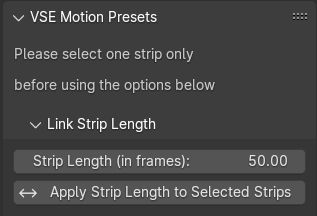
You can select multiple strips at once and change its length simultaneously. Just set the length of the frames in the slider and click on Apply Strip length to all selected Strips.
Shaded Monkey mesh from poster:
The shaded monkey model you see in our promo materials is included with your purchase.
Use it in your projects, it is released under a royalty free license.
Saves Time and Effort:
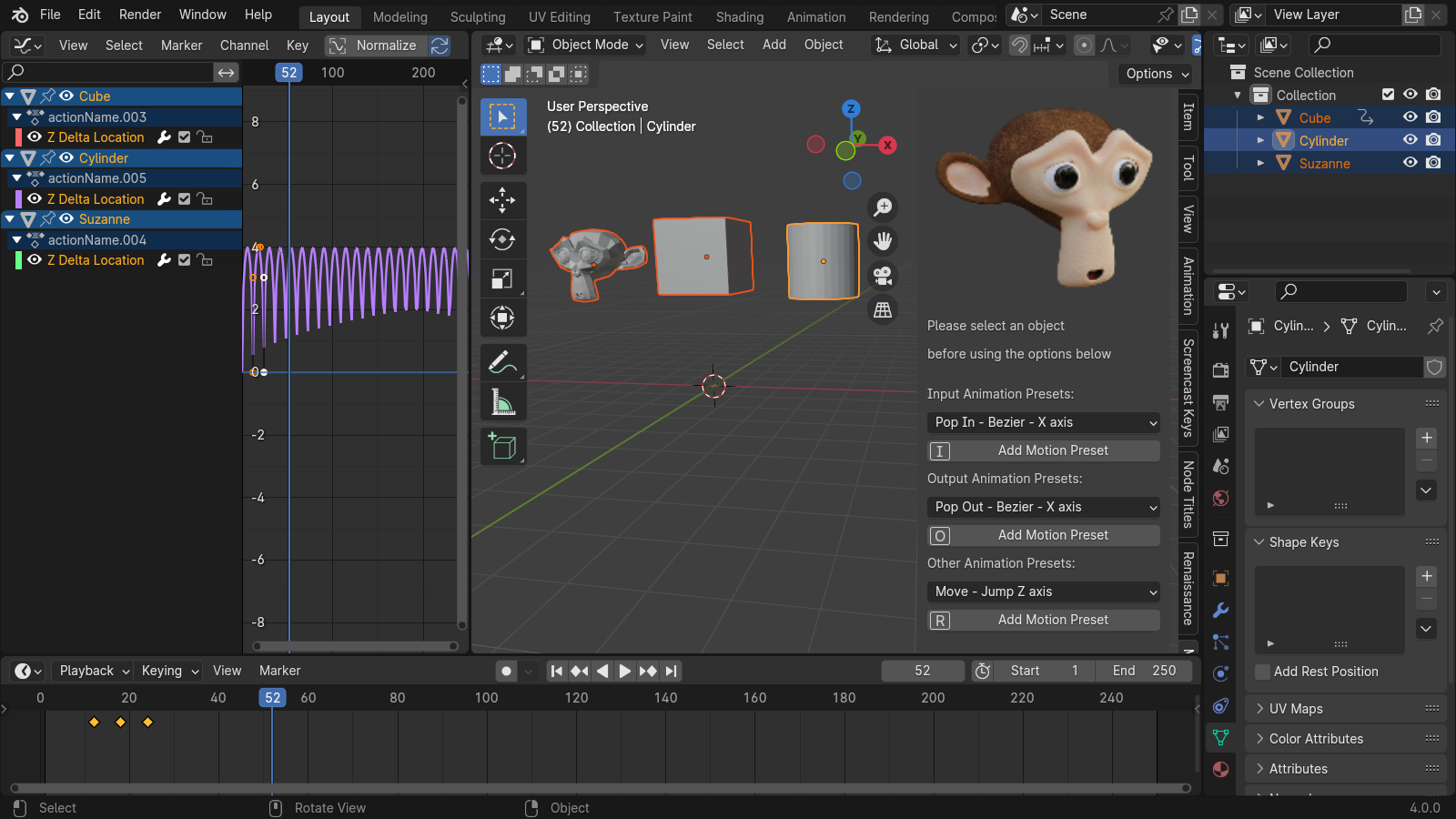
Traditional keyframe animation requires countless keyframes and tedious handle adjustments.
Our addon automates this process, saving you hours and letting you focus on what truly matters: bringing your creative vision to life!
For beginner and Advanced users:
From beginners to animation veterans, everyone benefits from saving time and effort.
Our Motion Presets streamline your workflow, letting you focus on creativity without getting bogged down in technical details.
For Personal and Commercial use:
You can use this product to earn money from it through freelancing and so on.
"Pro - Single Seat": Full Product. Single Seat. License For Freelancers or Individuals, for both personal and commercial use.
"Pro - Multi Seat": Full Product. Unlimited Seats within 1 company. License For Studios and Companies, for both personal and commercial use.
The Blend file, Poster, trailer, samples, Video and PDF Training tutorial are Standard Royalty Free license. More info here: https://support.blendermarket.com/article/49-standard-royalty-free-license
The Motion Presets Add-on is licensed GPL 3.0. https://www.gnu.org/licenses/gpl-3.0.html .
PDF Documentation and Video Training Tutorial:
Do you just want to learn a small aspect of the product, but you don't want to watch a long video for it? I understand. Attention spans have reduced in the age of the internet.
This 25 paged PDF tutorial contains all the things that are possible with this product. There are image screenshots of each step for extra clarity.
There is also a step-by-step screencast video training tutorial explaining each aspect of the product.
30 Day Refund Guarantee:
Blendermarket mandates all of its products to have a refund guarantee of 30 days with no questions asked.
Before buying, please first try the demo so that you can get a general idea of the product.
After buying, contact me via the support inbox or email me at jugaadanimation@gmail.com for any problem that you have.
Still, if you encounter any issue, then contact blendermarket for a refund.
Quick Support:
If you have any question whatsoever, or encounter any problem. Do contact me by the support inbox or at my email jugaadanimation@gmail.com
Multi-platform support (macOS, Linux, Windows):
It works for macOS and Linux too.
Unlike After-Effects or Premiere-pro, Blender has native support for Linux. In fact, rendering is faster on Linux than on Windows. This product itself was made on Ubuntu.
All future updates are FREE:
Addition of Motion Presets and features in the future will be available for existing customers at no cost.
The price of this product may increase in the future. So, if you buy now, you will get new Motion Presets and features at no extra cost.
About me :
Hi, My name is Vikrant Jadhav and I run a YouTube channel and a blendermarket page called Blender Renaissance.
My previous product “Node Charts: Info Graphs For Blender Using Geometry Nodes” has sold 75 copies on blendermarket with seven 5-Star Ratings.
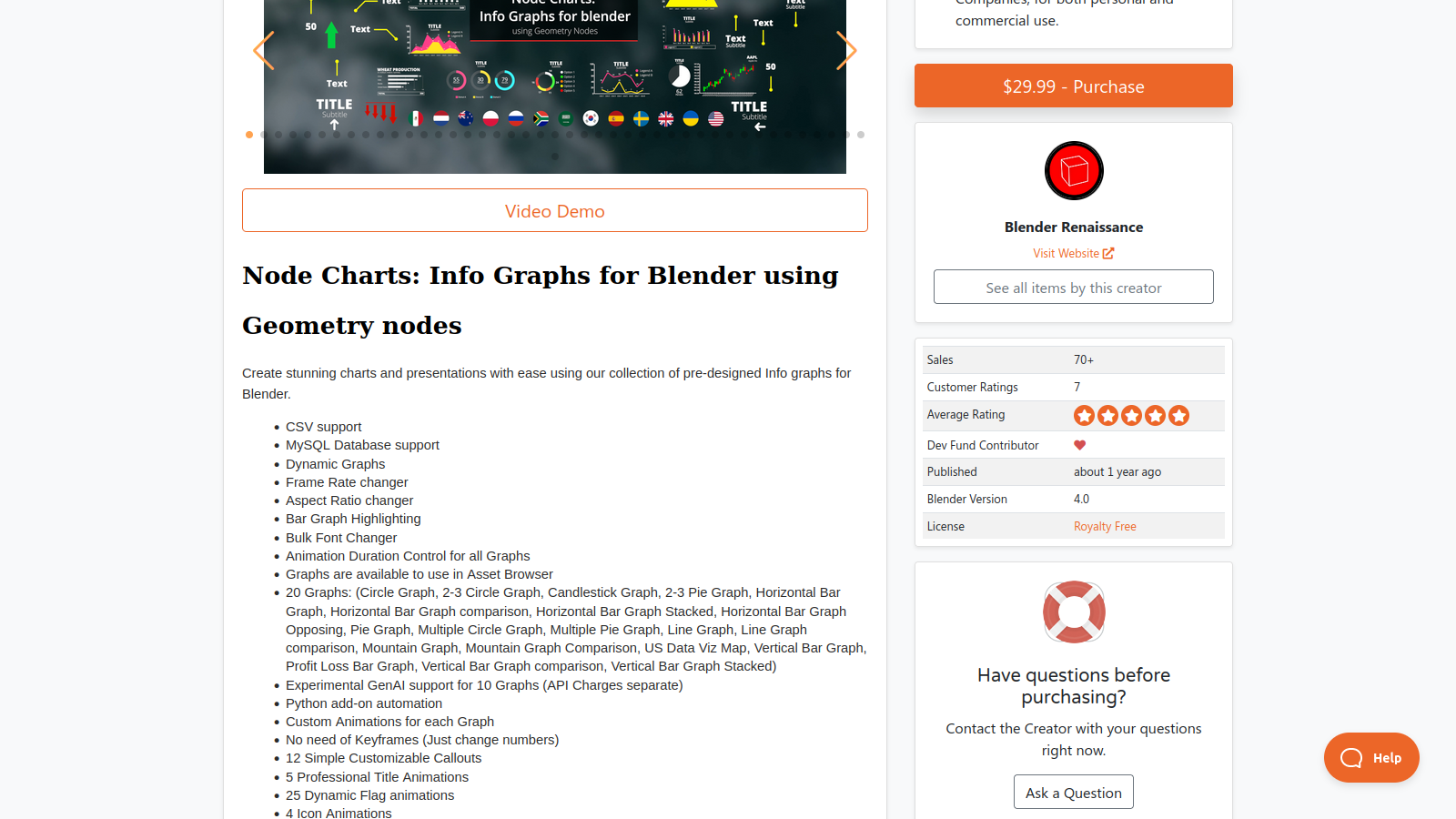
I am a Motion Graphics freelancer and I have been using blender professionally for over 10 years.
I have done freelance jobs (like Explainer videos and App commercials) for various people in Spain, New Zealand, US, and India.
In Conclusion:
I have tried everything to make sure the Motion Presets are easier to use. I also made sure that maximum freedom is allocated to the user.
This is the product I wish I had when I started working on it.
I hope it helps you the same way it would have helped me.
Thanking you,
-Vikrant Jadhav
Blender Renaissance
Discover more products like this
BLender animation preset Motion presets Input animations animation preset blender preset Output Animations