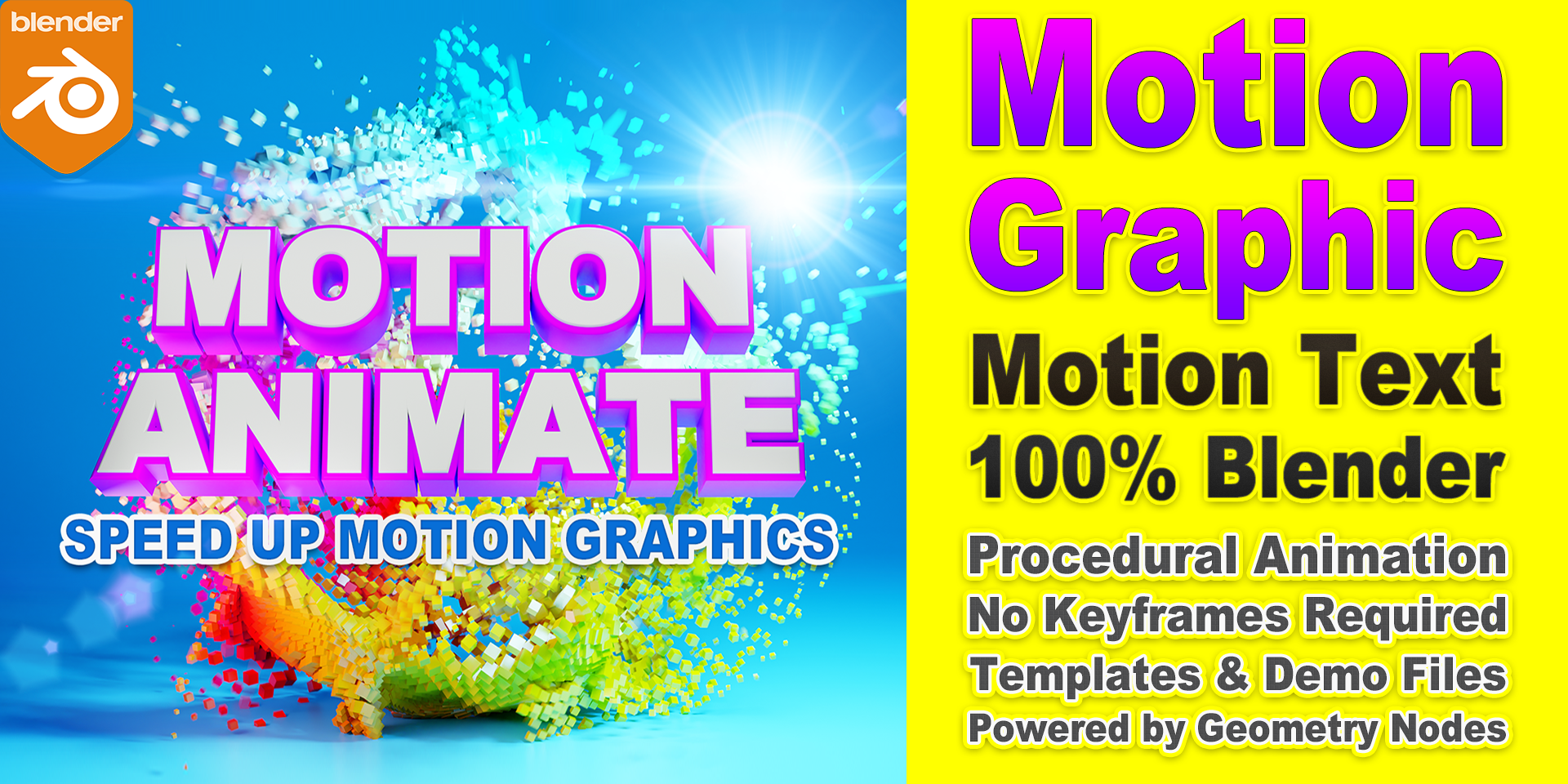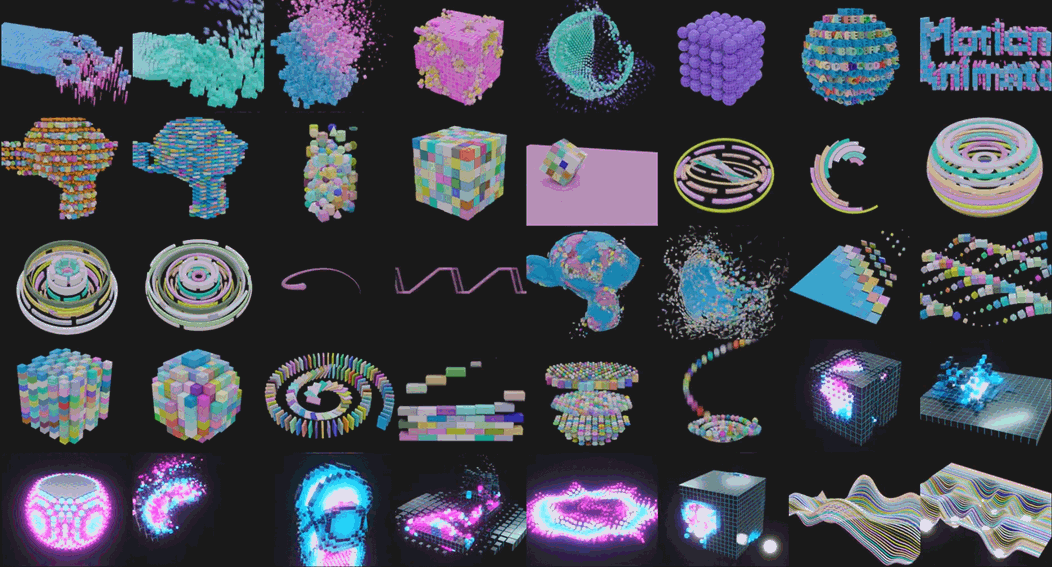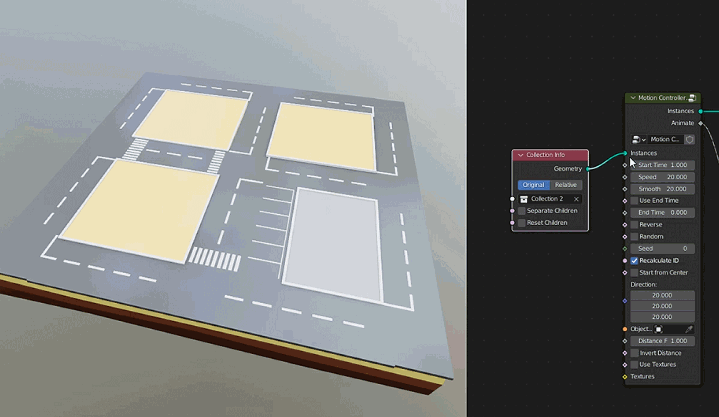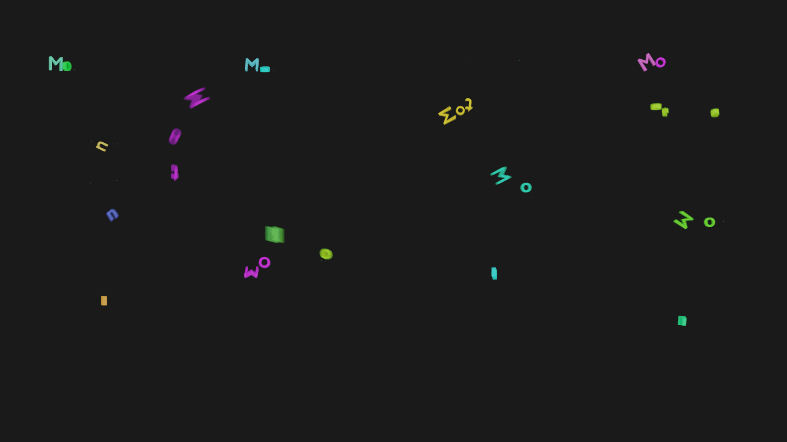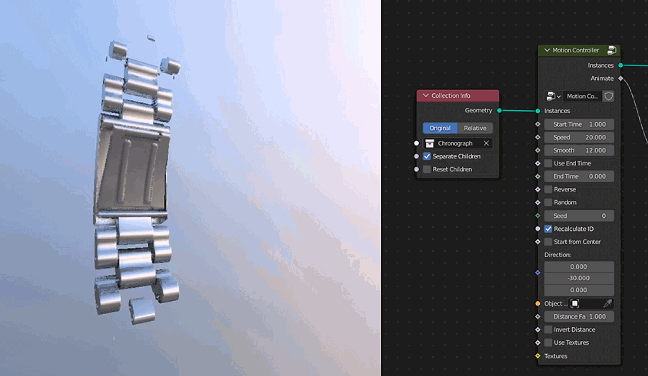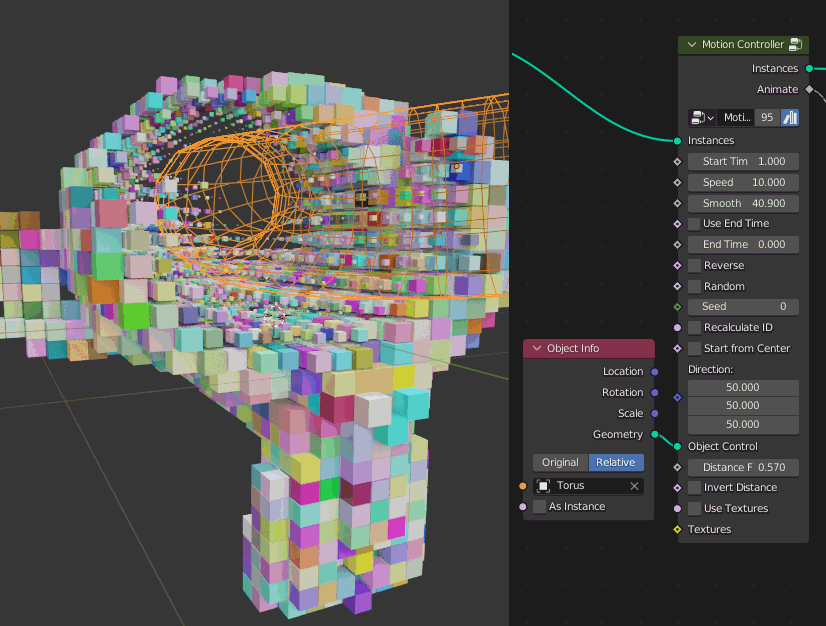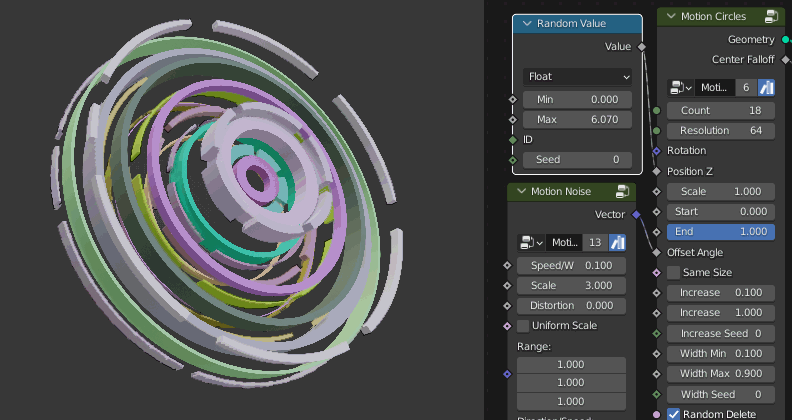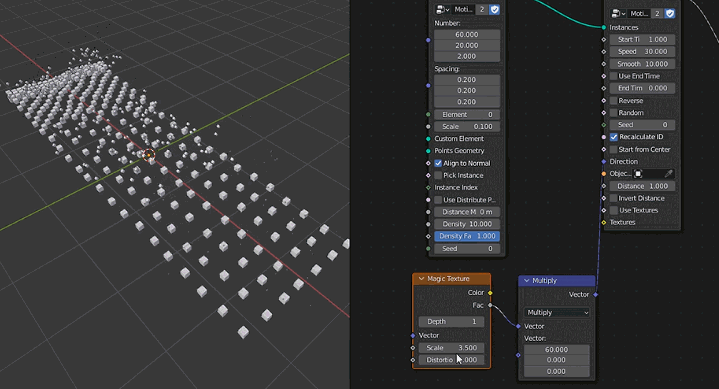Motion Animate - Speed Up Motion Graphics - 40 Motion Text Presets + 65 Demo Files + 17 Motion Animate Nodes
❤ 17 Motion Animate Nodes + 40 Motion Text Presets + 65 Demo Files. Just $45 Now.
Creating motion graphics or text animations in Blender has always been a challenging task. However, with the new Motion Animate tool, you can now achieve this quickly and effortlessly. Powered by Geometry Nodes, Motion Animate enables you to produce procedural animations without having to use keyframes. It features an array of node groups that facilitate the creation of procedural animations, as well as an extensive collection of motion text presets and graphics examples. The tool allows you to drag and drop templates to create stunning motion text animations, thereby streamlining your workflow and making your projects truly remarkable.
You can learn from the tutorials below, or you can get a better understanding from the demo files.
Click here for more video tutorials
Workflow
Motion TextStyle: Powerful text styling tools like extrude, custom bevel, stroke, dash, smooth, cartoon and more. You can use it to quickly create beautiful text effects. In addition, combined with Motion Attribute, TextStyle Color and TextStyle Shader, you can quickly set the color and material for different parts of the text (Note: Currently, the smoothness option does not support motion transform animations).

Motion TextStyle
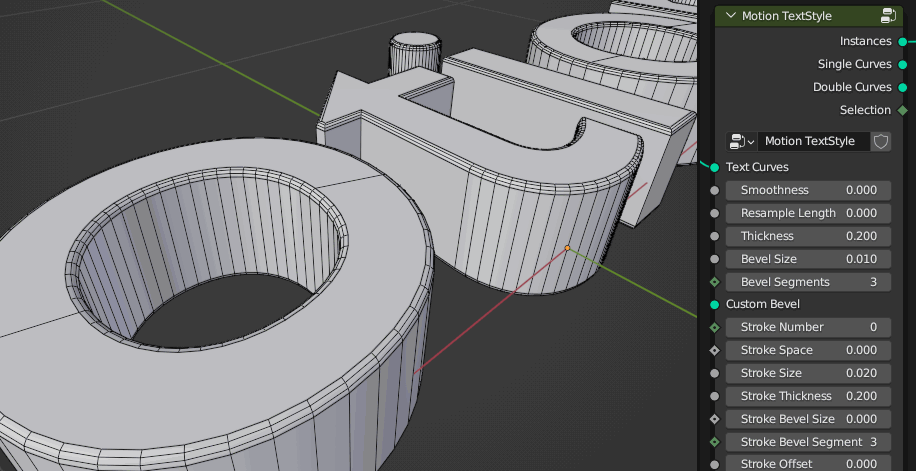
Motion TextStyle - Resample, Smoothness and Bevel
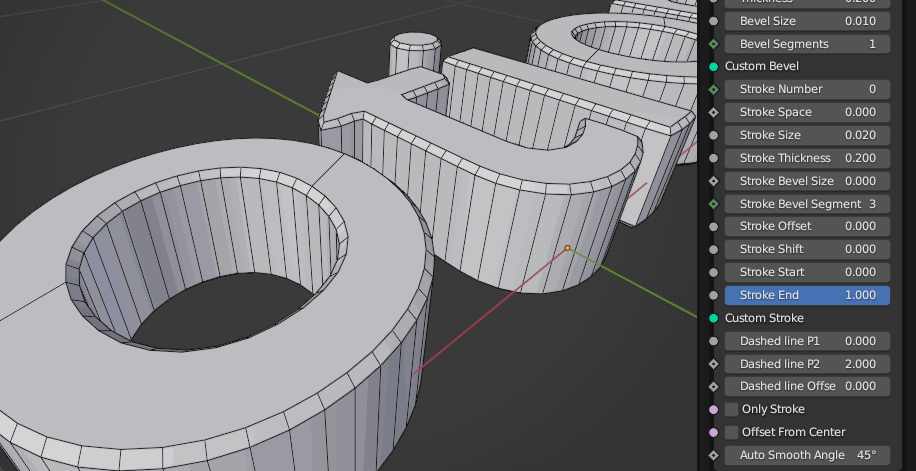
Motion TextStyle - Stroke Option
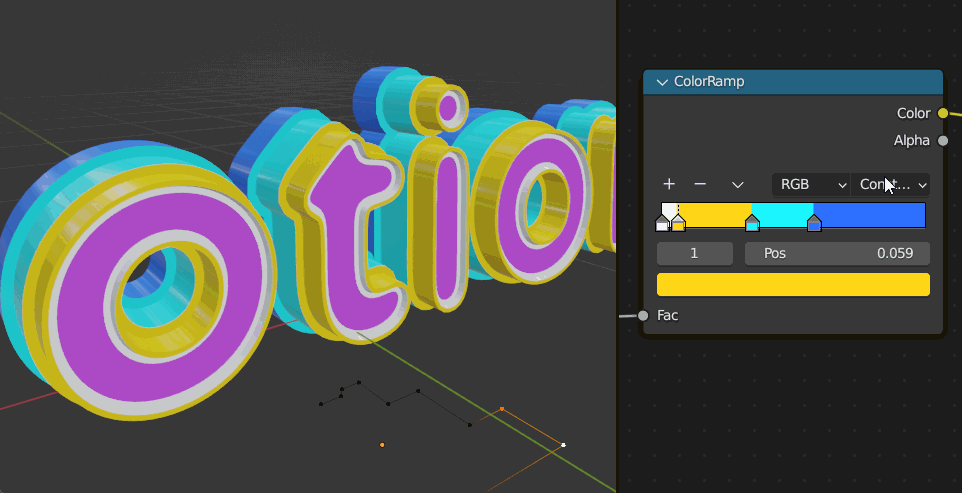
Motion TextStyle - Custom Bevel
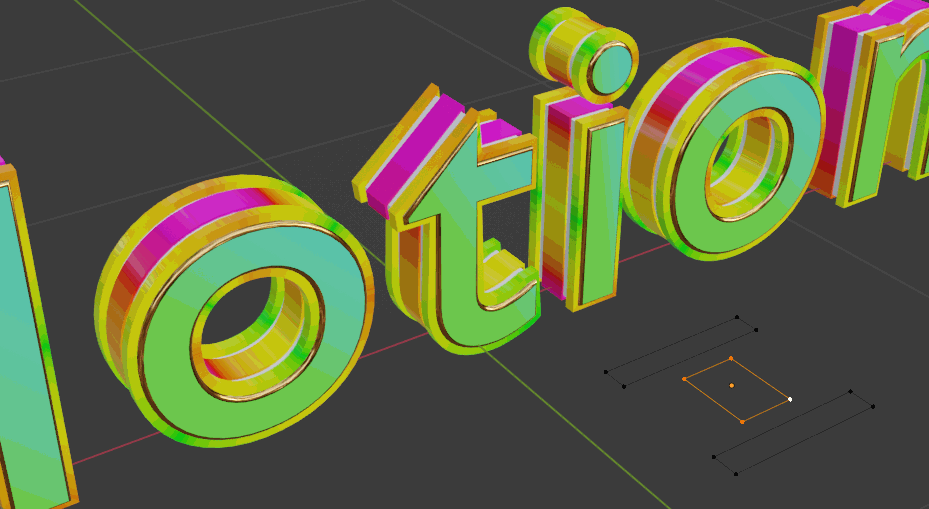
Motion TextStyle - Custom Stroke
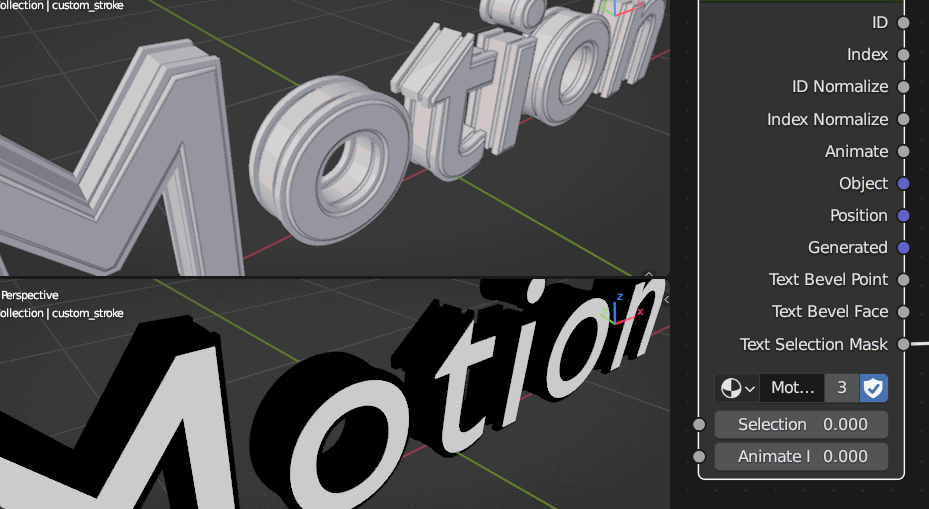
Motion Attribute - Text Selection Mask
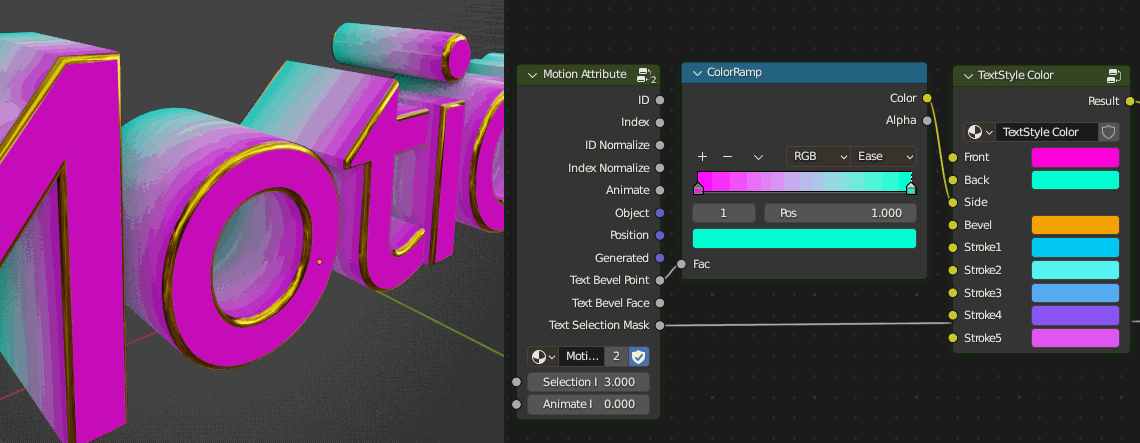
TextStyle Color
Motion Circles: Create multiple circles, set count, start-end, transform, offset, random size, width, random delete, and more. Let you create circle animations faster.
Motion Circles
Motion Circles & Motion Pulse
Motion Circles & Motion Noise
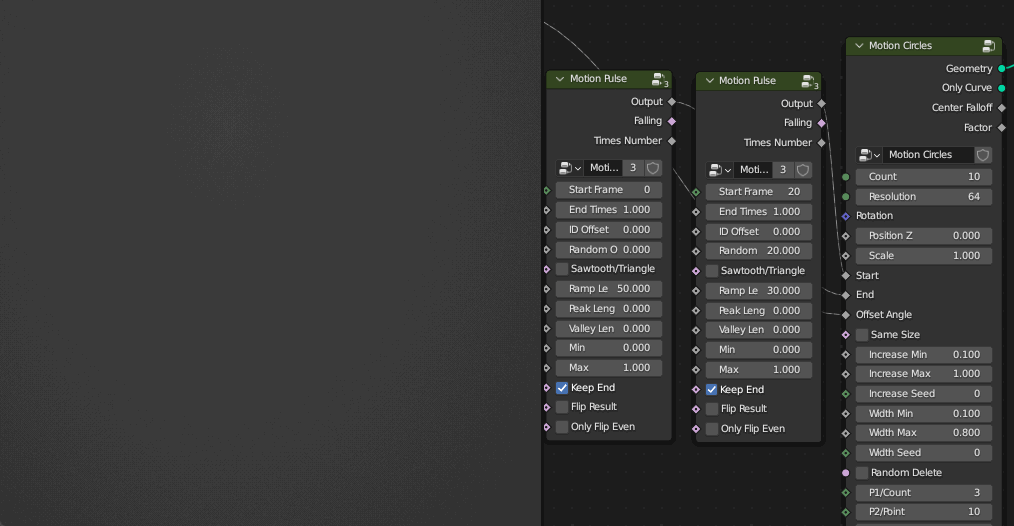
Motion Circles & Motion Pulse
Motion Curves: Extract curves from dense meshes based on textures. Mainly used to generate some stylized curves.
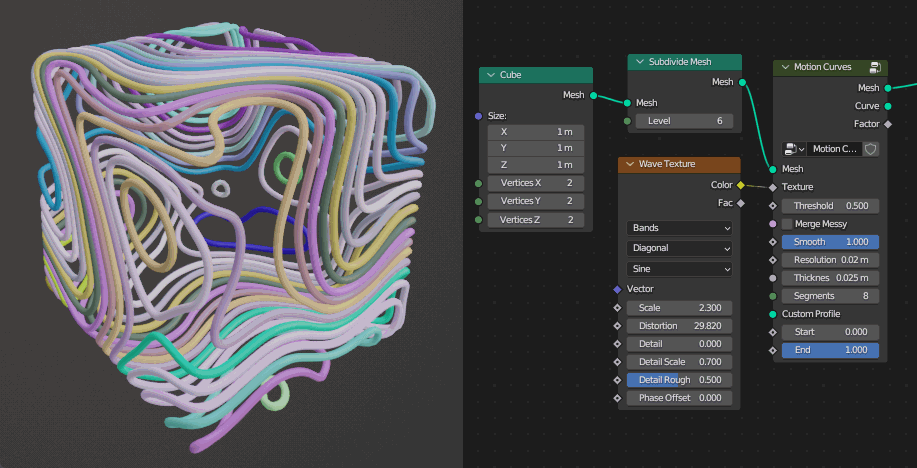
Motion Curves - with Wave Texture
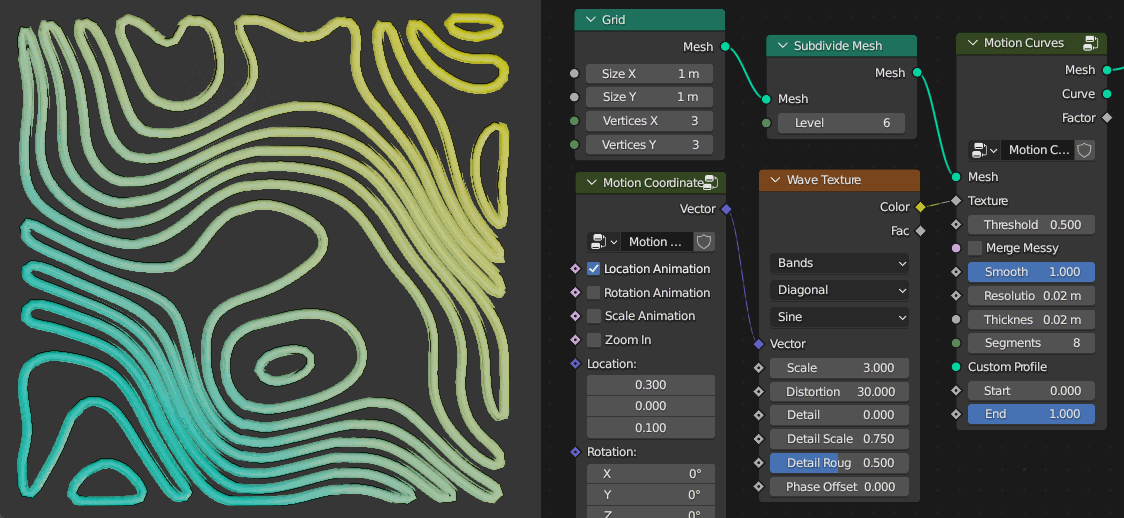
Motion Curves & Motion Coordinate
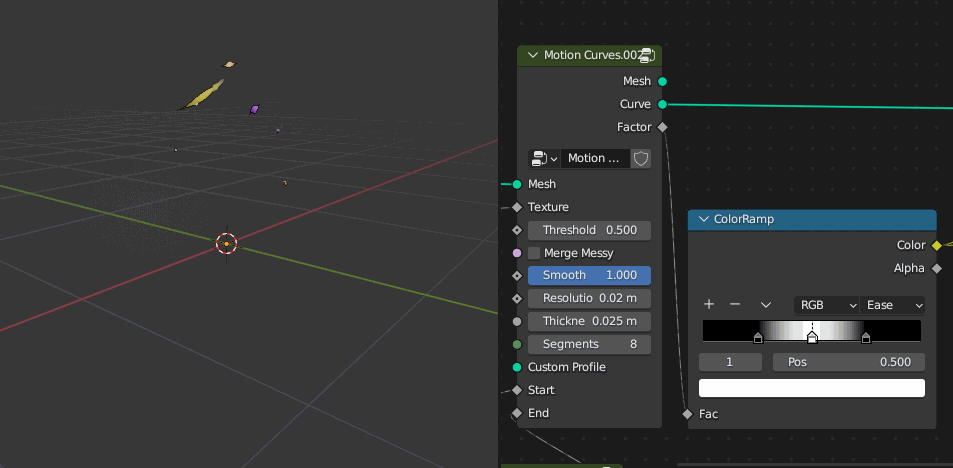
Motion Curves - Factor
Motion Array: Generate array objects, vertex distribution, point instancing, and it has several built-in basic model presets. Set number, spacing, offset, radius, custom instance, voxel, etc., and some attribute output.
Motion Array - Offset
Motion Array - Built-in model & Pick Instance
Motion Array - Radius
Motion Array - Custom Element
Motion Array - Voxel
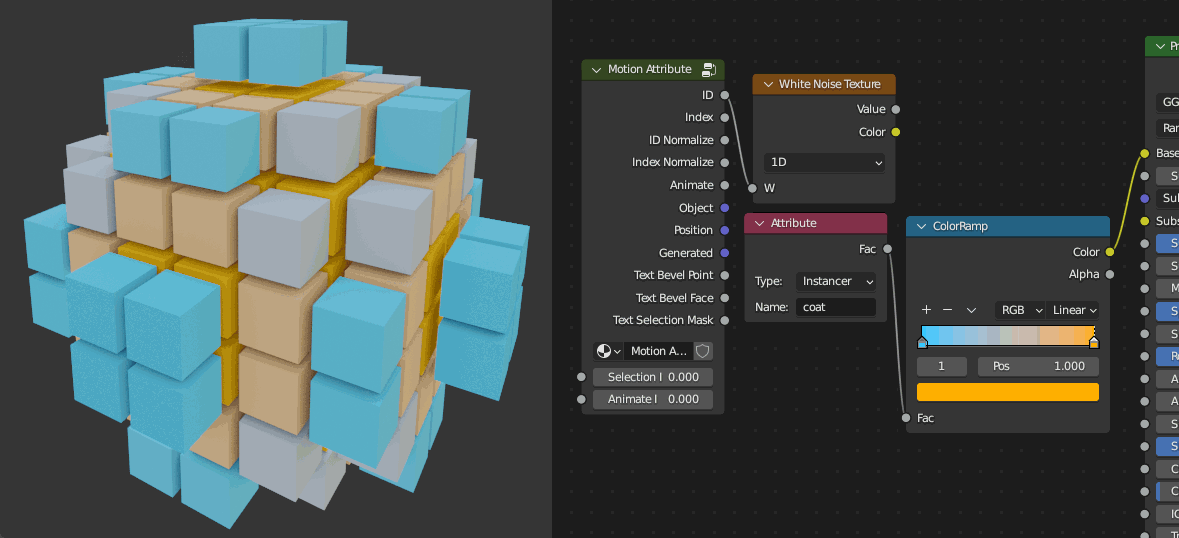
Motion Array & Motion Attribute
Motion Controller: Used to control the start and end time of animation, animation speed, smoothness, random and reverse, etc. Recalculate IDs can do ID recalculation for array objects, similar to generated coordinates in materials. Which also affects the direction of the animation. Also, you can use the distance of the object, or the texture to affect the animation.
Motion Controller - Random & Recalculate ID
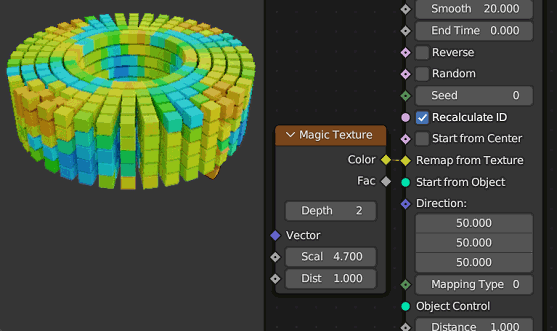
Recalculate ID - Remap from Texture
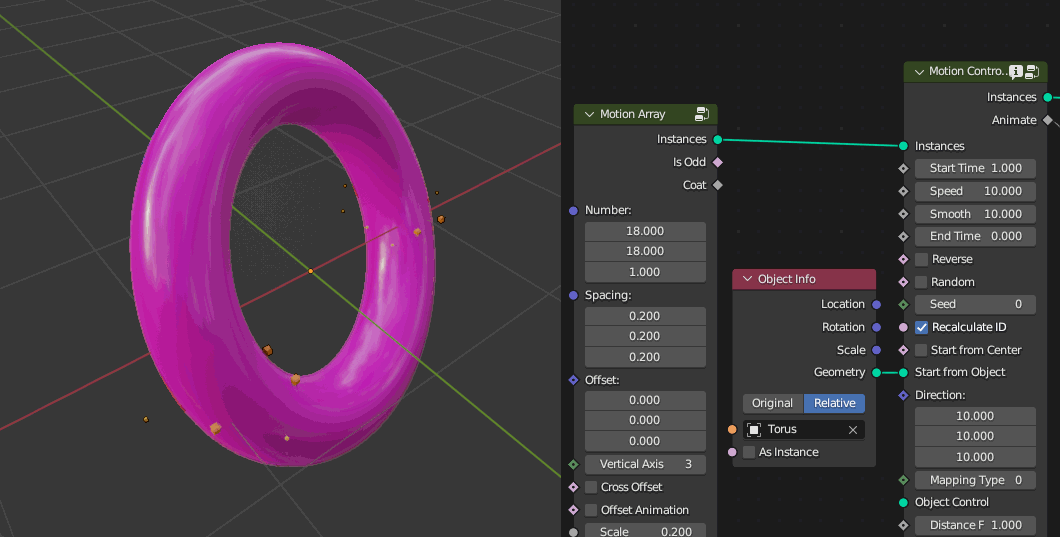
Recalculate ID - Start from Object
Motion Controller - Object Distance
Motion Controller - with Texture
Motion Interpolation: 20 animation interpolation presets are built in. You can also choose a preset by ID or random. Control the time stretch and offset of the animation to make a difference in the progress of the later transform animation. The in and out of the animation is also set here. (Just add a curve node after it to customize the curve. )
Ease Presets
Motion Interpolation
Motion Transform: Set the initial transformation of the animation, you can also use Motion Noise to drive these parameters. You can also fix objects to curve from X axis.
Motion Transform - Follow Curve
Motion Transform Plus: which allows you to make step-by-step random transformations, for example, scale-rotate-move, step-by-step animation. usually, it works with the Motion Transform node.
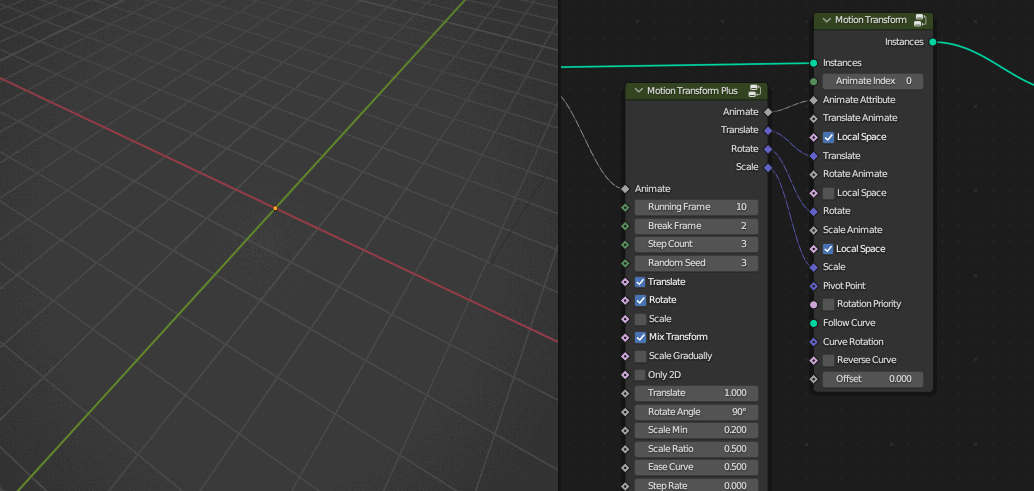
Motion Transform Plus
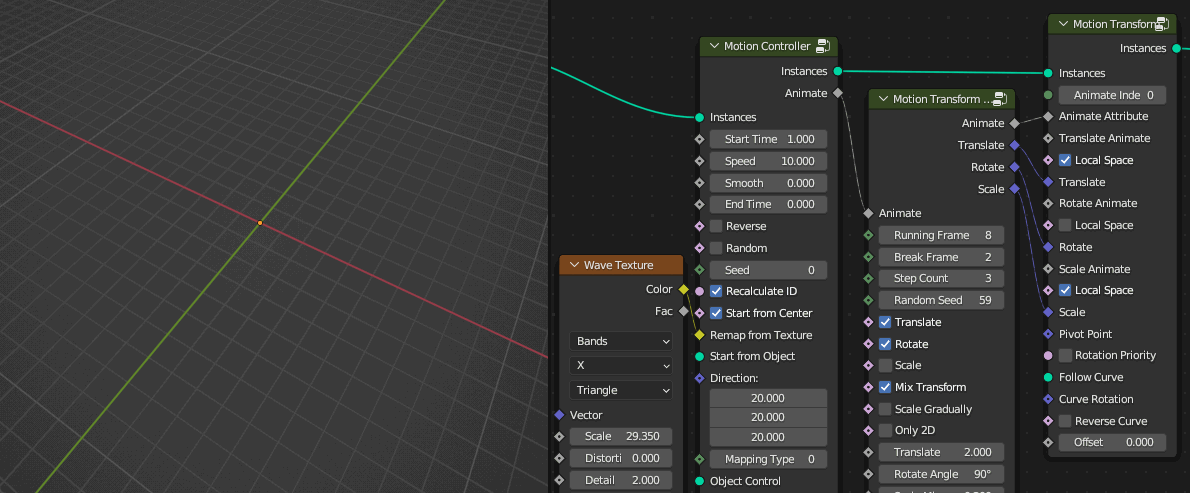
Motion Transform Plus - Remap ID from wave texture
Motion Trail: Motion Trail is used to make some trailing effects. The trail can be the copy of itself, curves, or particles. You can also customize the force, spin, etc.
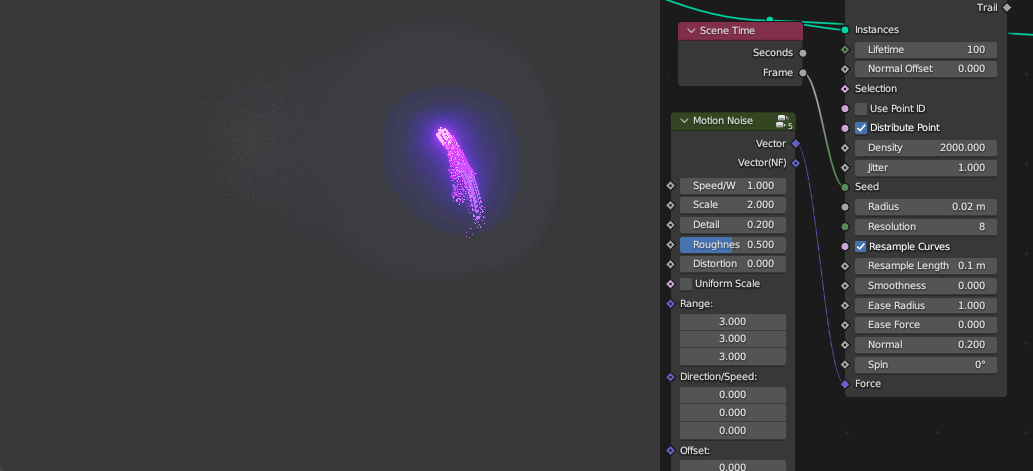
Motion Transform Plus - Remap ID from wave texture
Motion Mesh (experimental): Similar to Motion Transform, with some additional settings for randomly transforming face. Normal coordinates are currently not supported.
Motion Mesh - Animate Grid
Motion Coordinate: It is mainly used to set the coordinates of the texture. Checking the animation property will automatically generate the animation. The speed and direction are determined by the following transformation parameters.
Motion Coordinate - for Texture
Motion Noise: Generates random vectors that you can use it to drive Motin Transforms.
Motion Noise - for Motion Transform
Motion Pulse: for repetitive looping animations. You can set triangle wave, sawtooth wave, trapezoid wave. ID offsets, parity filtering, etc., and some additional properties output.
Motion Pulse
Motion Pulse - Flip Cube
Motion Text Templates: You can also create motion text directly from the assets. You can change the text, start and end times, thickness in the modifier panel.
[Tip] Motion text templates can also be used on other objects, such as Motion Array, Collection, you may need to check the recalculate ID and set the direction size in Motion Controller.
Motion Text
You will get 40 motion text animation presets in the latest version.
40 Motion Text Presets
40 Motion Text Presets
More Demo: Not only that, you will also get 50 demo files.
50 Demo Files
By the way, You can also use collection from your scene, remember to check Separate Children.
Use Collection
How to install?
Just add the folder path where this file is located to Asset Libraries, and then save it.
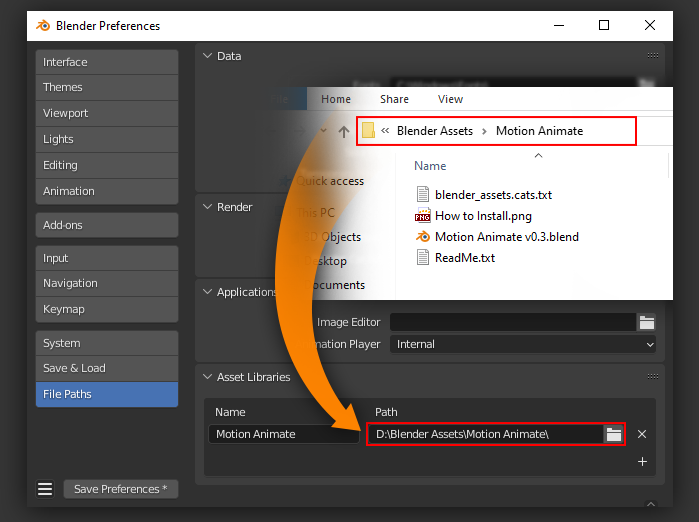
17 Motion Animate Nodes
40 Motion Text Presets
65 Demo Files.
There will be more in the future.
17 Motion Animate Nodes
40 Motion Text Presets
65 Demo Files.
There will be more in the future.
Changelog
v0.6 for Blender 3.6
New features:
- Motion Trail: The new Motion Trail node allows you to create various trailing effects. Examples include self-copies, particles, or curve trails. You can also customize force, spin, etc.
- Motion Transform: Added an Auto Rotate option that allows instances to automatically align the axis to the velocity vector. Note that this item is based on simulation.
- Motion Controller: Object controls allow dragging effects similar to dynamic paint. The drying time depends on the speed value. and some optimizations.
- Motion Noise: Optimized the range of Noise Value. and added a non-field output.
- Motion Attribute: Added a Trail attribute output to get attributes of Motion Trail nodes.
Assets:
- Added 10 demos for new features.
v0.5.1 for Blender 3.5
New features:
Motion Controller: Recalculate ID now allow you to remap ID from a texture, Optimized for distance control.
Motion Transform: Rebuilt the Motion Transom node, now array objects can also follow curves. Added a Rotation Priority option that allows you to change the order of calculations, when checked, it will behave like the old version.
Motion Transform Plus: New Motion Transform Plus node, which allows you to make step-by-step random transformations, for example, scale-rotate-move, step-by-step animation. Please refer to the help documentation for details.
Motion Transform(Mesh): Fixed the problem that the interpolation is invalid when the value is negative.
Others: Added 5 asset examples for new features.
v0.5 for Blender 3.5
New features:
Motion Controller: Recalculate ID option now allows you to remap ID based on the distance to a geometry object, where Direction is used to set the mapping range. Optimized mesh animate attribute, now you can use it for extrude node.
Motion Attribute: Made some improvements for mesh objects.
Others: The built-in attributes of some nodes have been optimized.
v0.4.1 for Blender 3.4
New features:
Motion Controller: Optimize the End Time, now when the End Time value is greater than the Start Time, the End Time is automatically enabled. Improved and optimized Recalculate ID, there are three types of Recalculate ID now, you can use Mapping Type option to change it. Also, when Start From Center is enabled, you can use the Direction to control the radial scale.
Motion pulse: some optimized for ID Offset option.
FIx:
When Motion Controller start frame is not 1, end time does not work properly.
Recalculate ID can't be negative.
Updated some examples in assets by new nodes.
Other fixes.
v0.4 for Blender 3.4
Motion Animate Nodes:
New Nodes:
Motion Curves: Extract curves from dense meshes based on textures. Mainly used to generate some stylized curves.
Motion TextStyle: Powerful text styling tools like extrude, bevel, stroke, dash, smooth and more. You can use it to quickly create beautiful text effects.
Motion Attribute: This is a group of shading nodes to call properties in the material. or text selections.
TextStyle Color: Set colors for different parts of the text, such as front, back, side, stroke, etc. It needs to be used in combination with Motin TextStyle.
TextStyle Shader: Set shader for different parts of the text, such as front, back, side, stroke, etc. It needs to be used in combination with Motion TextStyle.
Fix & Improve:
Motion Copy: Fix some problems and add volume distribution (based on the volume distribution of Blender3.4, it consumes a lot of performance, so it is recommended to use MotionArray for voxel effects), Add some hidden attributes.
Motion Pulse: This node group has been completely reworked because the previous one was too messy to maintain. Fixed some bugs, improved performance, and added Keep End function to keep the end value. Changed some names to be more accurate.
Motion Transform & Motion Transform(Mesh): Add Animate Attribute input, and some hidden attributes. So you can call properties directly in the material.
Motion Circles: add some hidden attributes.
Motion Out: This node has been removed from the current version. Simplify workflow.
Assets:
Added 10 demo examples for new features.
Update all motion text presets, and all demos. (Since Motion Out has been removed, use the attribute to call it in the material.)
Others:
Updated help documentation
v0.3 for Blender 3.2 & 3.3
Motion Animate Nodes:
Motion Array: Separate Motion Array into Motion Array and Motion Copy (Similar to an enhanced version of Instance on Points). Motion Array now holds only array-related functions. Optimized internal nodes, optimized and enhanced Coat properties.
Motion Interpolation: The function of control time has been rebuilt, it's now easier to operate.
Motion Circles: add curve output
Motion Pulse: Improved Times Number property.
Motion Out: improved text extrusion.
Assets:
Added 10 demo examples.
Others:
Updated help documentation
v0.2 for Blender 3.1
Motion Animate Nodes:
Lots of bug fixes and polishing.
Motion Array: Rebuild almost, add offset, voxel, radius, additional attribute output.
Motion Controller: Blender 3.1 compatible. Improved distance falloff.
Motion Noise: Add ID offset.
Motion Output: Rebuild, text curves fill and extrusion will be done here. Optimize property output.
Add new nodes Motion Circles and Motion Pulse, easier to create circle animations and loop animations.
Assets:
Motion text animation presets increased to 40.
Demo files increased to 30.
Better looking thumbnails.
v0.1 for Blender 3.0
You can get it from Gumroad or BlenderMarket
5 Star Rating Please, Your support is the greatest impetus for us, thank you very much!
Discover more products like this
motion graphics Text Style blender template call-out titles summer23 easy bfcm24 Game Assets Resources Brushes Artworks 3D Game Assets Props Electronics 3D models Props KitBash Scifi Terrain 3D Blender ZBrush Tools Brushes 3D-Coat 3ds Max Blender Cinema 4D Houdini Maya ZBrush eevee Motion Text title animation Text animation cinema 4d Motion Animate presets loveblender winter24 quick functions Cycles cartoon text particle system bfcm23 motion graphic spring23 Text FX voxel art random blende rmotion graphics template trail blender summer22 summer24 text effects cloner build up copy Procedural Animation hud spring24 geometry nodes modifier template spring22 transform text preset blender text animation plus blender plugins cartoon style particles