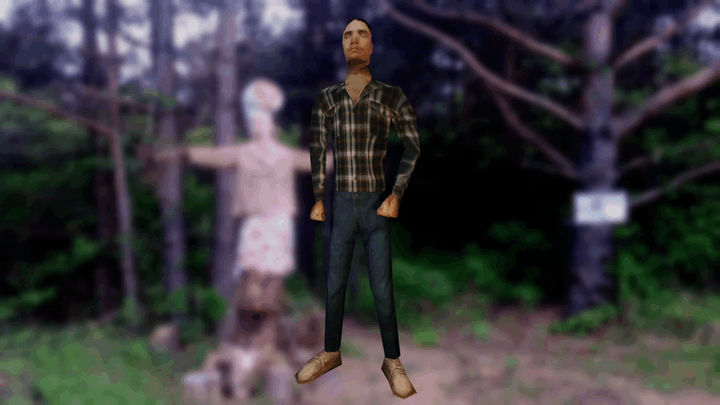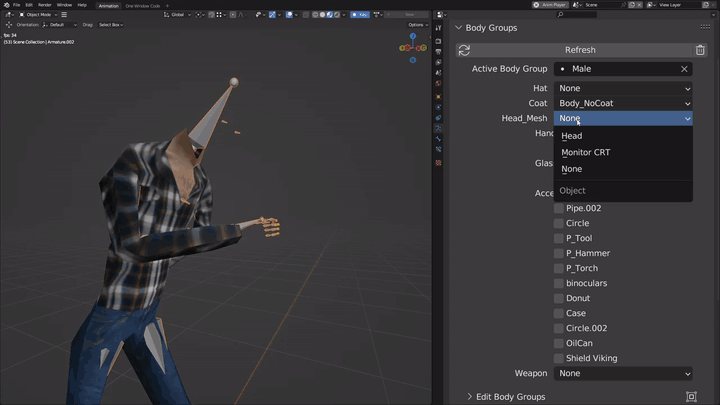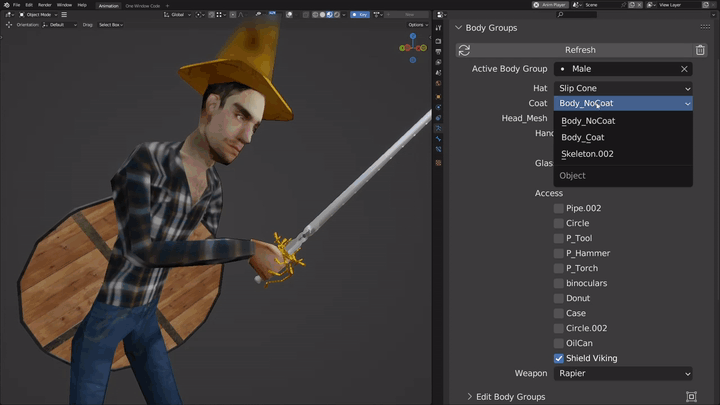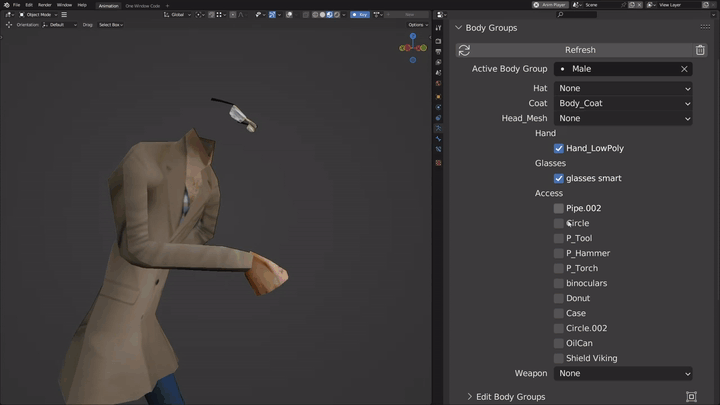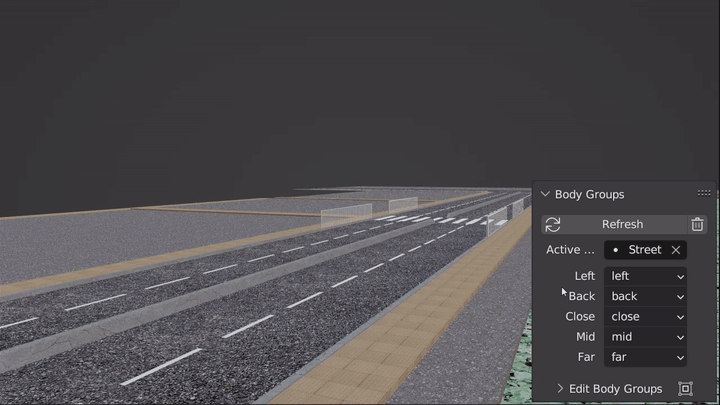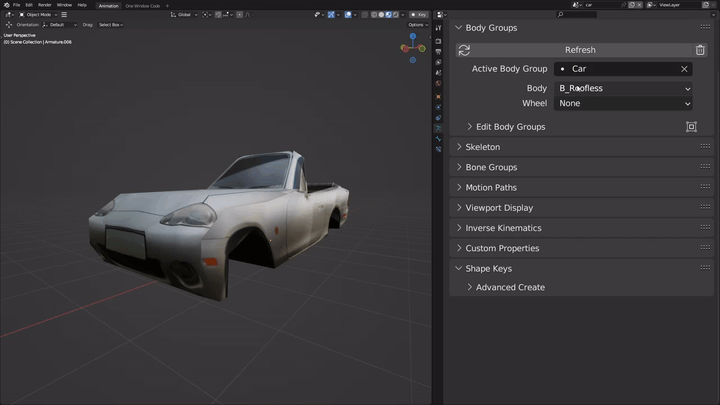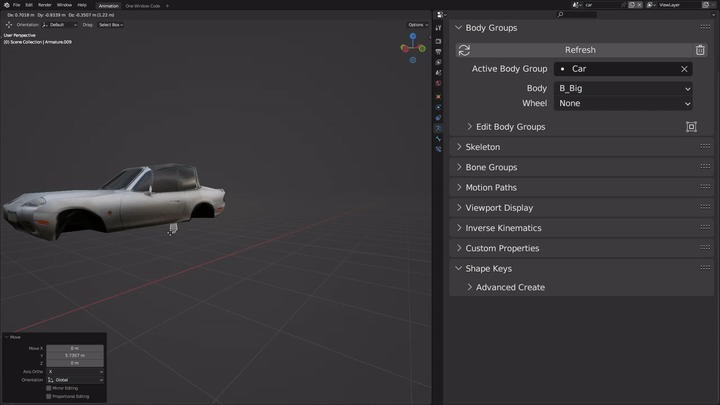Body groups. What are they? In the realm of 3D media, body groups are a way of organizing and customizing your mesh, by grouping and controlling different components together, seamlessly switching mesh to create variations upon a selected object.
Put more simply, it’s a way of adding and removing objects from a rig through a UI.
You might have a body group for heads that switches in and out a number of ‘head’ mesh, one for clothing or whole body types. Outside of human bodies you might find use for body groups in setting up ‘destruction’ states, randomized variations or even setting up LODs.
What are the other practical uses? You can have different tyre body groups for your car, different car chassis, different architecture for your building (windows, escape ladders, doors, flower pots), different attachments to your characters (horns, hats, general cosmetics, backpacks, guns, belts, attachments to clothing, shoes, heads, hands and other appendages). Really the sky is the limit.
This way you can quickly generate many combinations by just utilizing these easy-to-use body groups.
Addon Versions
-
Trial -1 body group max, no dependent, no ‘freeze’
- Body Groups Light - 3 body groups max per object
- Body Groups Mid - 10 body groups max per object
- Body Groups Max - 100 body groups max per object
-
Body Groups Pro - Max version + functionality to animate body groups and turn them into Active animatable objects
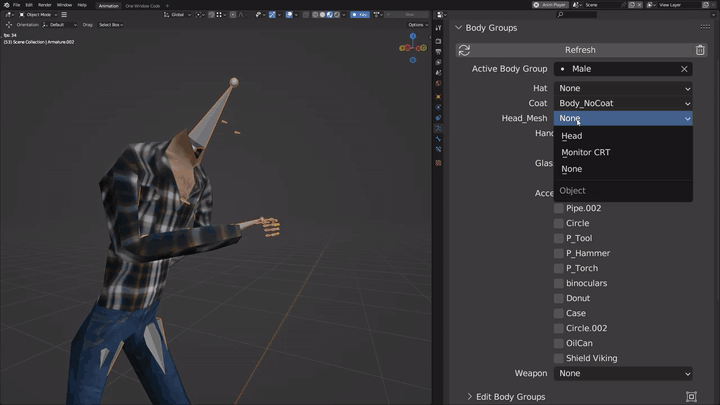
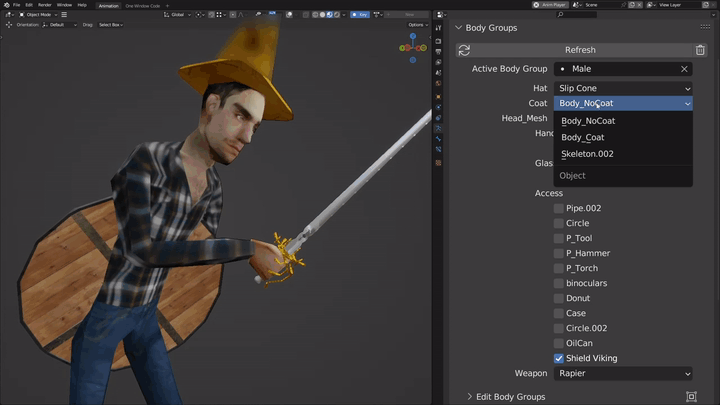
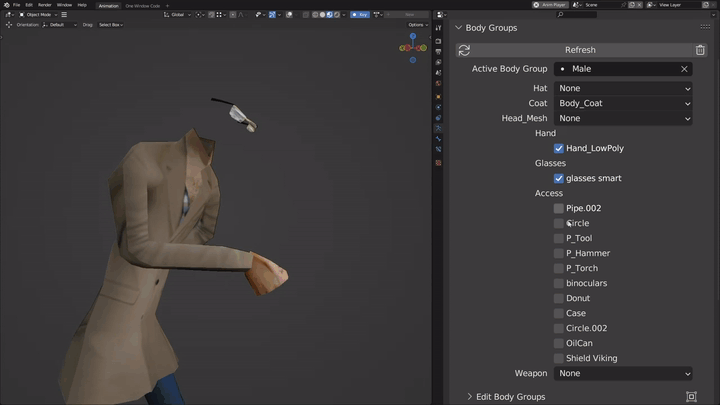
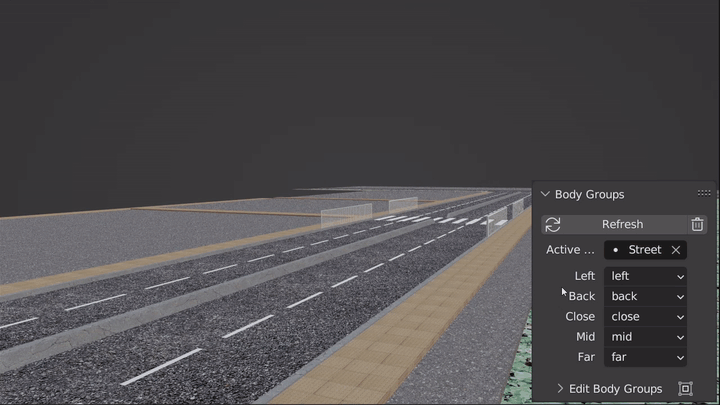
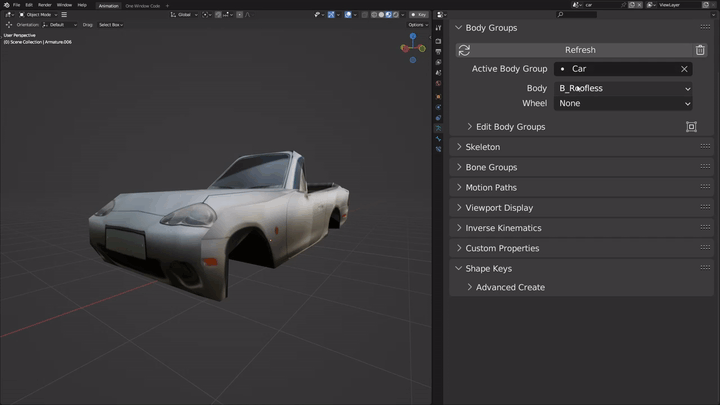
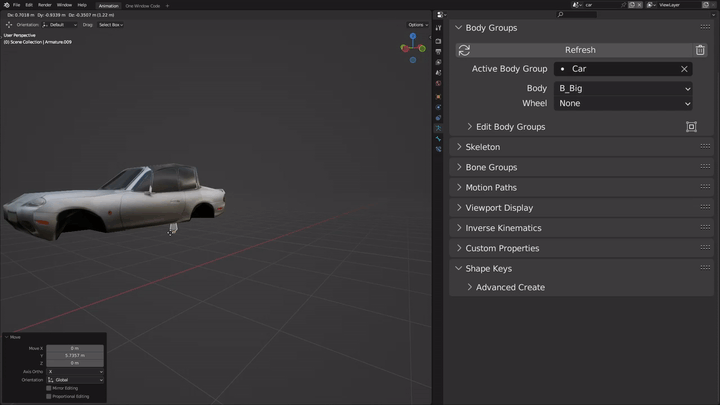
Body Groups Pro - Separate and make body groups real, so they can be animated, modified while also retaining the functionality of a body group and the mechanism of switching between them. This way you can create gibbing, dismemberment, damage to the body and so on, while being able to have full control along the way and not needing to do circus tricks to achieve a simple thing such as this.
Below you can see the base model. When the character reaches for his hand, the body group is timed to activate at that moment, removing the base mesh of the original hand and inserting the separated hand, which can now be moved around. Then the hand is re-attached to the body and the same thing happens to the leg.