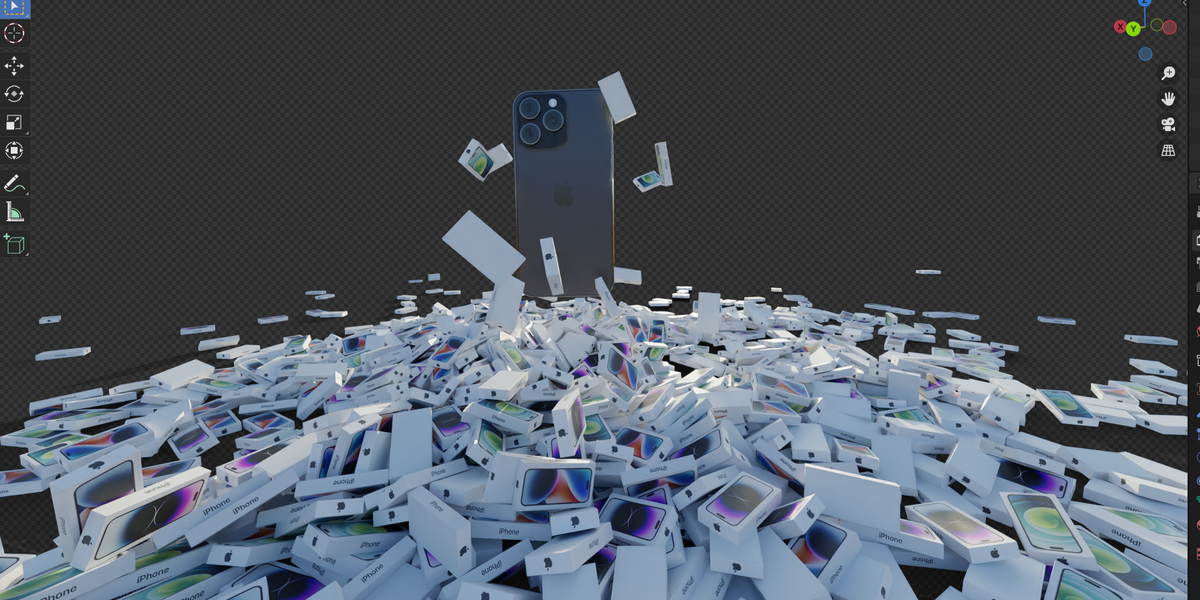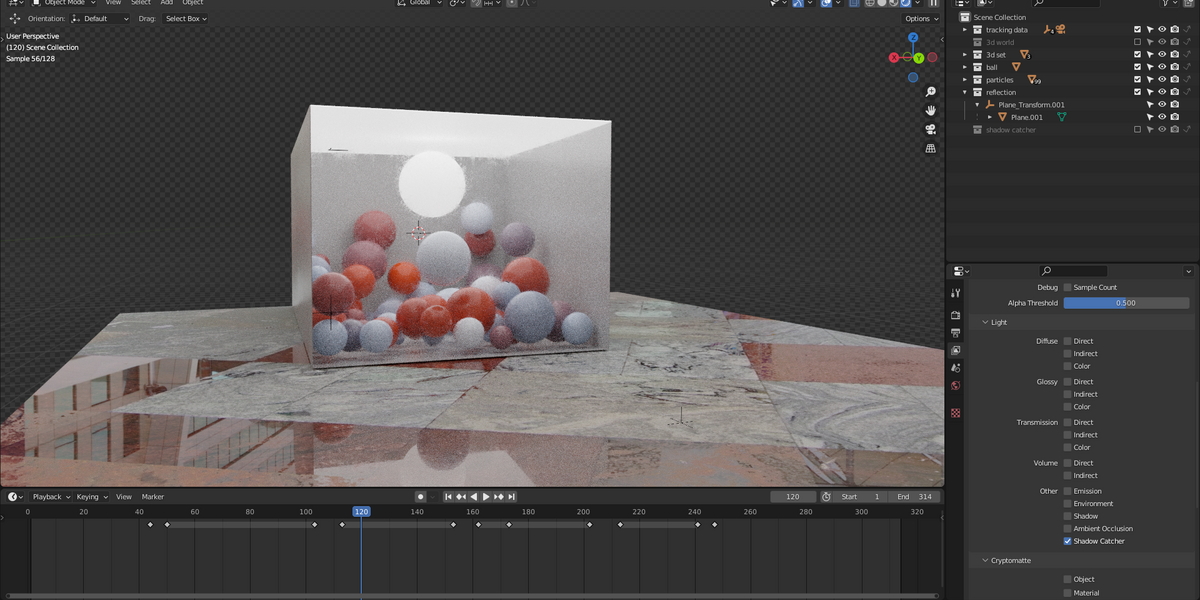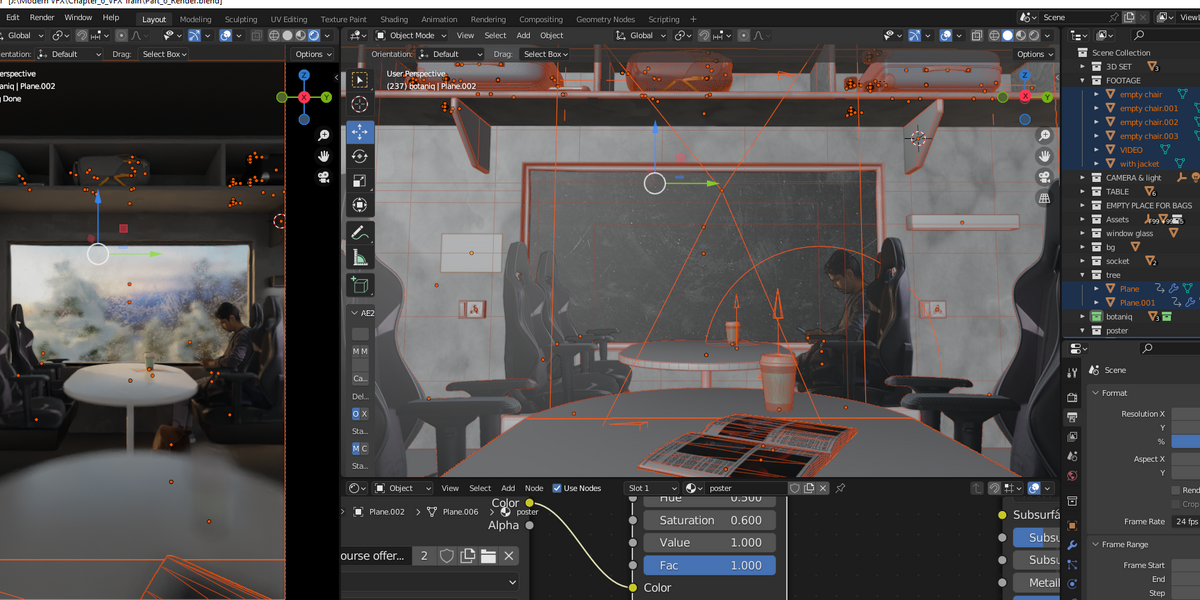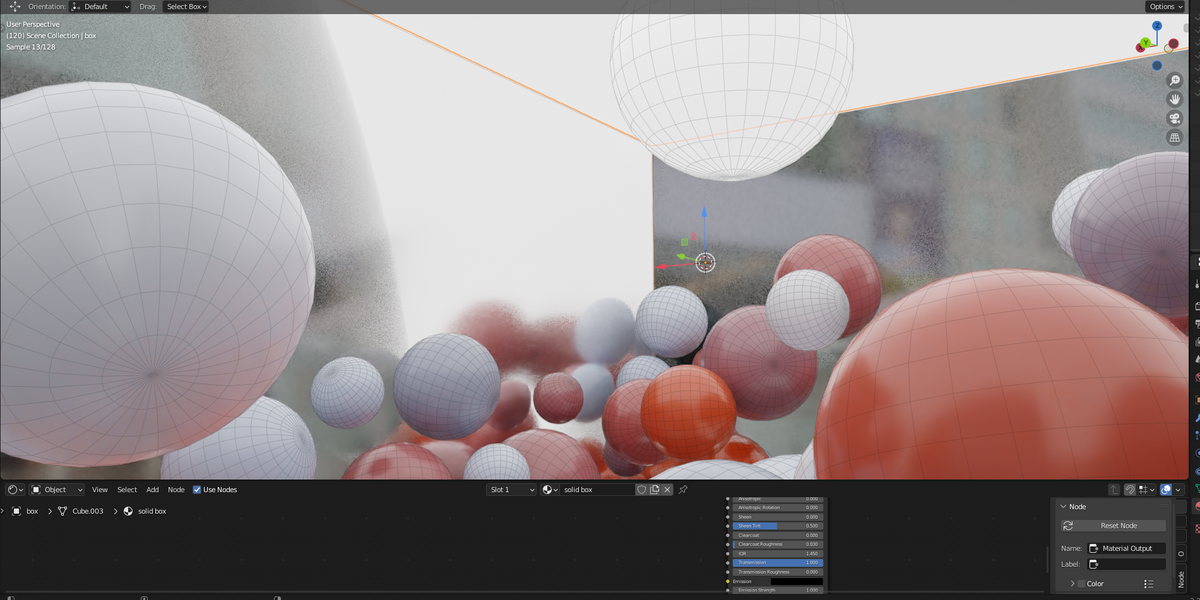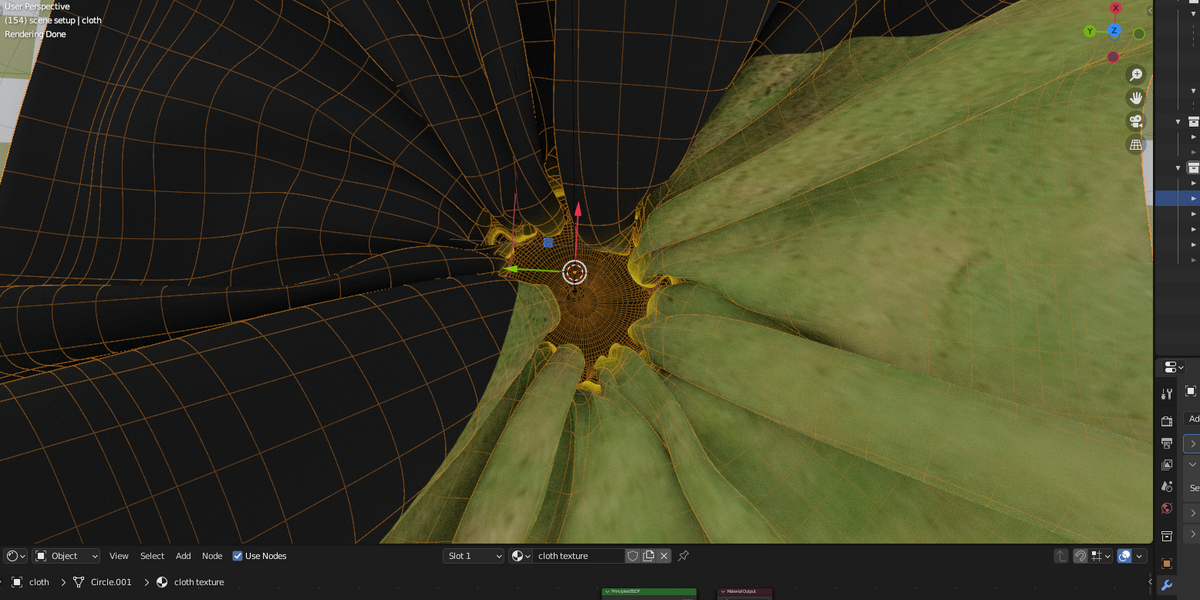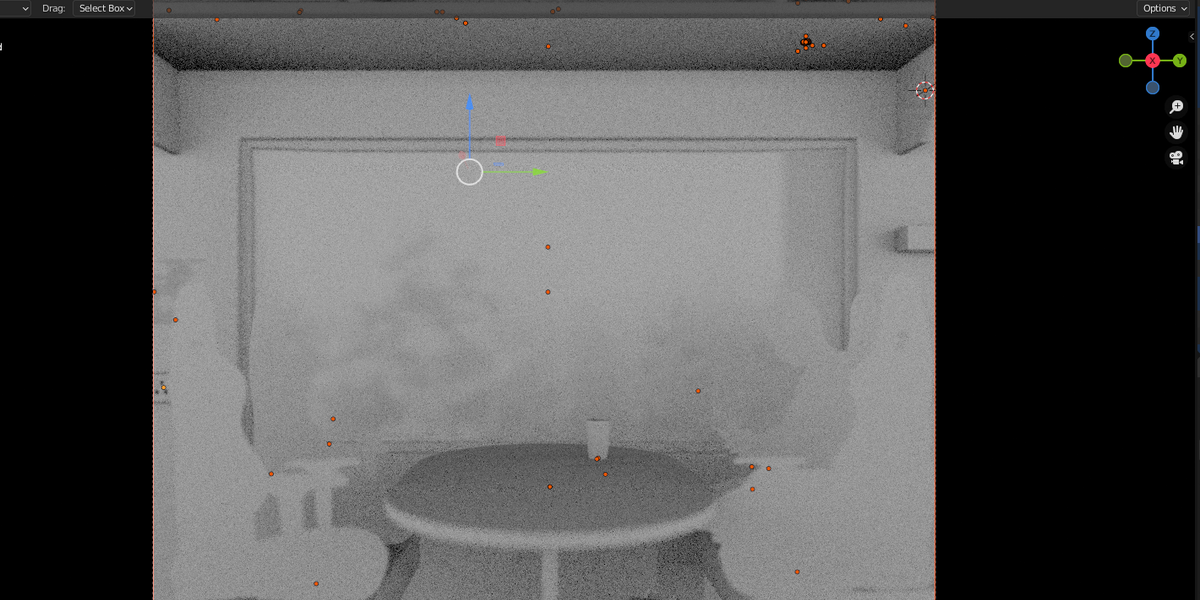Modern Vfx ( Blender Cgi Course ) Beginner Friendly
This course is designed especially for Mixed Reality Videos. In this course, you will learn the basics and we will go all the way up and make some interesting Visual effects and we will extend your knowledge and skill to the next level. Give us some Stars ⭐⭐⭐⭐⭐
"Our course consists of 8 chapters in total. Full details are provided below."
Chapter 8 - CGI Car Advertisement (Latest One )
"Learn to create stunning, professional CGI for brand ads with Blender! From 3D tracking and realistic lighting to car animation and compositing, this Chapter covers everything you need to take your skills to the next level. Start your journey in creating eye-catching visuals today!"
Chapter 1 - Introduction
This chapter is designed for beginners who are just starting Blender for the first time and want to know how Blender works. Not only you will learn to use Blender also you will render your first picture.
Chapter 2 - Tracking Basic
I believe tracking is the most important thing when making any Visual Effects That’s why I included this chapter. I shared 3 different workflows for blender Tracking.
Chapter 3 - VFX BALL
In this Chapter, you will start making your First Mixed Reality Project. You will learn the main workflow from start to finish. By the end of this chapter, you will be able to make a video like this.
Chapter 4 - CGI CLOTH
In this chapter, you will learn more details about VFX like how you can create some illusions using VFX. You will learn simulations and also see how we can fix some issues that we will face creating these effects.
Chapter 5 - VFX CAR
This is one of the most demanding effects. This chapter has all the details about placing a car and making it fly and also how you can sit inside the car. It has a different workflow from previous chapters.
Chapter 6 - VFX TRAIN
This is the green screen effect. after completing this chapter, you will know how to film yourself on a green screen, put it inside Blender, and create a cool 3d environment.
Chapter 7 - iPhone VFX
This Chapter is Focused on physics Simulation, Where you will learn everything to create these types of heavy particles Simulation which looks realistic and physically accurate because they interact with the ground and themselves. This is packed with many tips of tricks. Everything is Step by step from 3d Tracking to Compositing.
Chapter 8 - CGI Car Advertisement
"Learn to create stunning, professional CGI for brand ads with Blender! From 3D tracking and realistic lighting to car animation and compositing, this Chapter covers everything you need to take your skills to the next level. Start your journey in creating eye-catching visuals today!"
Feel Free to contact us if you have any doubts or issues. Thank you
Email - Nps3dpro@gmail.com