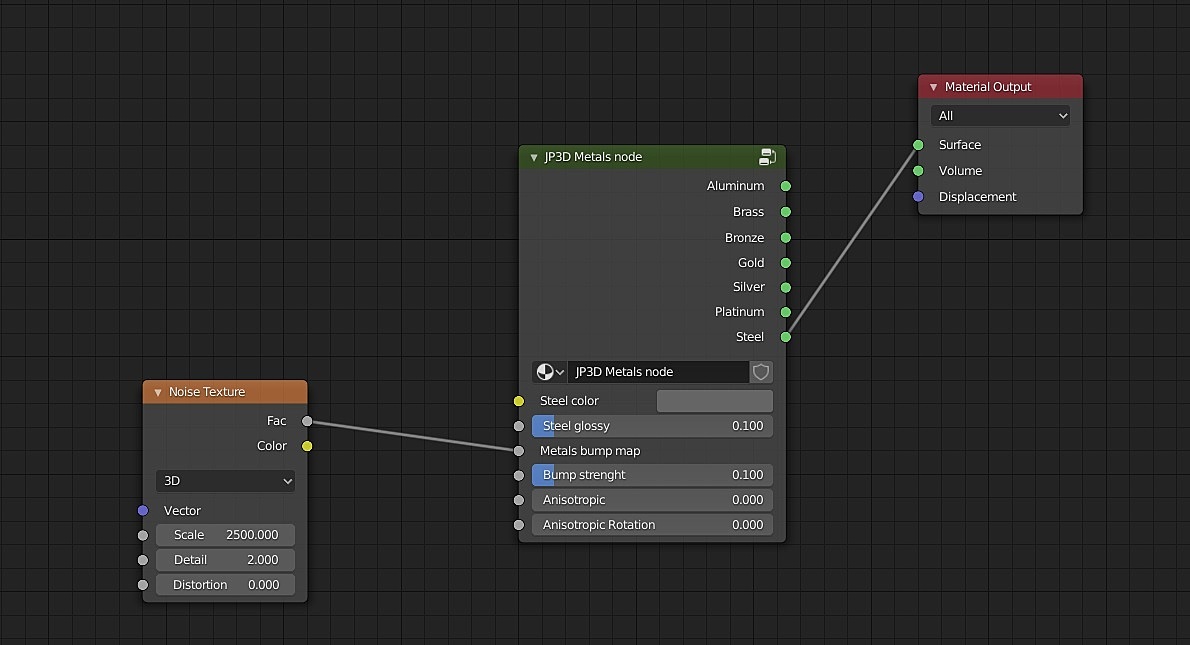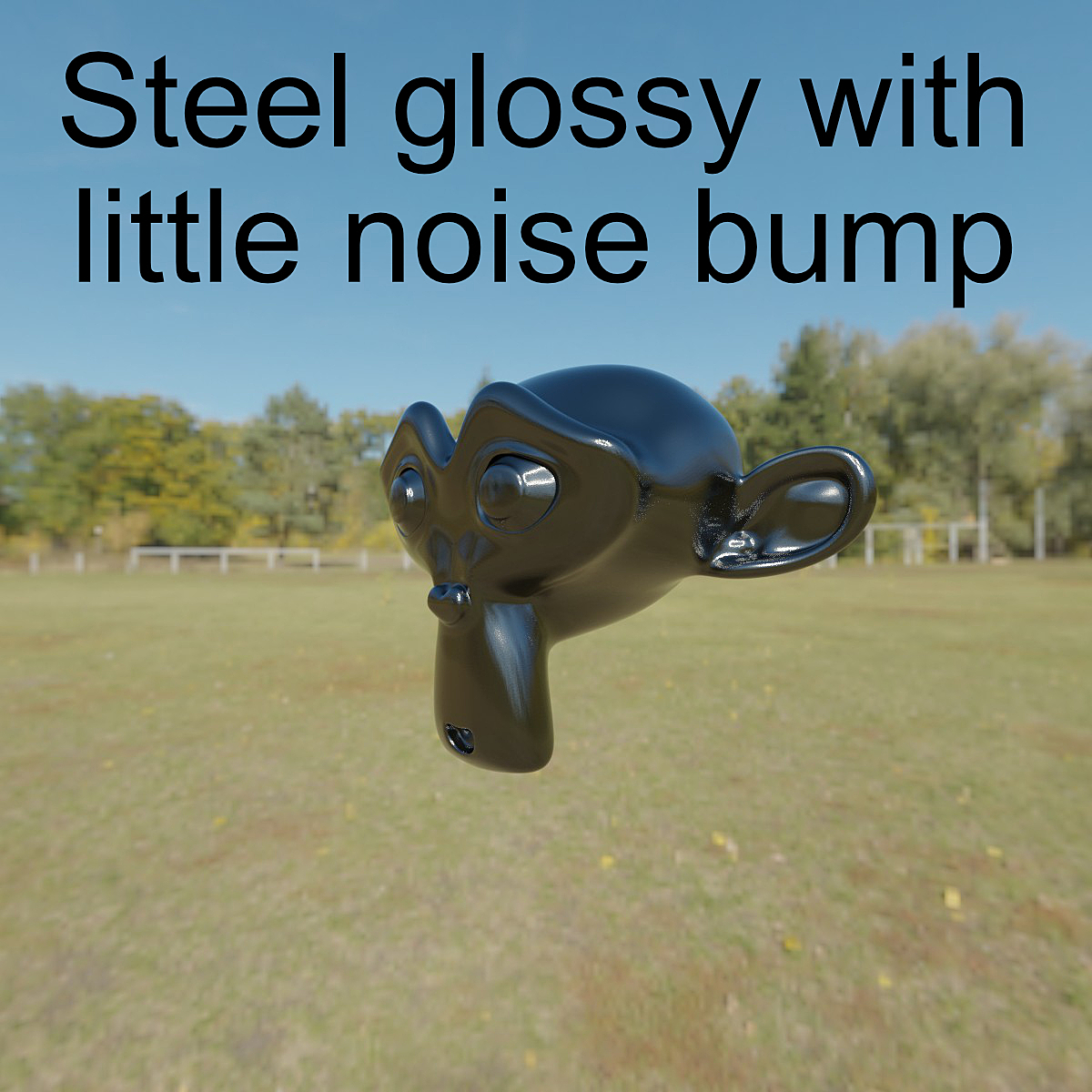Metals Node
Hello !
I would like to present metal node for your models. Node is prepared for Cycles, do'nt know how it work with Evee.
What does it mean ?We often need different metals for our models. Each metal has different color, different roughness, different IOR. We need to set up our node every time, and often we don't remember these settings. We need to seach the internet waste time. Do you know it ?
I created the node with most commonly used metals.
The node contains:
- aluminum material
- brass material
- bronze material
- gold material
- silver material
- platinum material
- steel material
You can save many time !
How it work ?
Easy. Create material output, connect the metal you want to surface and ... finish ! 7 most popular metals in one node ! Just one click !
A few words about steel material.
We often create models from steel, various type. One is very glossy, the other is matte. Steel has also often different colors.
This node has separate settings fot steel color and glossy. It works only for steel !
This node has also bump map and bump strenght slot. Bump slots works for all metals !
If you want, you can set up anisotrophy. Anisotrophy slots work for all metals !
ALL IN ONE NODE ! MAKE YOU LIFE EASIER :)
Hope you will enjoy it !
Please check my other models.