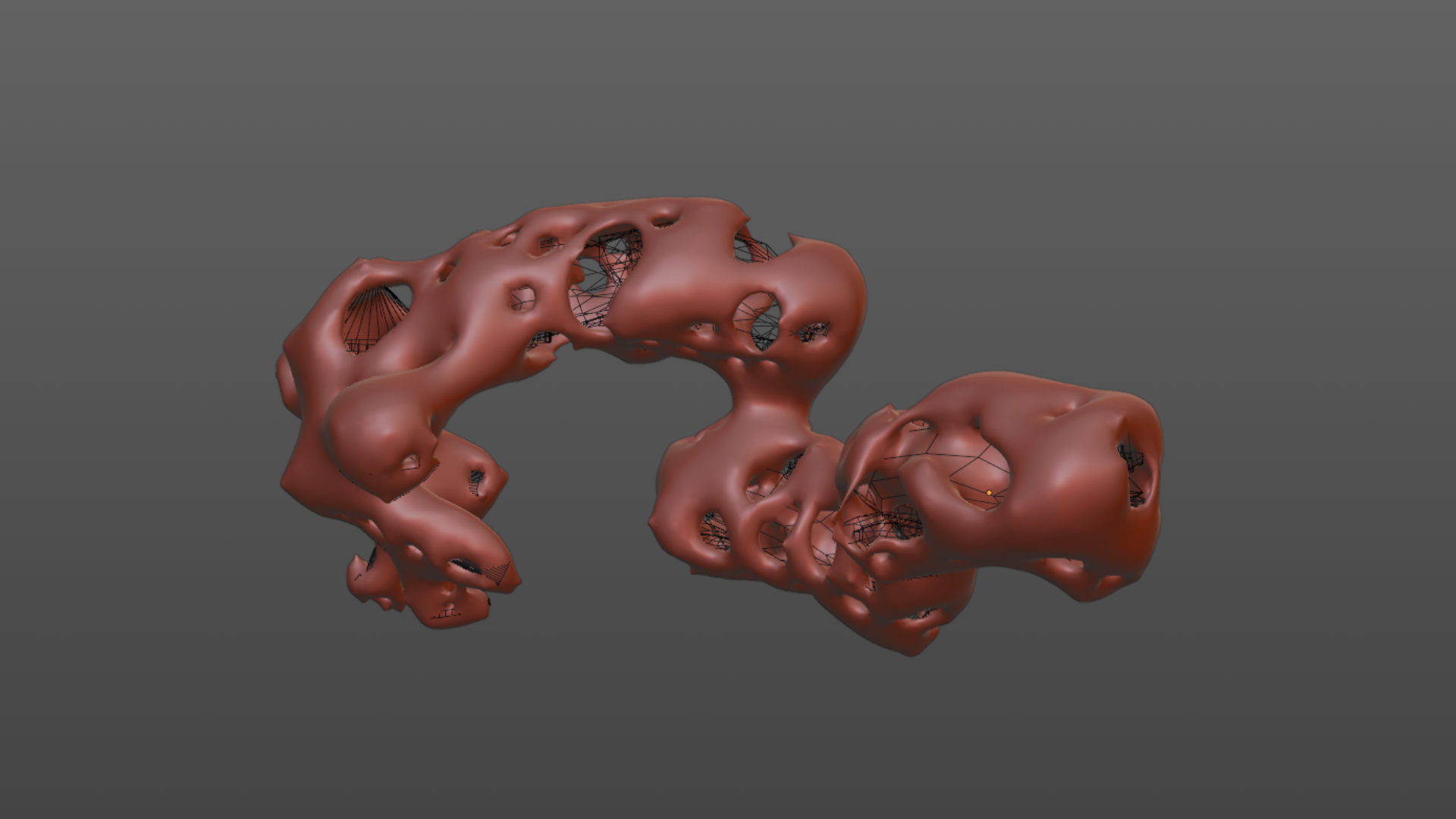Metaballify - Organic Modeler
|
What is Metaballify ? Metaballify is an organic modeling tool. It is a fun way to sketch organic shapes on the fly. Select a group of meshes, press convert and bam, you've got a new cool organic shape. No modeling skills needed, easy to use and intuitive. It can produce interesting basemeshes for sculptors. Pair it with the livemesher addon to add parts ( with high pixel density ), and the new VDM feature of blender... Imagination is the limit. The addon is delivered with two .blend files to help you understand how shapes reacts. You have to learn how settings and size of the objects before conversion affect the final result. Try these files, import some objects, convert them, tweak and see what s happen ;) |
***New in Version 1.6*** ( with an "extra" addon that add features )
- New UI
- Inflate / Deflate
- Cut and Deform : Handy shortcuts for squeezing or cutting a part on the fly. ( You can quit dedicated edit and sculpting mode by double clicking somewhere in the view
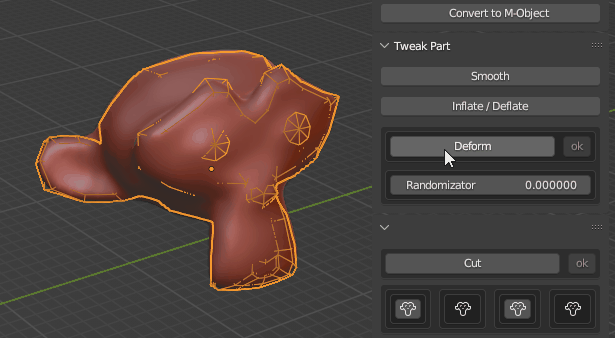
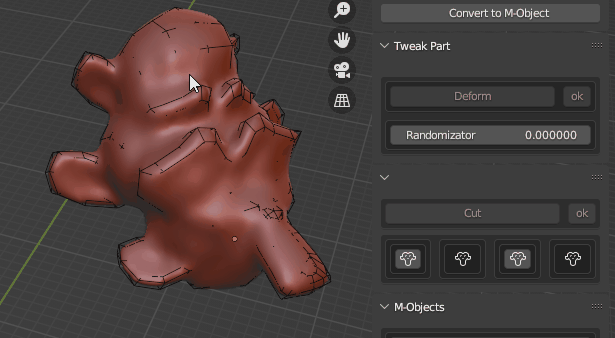
.- Coolest New feature ! Suzanne Mode ( use carefully ) : 4 buttons that turn your shapes into exoskeleton bake on an acid alien bath. This buttons are dedicated to use with the iconic suzanne shape. Start with an instance of suzanne, tweak it, duplicate it, etc... and press one of this button and see what's happen. Look like a joke, but can the results can be very unusual, and awesome.

See a demo of this weird new features :
- Randomizator slider : Select a group of part and slide this. It is simple but a cool feature to help you create new shape very quiclky.
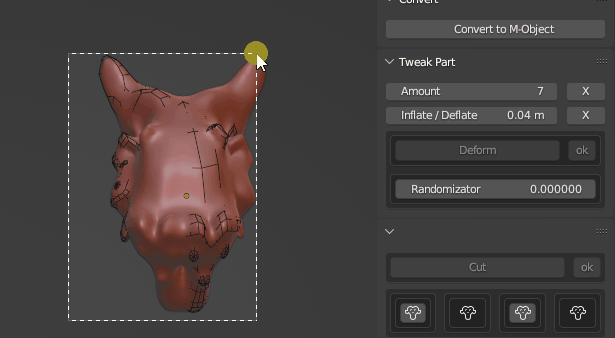
Features
- Convert selected meshes to parts ( M-Objects ) that react like metaballs
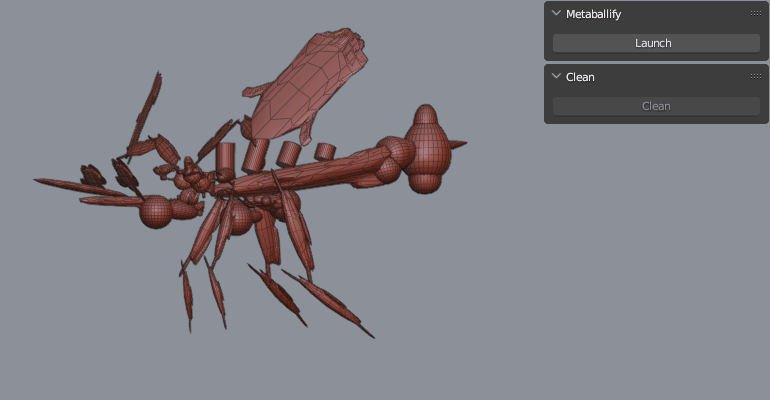
- Displace, scale and rotate your parts in realtime in Object mode


- Change Viewport display options

- Tweak global shape with presets and setting
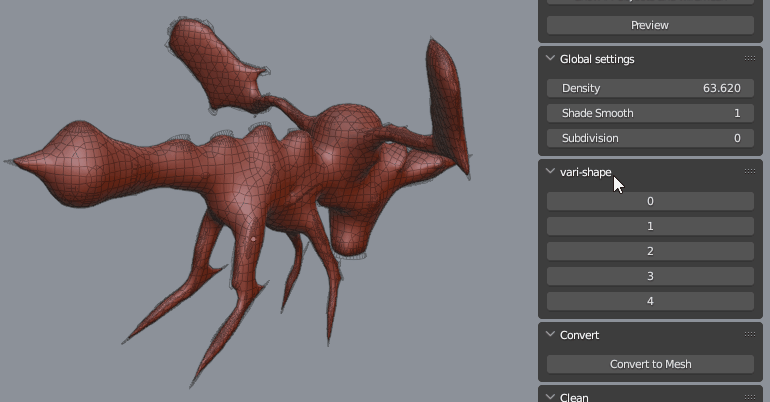
- Add tweakable objects for fast shaping ( M-Flex, M-Egg and M-Cone )
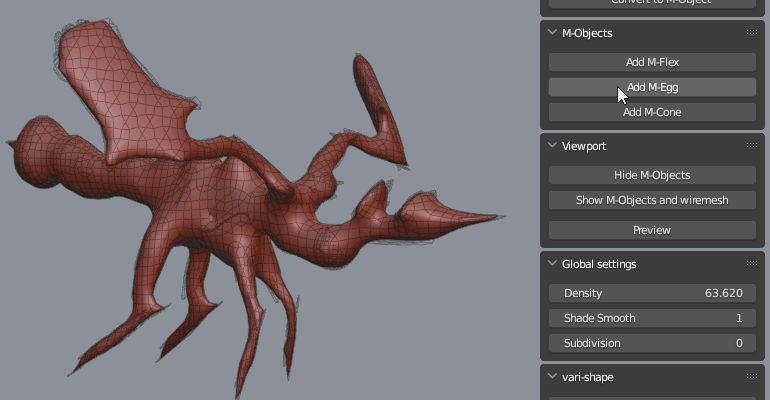
- New in version 1.4 " Smooth part" setting
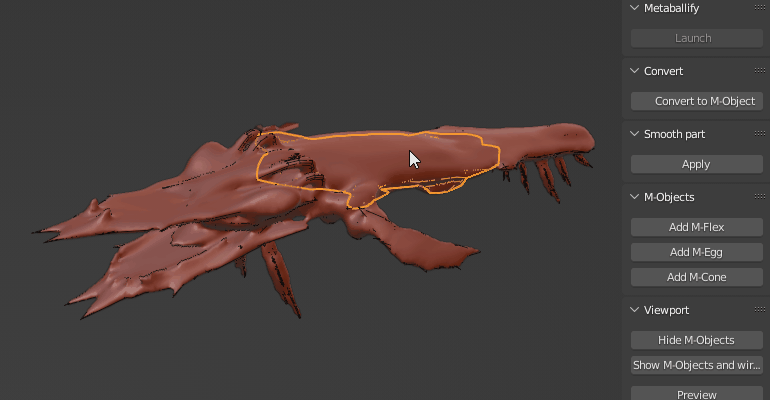
- New in version 1.3 " Smooth it" setting
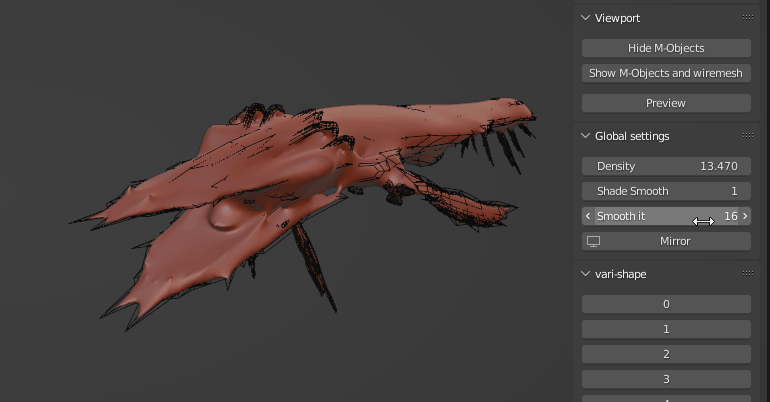
- Mirror button ( tip: Activate for visualization or before final conversion too keep fluidity )

- Convert the global shape to a new Mesh
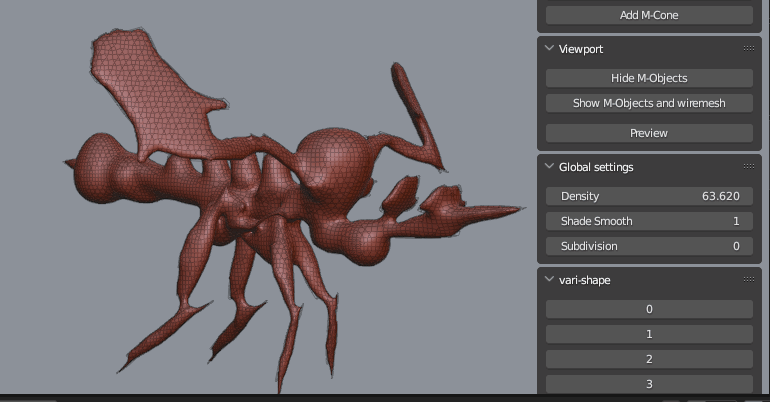
- Clean the result ( Delete loose parts )
After the conversion, you can go to the sculpt mode of blender to add depth or deform your new shape
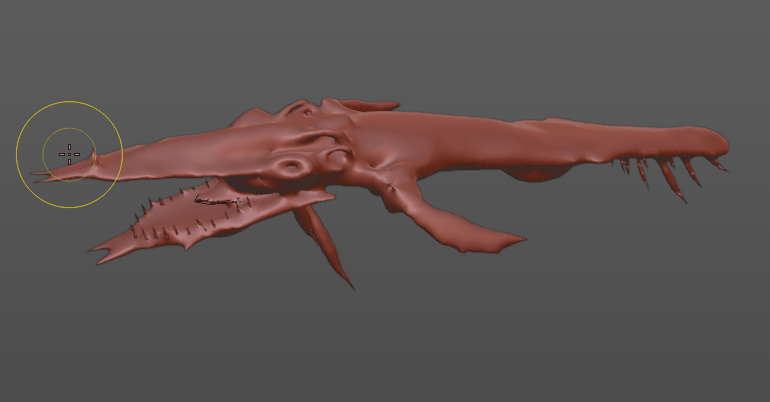
=== A little video to show you how the size of objects affect the final result ===
---------------------------------------------------------------------------------------------------
mETABALLIFY is also included in the hIVE Bundle. The complete bundle of Synthomesh addons.
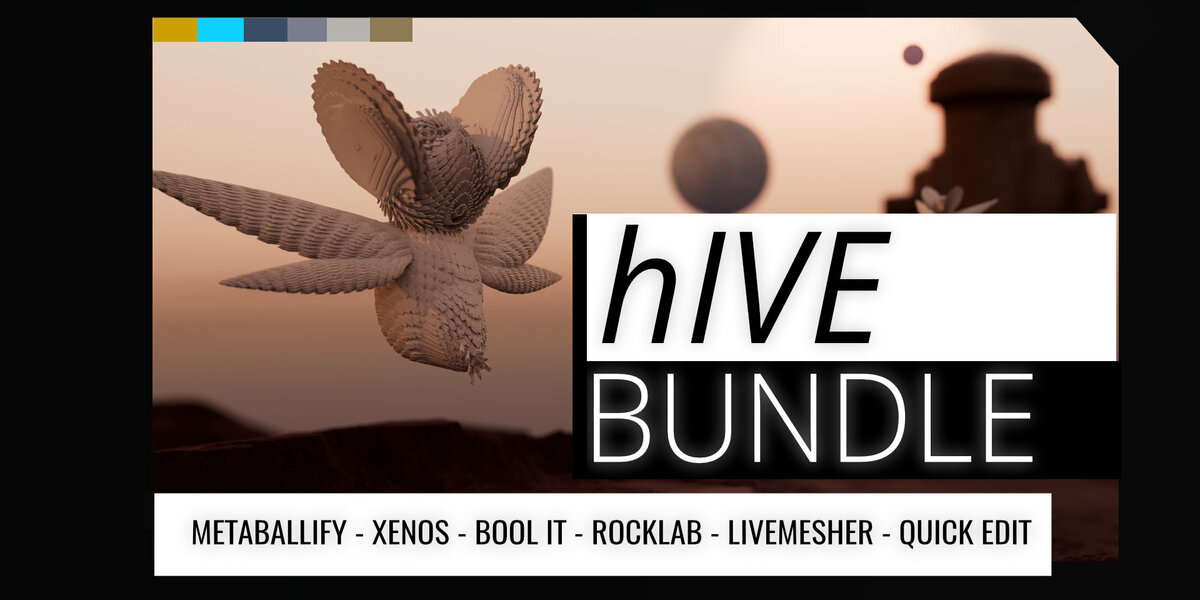 For more information : https://blendermarket.com/products/hive---all-the-toys-in-a-bundle
For more information : https://blendermarket.com/products/hive---all-the-toys-in-a-bundle