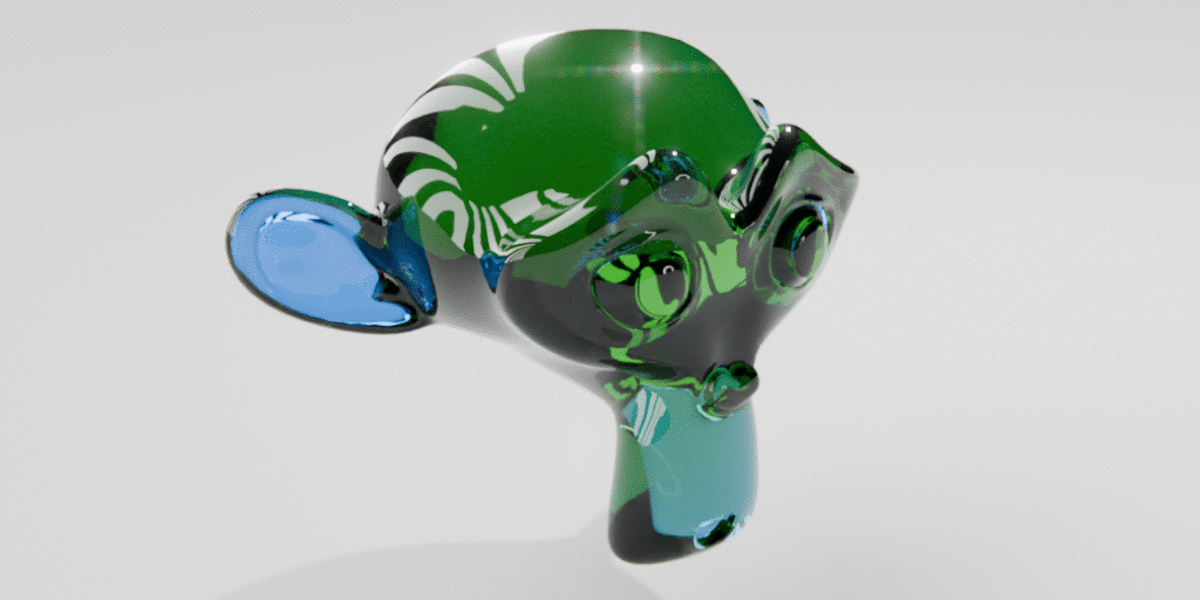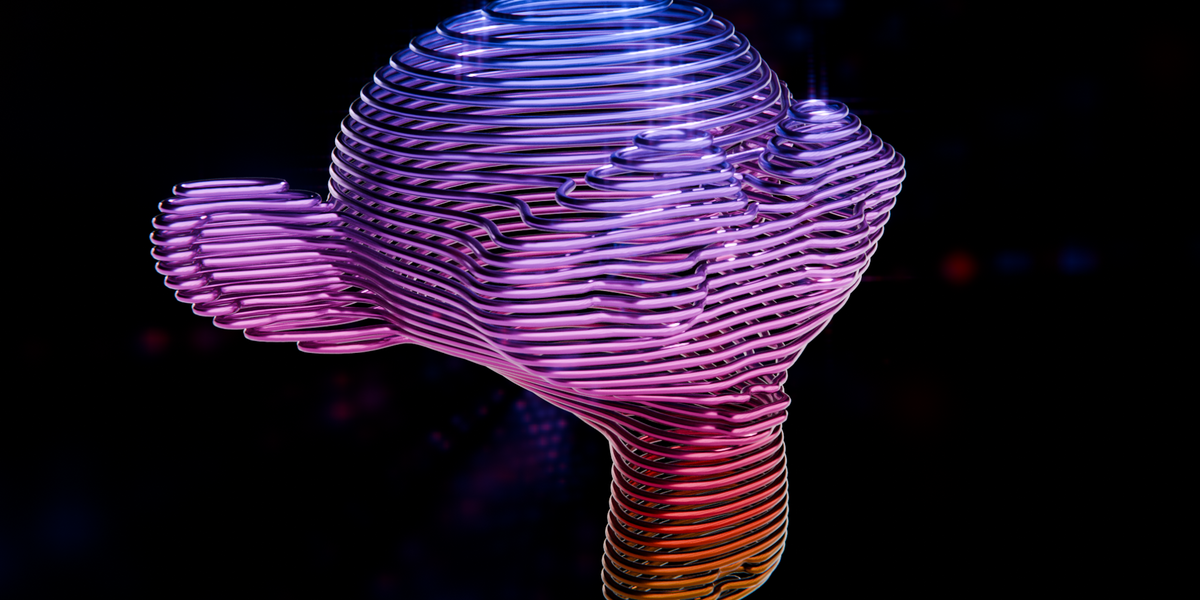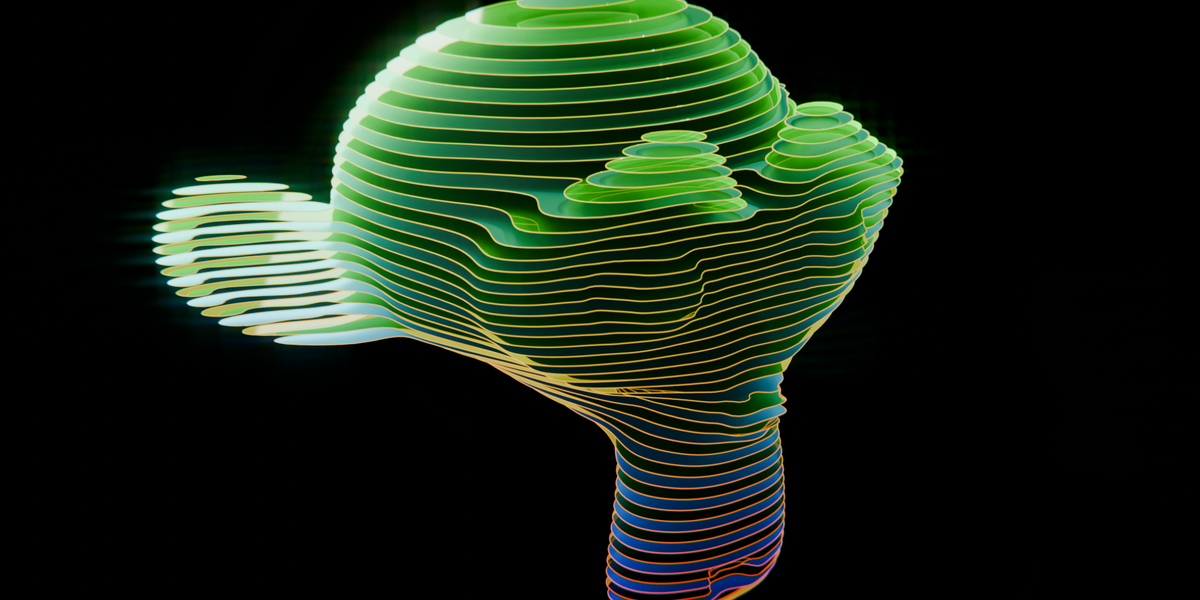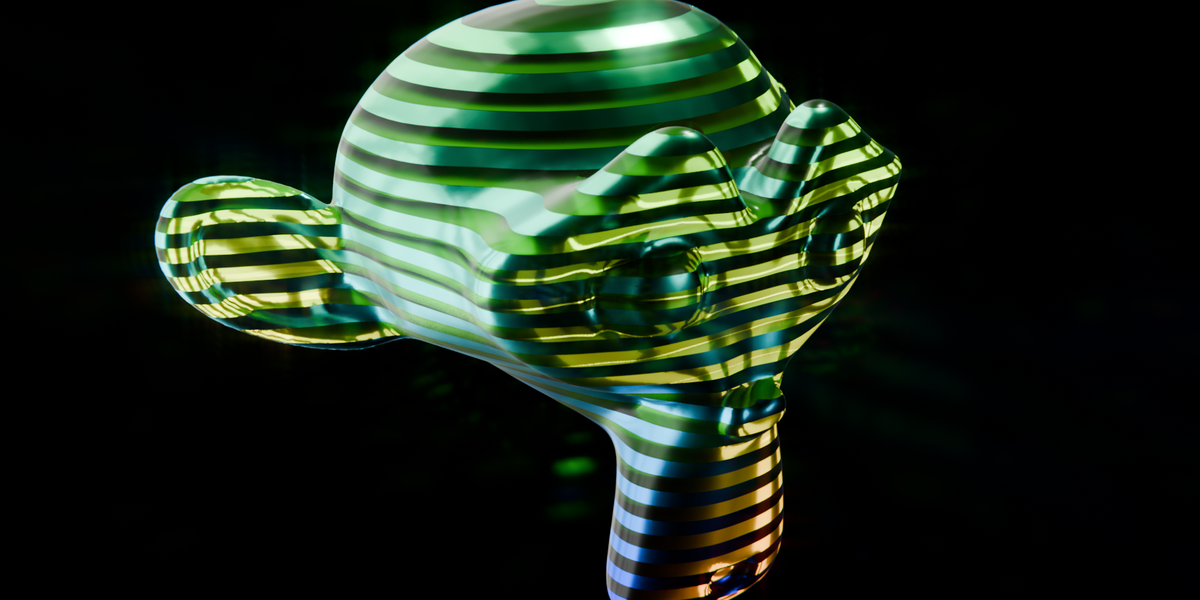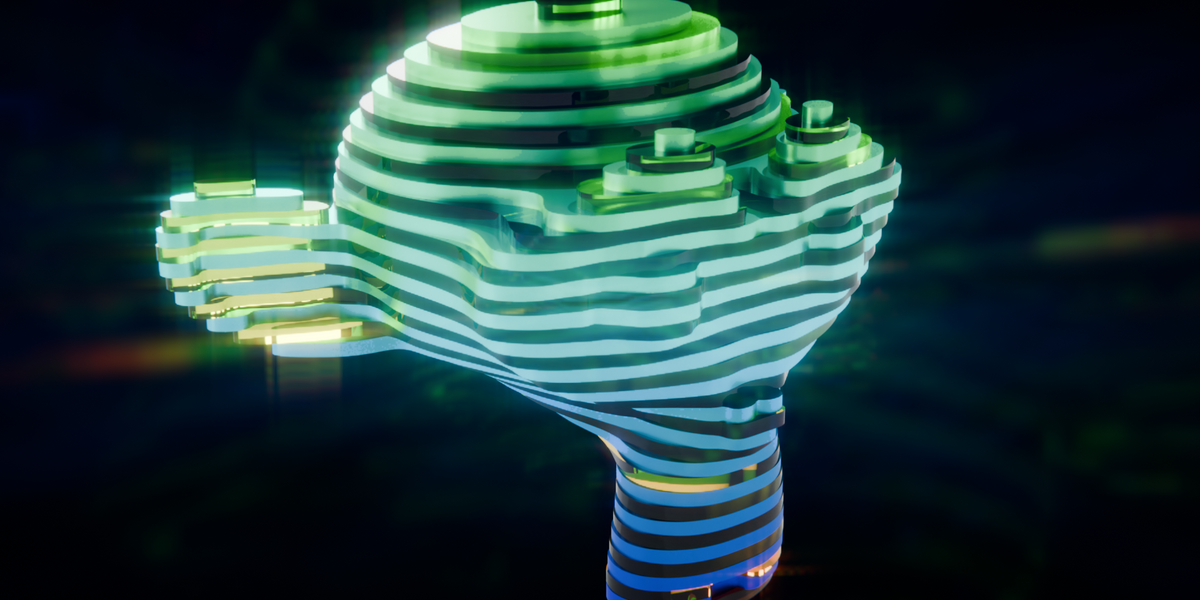Mesh Slicer
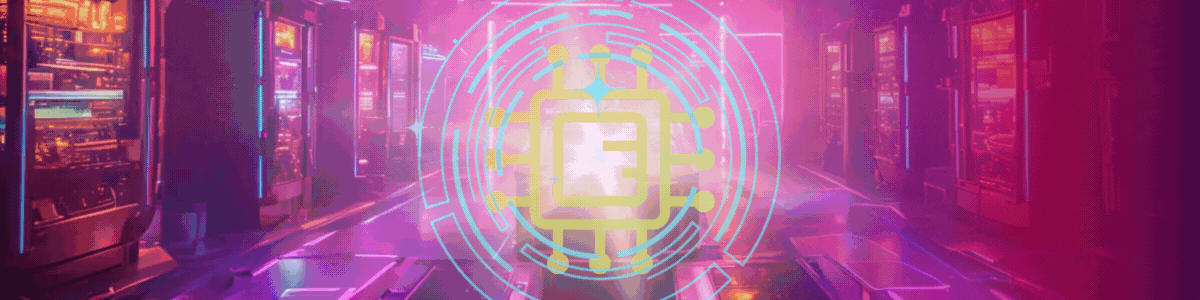 This tool allows you to create precise slices through your mesh, effectively splitting it into separate parts. You can use it to easily generate architectural structures and abstract art.
This tool allows you to create precise slices through your mesh, effectively splitting it into separate parts. You can use it to easily generate architectural structures and abstract art.
It has 4 modes;
1 - Curves: which transforms the edges of the cuts into curves.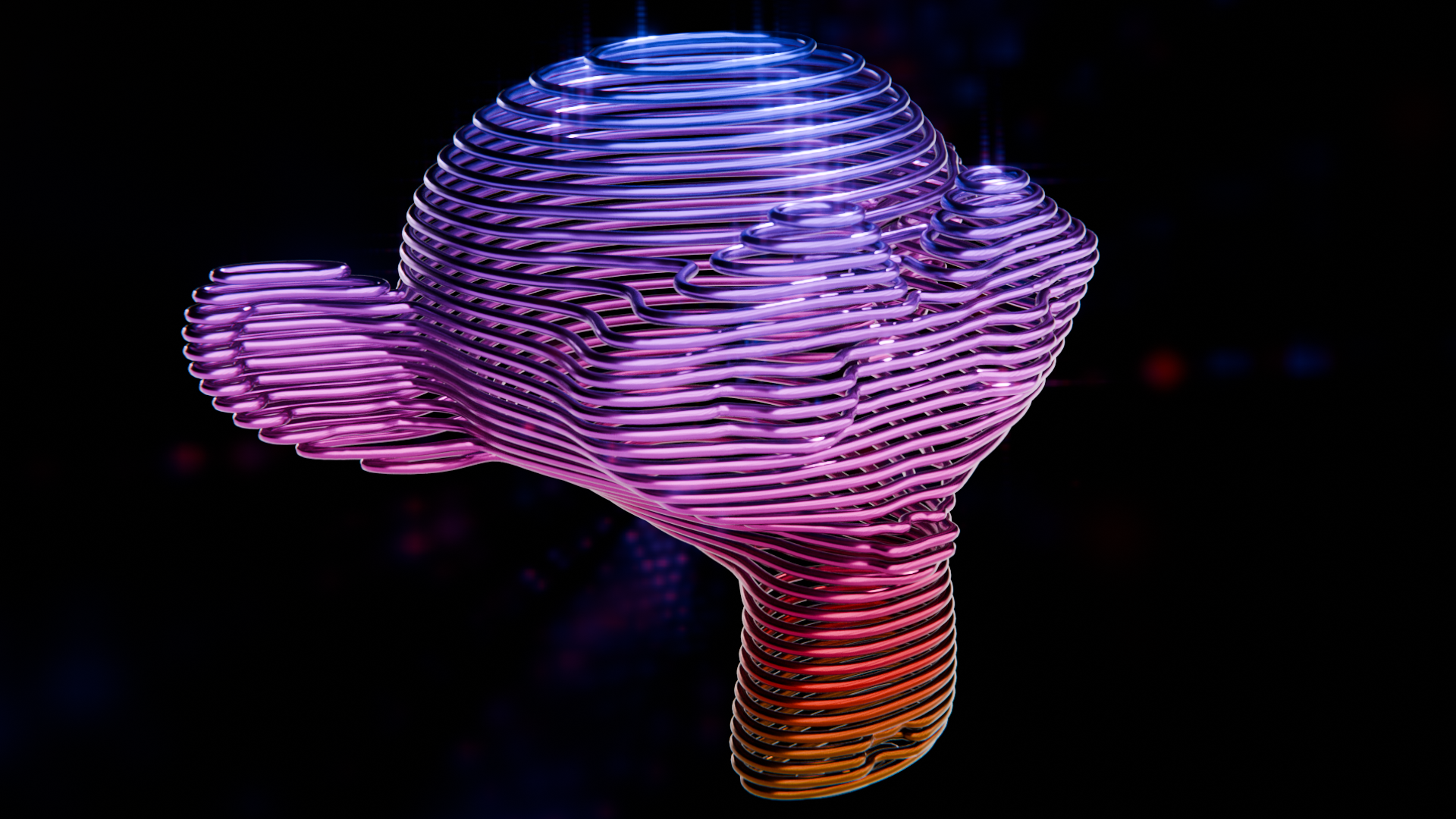
2 - Planes: of each slice of the cut.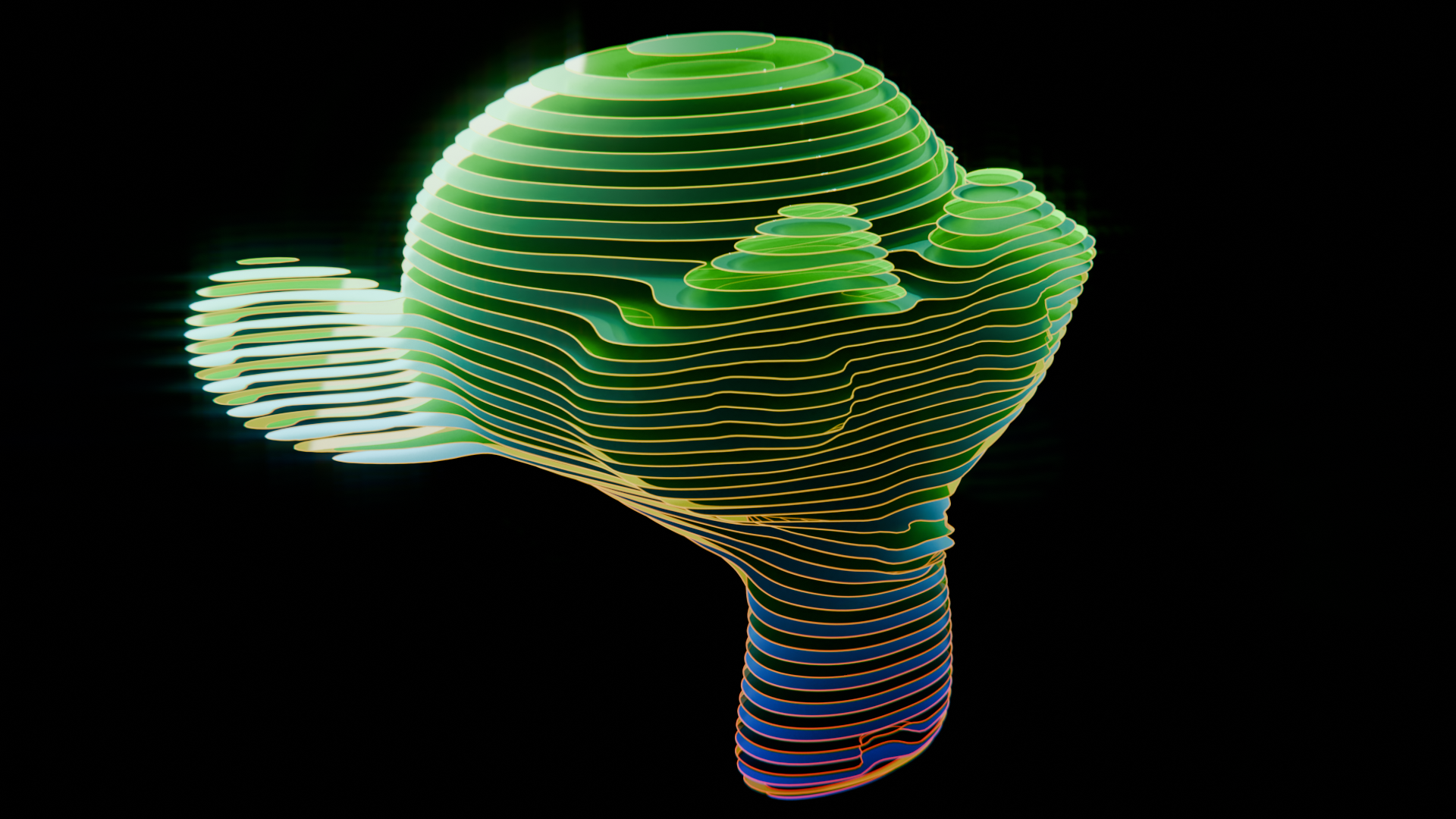
3 - Slices 1: Which cuts the object in a grid, at a predefined distance.
4 - Slices 2: Which creates solid plates from each cut.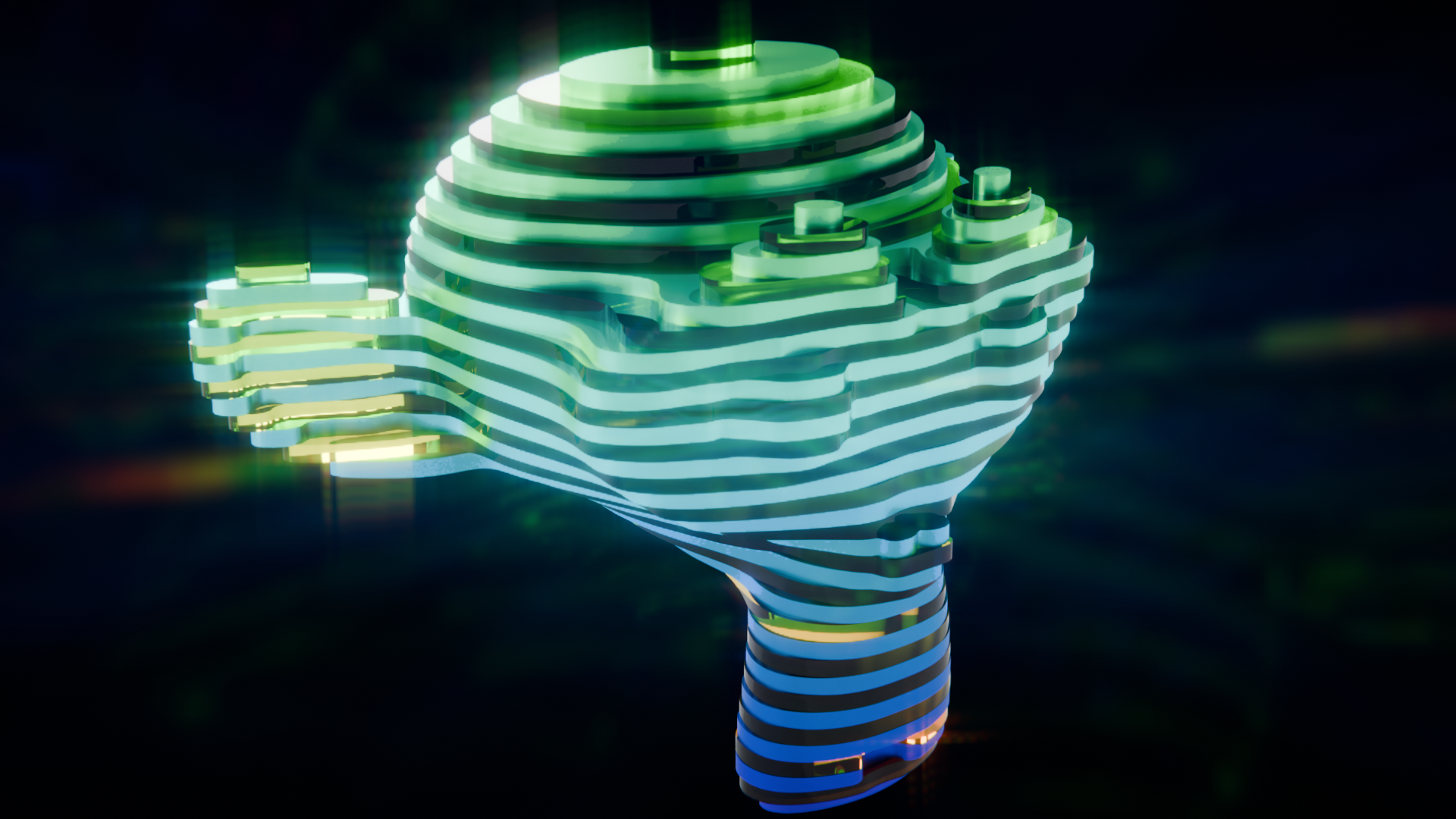
The tool also allows you to create curves at the corners of each slice and generate customizable tubes from them.
You can also add a light between the slices,
interleave 2 different materials following a pattern that can also be customized,
use a noise texture to displace the slices and
all objects are generated with UVs and attributes that can be used in the creation of materials or animations.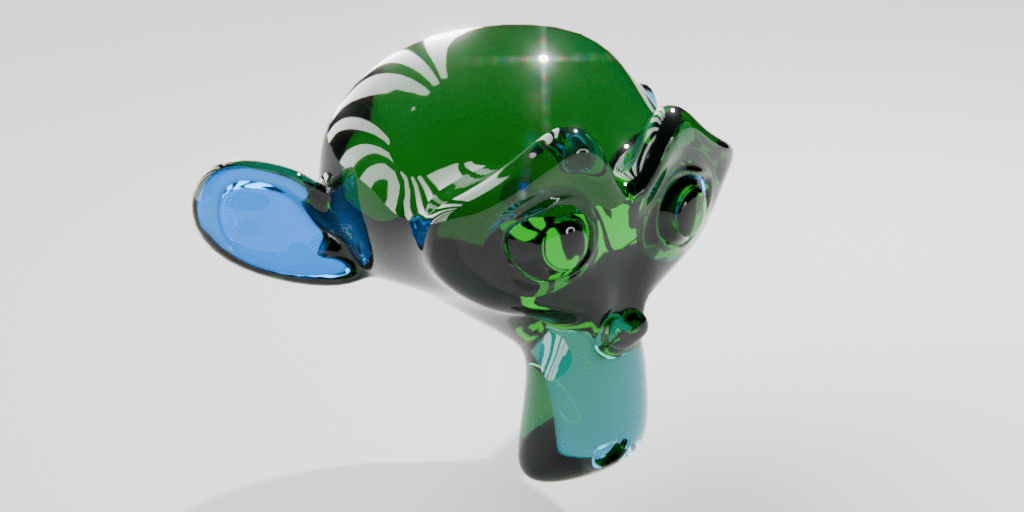
To use the tools, you simply need to attach the "Mesh Slicer.blend" file to your scene by selecting the "Mesh Slicer" and the "Curves ro Mesh" files inside the "NodeTree" folder.
Optionally, you can also add the "MeshSlicer.blend" to your Assets Library folder, if you want to access the Modifiers via the Asset Browser.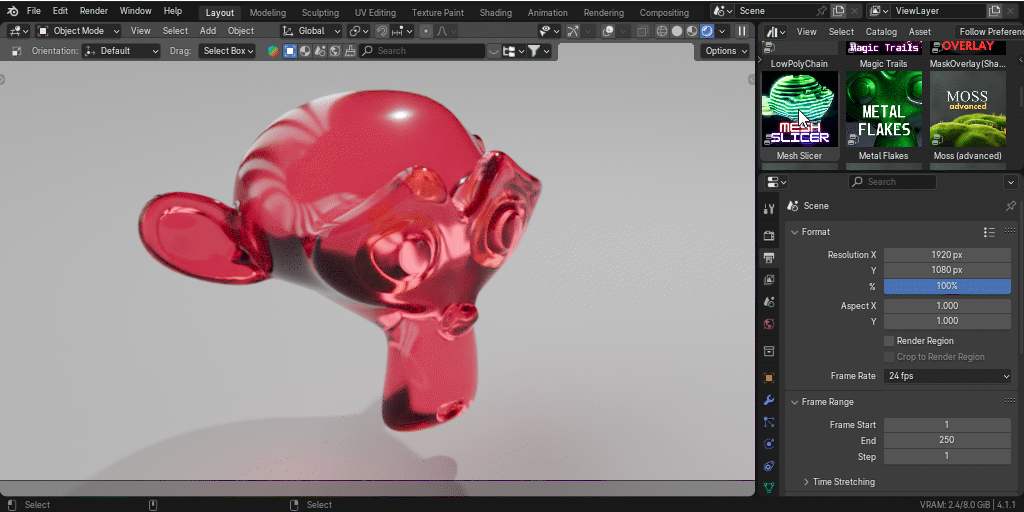
You can watch the following video to learn more about the product.

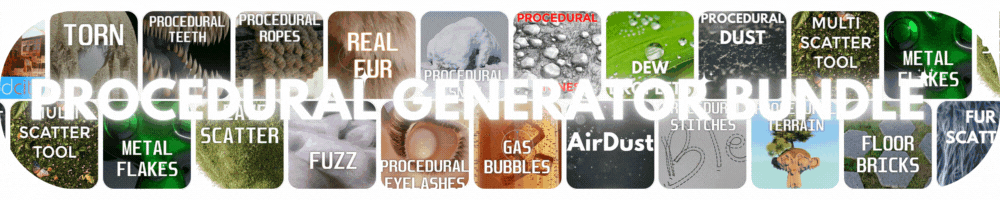
| Dev Fund Contributor | |
| Published | 3 months ago |
| Blender Version | 4.3, 4.2, 4.1 |
| License | Royalty Free |
Have questions before purchasing?
Contact the Creator with your questions right now.
Login to Message