Maya Shelf & Navigation
MAYA SHELF & NAVIGATION
This add-on was created to facilitate the transition from Maya to Blender for Maya users. It can also be used in case he had to go back and forth with both software in the professional world.
It was created in such a way as not to compromise any future or already present add-on on your Blender.
____________________________________________________________________________________
- The navigation has been set up like Maya
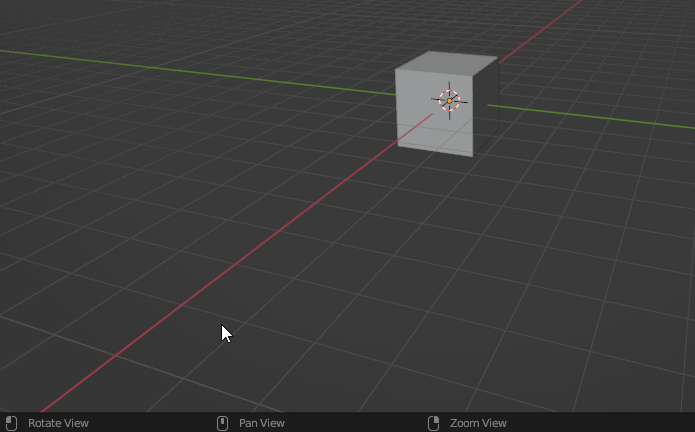
____________________________________________________________________________________
UPDATE ***
After a development period, a pie menu version of the addon is finally available ! This version includes all the features of the "Side Menu" version and is compatible with it if you wish to keep the side menu.

UPDATE ***
____________________________________________________________________________________
- The sidebar is the same as the shelf of maya it will allow you to access to the all the main tools more quickly

____________________________________________________________________________________
- Some tools have been made to simplify your workflow like the Snap tools, convert to collection tools, or the group tool :
- Snap :

- Orient Origin :

- Group Objects

- Convert to Collection
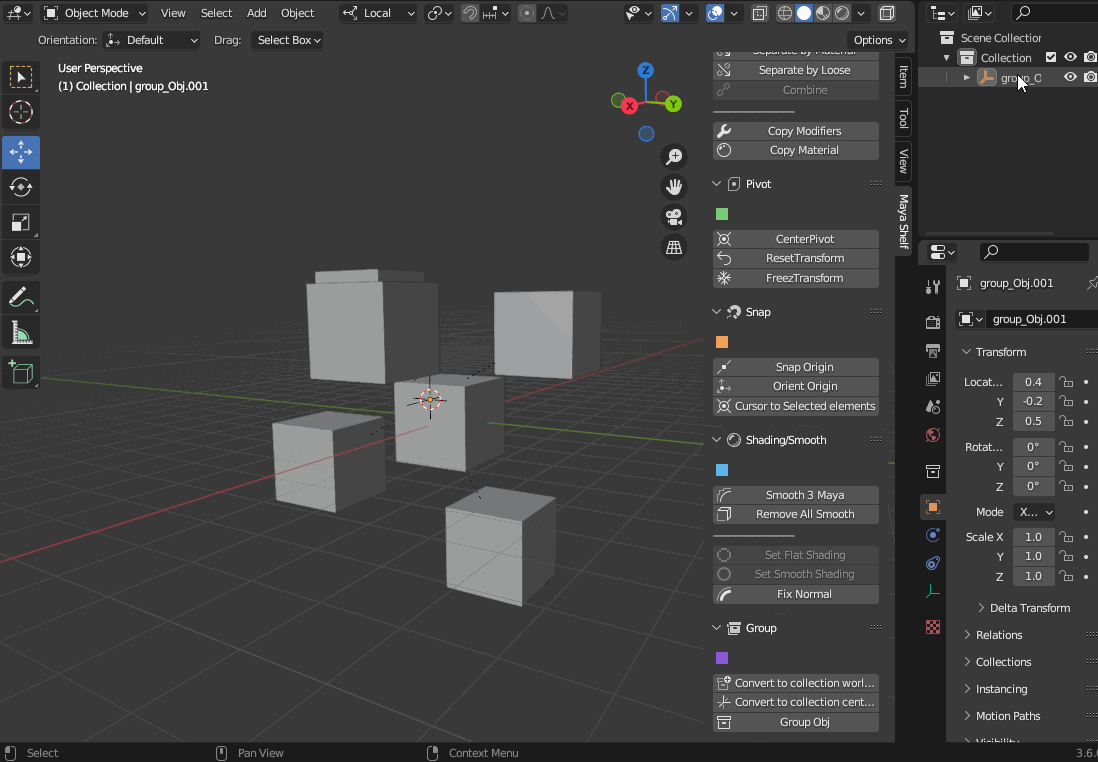
___________________________________________________________________________________
- Right click to switch between vertex, edges, faces more easily :
____________________________________________________________________________________
It is an add-on optimized so as to keep a Blender experience but with the comfort of the Maya navigation .
If you're new to Blender and feel more comfortable with the Maya navigation, this add-on is for you.
PS : Please note that not all features will function exactly like Maya, as the purpose of this Addon is specifically to help artists accustomed to Maya transition smoothly to Blender. It is also designed to remain as compatible as possible with other Addons you might want to install. Kindly keep this in mind before making your purchase. Thank you :) And congratulations on taking your first steps into Blender and its community!

