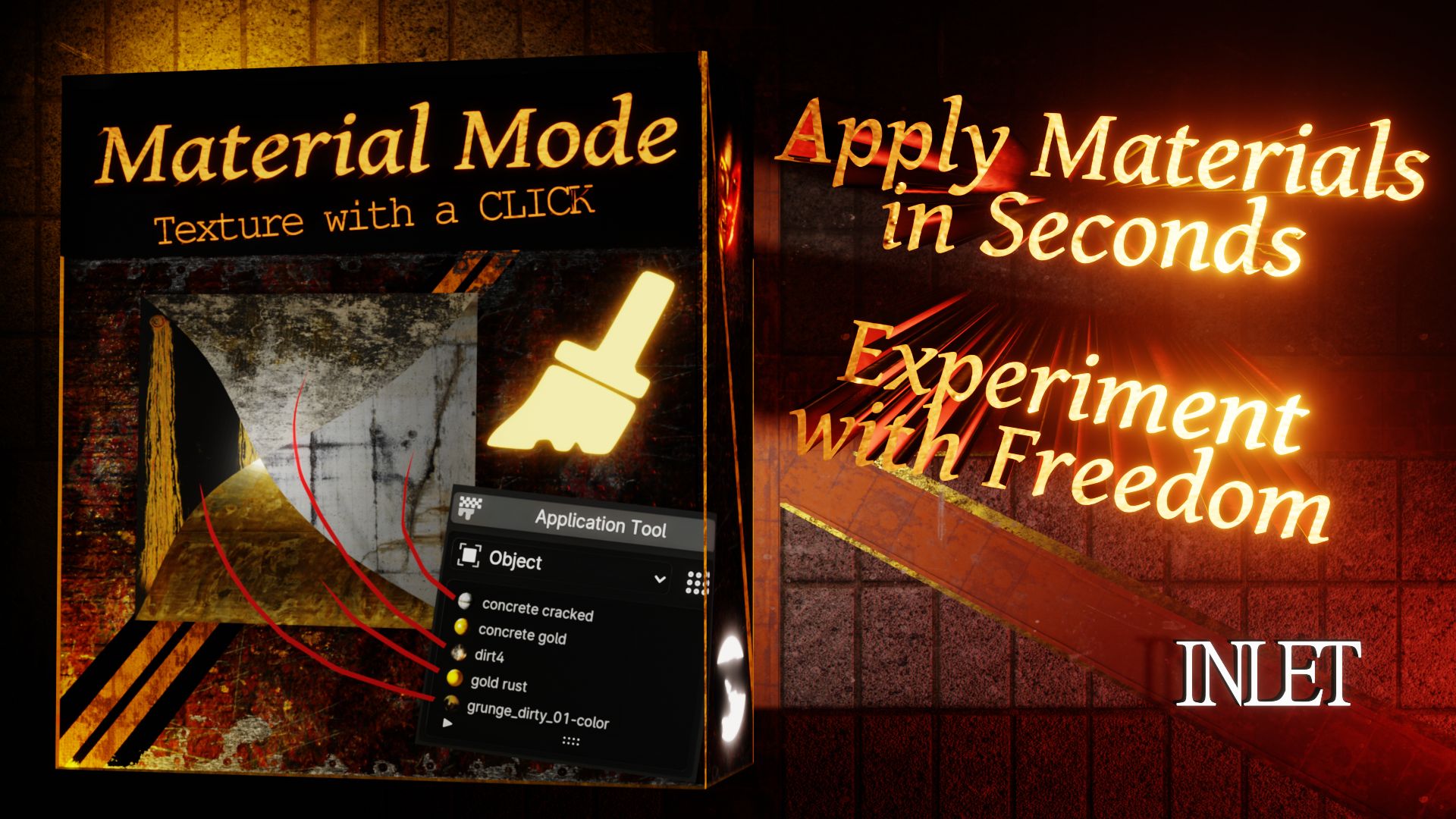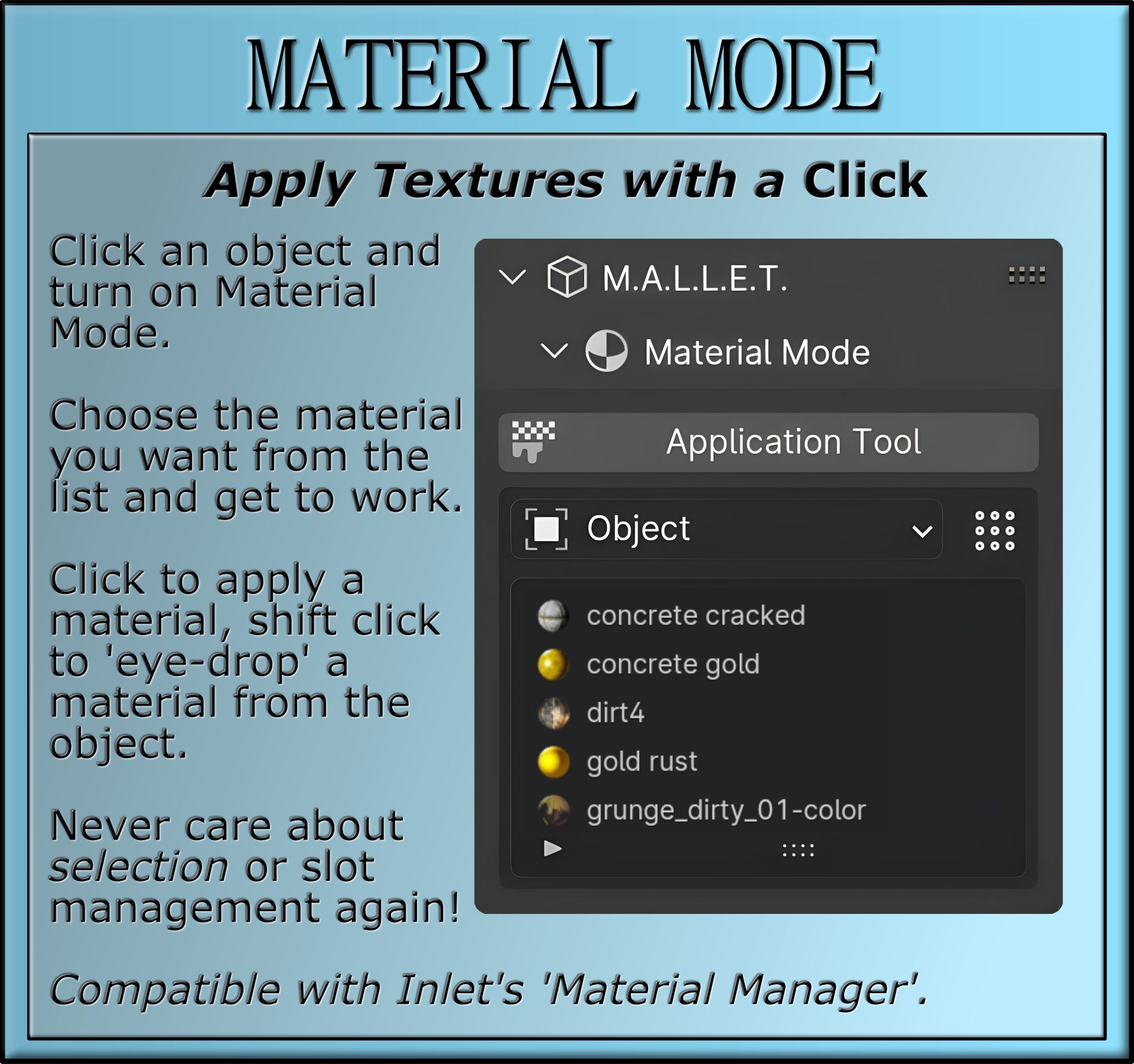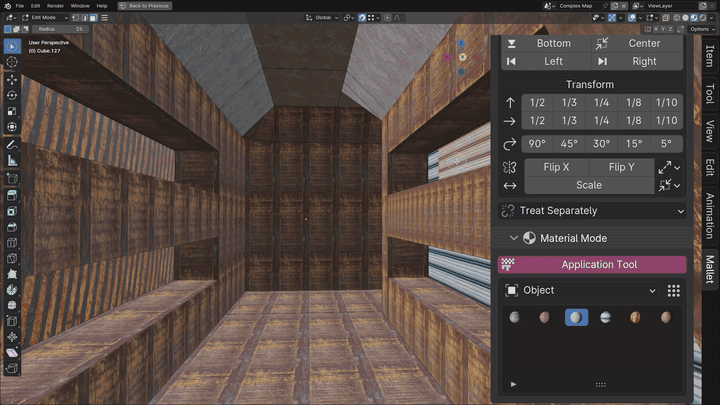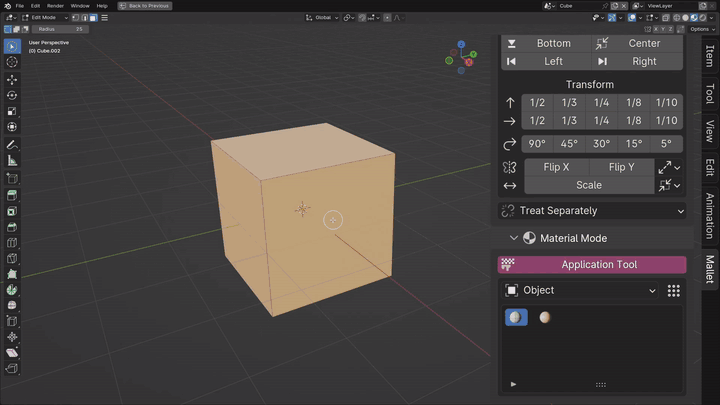Mallet: Material Mode
Creating precise and flexible UV maps greatly enhances the quality of hard surface models, especially when tailored to meet your specific time constraints and project requirements.
For efficient UV handling, utilizing the Material Mode alongside UV Aligner (addon for UV paradise) is highly recommended. This combination offers unparalleled ease and precision in mapping textures onto surfaces - https://blendermarket.com/products/mallet-uv-aligner and Material Tags
Organize your materials with filters that replace the default Blender bloat - https://blendermarket.com/products/material-tags
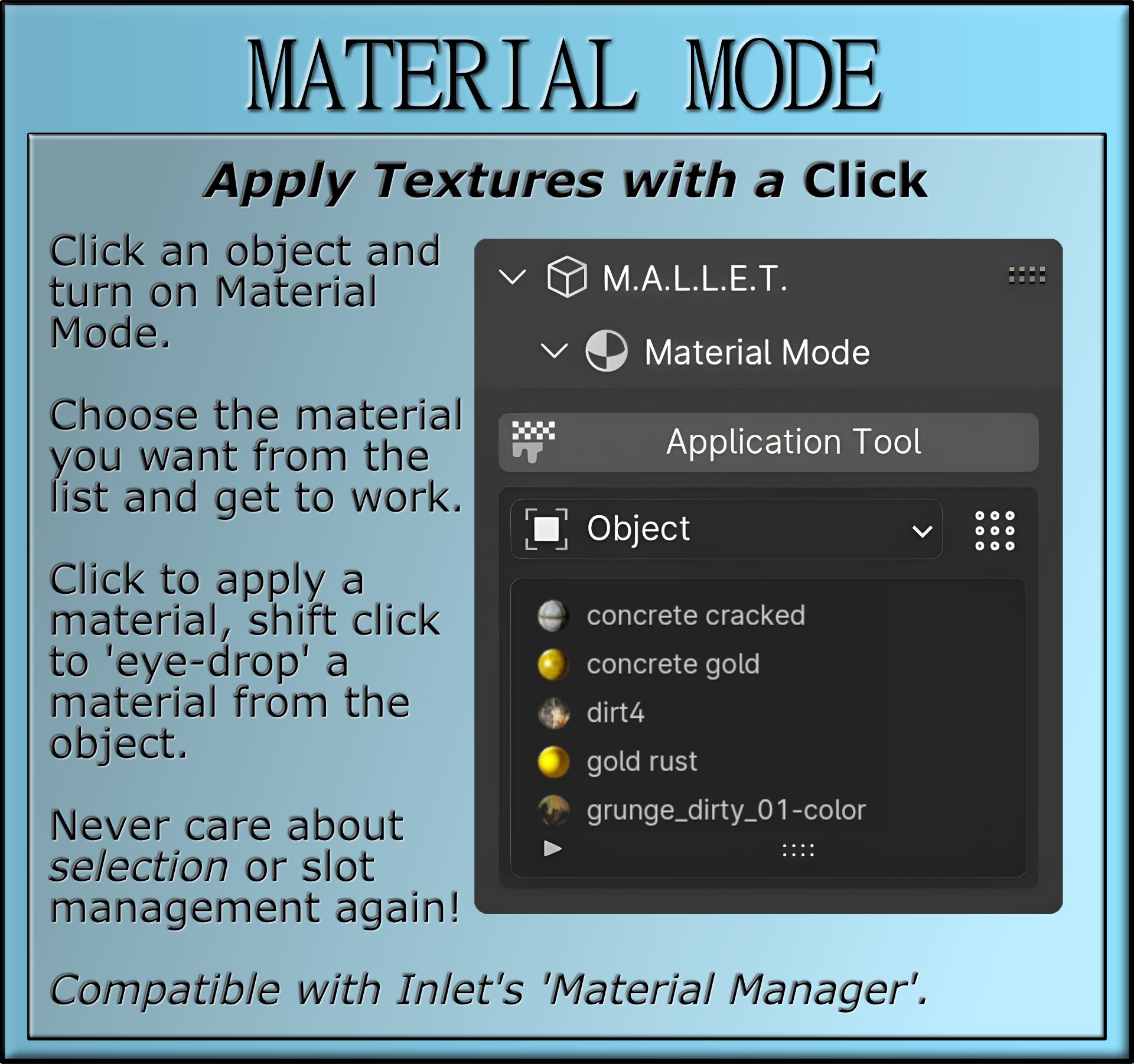
One standout feature of this setup is the inclusion of a material eyedropper tool, which proves invaluable for map creation across various platforms, including Blender, other modeling engines, and preferred game engines.
To apply textures seamlessly, simply select the desired texture and then click on the corresponding face, akin to wielding a magic wand and casting a spell of perfection.
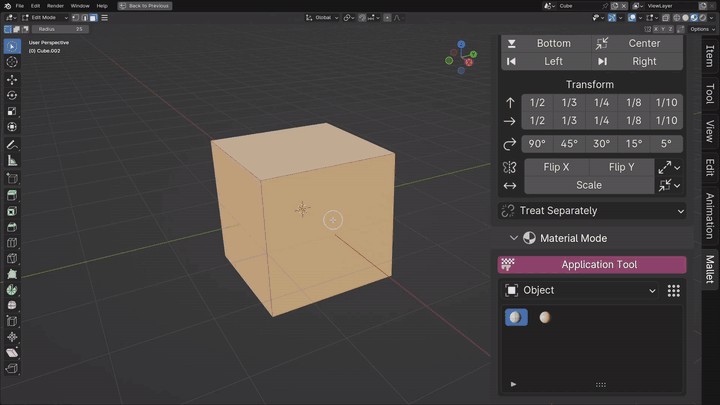
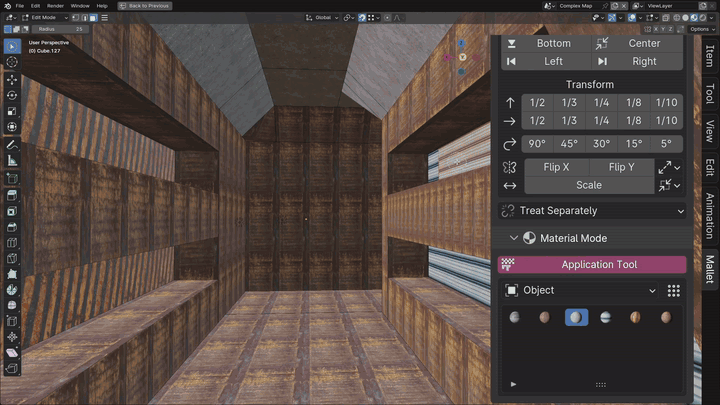
However, it's essential to acknowledge that while texture application
may be streamlined, the alignment of UVs remains crucial. This is where
UV Aligner excels, offering automation and simplification for tasks such
as stretching, rotating, filling, and overall fixing problematic UVs.
This automation eliminates the need for manual adjustments, saving both
time and effort while boosting productivity and output quality - https://blendermarket.com/products/mallet-uv-aligner
Discover more products like this
uvs blender hard surface uv editing 3D hard surface model viewport uv editor uv uv map 3dviewpport Material texture align uv mapping