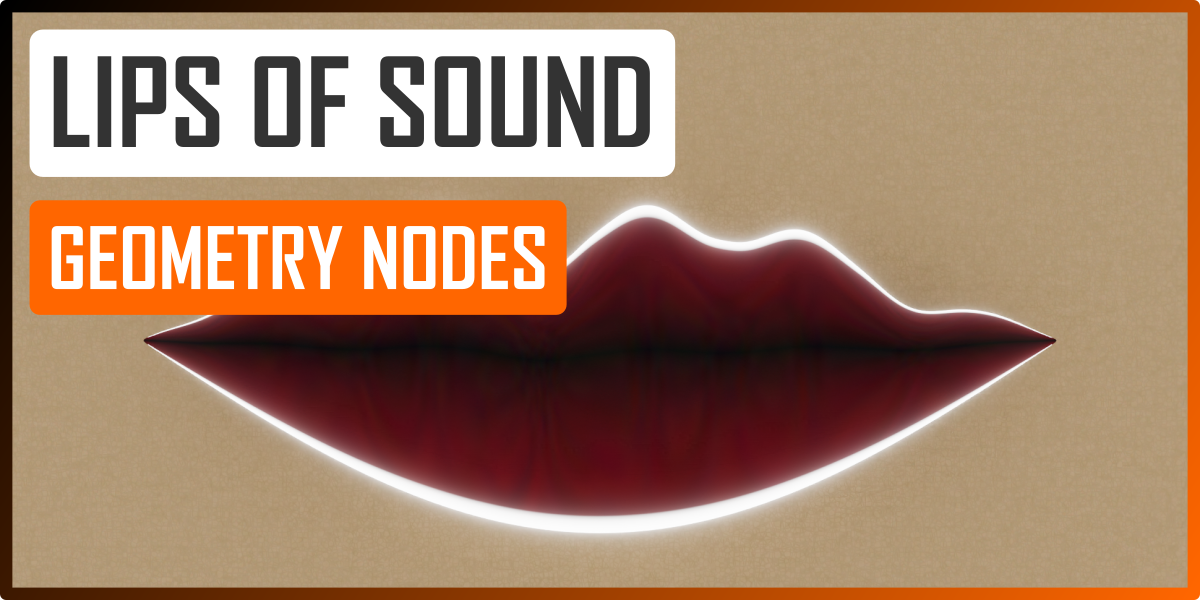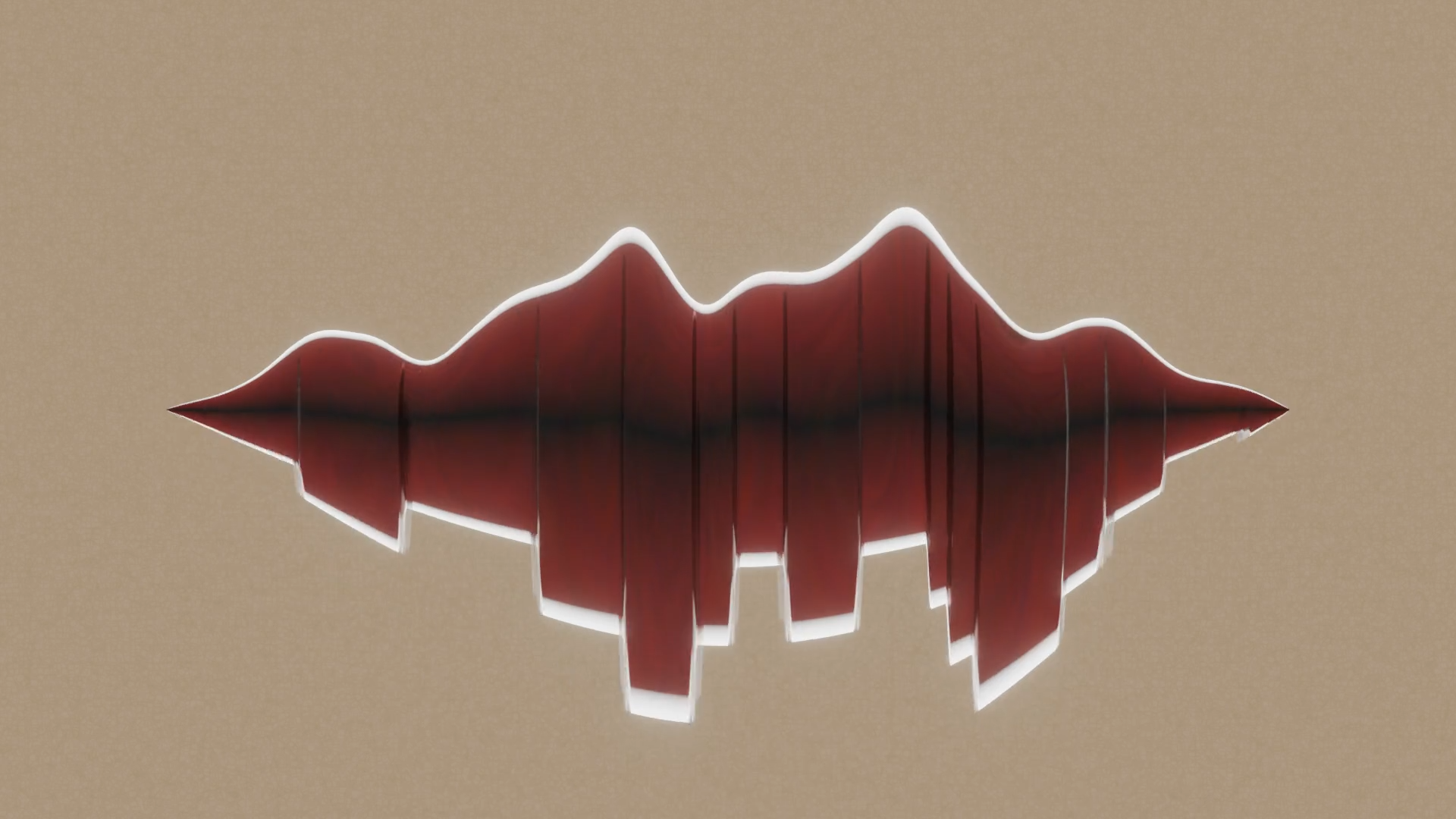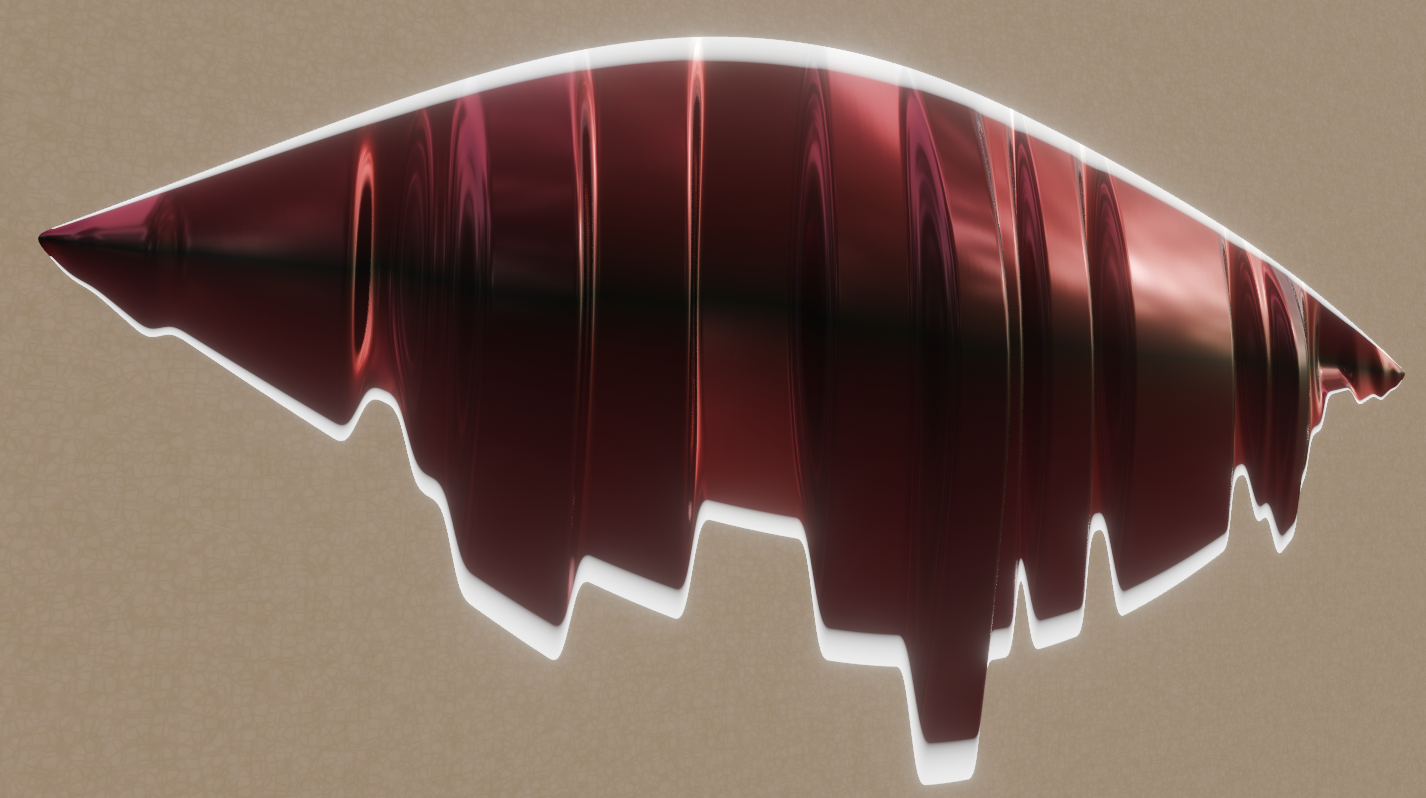Lips Of Sound
Procedural lips linked to a sound file to make an original animation. A case study to try something new to discover ;-)
Features
You can create your custom procedural lips managing these parameters in the Geometry nodes:
-
Resolution: horizontal resolution of the lips
-
Upper frequency: increase or decrease the noise scale on the upper lip
-
Upper phase: shifting of the noise effect on the upper lip
-
Upper amplitude: amplitude of the upper lip
-
Lower frequency: increase or decrease the noise scale on the lower lip
-
Lower phase: shifting of the noise effect on the lower lip
-
Lower amplitude: amplitude of the lower lip
-
Material: Choose the material you want to assign to the lips
Uses
To use this procedural group node in your project you can just use the downloaded file as is or open your project, use the Append menu of Blender, selecting this file, then NodeTree and then Procedural lips. After the append you will be able to create your custom lips.
In the content you will find the blend file with the setup of the animation of the video tutorial with also the environment and the audio file.
Tutorial
If you want to learn how i made it check the video below, have fun and if you like what i'm doing please subscribe on my YT channel checking the bell icon to be notified on the new posted videos! :-)