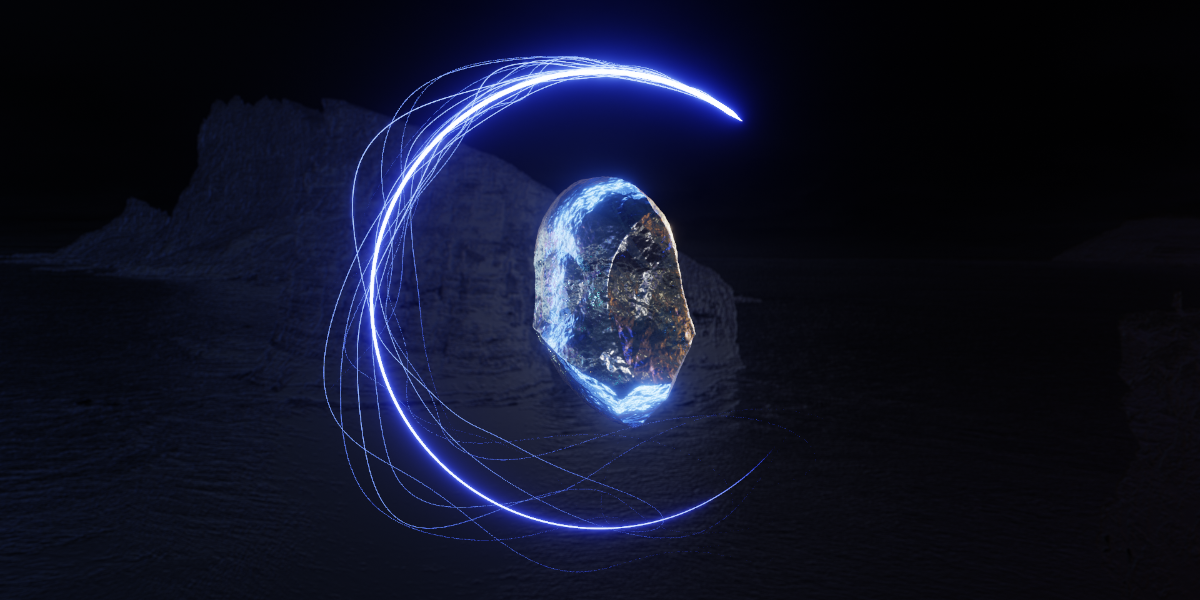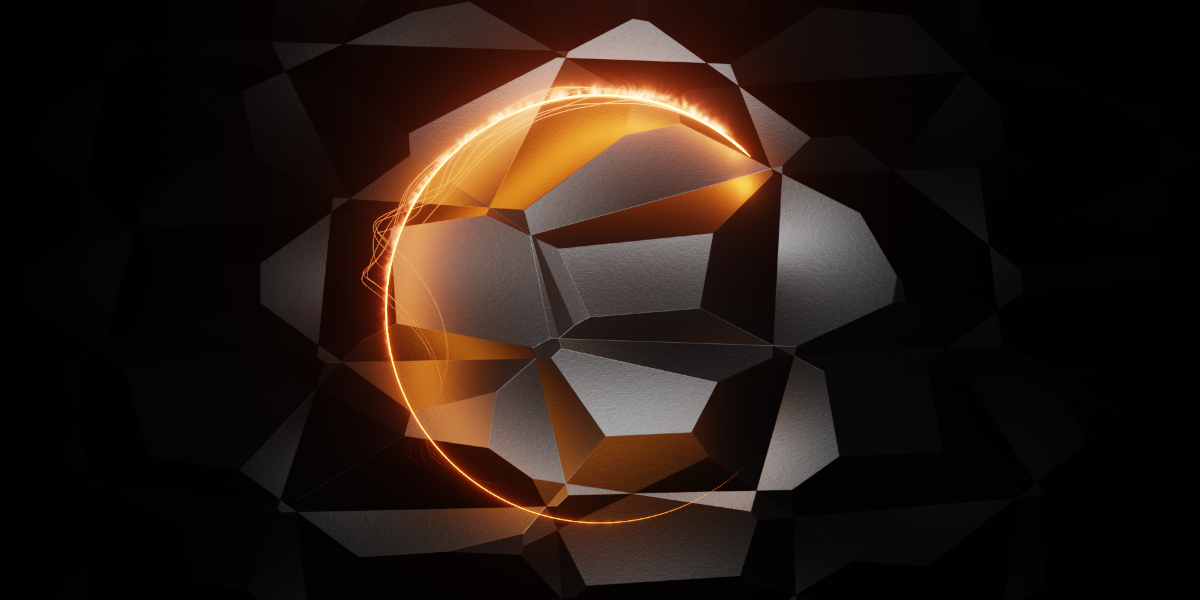Liner Tool
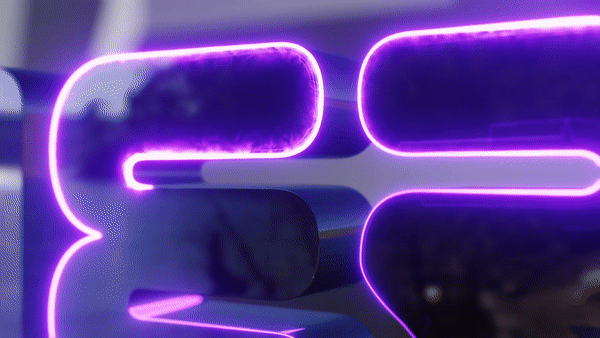
"This tool is designed to make great magic/sci-fi outlines for the Text/Shape and to get some functionality of After-Effect in Blender. You can make amazing graphics and titles with the help of this tool with full artistic control in Blender."
Features (New v1.1):
- Multi-Spline Outlines: This tool generates outlines based on curves, accommodating multiple splines.
- Smooth Animation: Easily animate the outlines using Loop and Manual options.
- Dual Core System: Offers two outline cores - Curve-based and Grid-based.
- Flexible Grid Alignment: The Grid Core can be aligned at any angle relative to the curve, including inside and outside options.
- Tentacle Effects: Enhance outlines with tentacles, featuring four unique effects - Noise, Voronoi, Spiral, and Tilt-Offset (available in 2D and 3D).
- Particle Integration: Add particles to tentacles for extra visual flair.
- Illumination: Illuminate the background with various lamp options, particularly useful in the Eevee render engine.
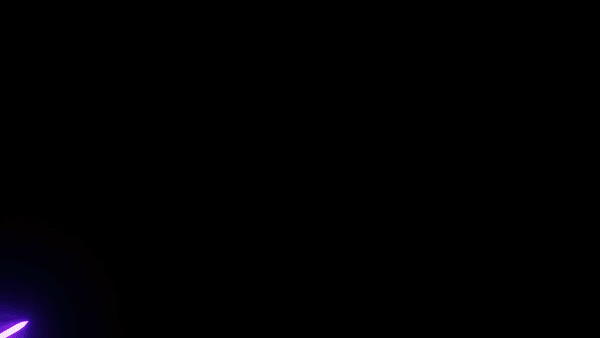
Free Update Forever
Documentation
Detailed documentation of settings is included with the files.
A video demo is also available on my YouTube channel: 3D Singh VFX
Use
This is a modifier based on Geometry Nodes, so you can use it directly from the Liner Tool's files as Assets or Append Node-Setup/Object.
Assets: You can use this as an Asset. First, unzip the file then assign it as an asset library in the Blender preferences. In the Asset Browser, the Node Setup: KS_Liner and the Object: KS_Liner_Object will appear.
Append: You can also use this in different files by appending the Node Setup: KS_Liner or Object: KS_Liner_Object.
About
This LINER modifier is made with geometry nodes and can be used in Blender 3.3, 3.4, 3.5, 3.6, and 4.0.
License
You can use this tool in any of your projects (non-commercial or commercial).
You may not redistribute the geometry node group itself, for free or commercially.
Happy Noding... :)
Kuldeep Singh (3D Singh VFX)
Query / Support
InstagramUpdates
20/03/2024:
Release of Liner Tool v1.1 for Blender 3.4, 3.5, 3.6, 4.0, and 4.1.
- Reworked the Grid Core setup.
- Added Dynamic and Still option to Grid Core. The Still option is really useful for non-cyclic curves.
- Added Gird UV Flow and Grid Object Flow group nodes to material for easy control.
- Clean up the UI.
24/11/2023:
Release of Liner Tool v1.0 for Blender 3.6, 4.0.
Added the asset file.
01/07/2023:
Release of Liner Tool for Blender 3.6.
06/04/2023:
Release of Liner Tool for Blender 3.5.
28/01/2023:
Improved the naming and marked the Liner Tool Node-Setup and Liner Tool Object as Assets which make them easy to use in different files.Discover more products like this
scifi-lines outliner saber bfcm22 Liner Tool bcon22 geometry nodes blender after effects geometry nodes loveblender bfcm24 bfcm23 outlines Geometry Node Groups spring23 cyber24 lightsaber winter24 aftereffects summer23 spring24 summer24