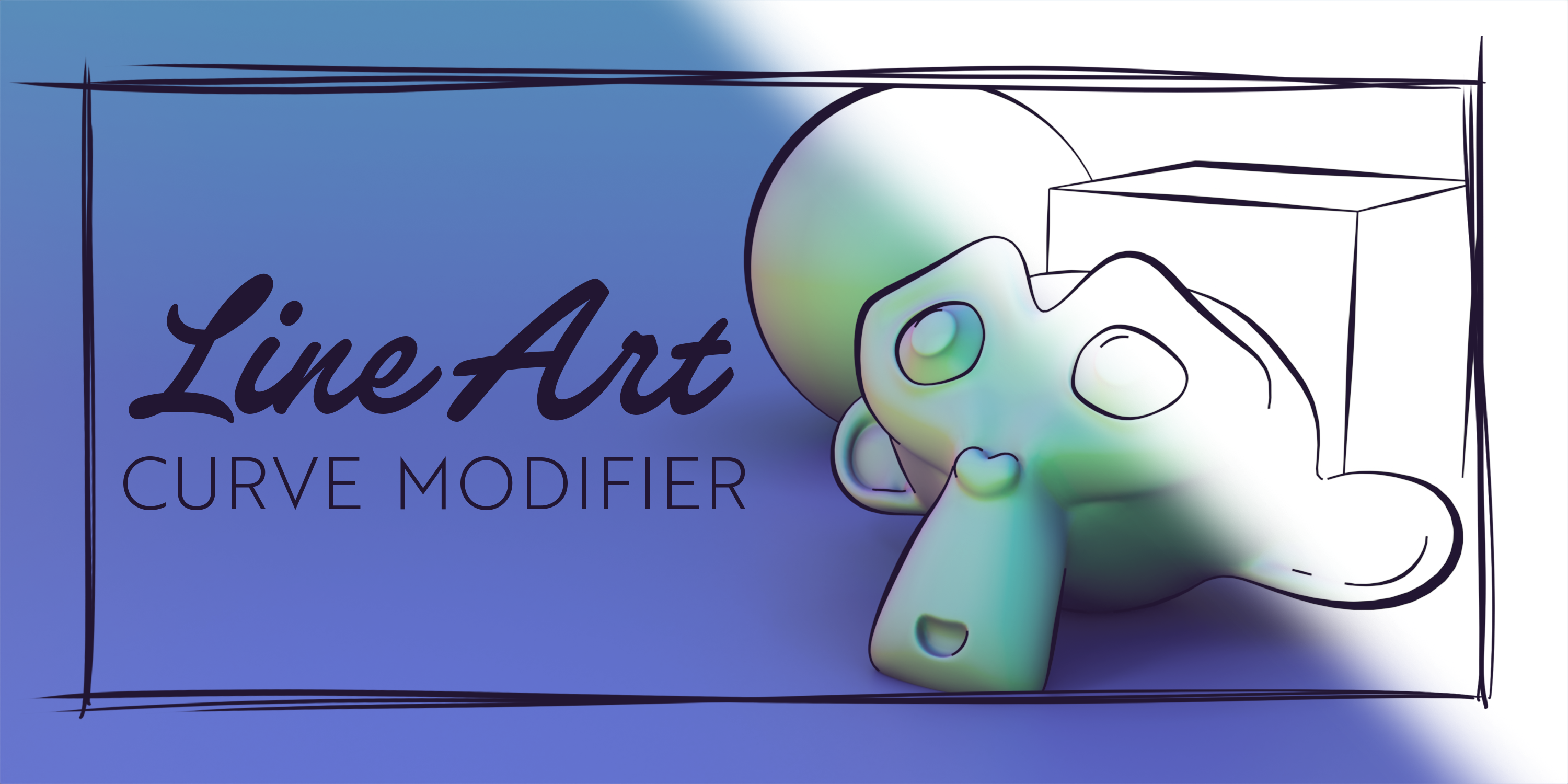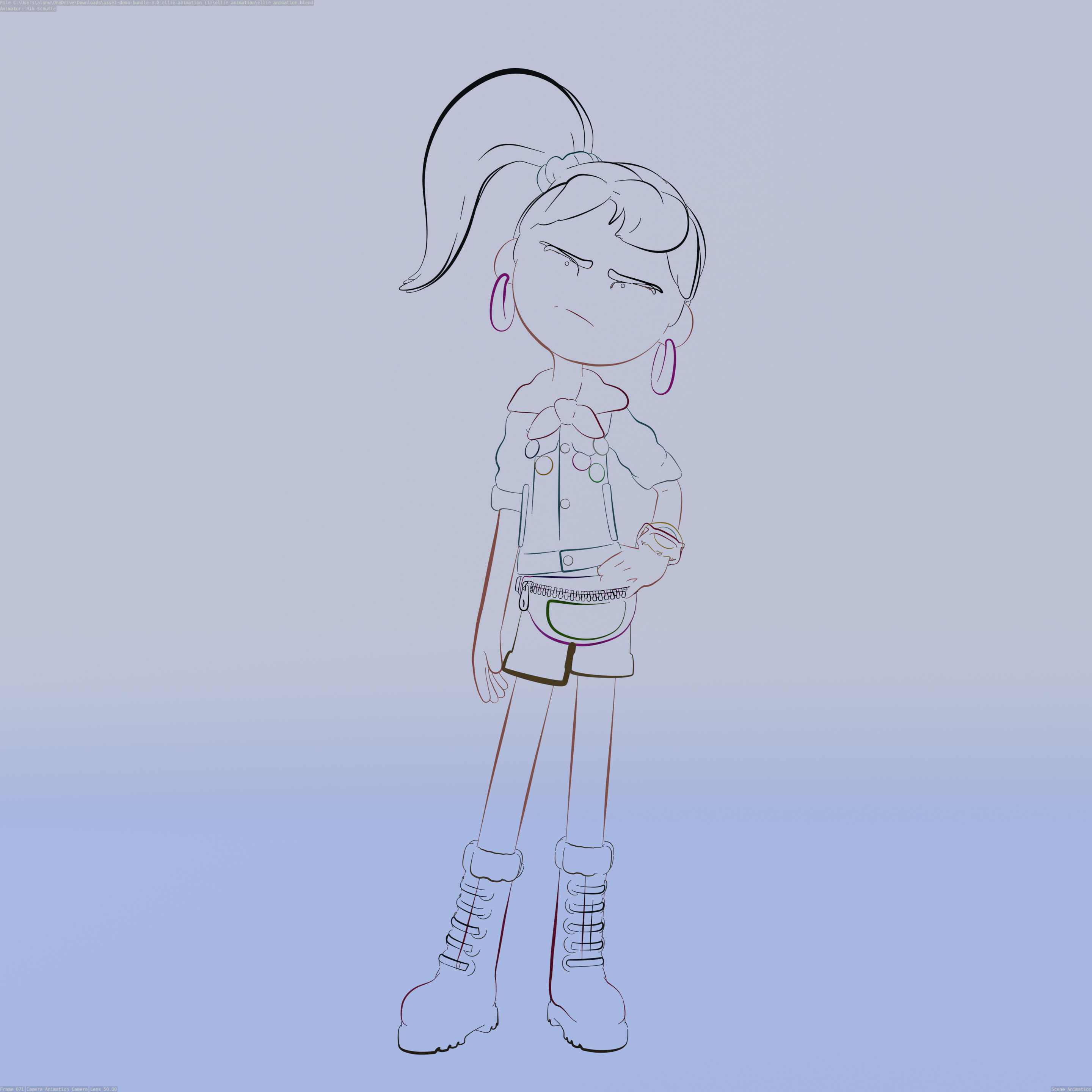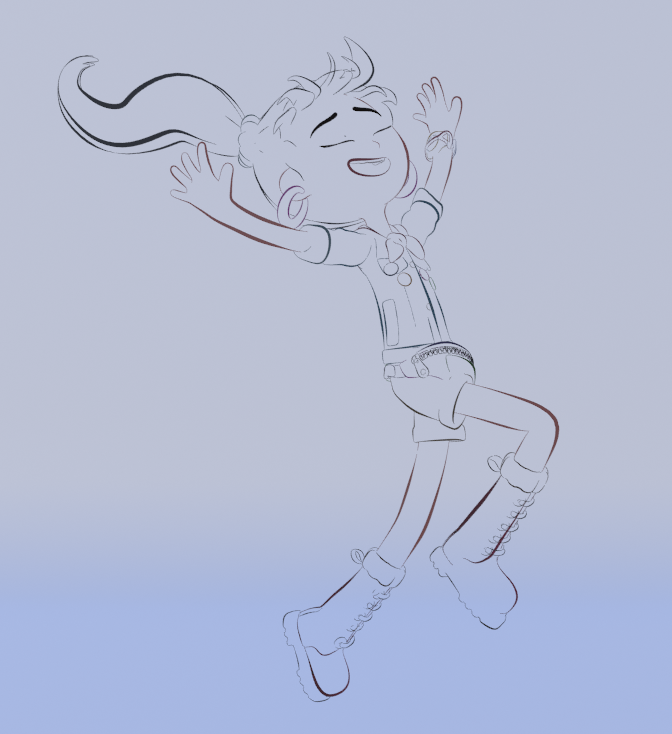Line Art Curve Modifier
Introducing the Line Art Curve Modifier, a powerful Geometry Nodes tool designed to transform your 3D objects into captivating line art creations. Experience the fusion of digital artistry and traditional aesthetics like never before. Whether you're a beginner, intermediate, or professional artist, this tool empowers you to craft spectacular pieces of artwork with ease.
Key Features:
Exercise complete control over the thickness and tapering of your line art.
Enjoy the convenience of automatically generated UVs for every stroke, streamlining your workflow and enhancing texturing possibilities.
Seamlessly integrate the output of the Line Art Curve Modifier into other Geometry Nodes projects, expanding your creative horizons.
Harness Object Curvature and Key Light Cast Shadow Support in your line art
Explore various line art positions, including contour, crease, silhouette, light contour, and cast shadow, bringing versatility and richness to your artwork.
Elevate your line art creations with shadow sketch and hatch infill capabilities, adding depth and dimension to your designs.
Step into the world of limitless creativity with the Line Art Curve Modifier. Craft visually stunning line art compositions that mesmerize and captivate your audience. Whether you're a traditional artist venturing into the digital realm or a seasoned digital artist looking to push artistic boundaries, this tool empowers you to create art that truly stands out.
Updates:
1.1
Improved Depth Line Thickness: Objects that are positioned further away are now given the appropriate depth, creating a more drawing like effect while maintaining consistency within the overall scene.
Dedicated Thickness Control for Shadow Infill: You now have greater control over the thickness of shadow infills, allowing you to fine-tune and achieve your desired artistic effects.
Expanded Shadow Infill Options: I am delighted to introduce new hatching, crosshatching, and sketch styles to the Shadow Infill feature, complete with rotation control. This enhancement opens up a world of creative possibilities.
Line Art Noise Displacement: You now have the ability to apply noise displacement to both the entire line and individual points, adding captivating variations to your line work and further enhancing its visual appeal.
Line Extensions: To provide a more sketch-like effect, I have introduced a new feature that stretches out existing curves, lending a touch of artistic flair to your creations.
NOTE: requires Blender 3.5+
1.2
Intersecting Object: Line Art can now be generated on the edges of intersecting objects. It comes with a fast and accurate mode.
Simulation Zone: Animations with the line art modifier will be far more consistent with the help of simulation zones being used to average between each frame of an animation.
Individual Line Thickness: You can now individually control the line art thickness of Contour, Crease, Silhouette, Light Contour, Cast Shadow, and Intersection.
Z-Depth Overhaul: This will overhaul the thickness of your line art to appear more flat depending on the distance that the stroke is from the camera. Can appear more toonish.
Thickness by Keylight Position: Controls the thickness of the line art by their direction to the keylight.
NOTE: requires Blender 4.0
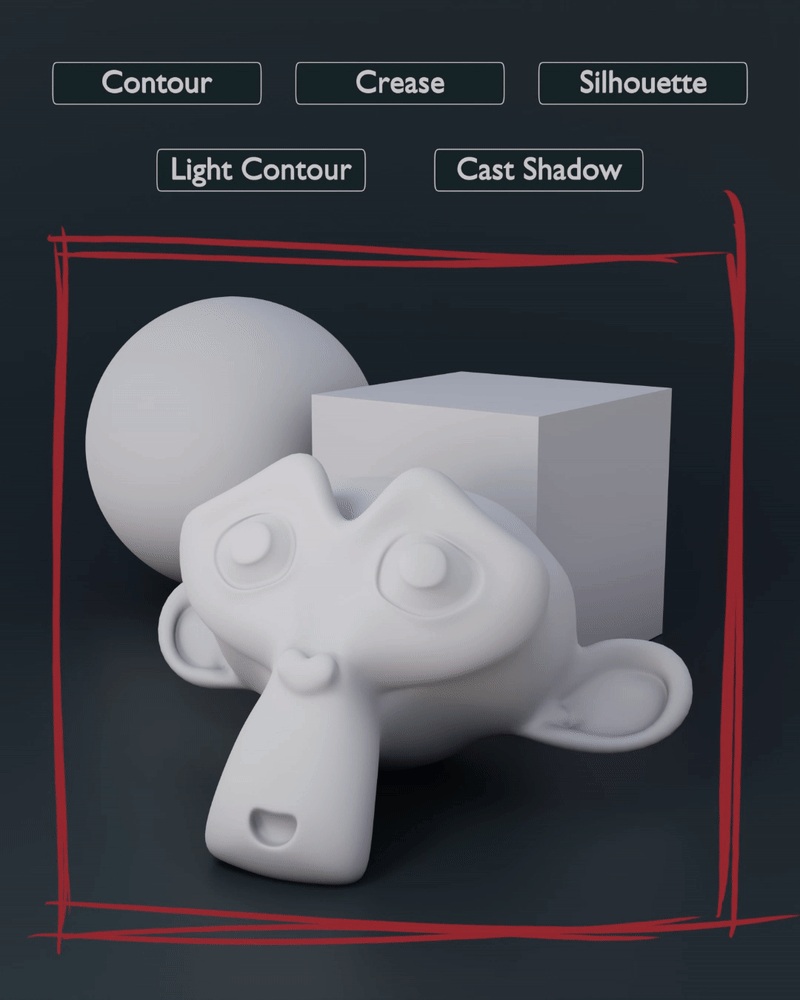
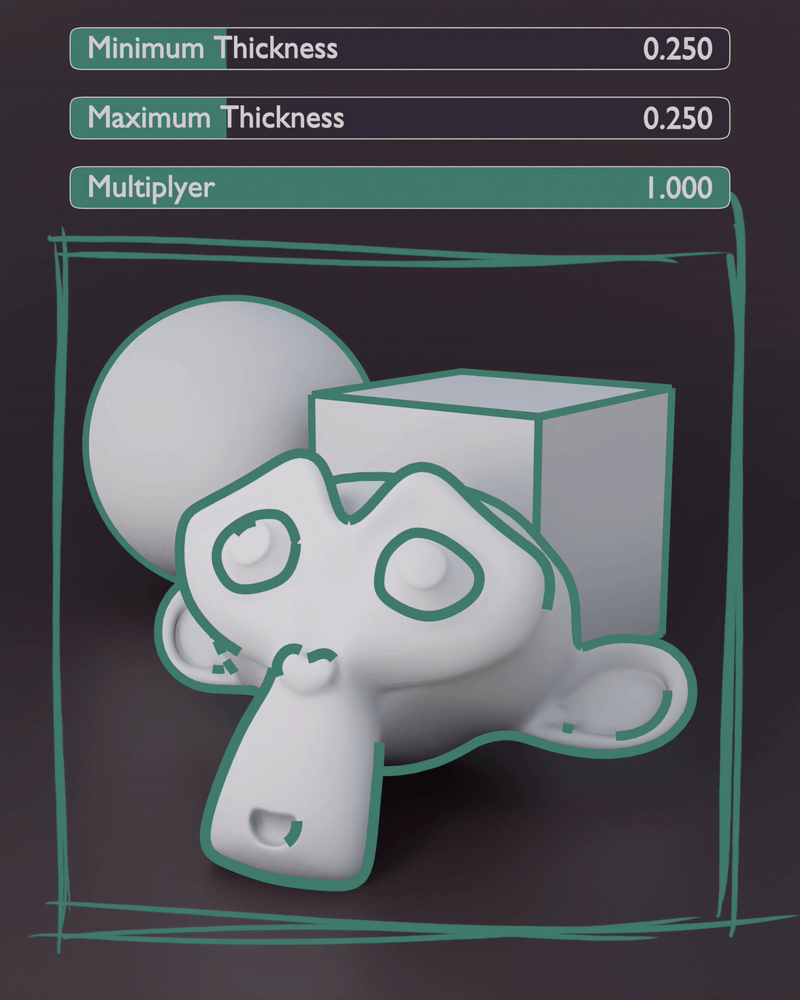
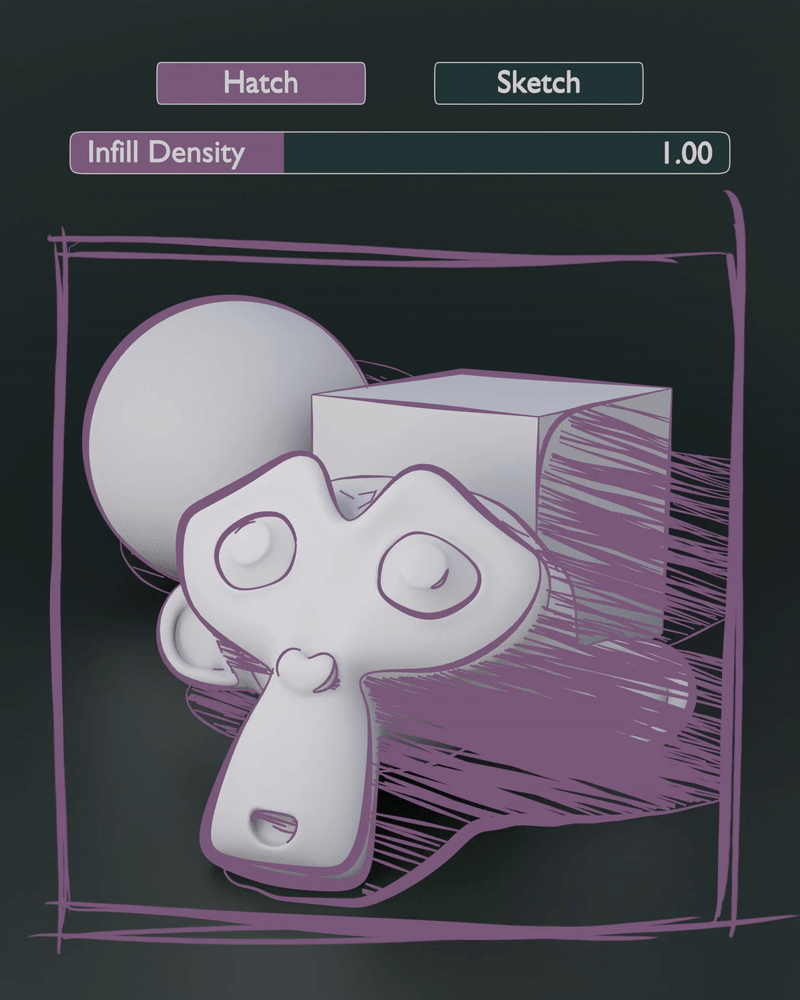
Discover more products like this
Line Chart summer24 bfcm24 procedural spring24 lineart Shader lines geometry nodes filter winter24 curves