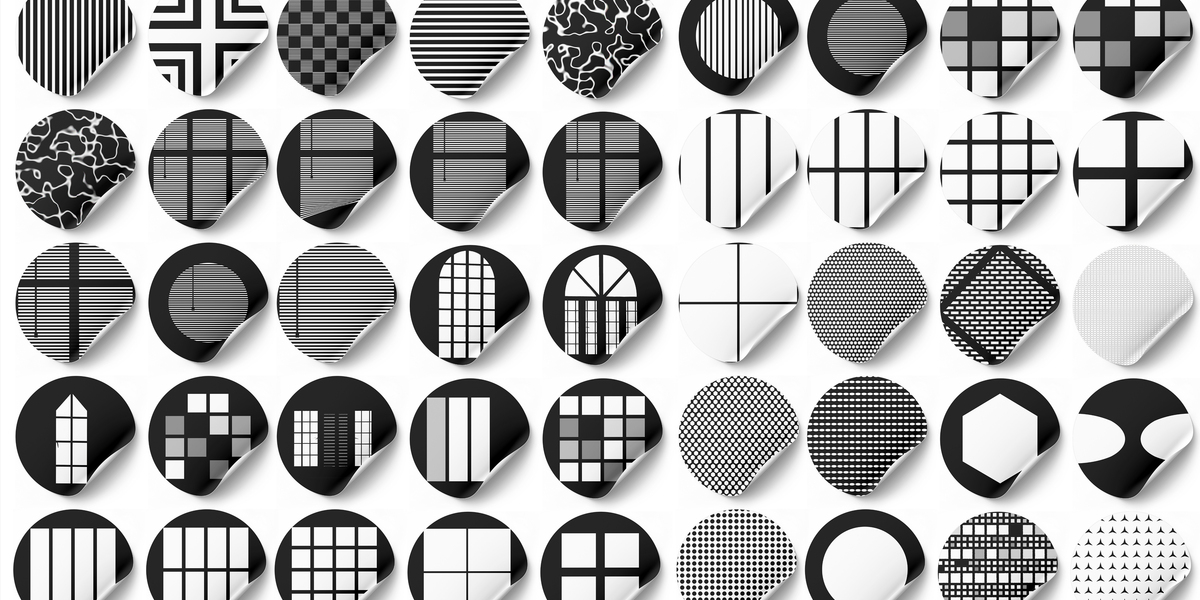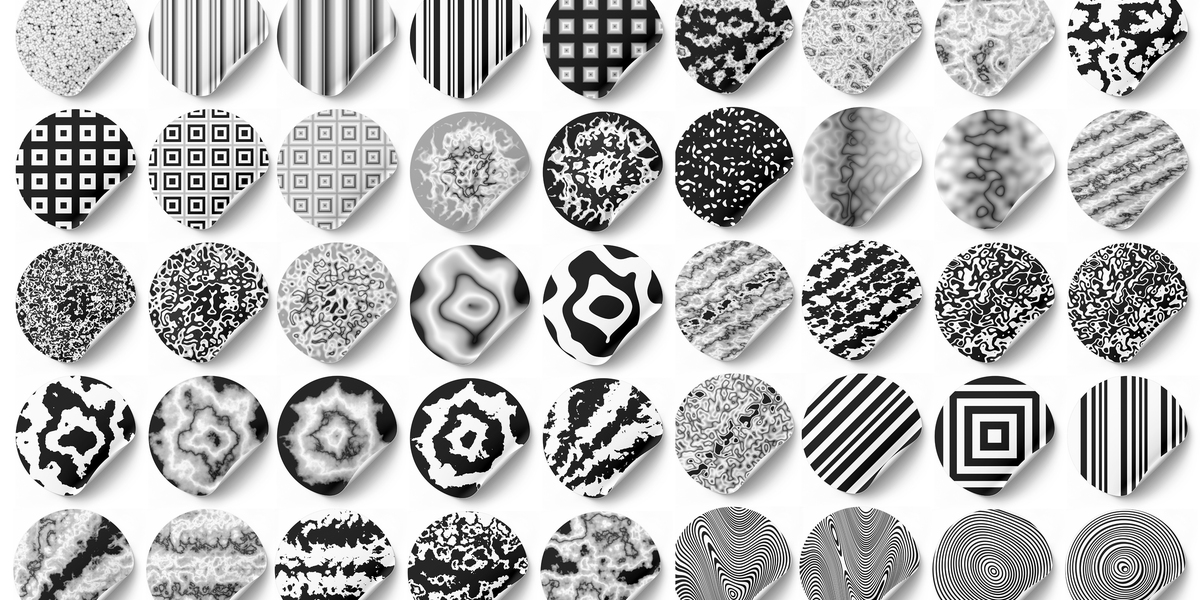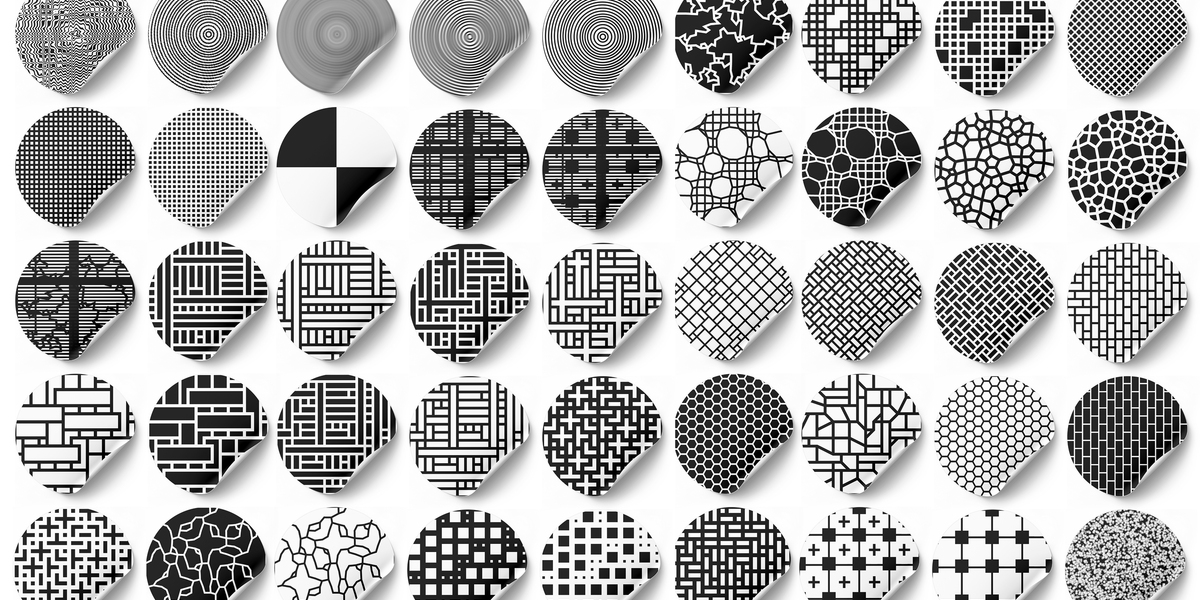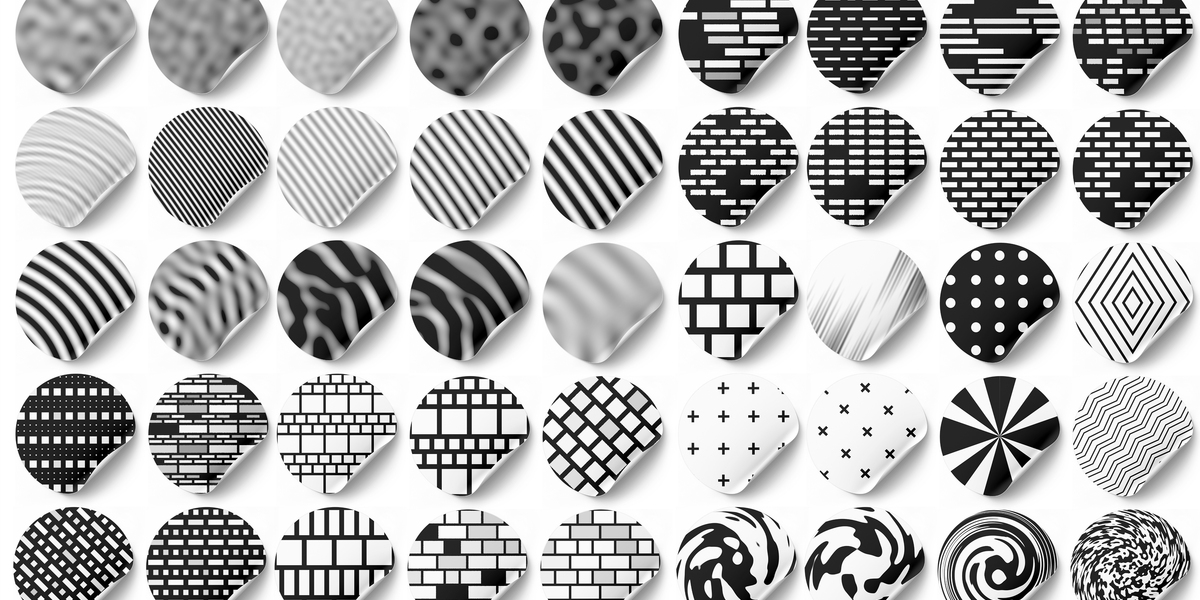Lighting Gobos Texture Pack
Library of textures to generate ultra-realistic shadows in your scenes. In total you will find 250 textures! you can use these textures in any program of your liking, these maps works everywhere.
I'll be updating this library time to time. in the next update i'll add plants and some lense flares i've in mind and the third update i'll get into animated gobos so make sure grab this pack while you can at the low price so when i update it you'll get that update for the same price.
What are gobos? Gobos are used in 3D software to simulate realistic lighting effects by projecting patterns or textures through a light source. Think of a gobo as a digital version of a stencil placed in front of a spotlight. It shapes the light into specific patterns, creating shadows or highlights that can mimic things like window frames, tree leaves, or decorative designs.
How Gobos Work in 3D Software:
Light Source: Attach a texture (gobo) to a light source, such as a spotlight or area light. The gobo texture acts as a mask that modifies how light spreads in the scene.
Projection: The light projects the texture onto objects in the scene, creating realistic patterns of light and shadow on surfaces.
Customization: You can adjust the gobo's position, scale, rotation, or intensity to match the desired effect.
Why use gobos? Gobos allow you to simulate an environment and create shadows in your images. These shadows suggest a mood, an atmosphere. they tell a story. Often in 3D we have to bring complexity into the scene to make it look realistic. gobos allow this!
With Gobos, or without gobos ? Look at these 2 scenes. One is flat, without story, without atmosphere. The second scene is much more complex, it suggests an environment, the contrast is much more pronounced.
Break up the light and add visual depth to your render.
Control everything It's easy to control the power of lighting, color, shadow blur, you can animate textures. these textures are here to help you and above all to give you infinite control over the settings of your 3D scenes.
Volumetric gobos Let the rays of light pass through your scene. Add haze or mist and make your images even more amazing, and yes gobos are all that, and much more !
Please leave a Like or a Comment if you like the model to help me bring you better products.
Thank you!
| Dev Fund Contributor | |
| Published | 1 day ago |
| Blender Version | 4.3, 4.2, 4.1, 4.0, 3.6, 3.5, 3.4, 3.3, 3.2, 3.1, 3.0, 2.93, 2.92, 2.91, 2.9, 2.83, 2.82, 2.81, 2.8, 2.7x, 2.79, 2.78, 2.77, 2.6x |
| License | Royalty Free |
Have questions before purchasing?
Contact the Creator with your questions right now.
Login to Message