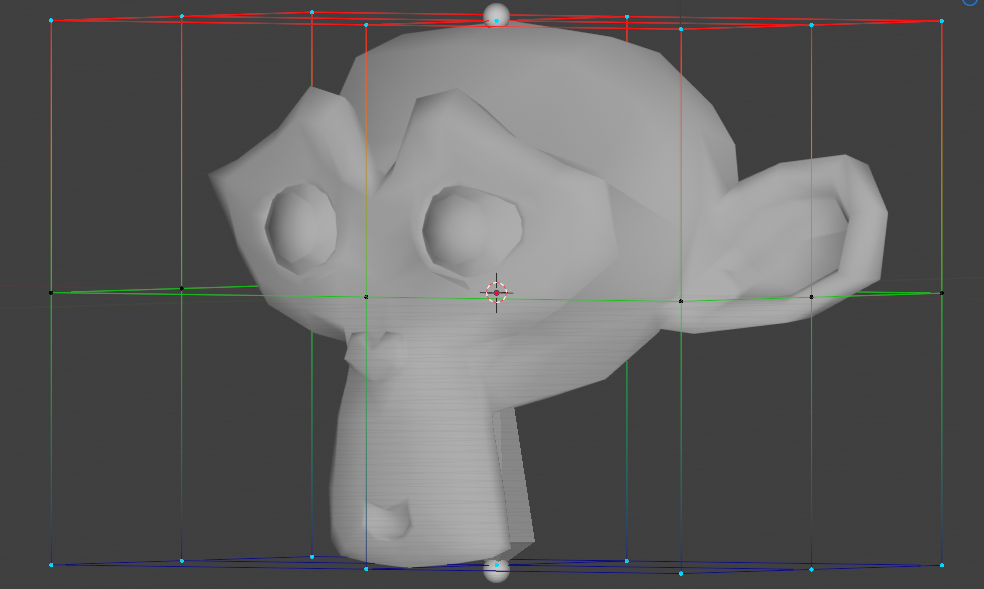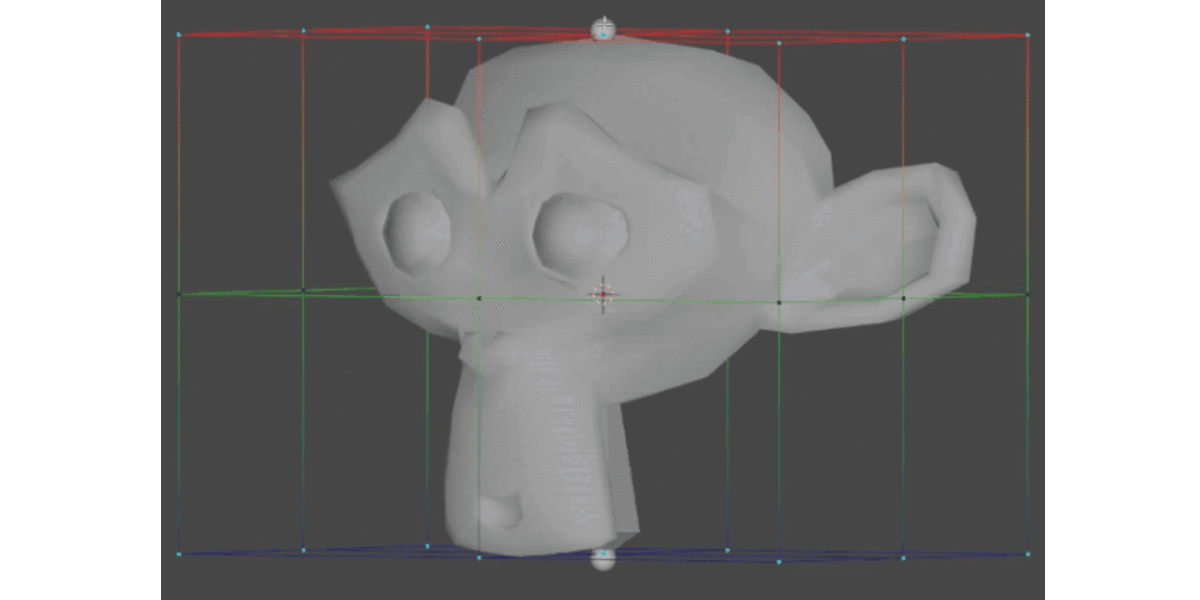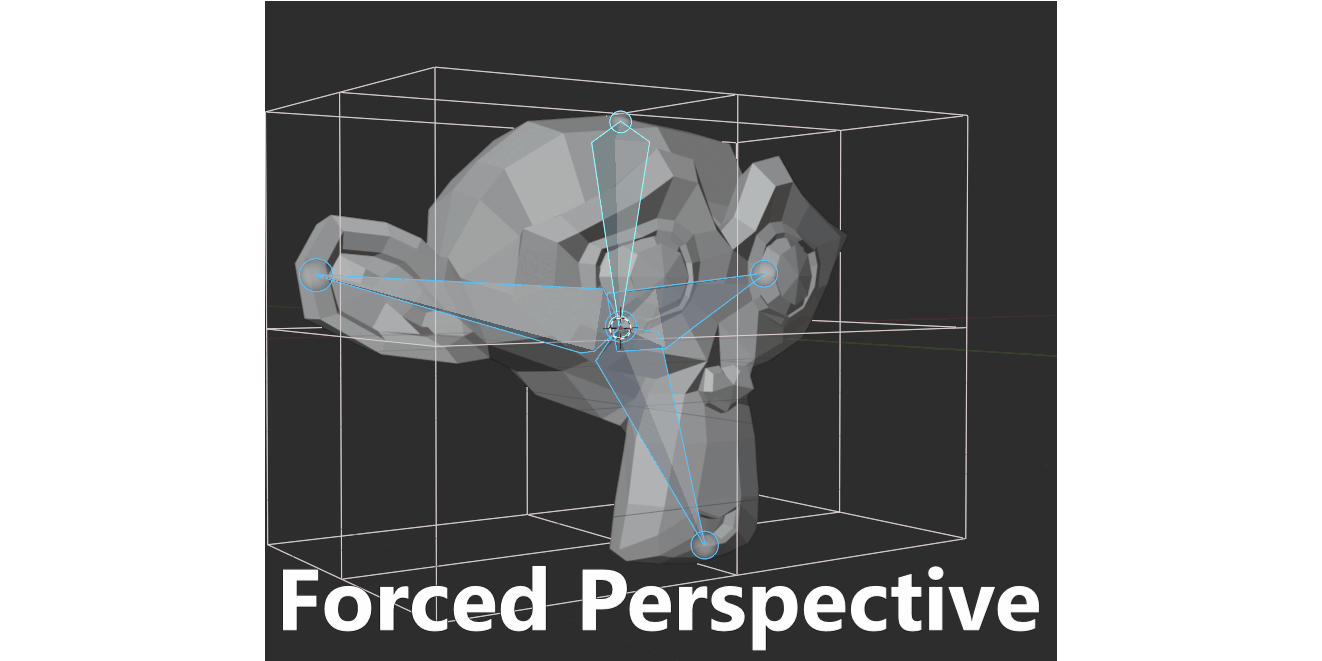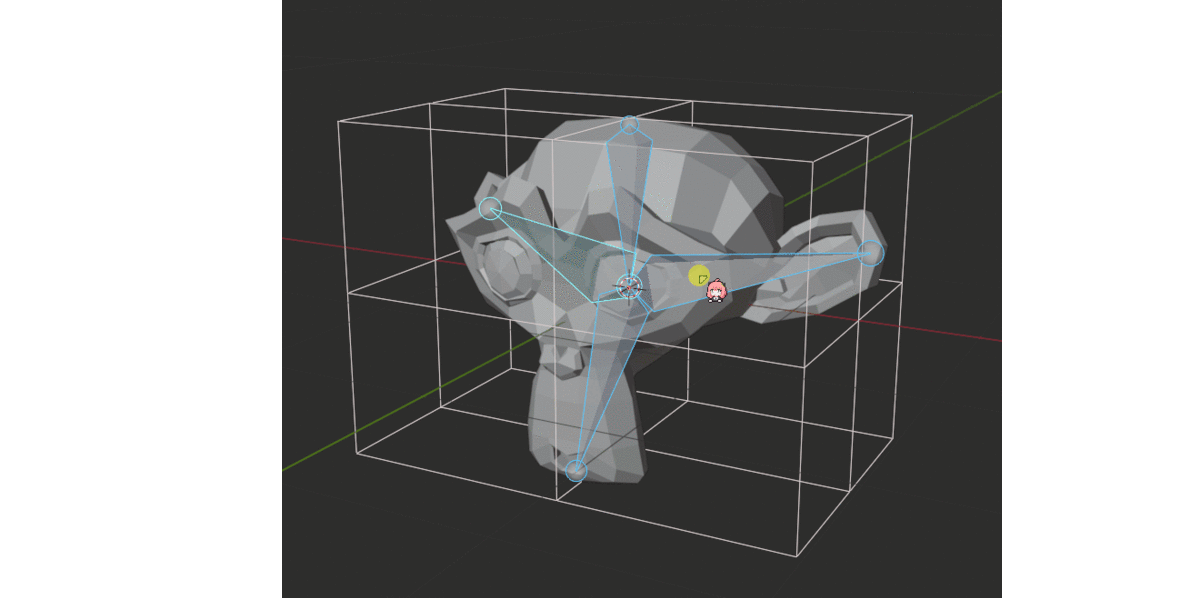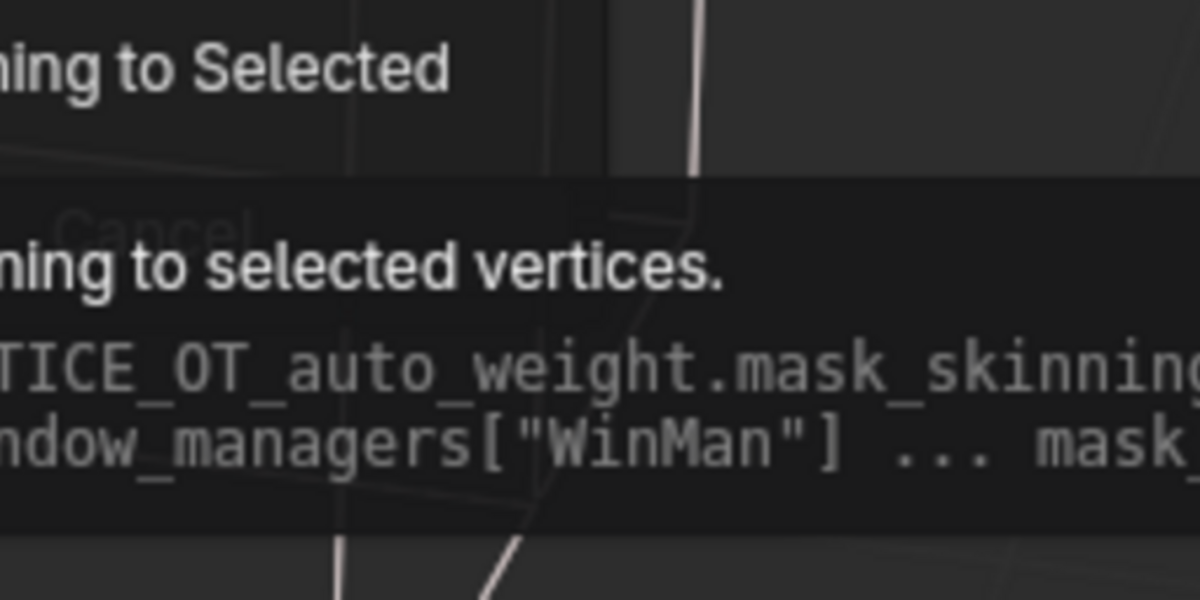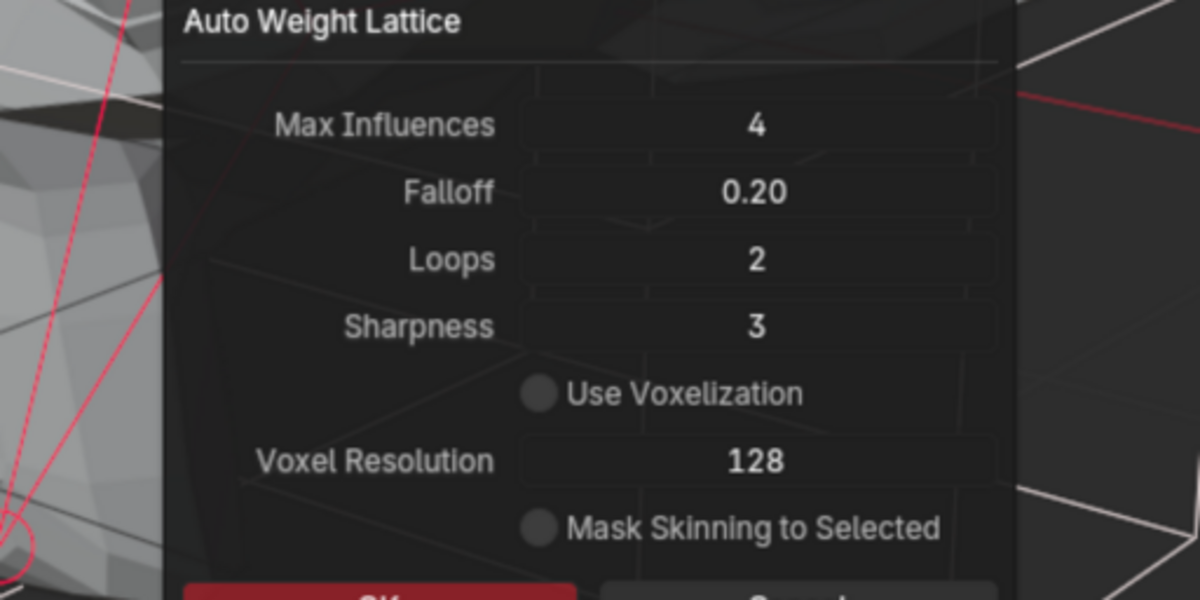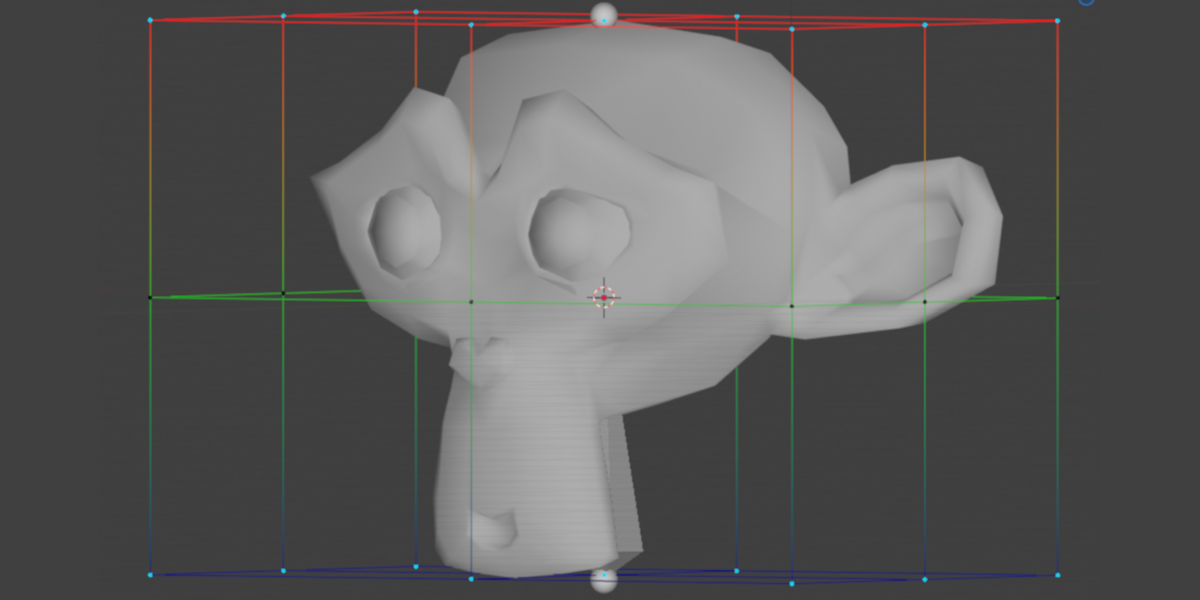Lattice Auto Weighting For Blender
Vanilla Blender cannot auto weight lattices, ENTER: Lattice Auto Weighting add-on for Blender, a powerful tool that simplifies the process of rigging lattice objects with armatures. This add-on automatically assigns weights to lattice points based on their proximity to the bones, saving you time and effort in your rigging workflow.
Key Features:
Automatic weight assignment: The add-on intelligently calculates weights for each lattice point based on its distance from the bones, ensuring smooth deformations.
Customizable influence: Control the maximum number of bone influences per lattice point, allowing you to fine-tune the deformation behavior.
Adjustable falloff and loops: Customize the falloff value and the number of heat diffuse loops to achieve the desired weighting results.
Voxelization option: Choose between traditional heat diffuse weighting or voxelization-based weighting for improved performance on complex lattices.
Mask skinning: Optionally limit the weight assignment to selected lattice points, providing more control over the deformation.
Convenient access: The auto-weighting operator can be accessed through the vertex group and object context menus, as well as with the Ctrl+P shortcut in both object and pose modes.
Compatibility:
Blender 2.93 and above
Planned Features:
Armature creation: If a lattice doesn't have an associated armature, the add-on will automatically create one with a preserve volume modifier, using the selected armature object as the target.
This add-on streamlines the lattice rigging process, making it easier and faster to set up complex deformations. Whether you're a character rigger, animator, or 3D artist, the Lattice Auto Weighting add-on is an essential tool that will enhance your Blender workflow.
Get the Lattice Auto Weighting add-on now and take your lattice rigging to the next level!
| Published | 2 days ago |
| Blender Version | 4.2, 4.1, 4.0, 3.6, 3.5, 3.4, 3.3, 3.2, 3.1, 3.0, 2.93 |
| Extension Type | Legacy Add-on |
| License | Mit |
Have questions before purchasing?
Contact the Creator with your questions right now.
Login to Message