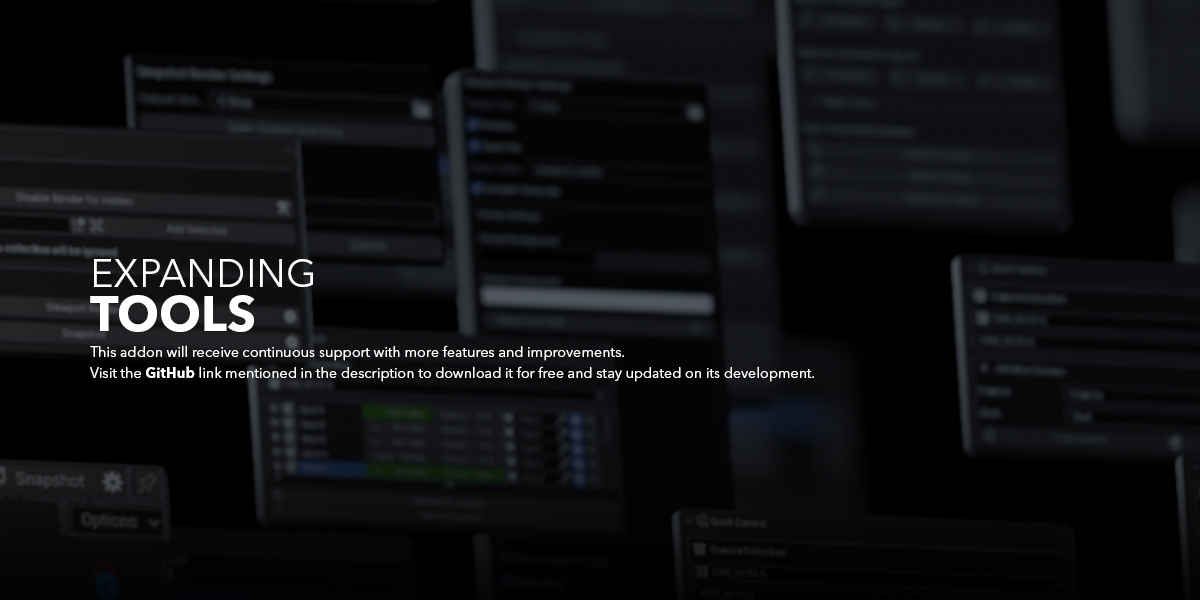Kyokaz's Toolbox
Manage your cameras and keyframes, along with a variety of other tools, to speed up your workflow.
Quick Camera
Quickest way to operate your camera!
Operate your camera via the pie menu to control almost everything you need without opening the camera properties.
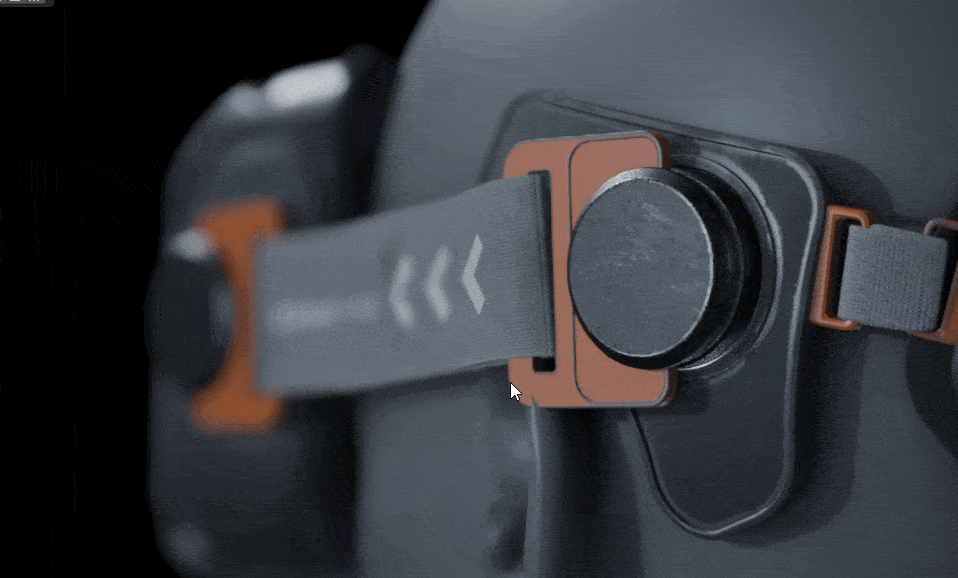
Quick Pie Menu
Quickly add a new camera using the pie menu (key bind "V" by default, customizable in the Preferences setting).
Add Camera
Instantly add a custom named camera based on the viewport with its own custom collection
Add Shot
Instantly add and bind a camera marker in the current frame (useful for camera switching in animation)
Copy Camera & Copy Shot
Instantly copy current active camera attributes/properties to a new camera. (Copy Shot works the same but with the bind/marker added)
Set Default Settings
Quickly set up a default settings every time you add a new camera.
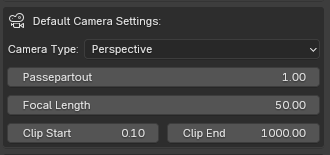
Camera & Shot List
Shows useful information for each camera like frame range and total frames with few useful features
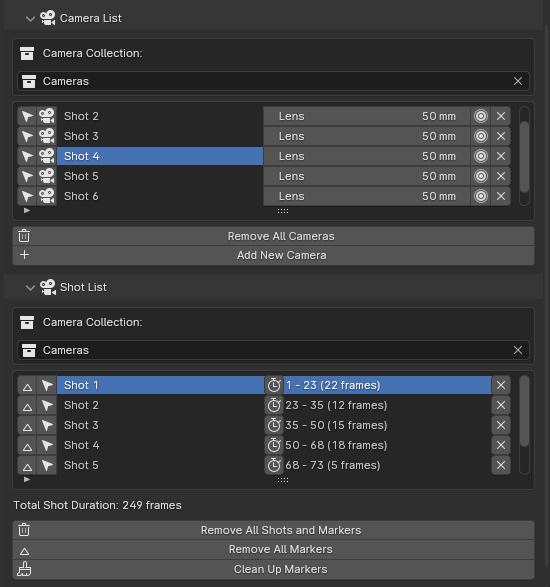
Set Preview Range
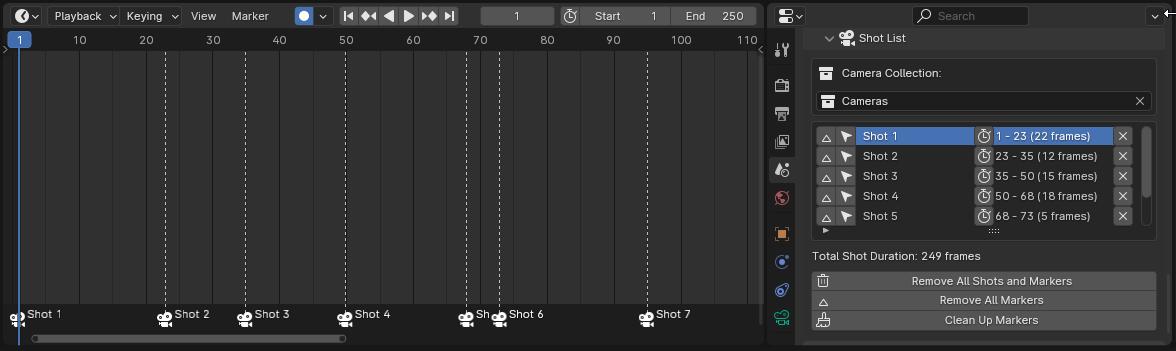
Set a preview range for a specific camera shot.
Set Favorites
Set a favorite up to 8 cameras that can be accessed through the pie menu.
Animation Tools
Toggle Default Interpolation
Allows users to toggle the default interpolation between Constant and Bezier without going into the preference settings.
Bake Per Steps
Allows the user to quickly bake the selected keyframe range with custom steps.
Add Per Steps
Similar to Bake Per Steps, this one only adds a keyframe(s) instead of replacing it.
Delete Per Steps
Deletes keyframe with custom steps.
Rendering Tools
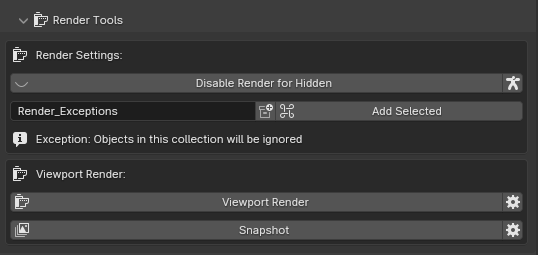
Disable Render for Hidden Objects
Automatically disables render for all hidden objects in the viewport in case you forgot to disable them manually for a render. Excluded Collection is added to prevent specific objects from being applied.
Viewport Render Animation
Viewport Snapshot
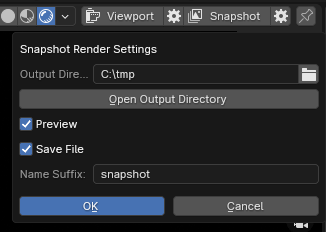
Quickly render viewport image and animation with quick options.
Render Preset
Easily create your own preset for render settings, and import and export them as JSON file.
This addon is free on GitHub, get it here:
https://github.com/Kyokaz/Kyokaz-s-Toolbox/tree/main
How to Use
The toggle button should appear on the side panel (N-Panel) in Timeline Editor, Action Editor, Graph Editor, Dope Sheet Editor, and Viewport Editor 'Toolbox' Panel.
Animation Tools can be found in animation related quick panels (Timeline Editor, Action Editor, Graph Editor, Dope Sheet Editor).
Quick Camera and Render Tools can be found in Toolbox Panel (Can be turned off) or in Scene Properties.
Disclaimer
This code was written with the help of ChatGPT and Claude.AI, I'm not fully familiar with Python coding yet (planning to learn more once I graduate), so if you have any suggestions on how to make this better, please let me know!
Changelog
2.5.2 - Added render preset settings. - Fixed an issue with Disable Render for Hidden not working properly with nested collections or objects with children. 2.5.1 - You can now set a favorite up to 8 cameras that can be accessed through the pie menu. - Added a way to set a start or end frame range based on current frame. - Minor bug fixes. 2.5.0 - Added a new pie menu for camera controls - Default and Active Camera settings are now in sub panels. - Minor bug fixes. 2.4.9 - Added Default Settings for Quick Camera tools. - Minor bug fixes. 2.4.8 - UI Improvements for Quick Camera and Render Tools - Blender 4.2 extension support - Minor bug fixes. 2.4.7 - Camera & Shot List now have a proper scrollable item list. - Added the "Snapshot" button for viewport render image. - Pinned button now changes state depending on when the camera is pinned or not. 2.4.6 - General UI improvements, all of the panels have their icons now. - You can now easiliy pin the currently active camera to the viewport (Local Camera). - Camera Status is now divided into Shot List and Camera List. - Removed sub-panels. 2.4.5 - The code is organized better, no more using a single .py file (yay) - Minor UI changes to Quick Camera, now current active shot is being highlighted. - Now you can add a timecode to your viewport renders. 2.4.4 - You can now set a preview range for a specific camera shot. - Added viewport render button in the header for easy access. 2.4.3 - Added pie menu for Quick Camera with customizable keybinding. - Now you can select a amera from the Camera Status Panel. 2.4.2 - Ability to create custom names for collections and cameras. - Ability to preview camera status based on a selected collection. - UI Improvements. 2.4.1 - Camera Status shows more detailed information (frame range and total frames). - Added two new button operators to switch active and delete specific camera. 2.4.0 New Feature: Quick Camera, sets of new operators to add cameras based on your viewport with few useful features. 2.3.0 New Feature: Disable Render for Hidden Objects, Automatically disables render for all hidden objects in the viewport. 2.2.0 - Added more bake options (Bake Per Steps, Add Per Steps, Delete Per Steps) 2.1.0 - Quick Bake: Allows the user to quickly bake a selected keyframe range with custom steps. - Minor UI changes. 2.0 (Legacy "Toggle Default Interpolation" addon) - Ability to toggle auto-keying without opening Timeline Editor - Added toggle to selected keyframes or objects to switch from Bezier and Constant - Added feature to apply 3 different interpolations on selected object or keyframe - Added symbols to make it prettier. 1.0 Initial Release (Legacy "Toggle Default Interpolation" addon) - Ability to toggle default interpolation.