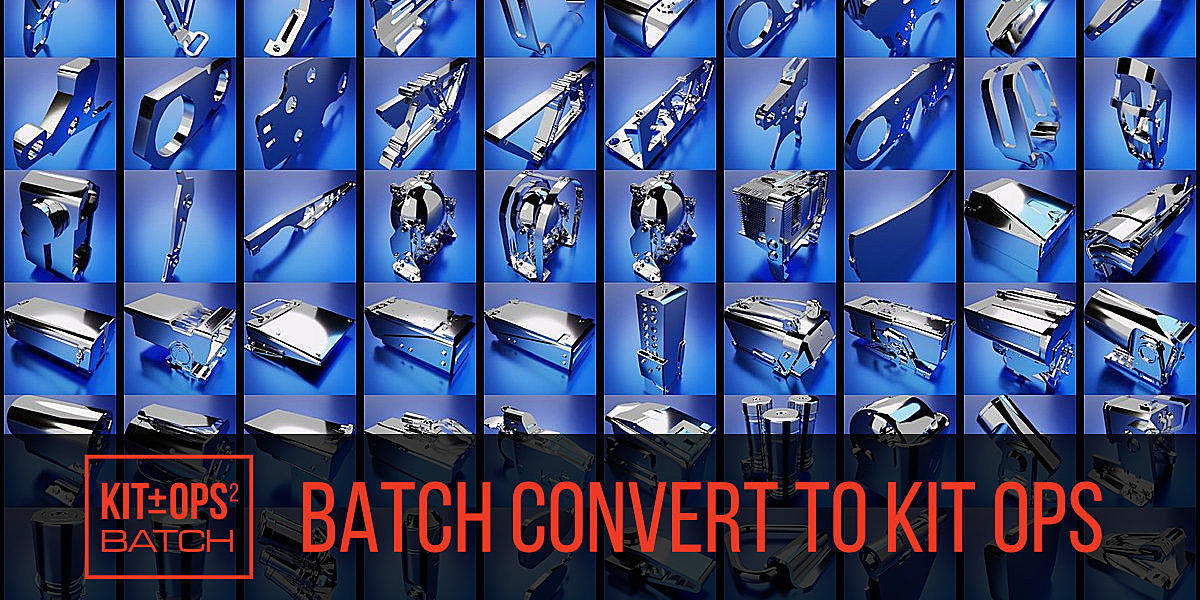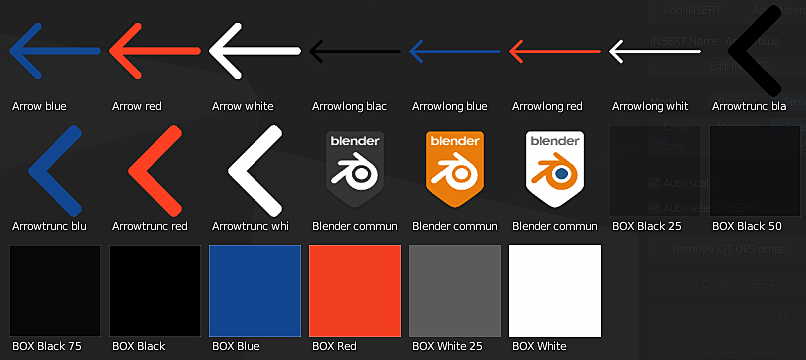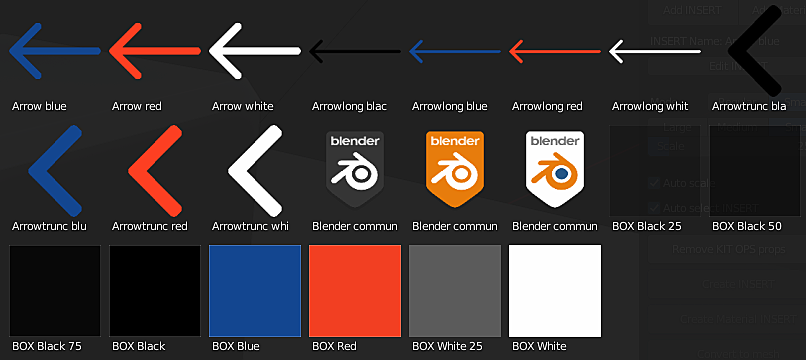Kit Ops Batch
KIT OPS BATCH
Update: V1.2.0
Updated to work with latest version of KIT OPS 3.
KIT OPS BATCH automates creating KPACKS and INSERTS. You can quickly create thumbnails from an existing KPACK folder. Automate creation of INSERTS from a folder of OBJs. Export your existing blender objects and collections to OBJs and convert them into INSERTS.
Check out this video!
KIT OPS BATCH is a tool to help existing KIT OPS 2 PRO users automate many of the INSERT creation techniques.
You must have the latest version of KIT OPS 2 PRO installed in order to use KIT OPS BATCH.
KIT OPS BATCH is a unique Blender 2.83+ addon that provides users with the ability to do four things:
1. It will take a folder of .blend files (typically KIT OPS INSERTS) and create thumbnails for each .blend file in the folder.
2. It will convert a folder of .OBJ files to .blend KIT OPS INSERTS, one per file and scale, transform and orient them properly.
3. It will export all the existing collections or objects (meshes) for a given scene to separate OBJ files.
4. It will convert a folder full of PNG decals into INSERTS.
Of course there are a lot more features, like adding a custom material to an object and providing automatic camera framing for thumbnails. We will go over all of the features for KIT OPS BATCH in this document.
Who is it for?
KIT OPS BATCH is targeted at customers who want to quickly create KPACK folders full of INSERTS based on existing content they already have. KIT OPS BATCH can also be used to create content for sale or for managing existing content.
KIT OPS BATCH is not for those who do not have KIT OPS 2 PRO. It can also be a bit more technical to use because of all the features.
Why Create it?
Often there is a need to do many repeatable tasks in order to create INSERTS. We get requests every day. To fulfill some of the most common requests, we’ve created KIT OPS BATCH.
It has quite a number of features not found in KIT OPS 2 PRO, and as such it is a different and separate addon.
Use Cases
Below are shown a few of the use cases where KIT OPS BATCH may come in handy:
- Creating new thumbnails for an existing KPACK folder of INSERTS
- Perhaps you have created quite a few different INSERTS, each with a different thumbnail and scene setting. You can use KIT OPS BATCH to quickly, and in one step create all new thumbnails for all of the INSERTS in a single folder.
- Converting an existing OBJ kitbash set to INSERTS with thumbnails
- Maybe you have purchased or created your own OBJ kitbash library and want to create several KPACKS of INSERTS. You can use KIT OPS BATCH to convert each object into an INSERT, put it on the floor and orient and scale it based on the numbers you provide. You can also assign a default material to each INSERT as they are created.
- Exporting a scene with tons of objects to INSERTS
- Say you have a scene that has a lot of different objects or collections of objects. You can choose to export to individual OBJ files each object (or each collection). Then you can import the OBJ files back into KIT OPS BATCH and it will convert each and every one to a new INSERT. You can also choose to add a custom texture and transformations as well.
FAQ
Why doesn’t KIT OPS BATCH export .blend files as INSERTS?
There are so many different parameters, dependencies and permutations of a blender object. It’s next to impossible to automate saving each one without some errors present. If you want to directly save an existing .blend file to an INSERT, you can use KIT OPS 2 PRO.
Can KIT OPS BATCH create cutters from OBJ files?
No, there is no way to specify what part of the file would cut vs what part would be solid. You can however batch import the OBJ files, then edit them in KIT OPS 2 PRO on a case by case basis depending on which parts of an object you want to be a cutter.
What about FBX or gITF or STL?
FBX requires a bit more understanding, as it can contain animation data as well as materials–which, in many cases, neither comes across correctly. For those situations, it is advisable to use KIT OPS 2 PRO and then edit so that the result will be accurate.