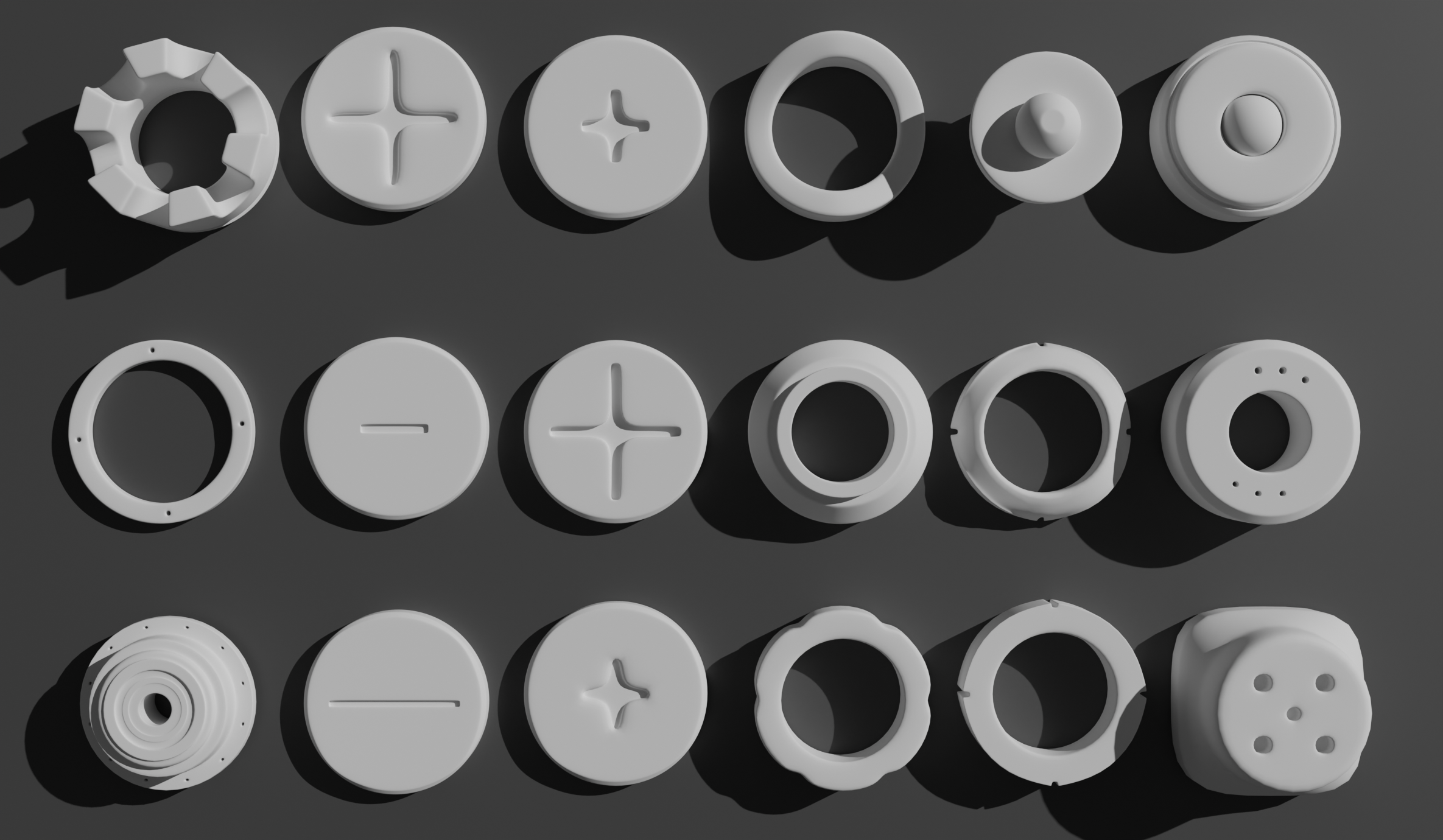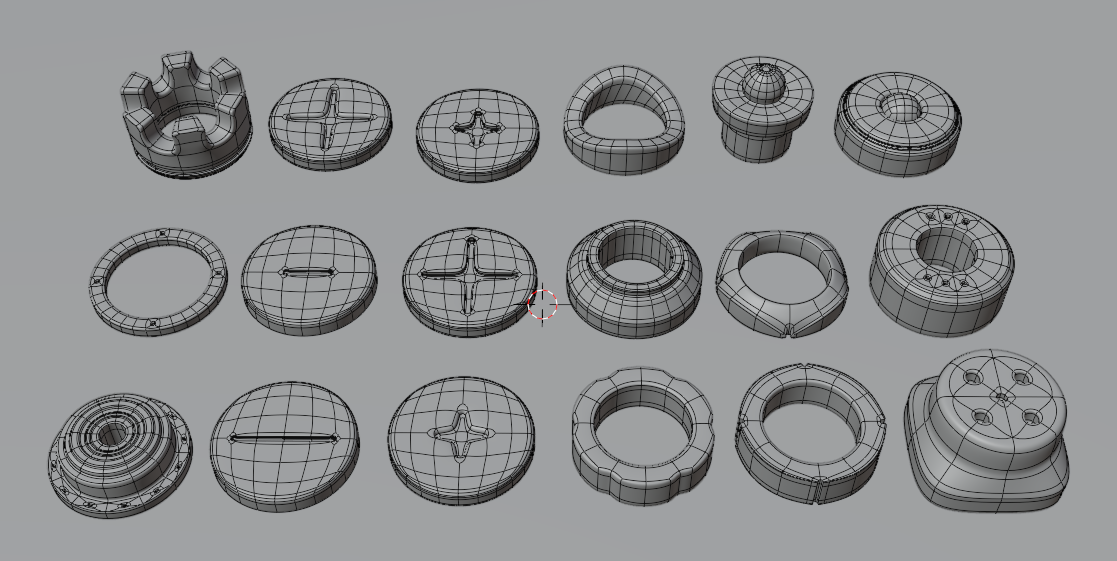Kit Bashing Nuts Bolts
Here are some versatile objects, easily accessible through the Asset Browser, that can expedite your hard surface kitbashing projects:
Basic Shapes:
- Cubes, cylinders, spheres, planes, cones, and tori: These fundamental shapes serve as building blocks for a wide array of structures, from intricate mechanical components to sleek architectural forms.
Mechanical Components:
- Pipes, hoses, wires, bolts, and screws: Bring your models to life with functional-looking parts that suggest intricate machinery and intricate connections.
Interactive Elements:
- Handles, buttons, knobs, switches, and gadgets: Create engaging control surfaces and interactive features that invite exploration and interaction.
Integration with Asset Browser:
- Save the blend file to your desired location: Keep your custom kitbashing assets organized and readily available for future projects.
- Leverage Asset Browser's features for efficient access:
- Utilize categories, thumbnails, tags, and collections to easily locate and manage your assets.
- Link assets directly from external files to streamline your workflow further.
Unlock the Power of Kitbashing:
- Embrace the flexibility and creative potential of kitbashing to construct unique and intricate hard surface models with ease.