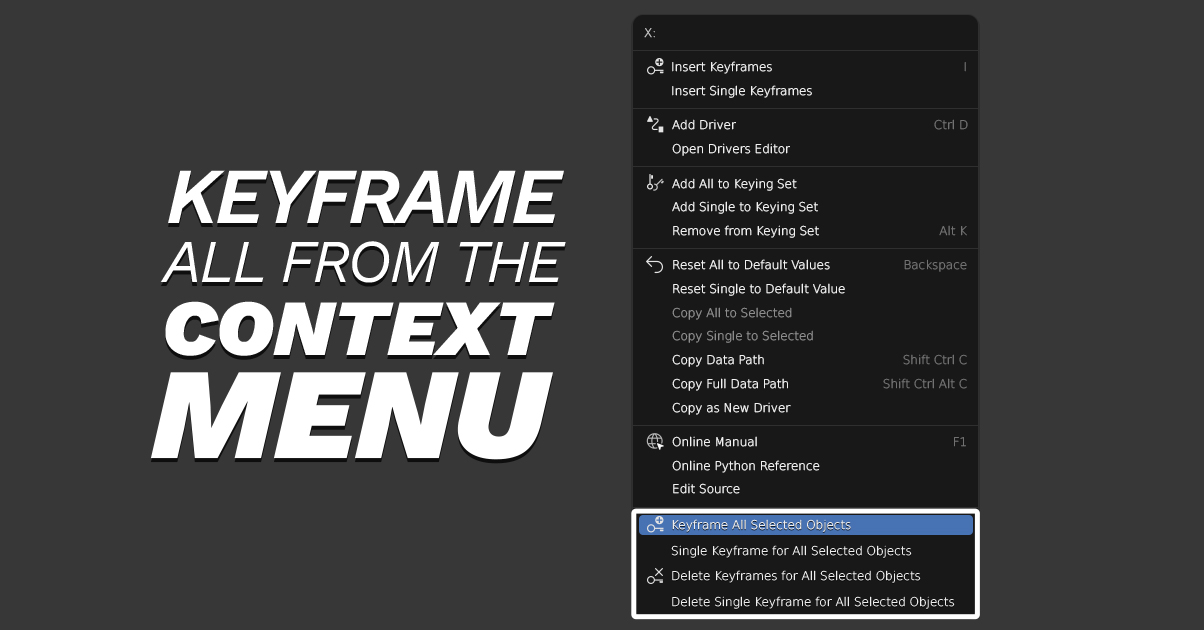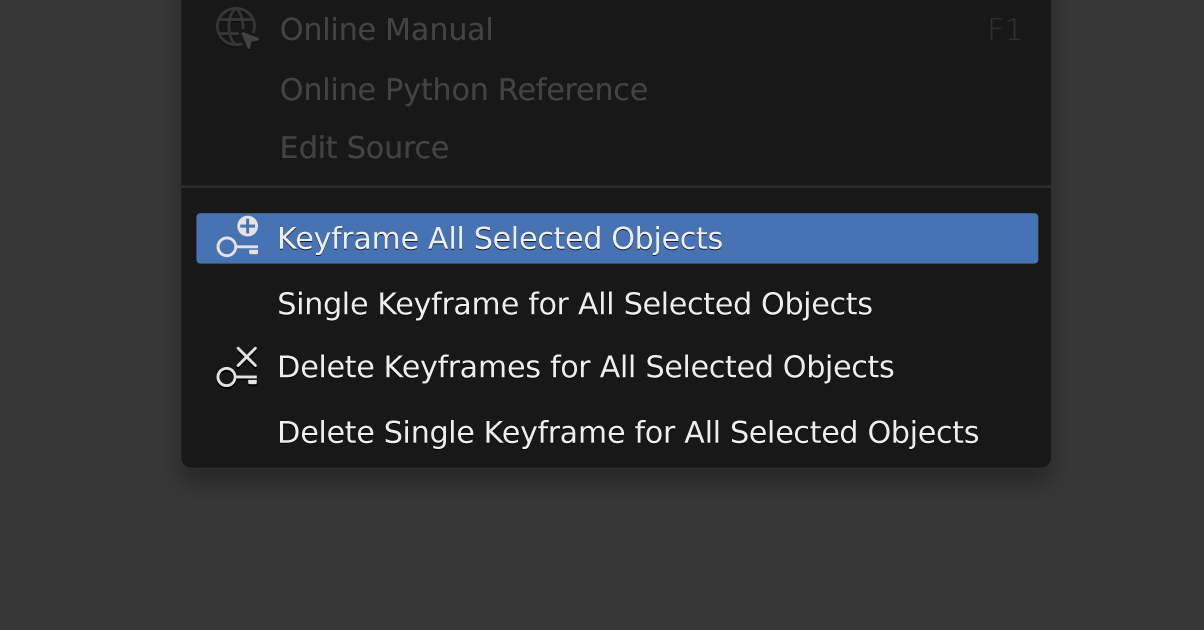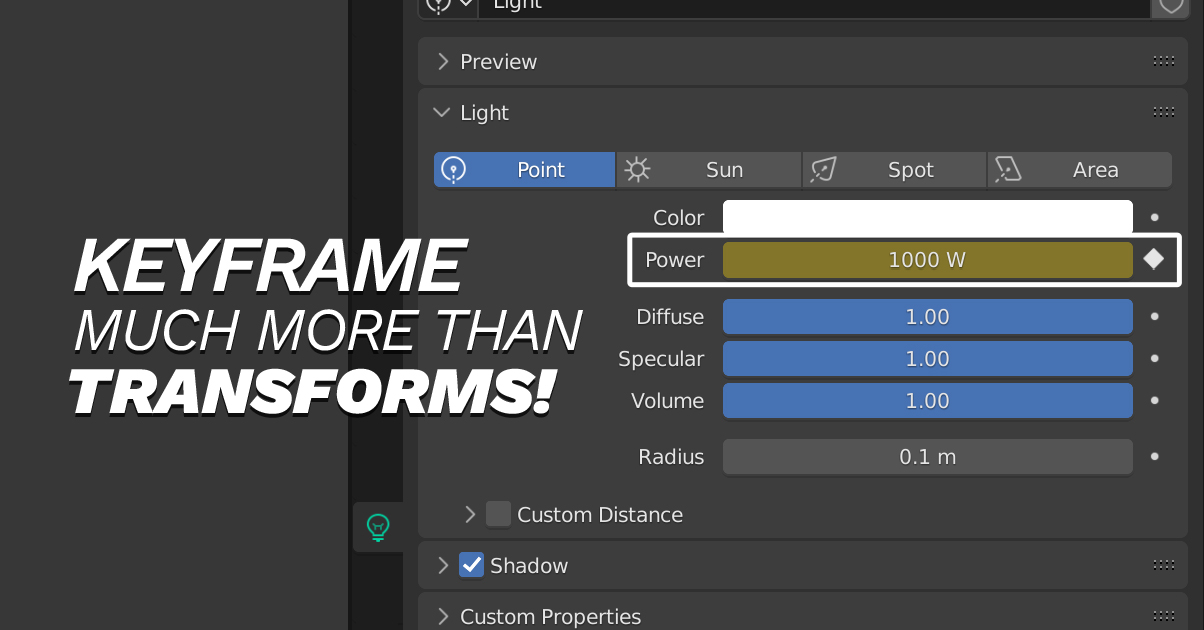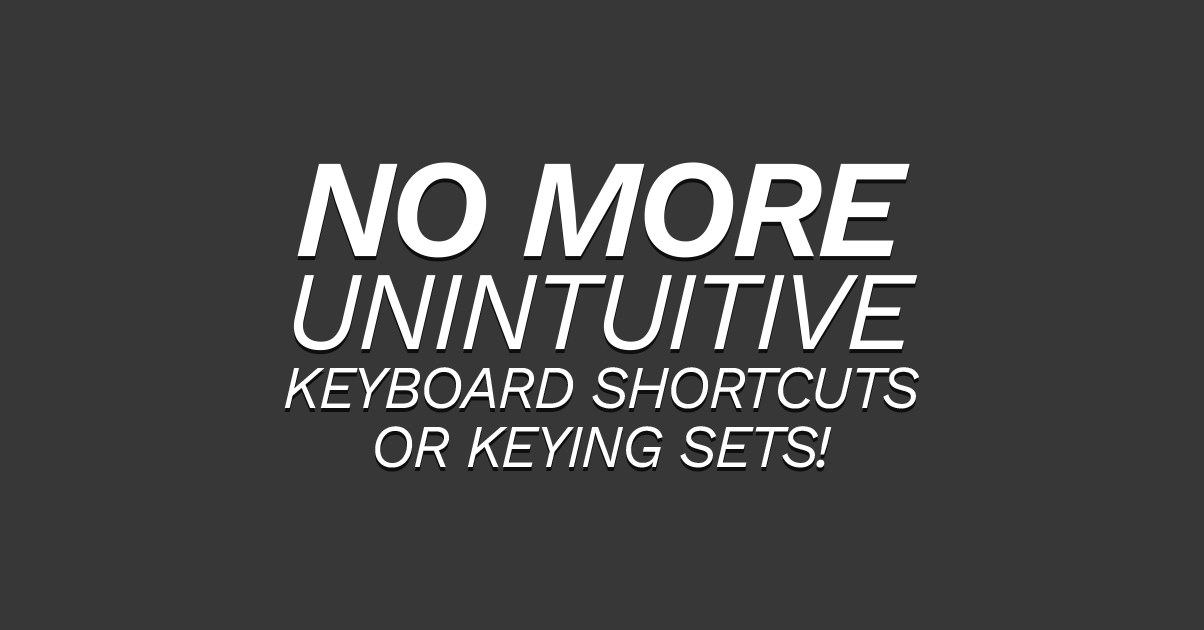Key Selected Objects
Animating multiple objects in Blender is really unintuitive and difficult. It currently requires keyboard shortcuts and even then, keyframing properties that aren't in the ready-made Keying Sets is very confusing.
Key Selected Objects is an add-on that makes things a LOT more obvious and intuitive. Simply select the objects you want to animate, right-click the property, and choose 'Keyframe All Selected Objects.' Done!
You can also keyframe all multi-dimensional properties in a group (e.g. Location, Rotation, Scale, etc.) and delete keyframes! It also works with Materials that have matching Surface Shaders (e.g. Materials with Principled BSDF).
New in v1.2
- Add multiple pose bones or objects to your Keying Sets!
- Now supports Custom Properties & Grease Pencil Layers
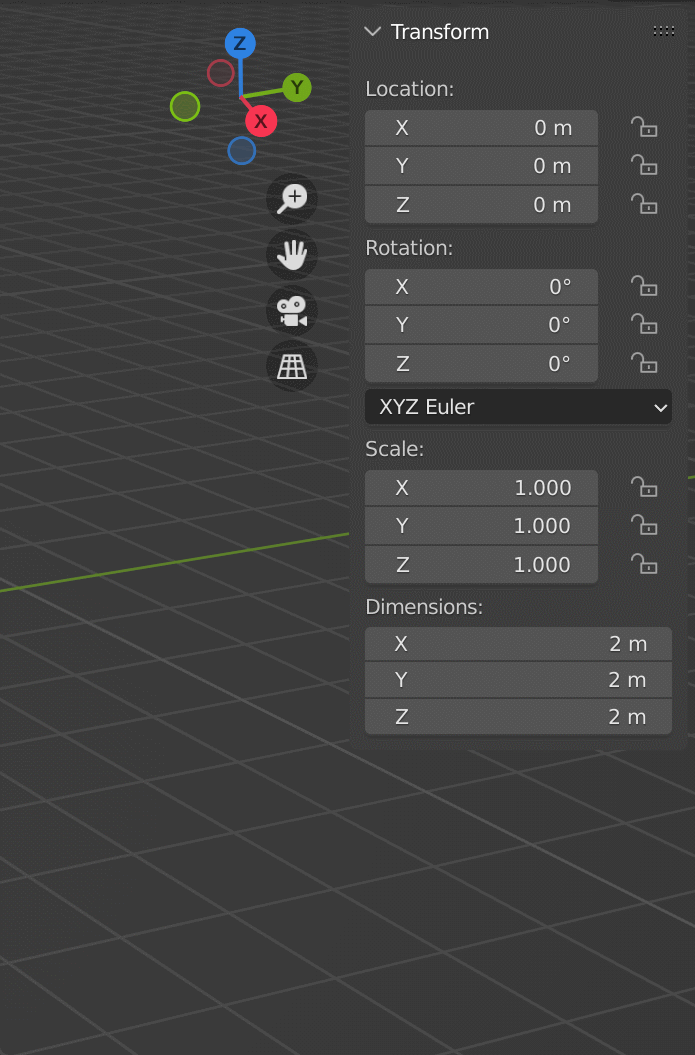
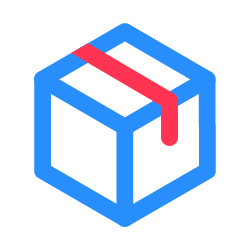 |
Included in the Ultimate Animators Bundle! |
Discover more products like this
fcurves Channels 3d animation channel spring23 summer22 f-curves bfcm22 bfcm23 summer21 loveblender animation character 3D characters spring21 character values value summer23 3d character keyframes animation graph editor f-curve spring24 summer24 bcon22 spring22 character animation fcurve bfcm24 winter24 keyframe