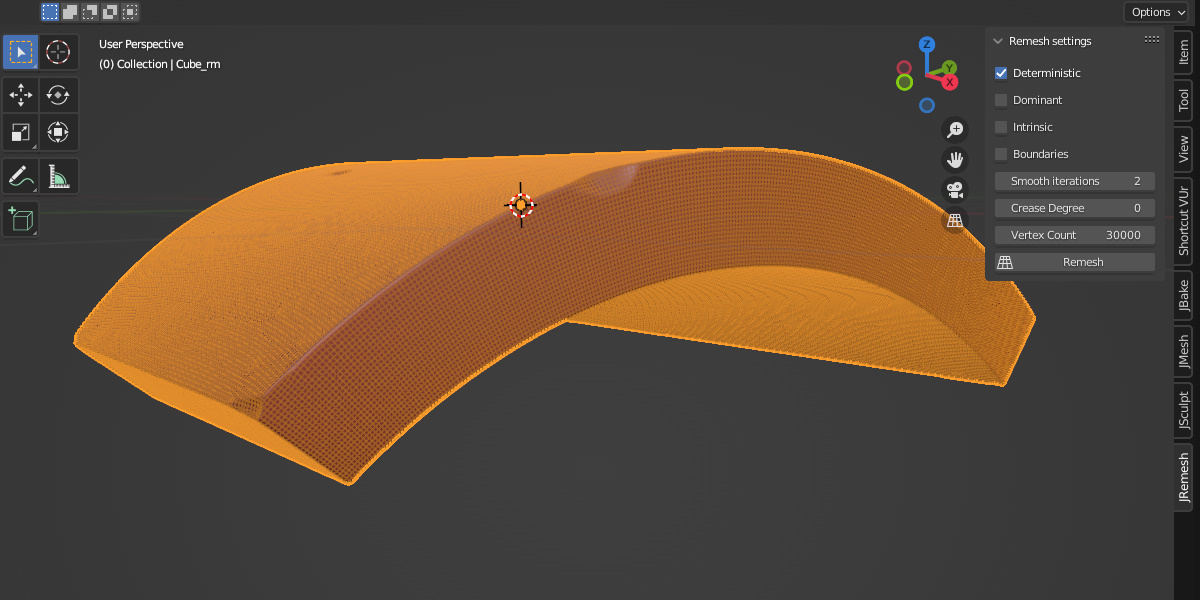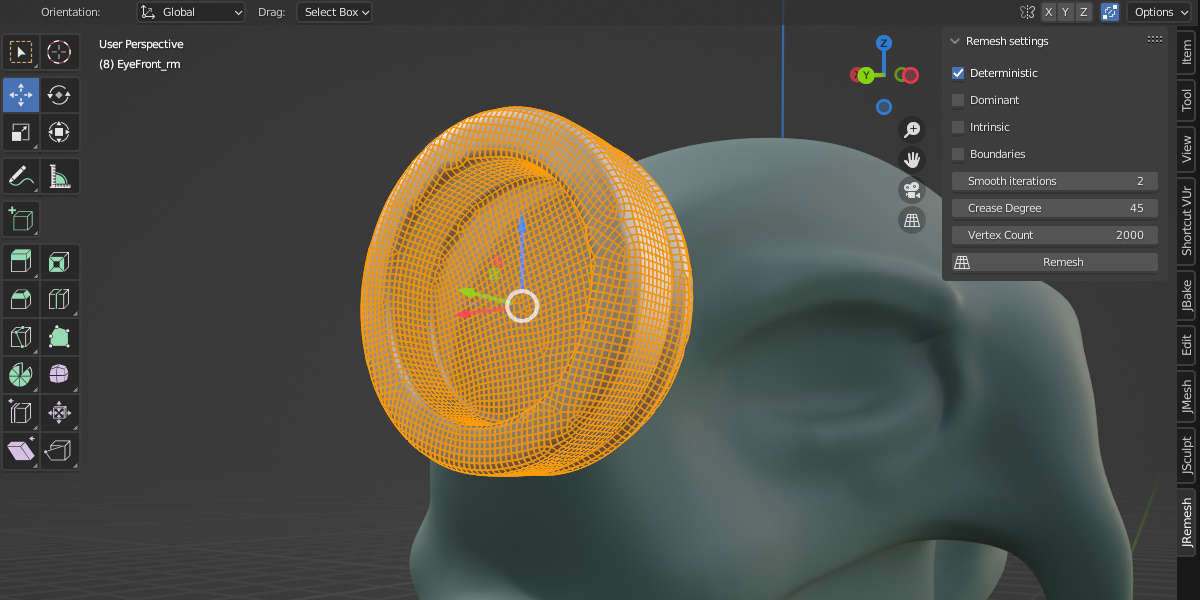Jremesh Tools
With the Blender addon JRemesh Tools existing meshes can be remeshed to a quad based topology. This is especially useful for hardsurface modeling, because after the remesh a Multiresolution modifier can be added to the mesh so that it can be used for hardsurface sculpting. Another use-case is auto retopology. The addon uses the free tool Instant Meshes, that has to be downloaded separately and is referenced by the addon. Another option is to use the internal operator for Quadriflow.
Installation
The zip-File contains the addon that has to be installed in the Blender Preferences (Edit -> Preferences). Click the button Install... and select the zip-file in the following dialog.
For using the remesher Instant Meshes, select the Instant Meshes Application for the property in the addon's preferences. The application can be downloaded here.

Mac users need to add the path to Instant Meshes like this:
/.../instant-meshes/Instant Meshes.app/Contents/MacOS/Instant Meshes
Usage
After the installation process, the Panel JRemesh is available in the Blender sidebar (Press N key to toggle it). Now you have the option to use different remeshers:
Instant Meshes
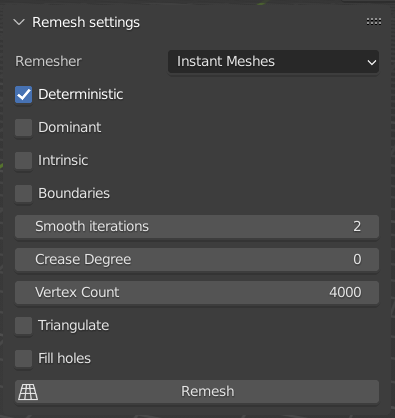
To remesh an object in the Blender scene with Instant Meshes just select it and press the Remesh button after setting the desired settings (here are the descriptions from the Instant Meshes Application):
- Deterministic: Prefer (slower) deterministic algorithms
- Dominant: Generate a tri/quad dominant mesh instead of a pure tri/quad mesh
- Instrinsic: Intrinsic mode (extrinsic is the default)
- Boundaries: Align to boundaries (only applies when the mesh is not closed)
- Smooth iterations: Number of smoothing & ray tracing reprojection steps (default: 2)
- Crease Degree: Dihedral angle threshold for creases
- Vertex Count: Desired vertex count of the output mesh
Quadriflow
This remeshers is a Blender operator that is using an implementation of Quadriflow:
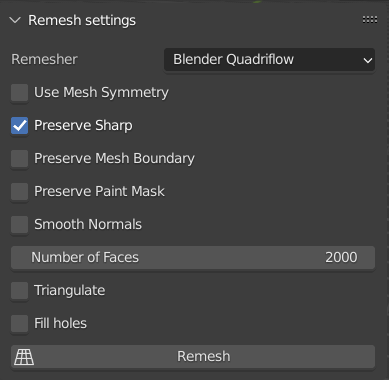
No matter which remesher you use, after remeshing, a new remeshed object is created, the original object is still available but hidden in the scene, so that the process is non-destructive. The mesh is quad-based now, so you can add a Multiresoultion Modifier it to e.g. for hardsurface sculpting.
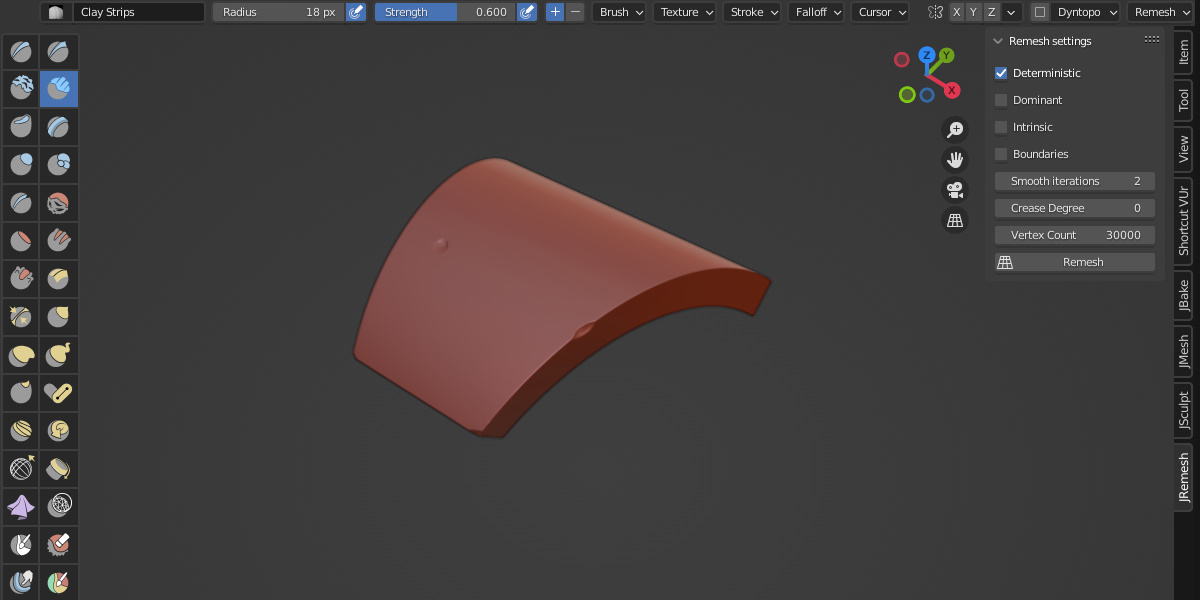
License Information: This addon is released under the GNU GPL license. The source code is available upon request.
Discover more products like this
quad based retopology remeshing bfcm22 instantmeshes retopo remesh quadmesh quad