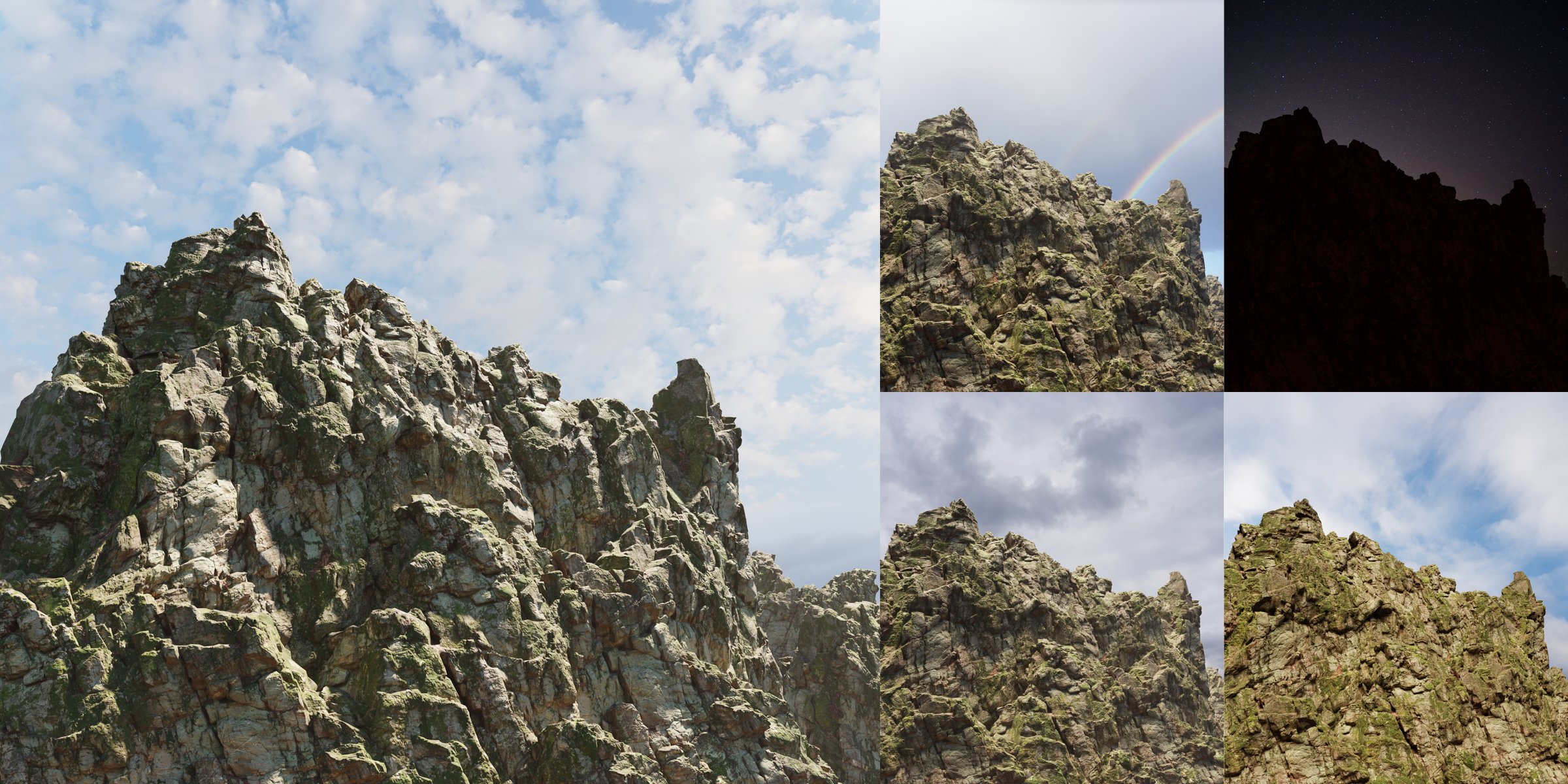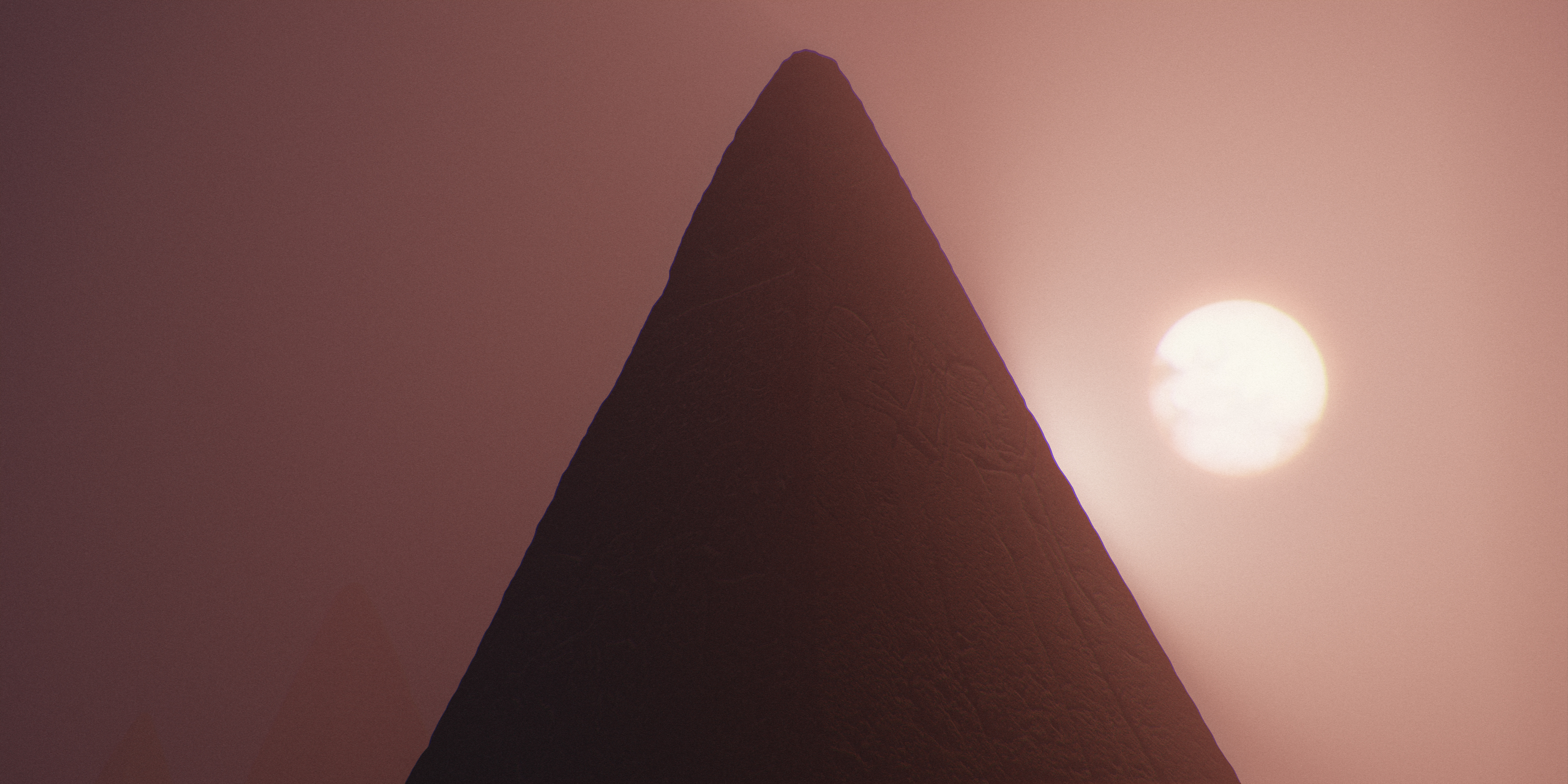Background Skies
This asset pack provides over 300 high resolution background skies that can be placed behind your main scene. The skies can be automatically aligned to a selected camera, making it easy to alter your camera composition without having to reposition and rotate the sky as well. They are formatted for use with Blender’s Asset browser. Bonus assets are included such as moon and sun backgrounds and blend fog for hiding the horizon line.

Why use these?
Good question! What do these flat 2D plane skies offer compared to 360 HDRIs or procedural sky systems? I would mainly say variety and detail (resolution and sharpness), with the relatively low processing cost being a bonus.
I tend to produce high resolution renders—e.g. 4000-8000px wide—and I do struggle when it comes to achieving crisp, detailed sky information at higher resolutions. Even high resolution HDRIs don't quite offer enough clarity at times, and cloud detail from procedural skies can often look soft or unrealistic. Volumetric sky detail can be fantastic, but has a significant impact on render times.
For such scenarios, I've often ended up using photographs of real skies I've taken over the years, combining them with basic Nishita sky lighting or other solutions. Eventually, I decided to organise and process them all for use in Blender's Asset Browser, and I also added camera tracking so they always stay oriented to a chosen camera.

There's a huge variety of textural sky detail to choose from: sharp and dramatic mid-day clouds, powerful sunsets, dull and muddy overcast days and night skies including moon backgrounds.
The source images have been developed from RAW data using a linear 32-bit HDR workflow and exported to half-float (16-bit) linear OpenEXR, which means they work well with Blender’s linear compositing workflow as they provide a ‘true’ high dynamic range (compared to gamma encoded JPEGs and other image formats). The resulting skies look dynamic and powerful. The images are from a mix of cameras, but the minimum width or height is 5000px and the maximum is 8100px—plenty of resolution to work with for high quality renders.
Each background sky object comes with its own unique material, which lets you quickly adjust settings such as emission gamma, strength and saturation.
The assets are tested and verified to work with Blender 3.2.0 and higher. Example scenes are also included with the purchase, demonstrating how I would typically set up a scene (including the sky shader) to work with the skies. Models included in the scenes are CC0 licensed from Polyhaven and Sketchfab.
Please do look at the documentation or watch the video tutorial as they cover how to set up the camera tracking for the sky. Otherwise, you might be puzzled as to why you can't move the sky once it's placed into the scene!
Here's a tutorial that covers installation, scene set up (for larger clipping distances) and usage of the background sky assets:
Discover more products like this
high resolution sky-and-atmosphere hdr exr skies Emission sky blender 3d realistic sky backgrounds atmosphere openexr 8k