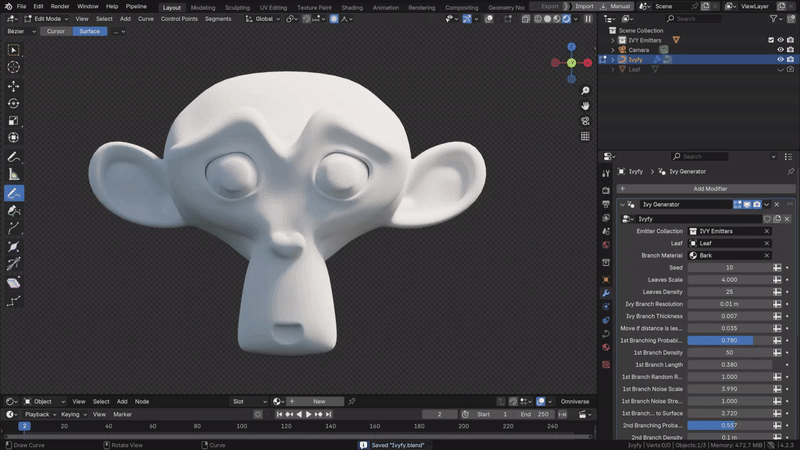Ivyfy - Ivy Generator
IVYFY - THE IVY GENERATOR
Transform your 3D scenes with the magic of overgrown ivy! The Blender Ivy Generator lets you quickly and easily add realistic ivy that naturally climbs and clings to any surface, ideal for creating immersive environments, adding texture to architectural renders, or bringing an organic touch to game assets. Whether you’re designing lush forest scenes, ancient ruins, or modern cityscapes, the Ivy Generator is your go-to geometry node tool for rich, natural detail.

Key Features:
Realistic Growth Patterns: The ivy follows surface contours just like real vines, bending around edges, climbing up walls, and trailing off surfaces. Perfect for creating overgrown ruins, ivy-covered cottages, and hidden woodland paths.
Full Customization: Make the ivy truly your own! Adjust leaf density, size, shape, and color to achieve everything from delicate vines on a window frame to thick, lush growth swallowing an abandoned building. Plus, customize ivy spread and growth direction to guide it around objects or up specific paths.
Dynamic Leaf Shapes & Colors: Choose from various leaf shapes and seasonal color options to suit any project—try fresh spring greens, deep autumn shades, or even aged, withered leaves for an eerie, forgotten look.
Optimized for Performance: Get the detail you need with fully customizable branch, subranch, tertiary branch, and leaf densities and resolution settings.
Perfect for Every Scene:
- Historical & Fantasy Settings: Create castles, ancient ruins, and temples overgrown with lush ivy for a timeless, mystical feel.
- Urban & Modern: Add ivy creeping up modern buildings, balcony railings, or walls in city environments for a touch of greenery that breathes life into concrete scenes.
- Nature Scenes & Props: Add ivy to rocks, trees, fences, and props to create natural elements that feel truly alive.
With just a few clicks, the Blender Ivy Generator helps you add natural beauty and detail that elevates your work. It’s ideal for artists, designers, and game developers ready to bring their scenes to life—one vine at a time. 🌿
To get Ivyfy into your scene, simply download the .blend file and append the Ivyfy object. Then simply set up your own emittor collection in its modifier panel and have fun customizing!
Discover more products like this
grow #nature geometry nodes Generator ivy procedural realism