Isolate Select
Local view like a Isolate select of Maya or 3ds Max.
Repeat Local view any number of times.
You can temporarily isolated display without changing the display state on the data.
It will be useful when you want to edit a specific object with a complicated scene.
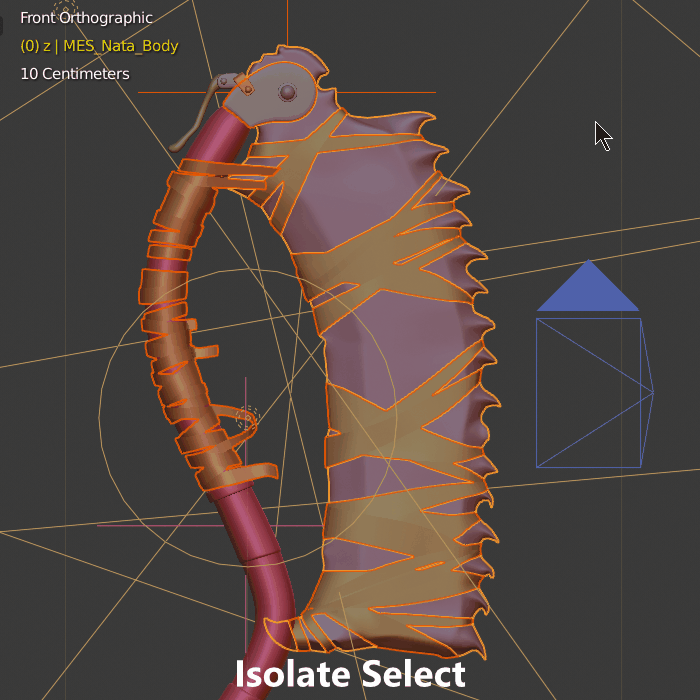
What's a local view?
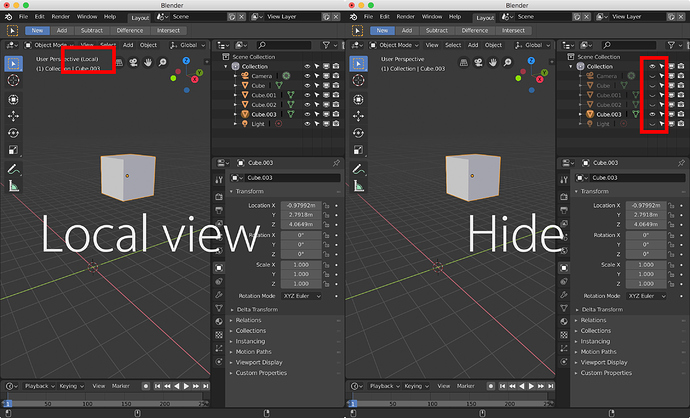
The local view is an individual display state different from the non-display state or viewport display state.
Temporarily display an isolated image without changing the display state on the data.
Add-ons can repeat a local view and always include lights and objects from a specified collection.
Option
- Up / Down the Isolation Level
You can undo the separated display state performed by the add-on.
You have the option to return to the global view if the isolation level is low enough.
- Display Lights
Keep the lights displayed.
You can work in Render View on Eevee without changing the appearance.
- Display Image empty
Keep the reference image displayed.
- Display Collection
Keep objects in a particular collection displayed.
Includes objects of child collections within the collection.
- Hide unselected mesh
Hide the non-selected areas when in the mesh edit mode.
Display only the part that you have completely selected.
Keymap
| Keymap | function |
|---|---|
| Shift + Q | Isolate Select |
| Ctrl + Shift + alt + W | Isolate Level Up |
| Ctrl + Shift + alt + Q | Isolate Level Down |
Blender2.79 …… “Q”
Version
- Blender2.8~
- Blender2.79 (only addon ver1.3.2)
