Instant Lights
Starting a new project in Blender can be daunting, especially when it comes to setting up the perfect lighting. But fear not! With Instant Lights, you can kiss goodbye to the tedious task of manually adding each light one by one.
Instant Lights is designed to streamline your workflow from the get-go, saving you valuable time and effort at the start of every project. No more painstakingly positioning individual lights or experimenting endlessly to find the right setup. With a simple click of a button, you can instantly add professional-grade lighting configurations to your scenes.
Whether you're a seasoned pro or just starting out, Instant Lights empowers you to achieve stunning results with ease. Choose from a variety of pre-defined setups, including classic options like 3-Point Lighting and Split Lighting, or get creative with innovative configurations like Sphere Lighting and Noise Lighting.
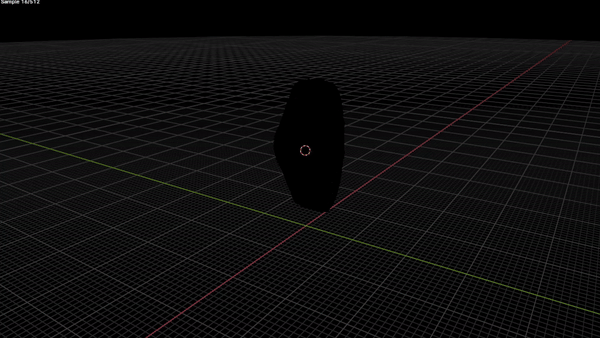
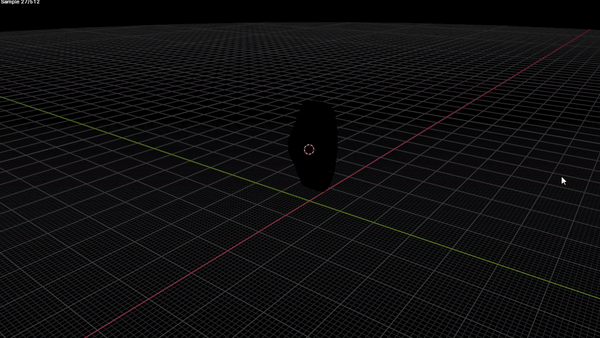
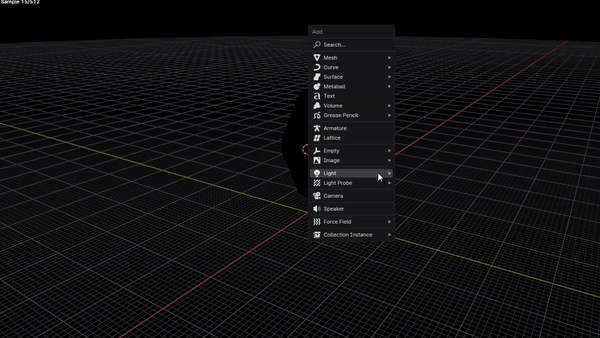
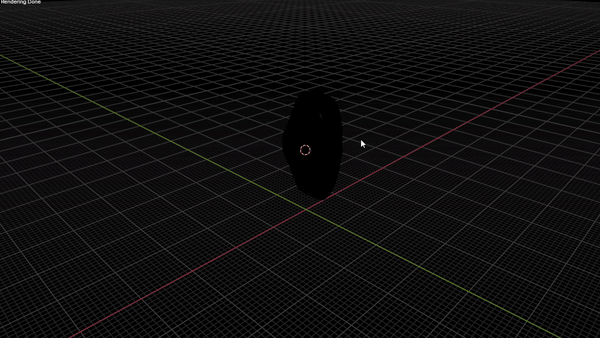
And with customizable options like scale and seed, you have the flexibility to fine-tune your lighting setups to perfection – all without the need for an asset library or complex configurations.
So why waste time on manual lighting setups when you could be focusing on your creativity? Make the smart choice with Instant Lights and unlock a world of stress-free lighting in Blender!
How do I use this add-on?
Once the add-on has been installed using the standard procedure (see install.txt for help), simply navigate to your Add menu inside 3D Viewport (or press Shift+A) and navigate down to the Light category (as seen in the GIFs above). Adjust the parameters to meet your desired effect. Scaling the parent Empty object will automatically adjust the power of all the associated lights. Perfect for getting started on any project.
Discover more products like this
light-system lazy lights Fast spring24 noise lights 3d-light SPAWN quick three points product visualisation 3d-lighting jewelery archviz lights custom lights lights instant area lights 3D lighting asset cool-lights lazy split






