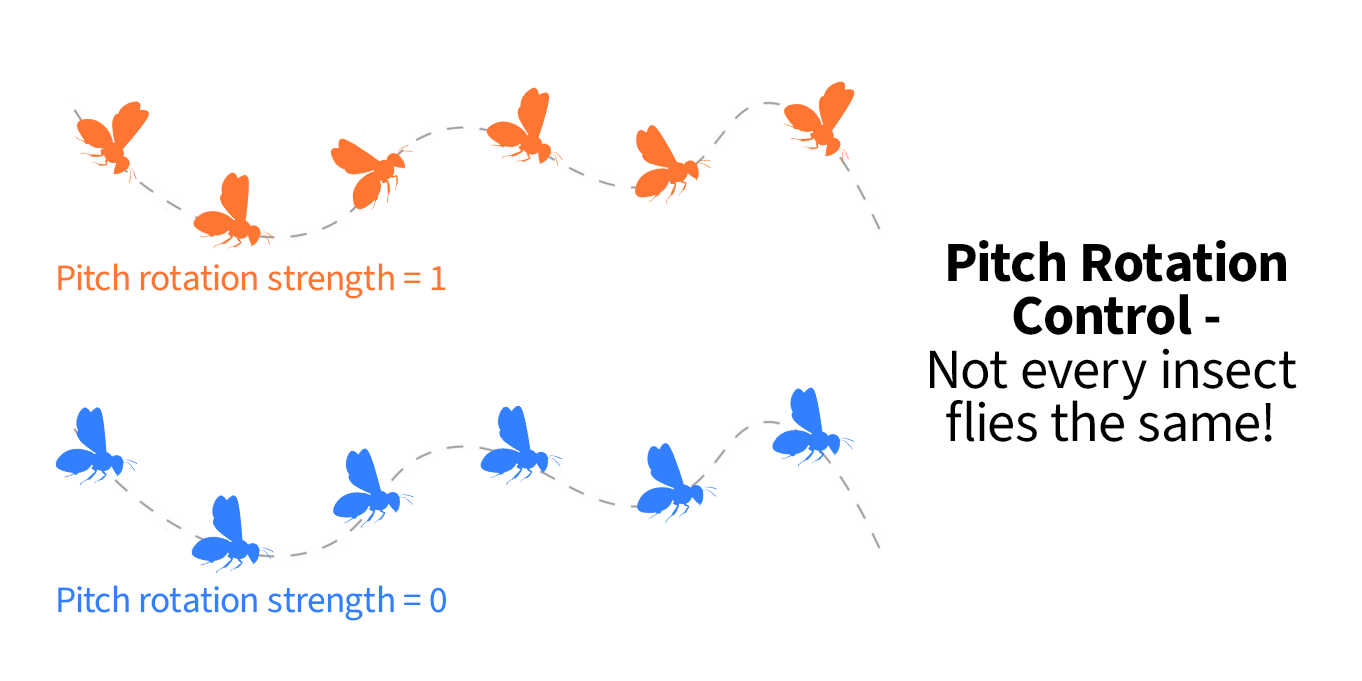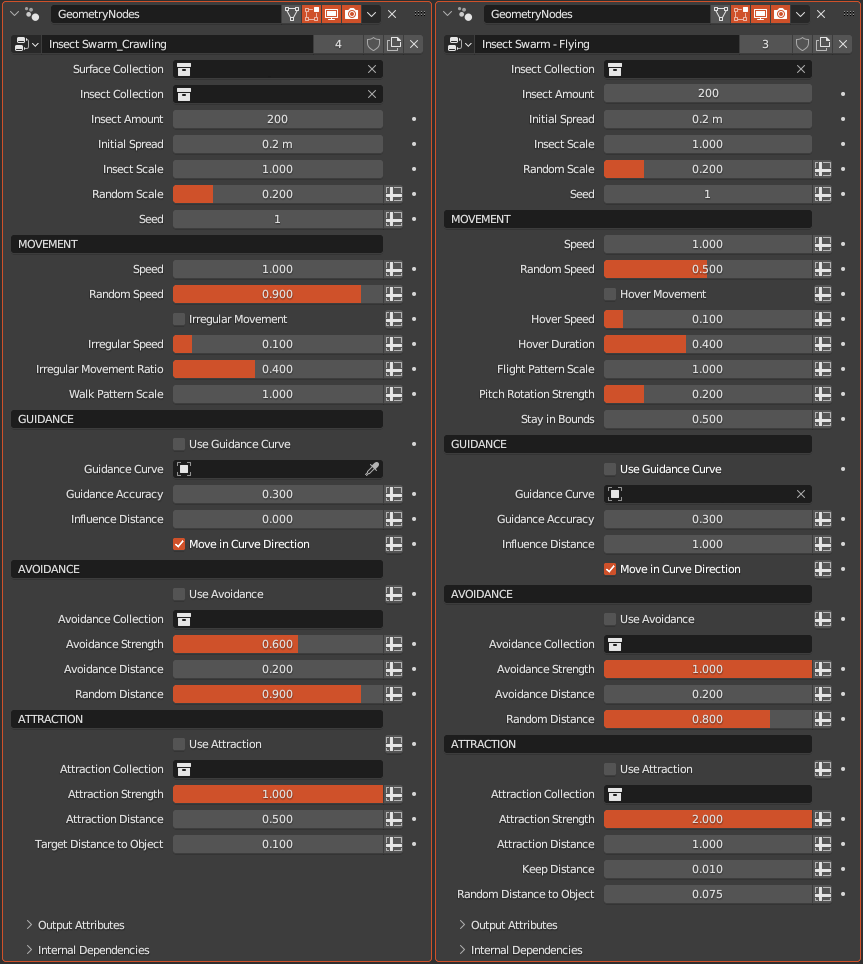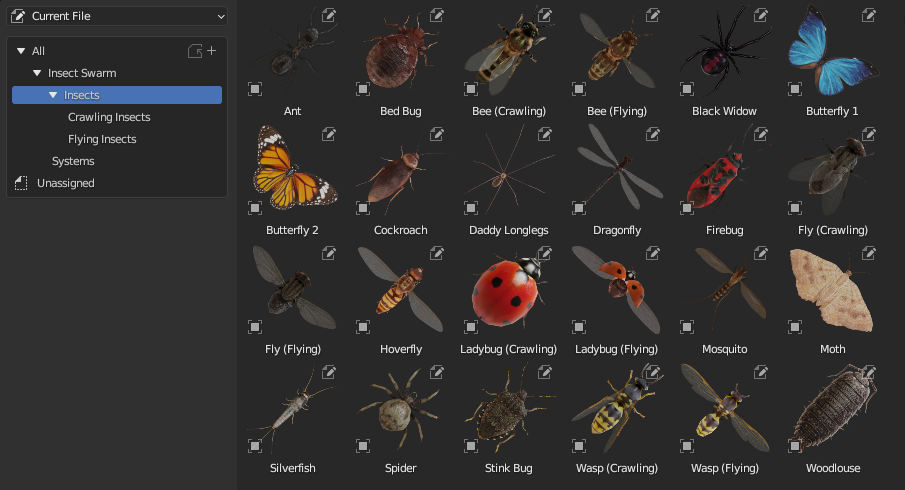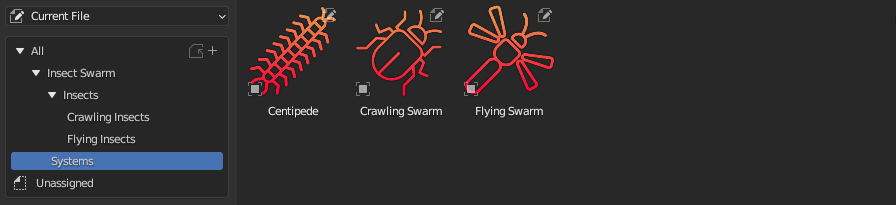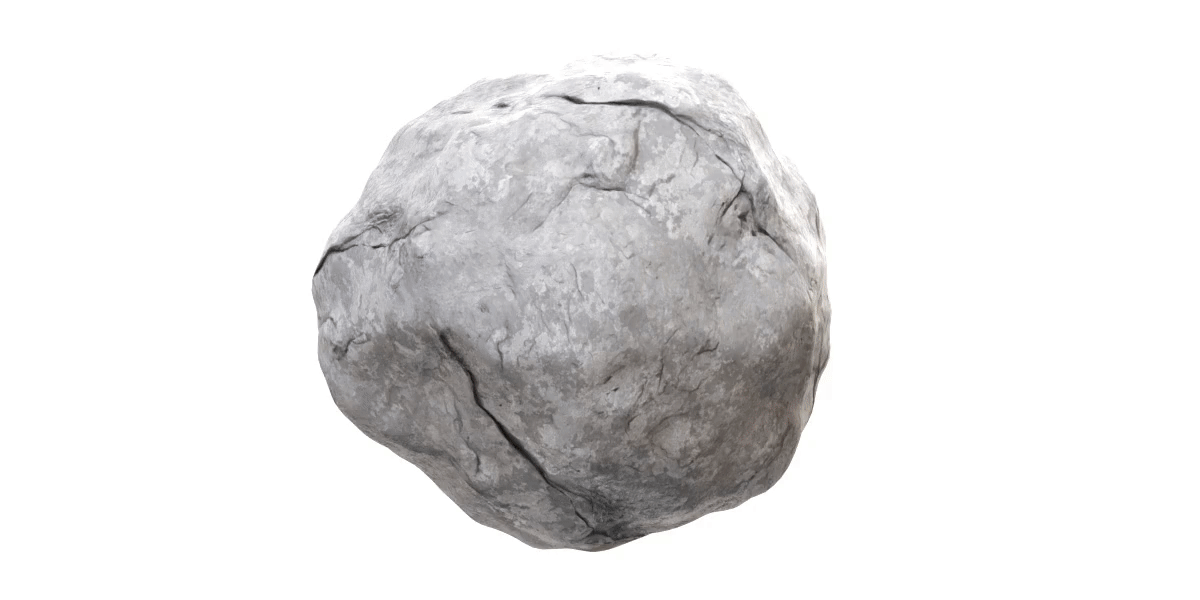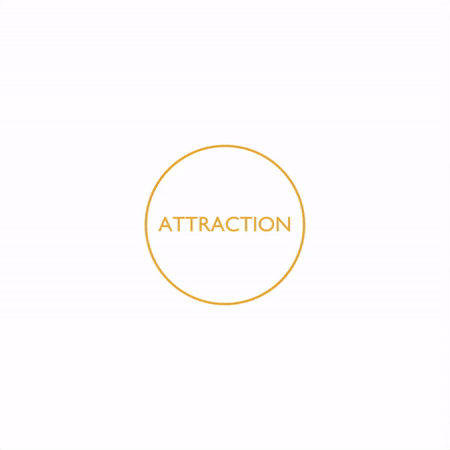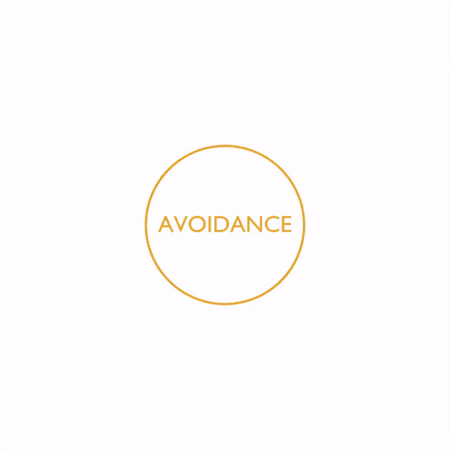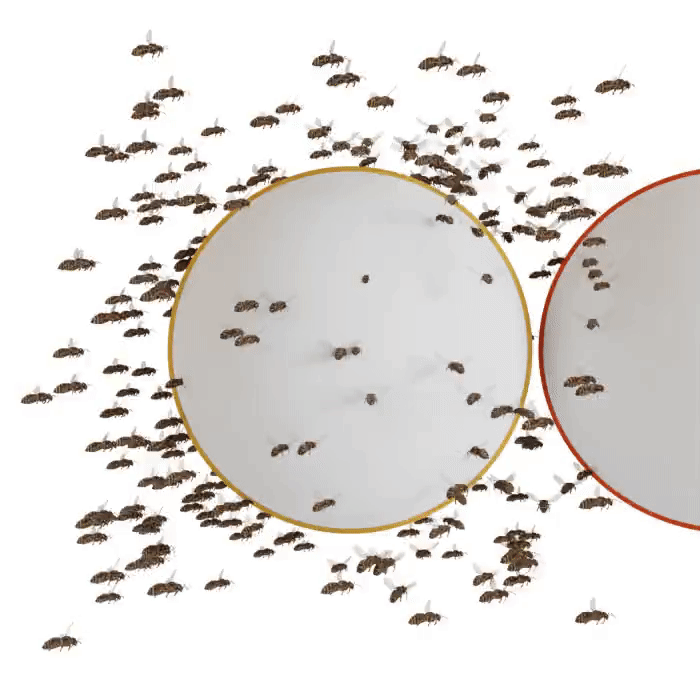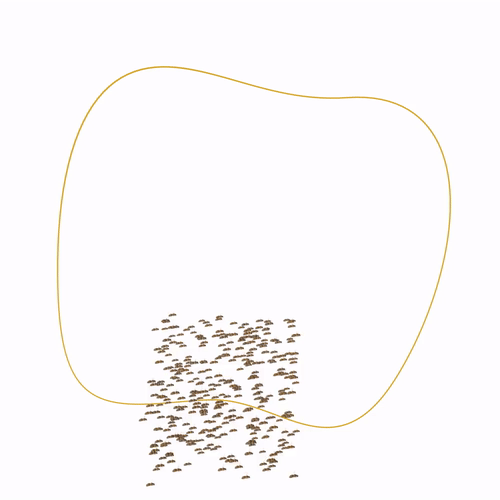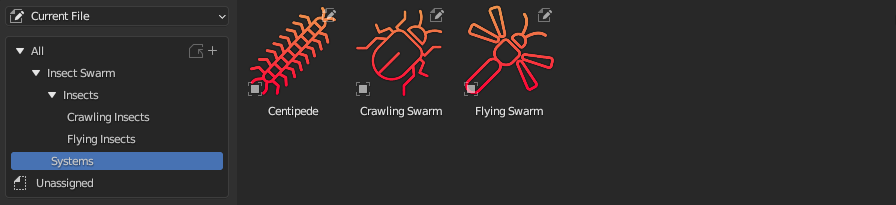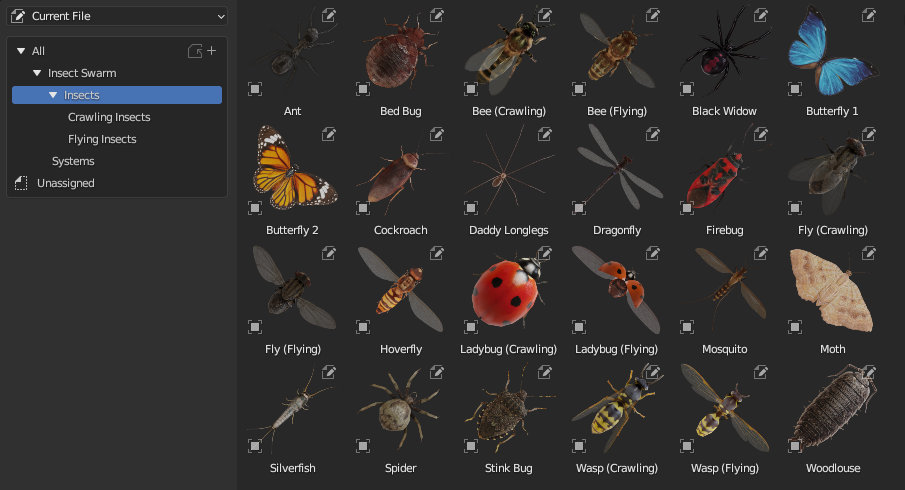Insect Swarm - Procedural Insect Systems
Insect Swarm - Procedural Insect Systems
Let them swarm your scene with these procedural, easy to use geometry nodes systems!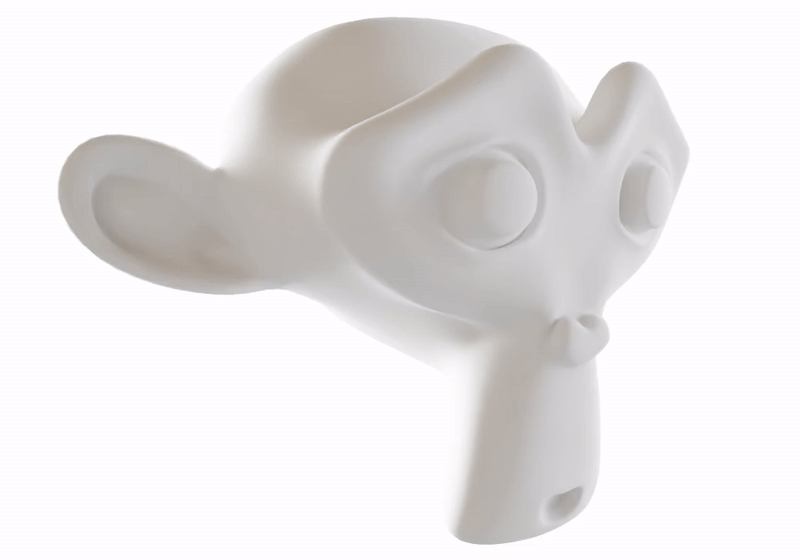
What you getWhether it's for an old attic, a dark cave or just a colorful nature scene - Insect Swarm systems can help you breathe life into your scene in no time. You want crawling insects, flying swarms or even centipedes? These simulation node systems contain everything you need. With just a few clicks, the insects move autonomously or guided over the surface you choose or fly through the air! You can also determine which objects the insects are attracted to and which they avoid. If you need them to go somewhere specific, you can use curves to tell them where to go! Each insect gets simulated individually! Plus, with the purchase of this system, you'll get 21 different animated low-poly insects that have been optimized for the systems, so you can have thousands of insects running and flying around your scene at once! That's not all! The systems as well as the insects are packed into one organized asset file, that lets you drag and drop whatever you need at any time into any project! The system is not limited to insects! With these systems you could also animate bats, birds, rats, fish, or any other swarm you can think of! |
See what's possible
This short scene combines the crawling insect system with the flying insect system while also using avoidance, so they don't fly through the tree and attraction to stay at the honey comb:
You could even give your dark scenes some life by making some crawling insects avoid light:
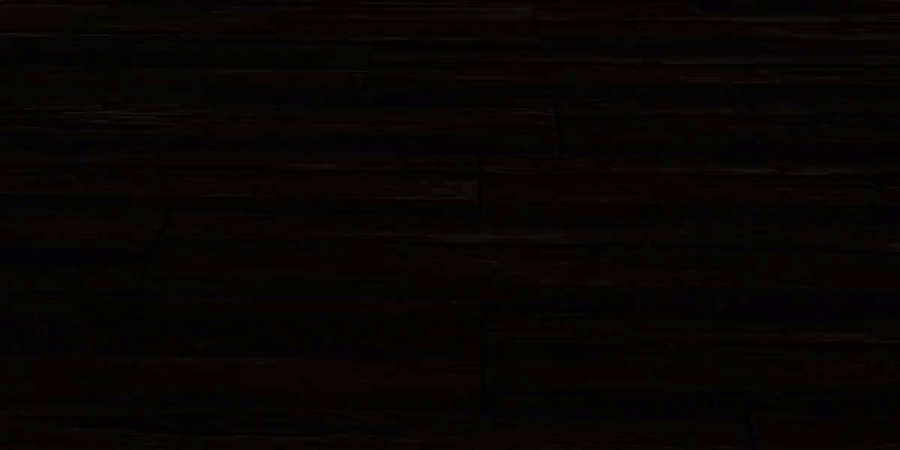
Centipedes
Not only insect swarms are possible after buying this product! You can also generate centipedes, that crawl around randomly or use a curve to guide them, just like the insect swarms! You can even insert your own centipede geometry!
Attraction & Avoidance
It's the details that take your animations to the next level! With the attraction and avoidance settings you can give your insects an extra level of realism by making them chase or avoid multiple objects.
|
|
Attraction:
You can set a whole collection to attract insects to, the speed at which the insects run towards it, the influence distance and the distance they keep to the objects surface when arrived at the target.
|
|
Avoidance:
Just like the attraction, you can set a whole collection to avoid, the speed at which the insects run away and the influence distance. Just like in real life, they run away depending on the distance to the object's surface.
|
|
|
|
Also for flying swarms:
Of course what you saw above is also possible with the flying swarm. On the left you can see how you can combine attraction & avoidance!
|
Follow Path
You don't want random movement? Show the insects where to go! You can set how accurately they follow the path and how big the radius of influence of the path is, so that only nearby insects follow the path.
Of course, follow path, avoidance and attraction are combinable to make the swarm look even more intelligent and lifelike!
|
|
Crawling
Draw a path on the ground with the curve pen tool (like I did here) or just fiddle around with the bezier curve handles until they crawl exactly where you want them to!
|
|
Flying Using the same principle as for the crawling insects, you can define a curve the flying insects will follow. |
|
Realistic Movement
In addition to avoiding and being attracted by objects, you can set a random movement speed, make the insects move irregularly or change the frequency of direction changes. This way you can achieve realistic movement for any type of insect.

Animated Insects
All low poly insects included in this product are fully animated. Custom object properties were set up for you to control the animation speed and time offset of every insect.
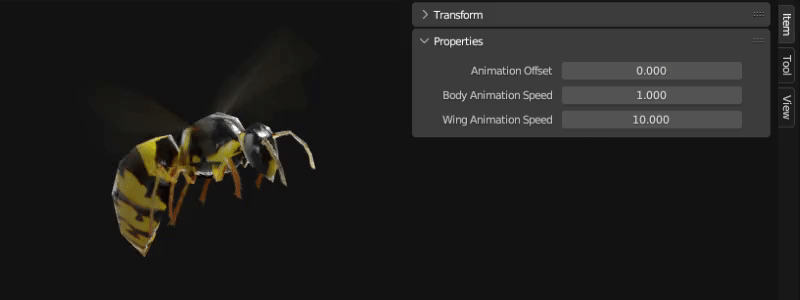
Following 21 insects are included:
| Flying | Crawling |
|
|
Settings
A lot of settings can be intimidating, right? So, to give you full control over the system while maintaining clarity, the settings are sorted. In addition, default values have been set for all values. If you want the default back, hover with the mouse over the value and press backspace.
On the left you see the settings for the crawling swarm system and on the right the settings for the flying swarm system:
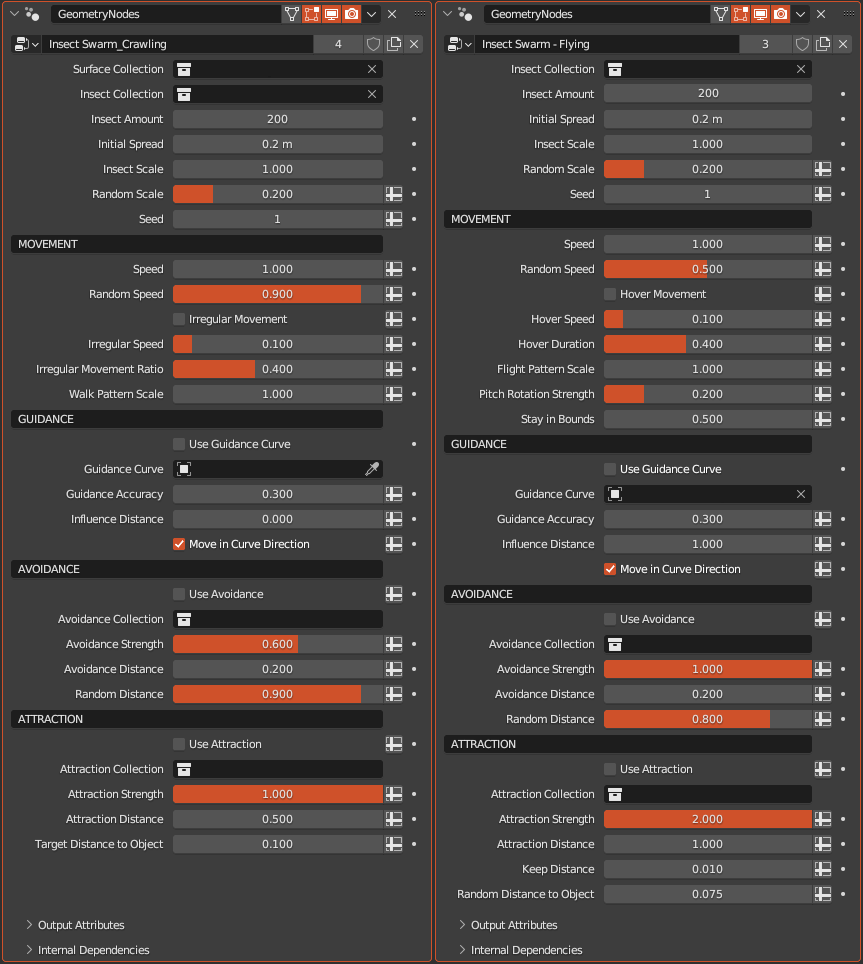
Ready To Go Assets
No need to append the systems everytime. Just install the provided "Insect Swarm Assets" .blend file and drag and drop it into your scene whenever you need it.
Not sure if you should buy it?
✅ Completely procedural
✅ Fully customizable
✅ Realistic results
✅ 21 Low poly insects
✅ Easy to use
✅ Example files with instructions
✅ Always gets updated to the next blender version
✅ Free lifelong updates
The Download Files
The download includes 3 files with each Insect Swarm geometry node system:
- Crawling Insect Swarm Generator
- Flying Insect Swarm Generator
- Centipede Generator
As well as some examples and instructions.
There is a fourth file which includes all the systems and insects as assets, so you can add them to your asset browser with ease.
Also, a separate folder with all the textures is included but you should not need them since they will be packed into the assets file.
Questions?
Please first look at the FAQ. I always update it. If you have a common problem, there is a chance, that there is already an answer for you.
If you still have any questions or problems with it, feel free to contact me and I will try to answer as soon as possible.
ATTENTION!
Only for Blender version 3.6 and up! The system requires the simulation nodes to work!
Please read the FAQ before buying!
Updated 2024/03/26:
- Updated to Blender 4.1
- UI overhaul: Better readability by using Blender new panel system
Updated 2023/11/20:
- Added flexible spawn timing (set individual frame for spawn start and spawn end)
- Minor Bug fixes
Discover more products like this
ladybug Daddy Longlegs bfcm23 Dragonfly Firebug spring24 procedural Flying bfcm24 boids wasp Woodlouse walking silverfish Butterfly Automatic centipede creepy moth spider bug animal system horde bee crawling ant swarm fly summer24 bed bug winter24 black-widow geometry nodes horror simulation cockroach mosquito insects navigate critters