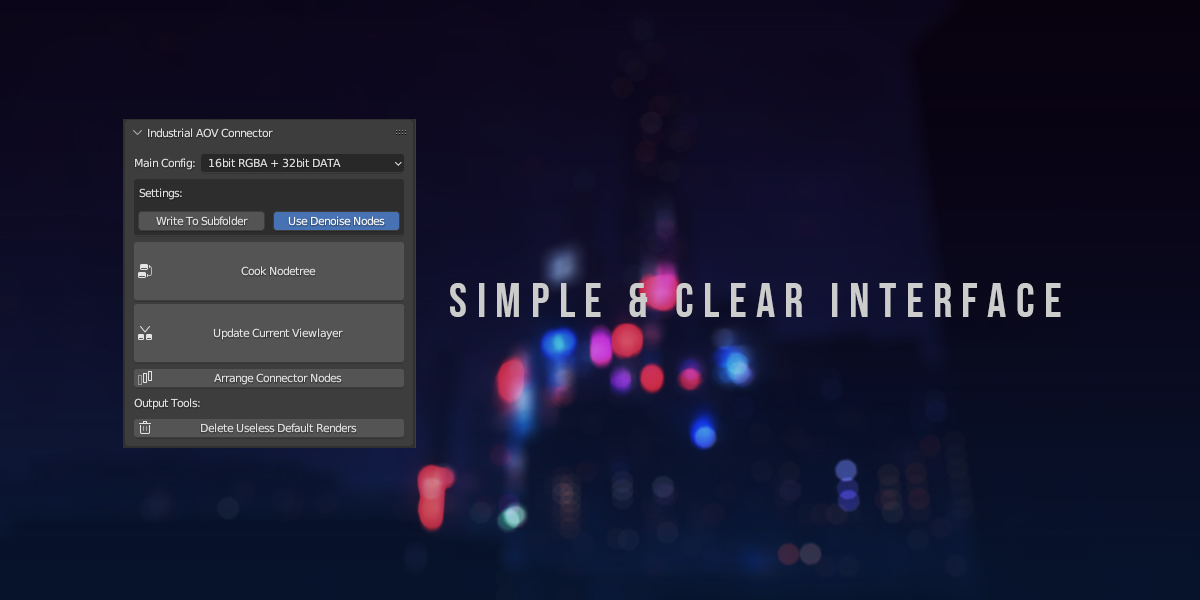Industrial Aov Connector
Robust And Powerful AOV Output Tool, supports light group, intelligent denoise, converts data for nuke, and more. Build for professional compositing.
For 中文介绍 and source code go github https://github.com/RolandVyens/Industrial-AOV-Connector
The github version is the same with blendermarket version, feel free to get this plugin from github. But I will be extra grateful if you buy this plugin.
=========================
Overview:

Supports blender 3.3 - newest by now (2024.11.14)
Supports material based aovs and light group based aovs, also can do hybrid. Supports multiple Viewlayers from scratch. This plugin can make output nodes automatically for you, intelligently make denoise nodes based on the outputs' type, convert position/normal pass to nuke standard passes (fusion and ae can also use in theory). After version 2.1, the plugin can output hi-res anti-aliased z and p channel, and a fake deep channel.
Update Log:
Restart Blender After Update From Older Version
**Update Log:**
2024.11.14: version 2.5.0
- Fixed some bugs.
- Continued optimizing the UI and added more customization options.
- Added reference position output (Pref), which requires using an independent data layer in advanced mode, and utilizing layer material override.
- New data channel naming for better clarity, with unified types (the old naming convention is also available in settings for switching).
2024.8.13: version 2.4.0
2024.7.21: version 2.3.0
Some bugs fixed, improved user interface, fully support for blender 4.2
2024.5.30: version 2.1.0
1. Accurate Depth and Position pass based on viewlayer material override, align with RGBA pixels
2. Fake DEEP support, this will output a modified Z channel for generating Deep data in nuke with Deep From Image node
3. Support blender extensions
=========================
Features:
-
Now only support exr fileoutput. The ability to seperate color and data passes into 2 separate files, or further split Cryptomatte into 3 separate files, or output to 1 single file. If seperated then it's able to use 16bit exr for color (better "Pragmatism" option, color aovs use 32 bit is a waste, but you can still choose 32 bit)
- Can build nodetree for all viewlayers at once, or only buid or update current viewlayer's nodetree.
-
Can output to renderpath or each outputs' subfolder(based on blender render path)
- Can choose whether to use Denoise nodes or not
5. Auto arrange nodes generated in compositor
6. One click remove useless default render output files (Optional)
7. In blender data conversion for nuke standard passes
8. Ability to output an artistic depth channel, depth that normalized to 0-1
Discover more products like this
fusion nuke spring24 auto denoise data convert Arnold film industry lighting artist lightgroup denoise Lighting Compositing aov output aov Light AOV light group exr