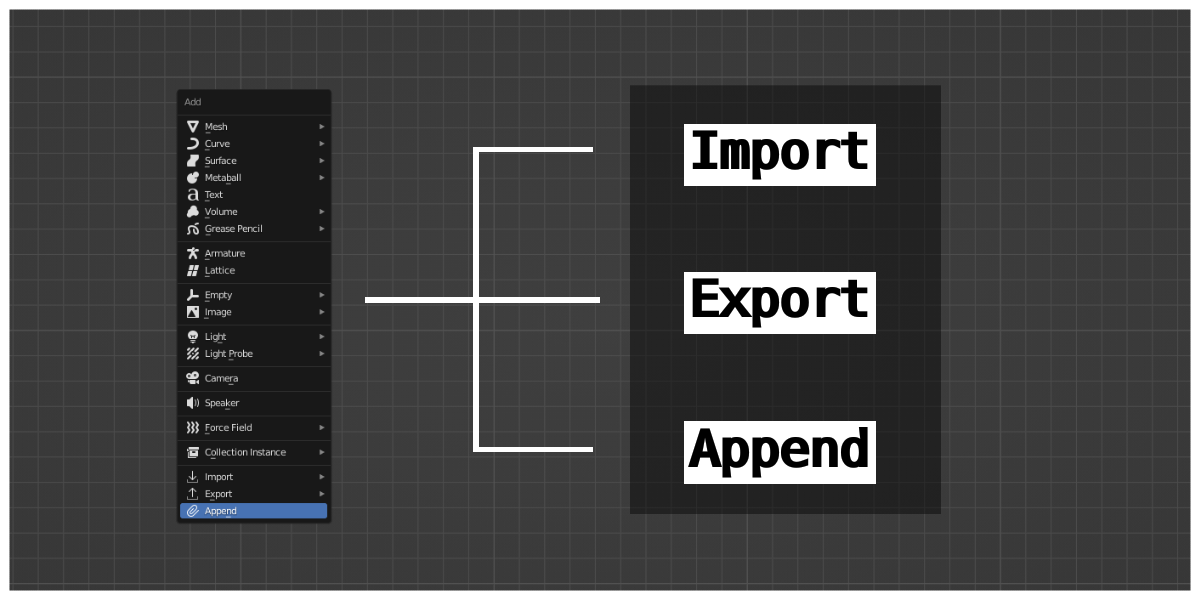Import&Export V0.1
Import&Export
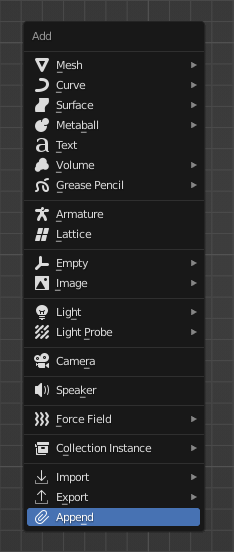 Import&Export enables you to import , Export and Append files from the 3D viewport.
Import&Export enables you to import , Export and Append files from the 3D viewport.How to install ?
In Blender, navigate to Edit -> Preferences. Then the Addons tab.
Hit the install button, locate the zip and install the zip file.
-
Make sure the add-on is displayed in the list and enabled
How to use
After installing the add-on a "Import, Export and Append" will available in 3D viewport's 'Add' menu (Shift+A), you can select the required option from there.
Import
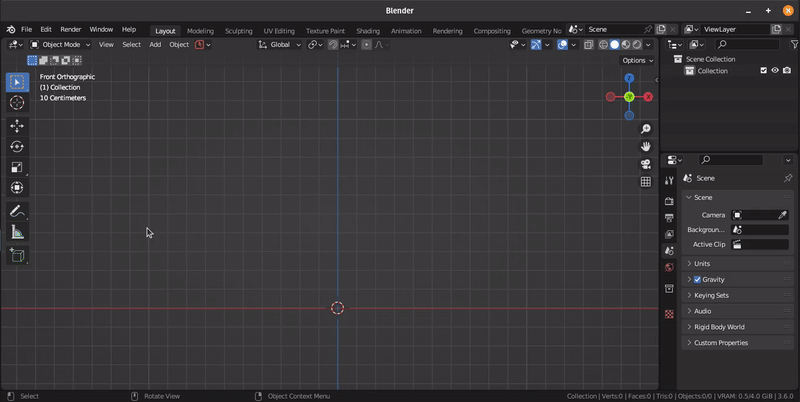
Export
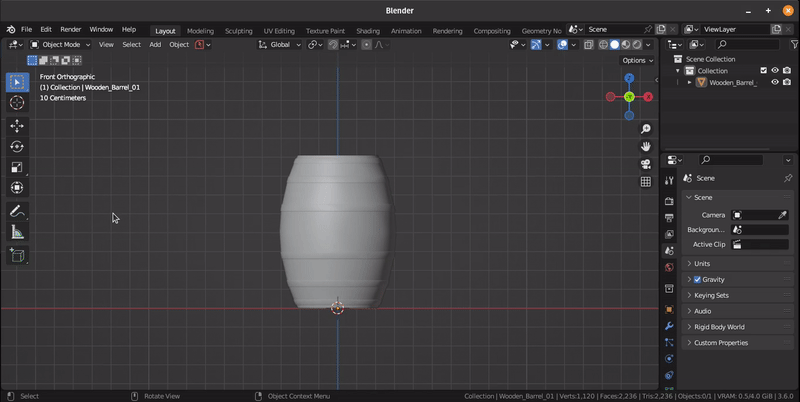
Append
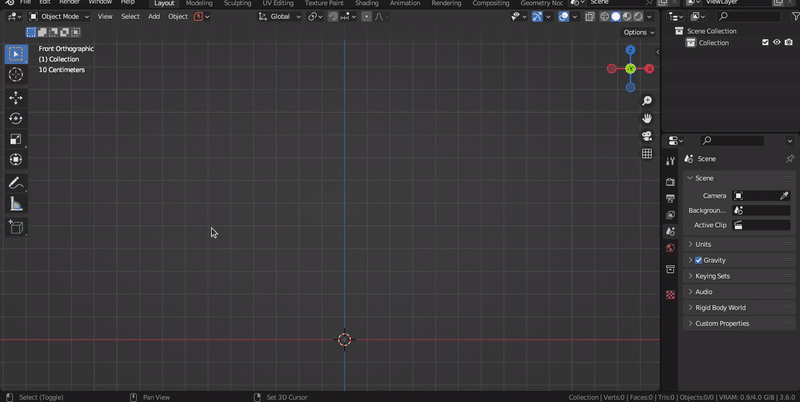
Content :
- Import&Export v0.1 zip file
*Note:
-
The current version supports the following file formats: .dae, .abc, .usd*, .obj, .ply, .stl, .bhv, .svg, .fbx, .glb/.gltf, and x3d/.wrl.
- Import&Export add-on was written for 3.6 it also work on previous version of blender but the labels will be different.
-------------------------------------------------------------------------------------------------------
Addons :
MaskNodes Add-on
MaskNodes are custom node groups that procedurally generate black-and-white texture which can be used to add detail to your material
 MaskNode V1.0 : Check
MaskNode V1.0 : Check
-------------------------------------------------------------------------------------------------------
Discover more products like this
summer24 bfcm24 3d-user-interface winter24 Export summer23 spring24 import addon for blender Import-Export 3dviewport addon