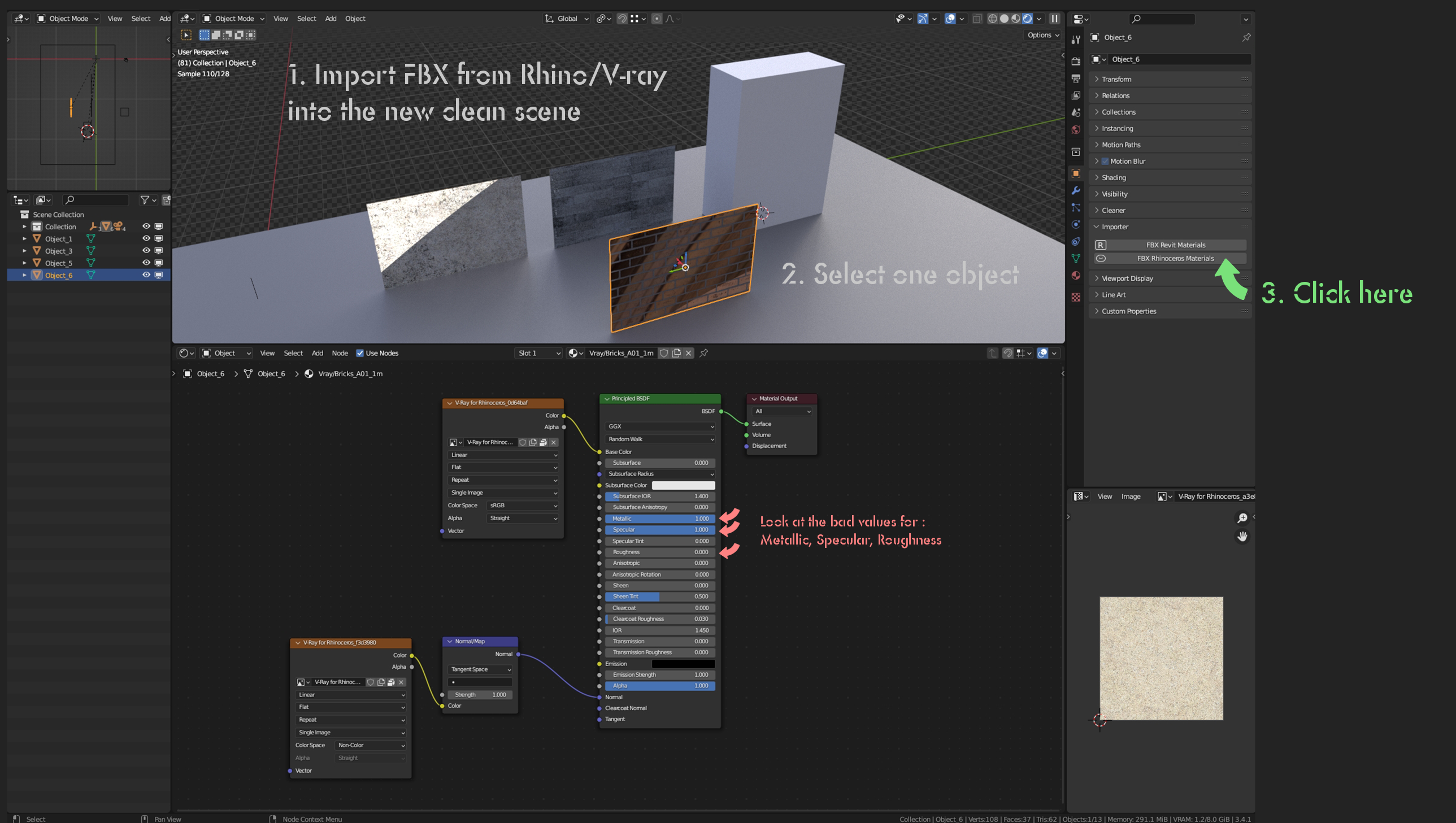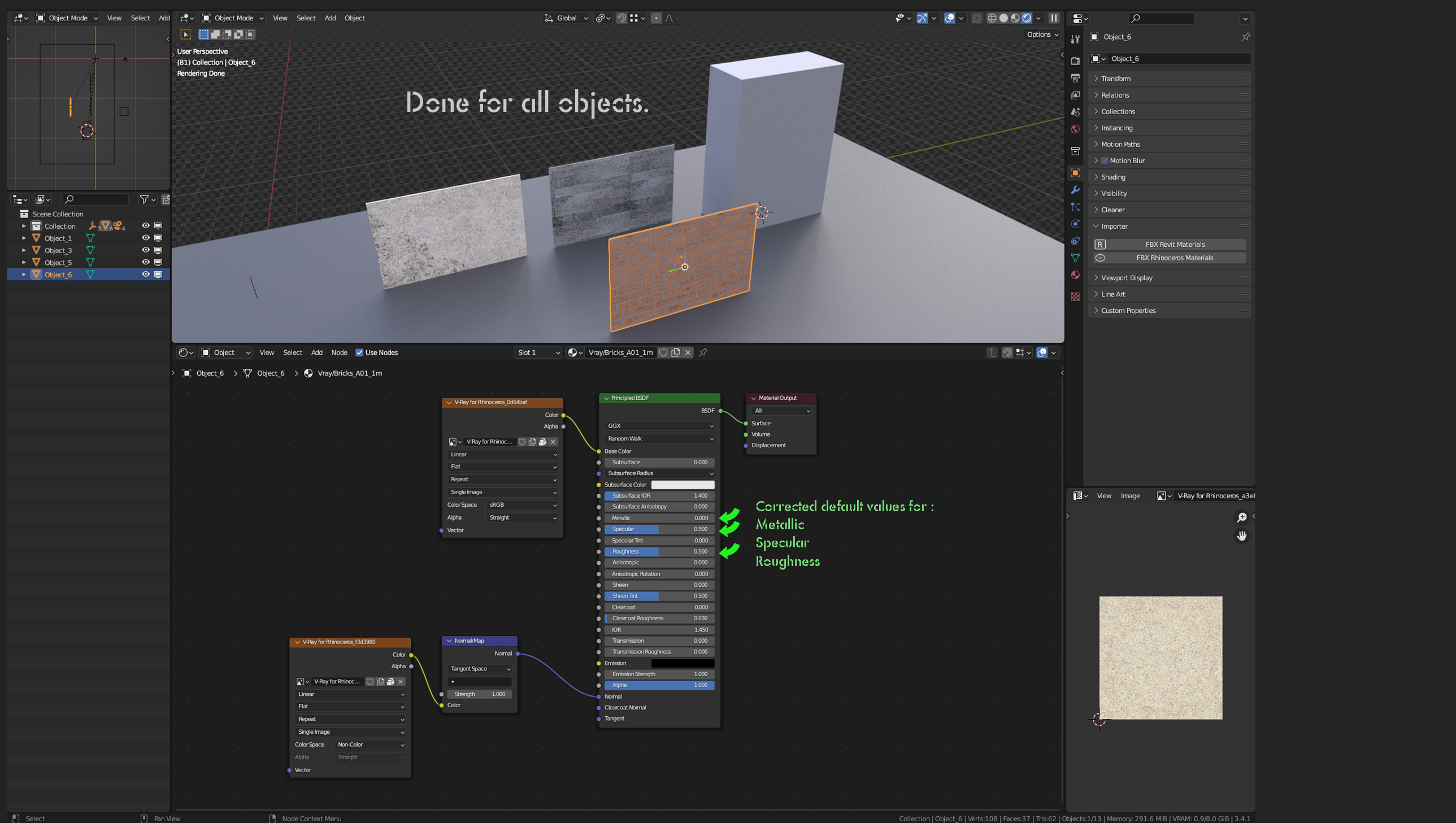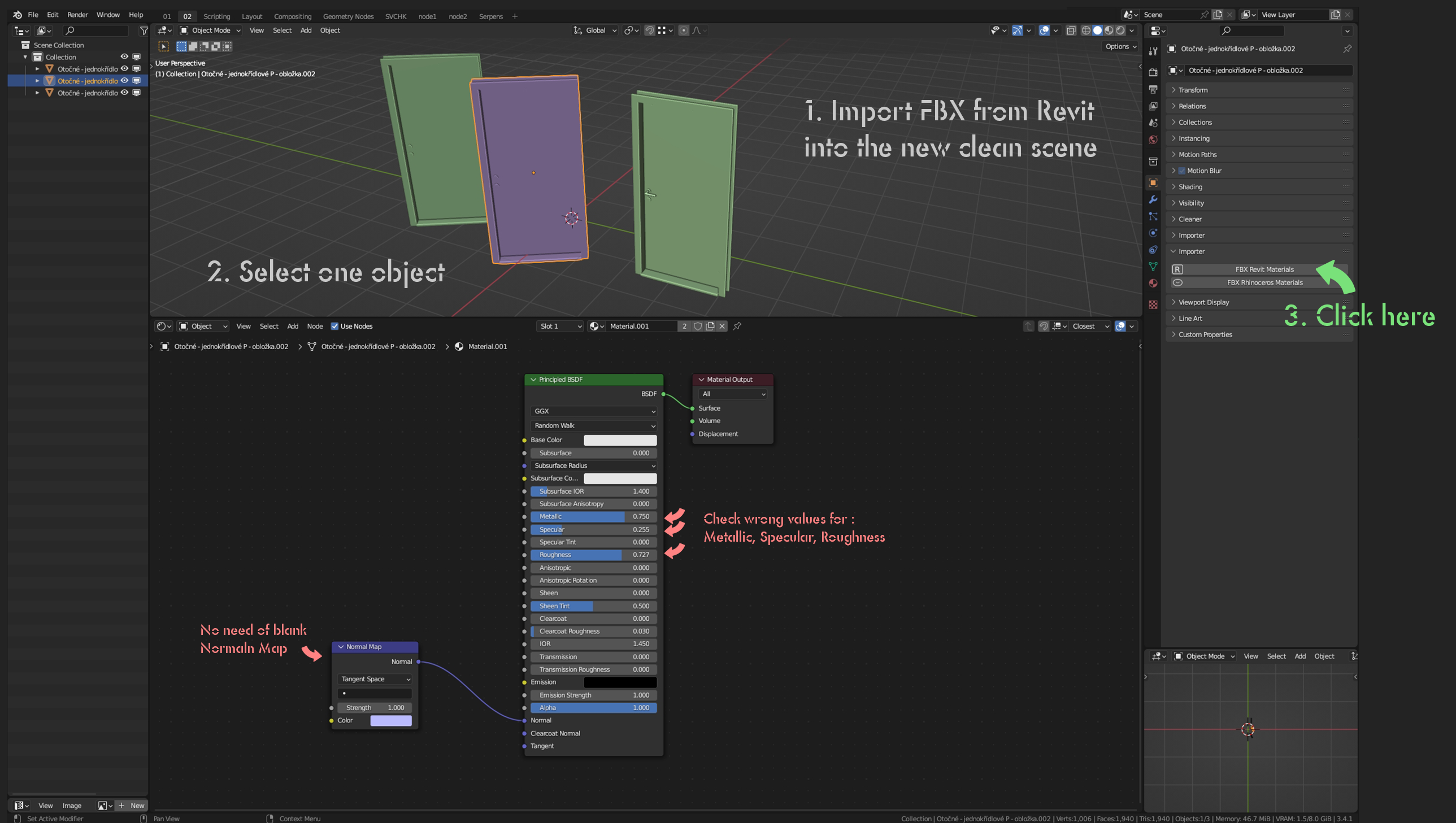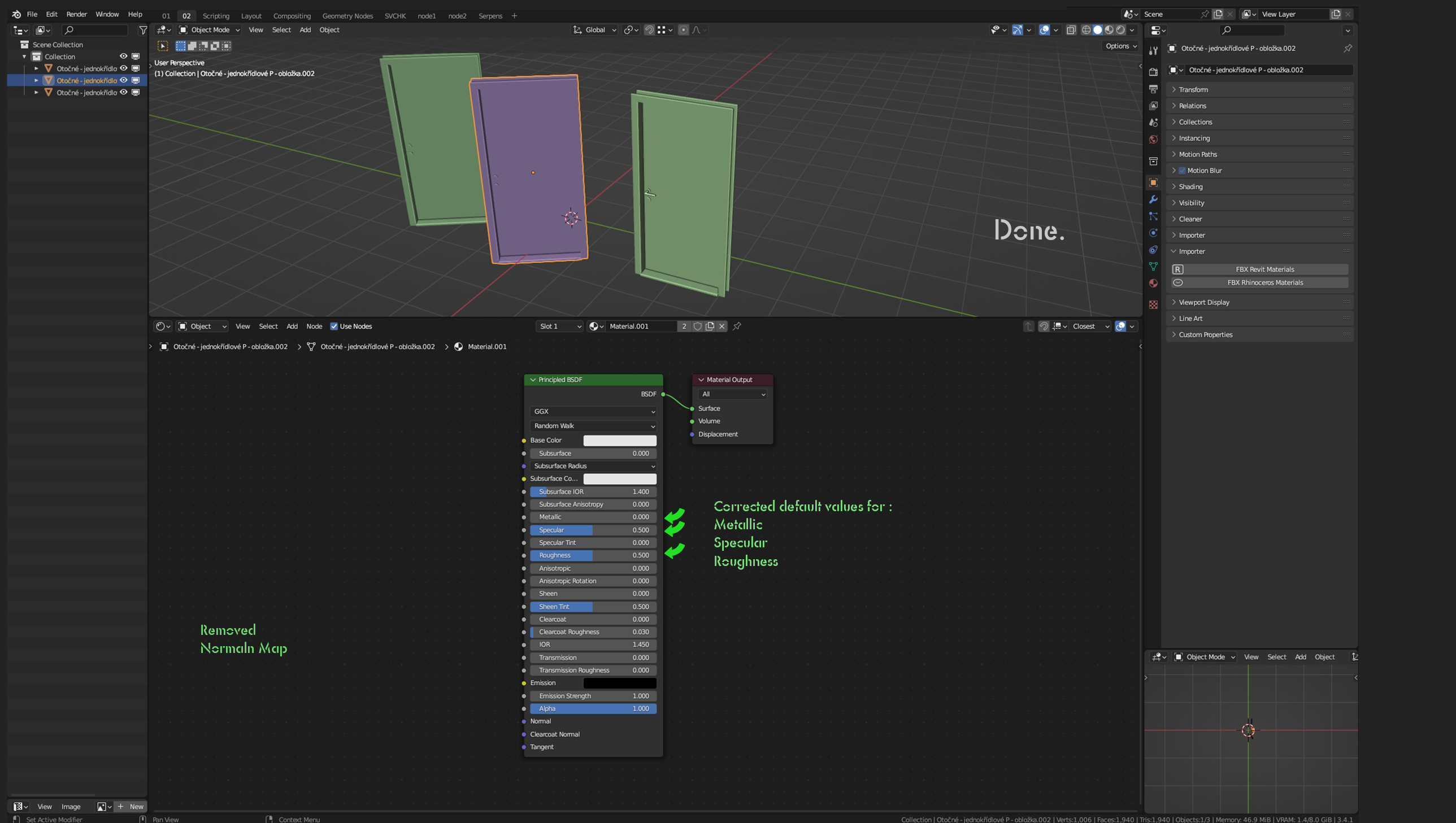Material Importer (Rhino,Revit)
Dedicated:
Rhinoceros and Revit users.
Objective:
Fix the material setting of all objects at once after importing from other software.
Use:
Revit or Rhinoceros (FBX) models have wrongly assigned values for all materials after importing. An instant render means bad lighting results. The only way is to rearrange each material separately one by one manually. The importer does all this work for you with a single command.
Suitable for:
Architecture, automotive, product design, industrial design.
Combination:
Very useful when used in combination with the Cleaner addon.
https://blendermarket.com/products/cleaner
What is done:
Revit - Delete generated blank Normal Map + Correct Values for Metallic, Roughness, and Specular to the Blender default value
Rhino/Vray - Correct Values for Metallic, Roughness, and Specular to the Blender default value
| Published | almost 2 years ago |
| Blender Version | 4.0, 3.6, 3.5, 3.4, 3.3, 3.2 |
| License | Creative Commons |
Have questions before purchasing?
Contact the Creator with your questions right now.
Login to Message