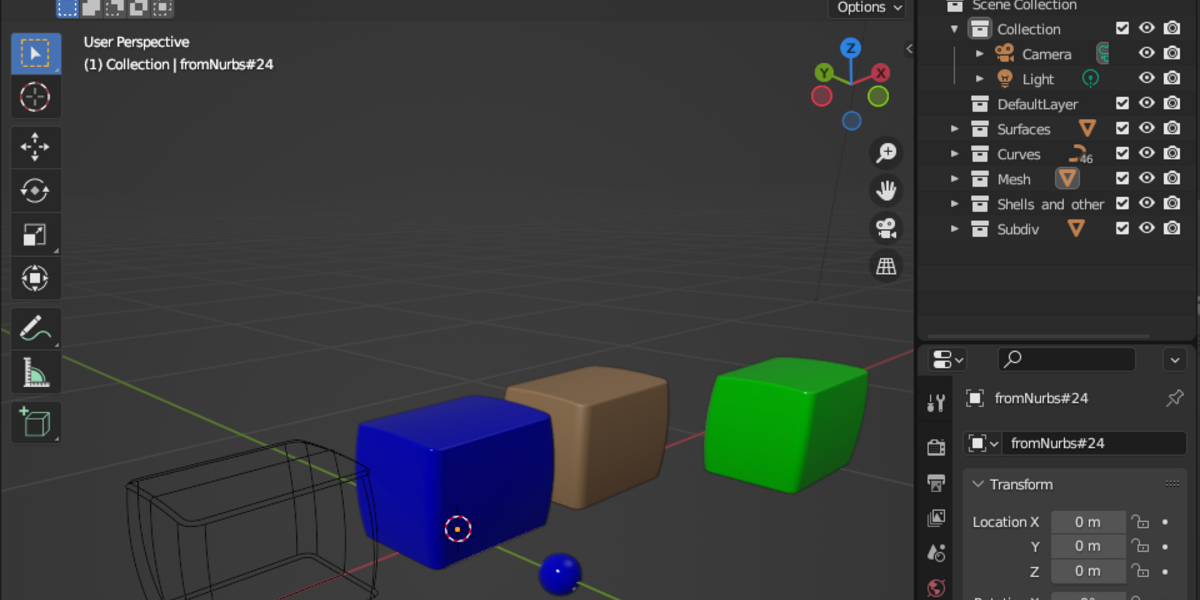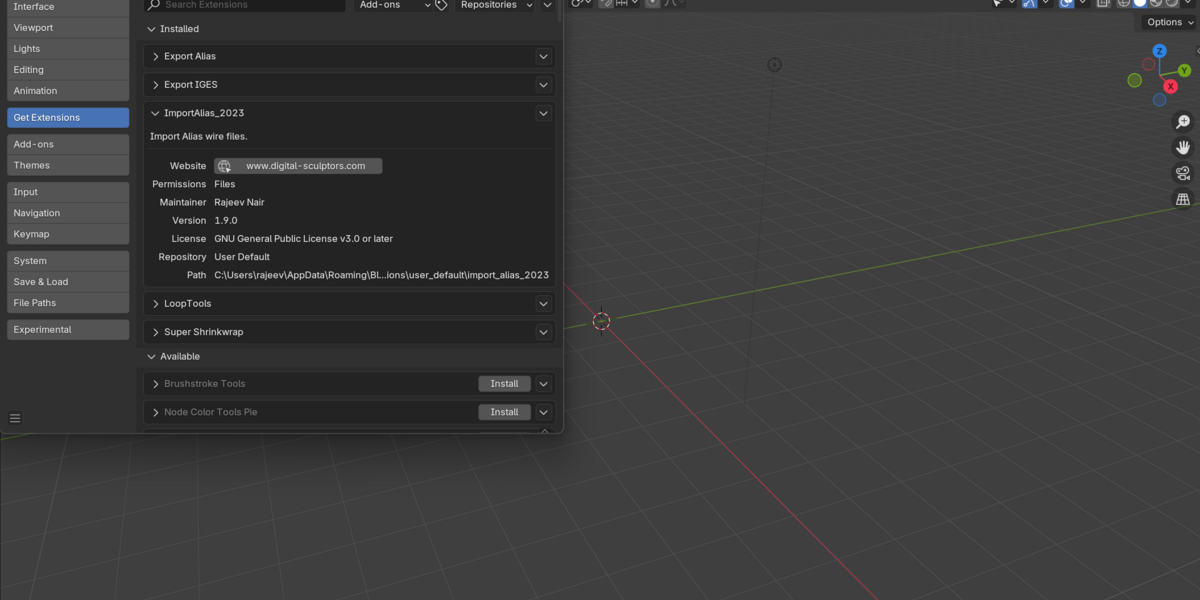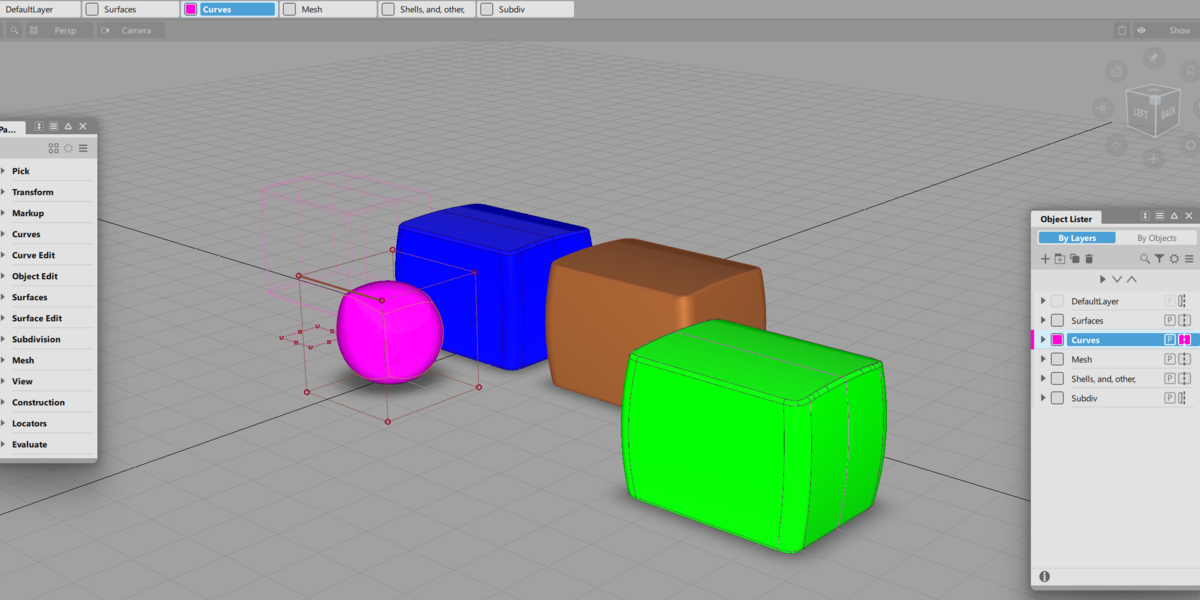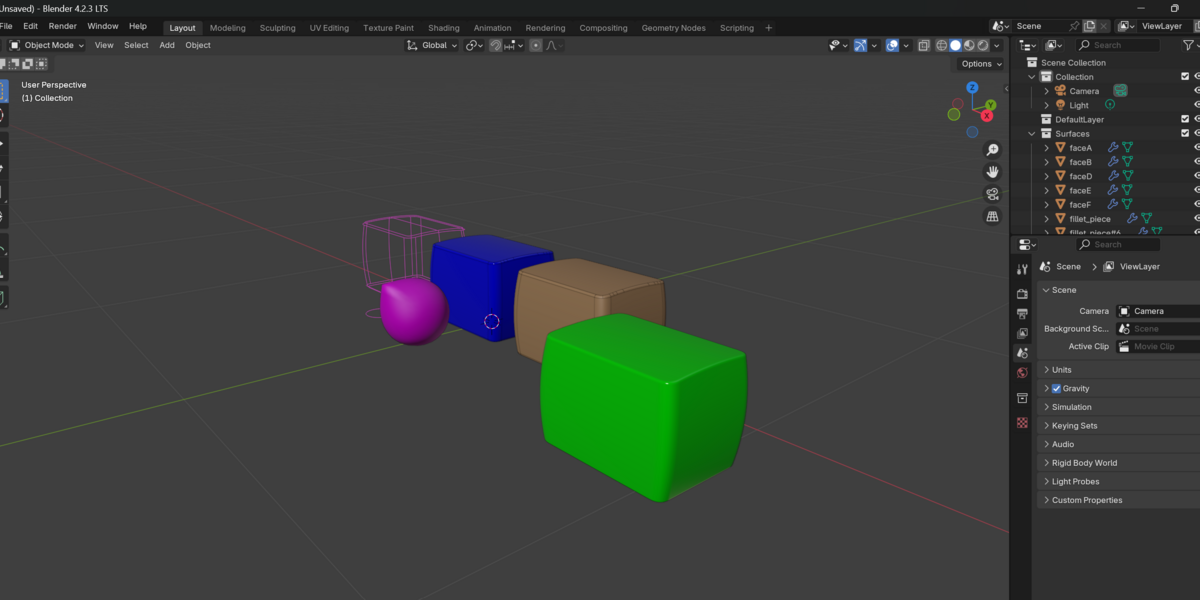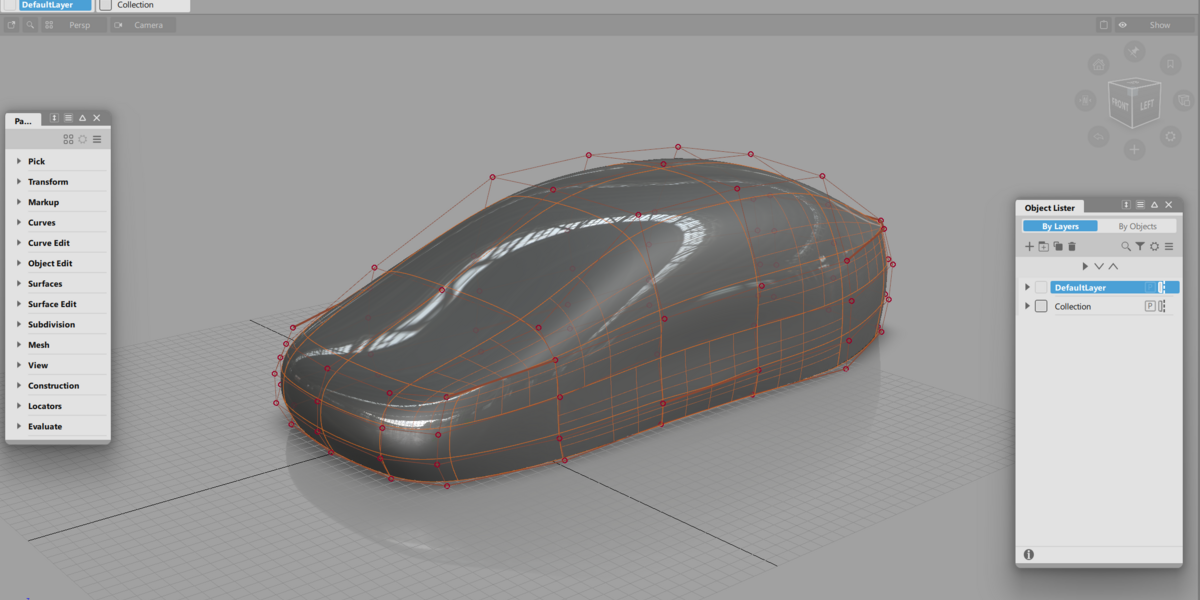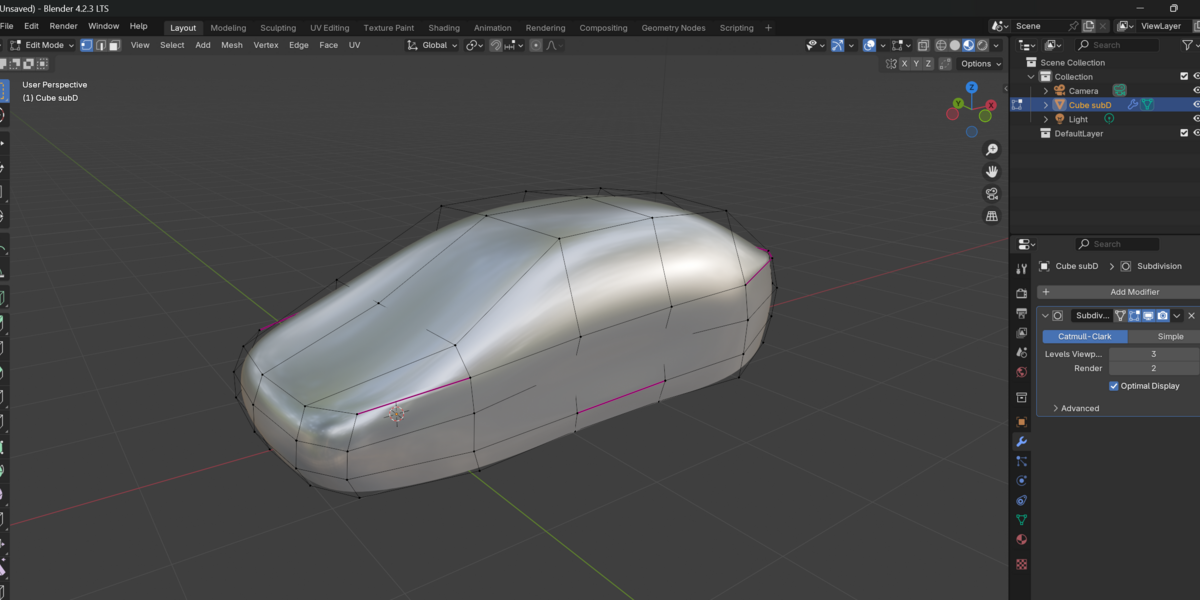Import Alias
Description
ImportAlias Addon for Blender converts Alias NURBS data to meshes and imports it into Blender.
From Alias
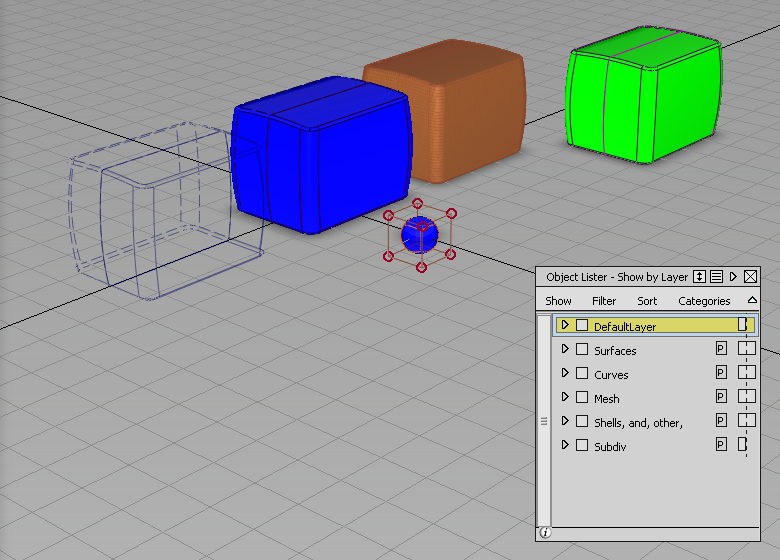
To Blender
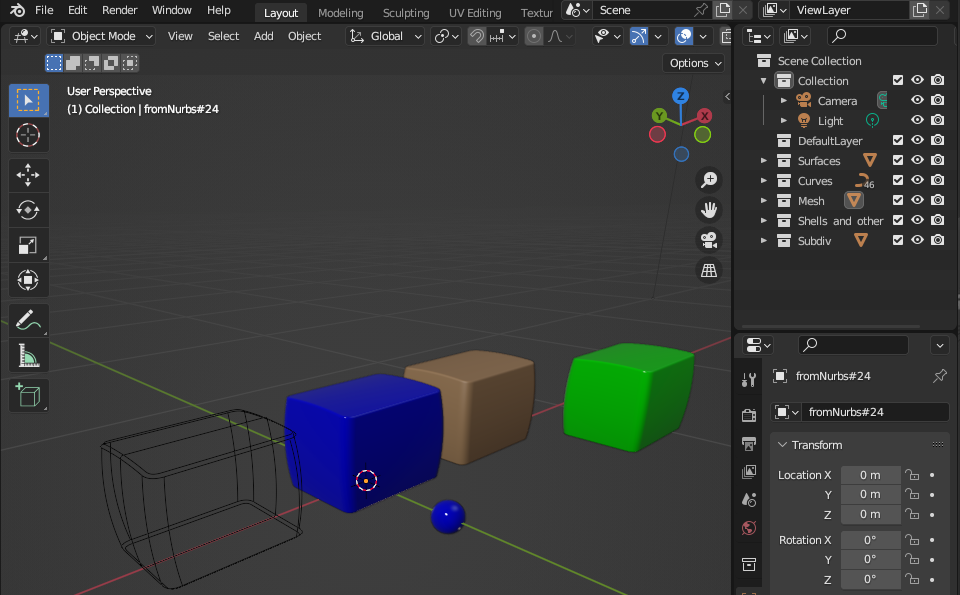
System Requirements
- Blender version newer than 3.0.0
- Alias version 2023.1 or newer should be installed.
Installation
Install the downloaded addon using Edit->Preferences->Install and choos the downloaded ZIP file. Do not unzip the file prior to installation.
For Blender 4.2 and newer, drag and drop the ZIP file into Blender.
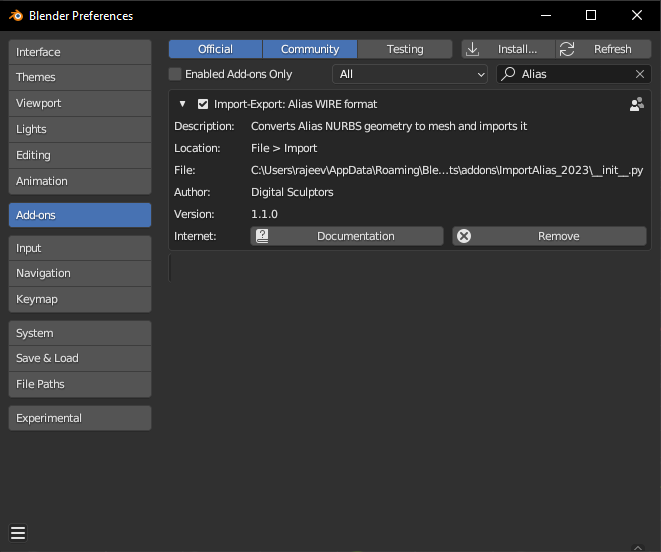
Usage
The menu is installed under File->Import
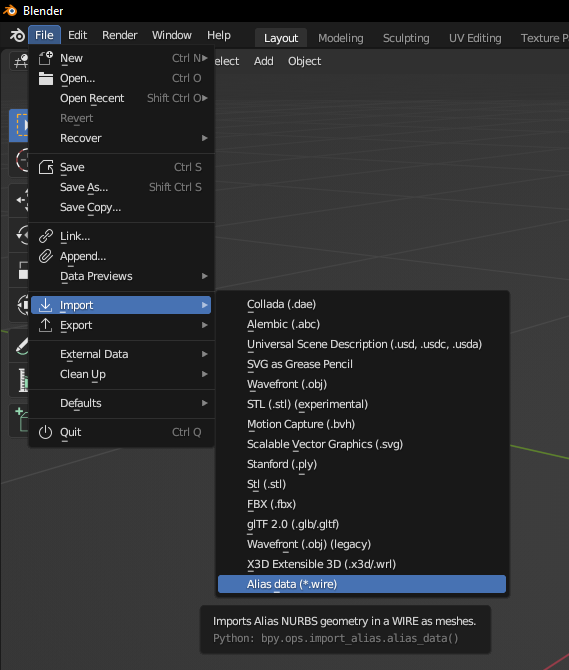
Import Options:
- Meshes: Imports mesh data from Alias (default off)
- Curvers: Import NURBS Curves as NURBS Curves (default off)
- Subdivs: Imports Alias Subdiv data as susubdivision data (default on). Currently creases are not supported. If disabled, the subdiv data limit surface is converted to mesh and imported into Blender.
- Tolerance: Controls the deviation between the NURBS and Meshes. The lesser the value, the finer the mesh (default = 0.01)
- Autoflip Normals: Automatically flip normals to point outward. (default: off)
- Merge meshes: Automatically merge meshes in each collections. (default: off)
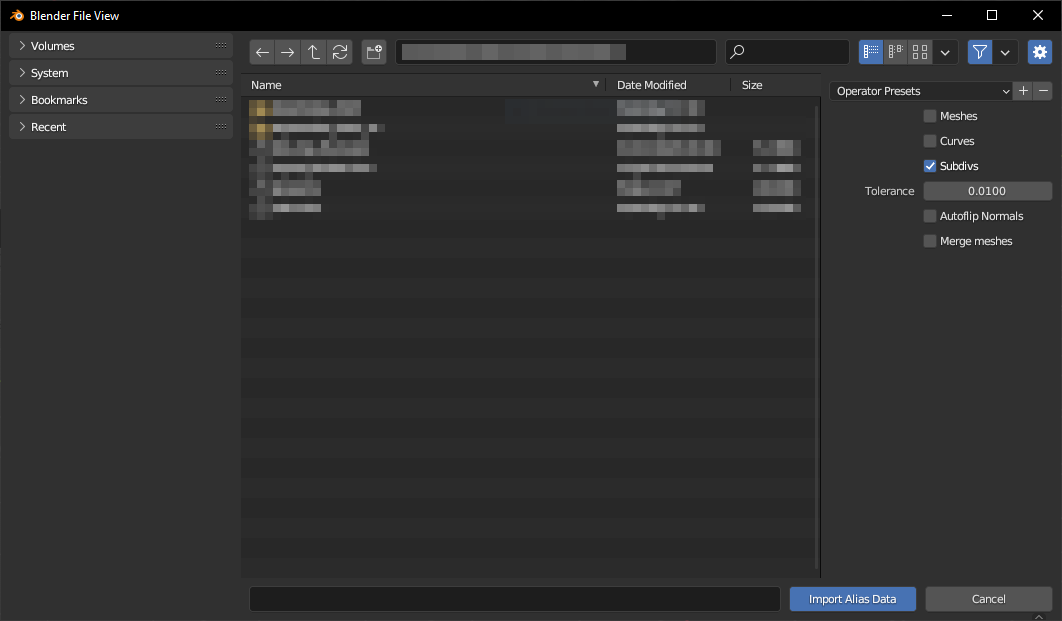
Limitations
- The Autoflip normals options attempts to make the mesh normals consistant to point outward and might not correct all the normals. Ideally the surface normals should be checked and corrected in Alias.
- In Autodesk Alias 2023 a new adjust crease functionality was introduced and is not compatible with general subdivision algorithms. Such creases, will be transfered as constant creases. Switch on the mesh Autosmooth option, for the creases to appear sharp. (GPU acceleration for subd will be switched off in that case).